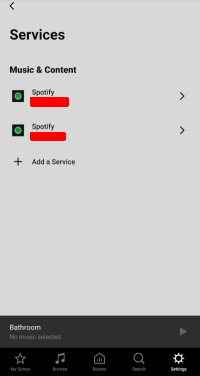Hello,
I’ve been using Alexa (amazon.co.uk account) and Sonos (incl. Sonos One) for years with no issue. Few weeks ago some of my Sonos devices went offline. I had to reset all the system to resolve the issue. Everything but Sonos One is working back OK. But I cannot enable Alexa on my Sonos One.
I did:
- factory reset of Sonos One (several times, including reconnection thru wifi and thru ethernet).
- uninstall / reinstall Sonos & Alexa app on my iPhone
- disable skill and re-enable with account linking Sonos skill in Alexa app
My Sonos One is working, but only one way. It is not listening to Alexa commands. Mic is ON of course.
What I think is that my current iPhone Sonos app looks a bit different that it used to and I cannot find options that are mentioned in dozens of tutorials and howtos that I am studying for weeks.
Here is how it looks currently:
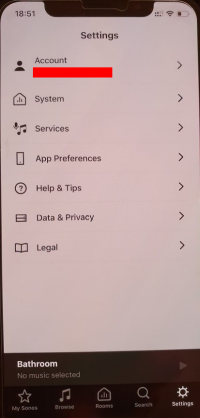
Please note that there is Settings option in right bottom corner and there used to be “More” option.
In System submenu I can find my One speaker, but again, no option to Enable Voice or Enable Alexa, no option “Add Amazon Alexa”:
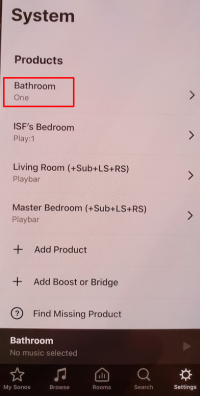
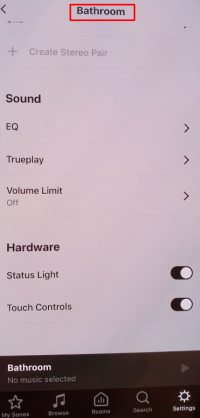
Also tried to find Alexa options in Browse menu, but found nothing but music services over there:
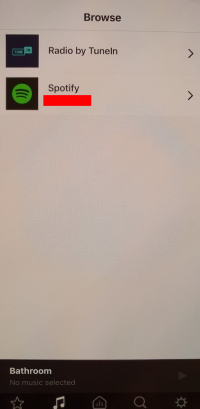
Also tried to factory reset the One speaker and I hoped that I will be asked to link Amazon account during setup, but it didn’t happen.
Where are Alexa options in this app and how can I relink my One to Alexa?
Here are my app and system versions:
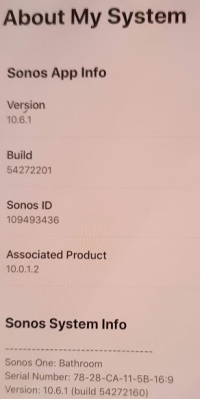
Thank you for any suggestions.
PP