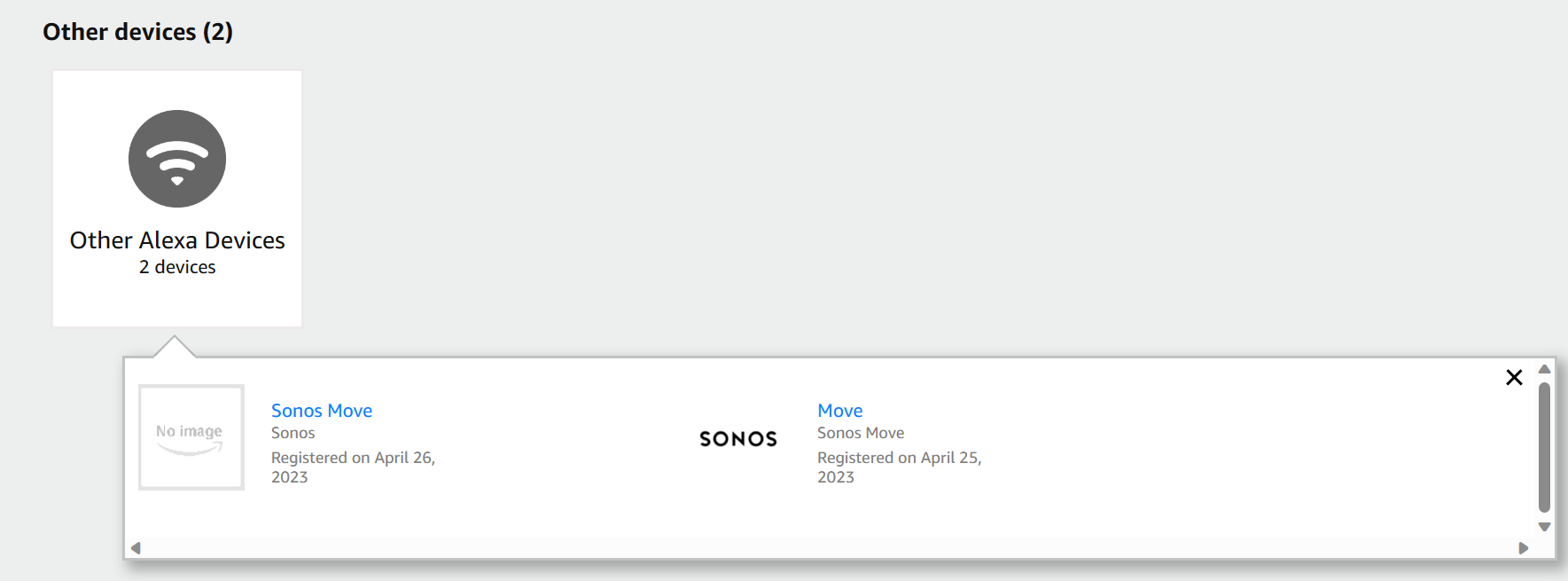I recently purchased a new Sonos Move Speaker. This is a replacement for one I returned under warranty. Both Speakers are listed & identified in my Sonos.com account. The problem is I cannot get Alexa to recognize the new speaker even though I’ve applied the Alexa Skill and have gone through the “Add Device” process. What’s very weird is if I instruct Alexa to play music using the name of the “OLD” speaker (ie. Sonos Move on the Patio) it recognizes that speaker as “active” & and tries to play music on it…..buried somewhere deep in a trash can…..lol
Has anyone experienced this situation and what did you do to get Alexa to recognize the new speaker and ignore/delete the old?