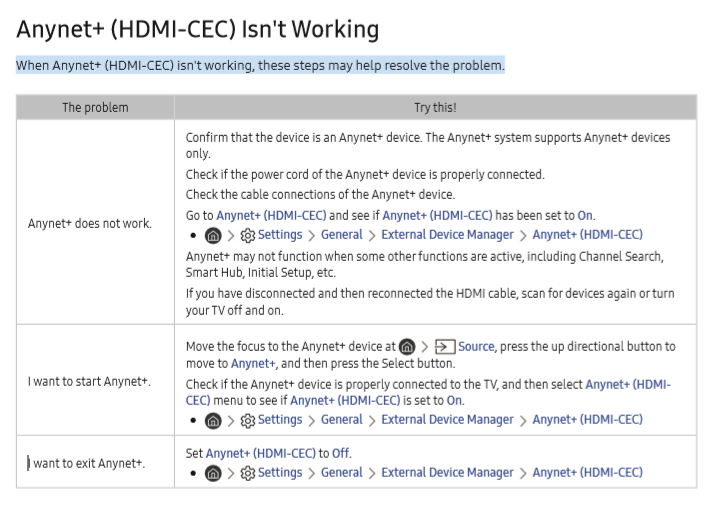I bought a new Beam on Jan 5th. I connected it to my 12 month old Samsung Smart TV (Series 7) using the supplied ARC lead and it began working fine. Then, a few days later the TV wouldn’t switch on and I could only resolve the problem by disconnecting the power to the TV and after waiting a few moments reconnecting it. Since then this has been happening every few days. I’ve checked that the remote works OK. I thought the power supply to the TV might be the issue so I have now connected the TV directly to a wall socket instead of using an extension cable.
Samsung’s support asked me to check to see if the TVs standby light was on, off or flashing. At first I couldn’t find any standby light (it’s very feint and downwards projecting onto non-reflective surface) but when I did I noticed that when the TV was switched off it was flashing intermittently. I disconnected the Beam and the light stopped flashing. When I reconnected the Beam it came on for a few moments but then resumed flashing intermittently again.
Samsung have suggested I now contact their technical support team as a flashing standby light suggests a problem with the TV but, as this seems to be a problem that only manifests itself when the Beam is connected, I wanted to first check on here to see if anyone else has experienced anything similar and could offer any explanation.