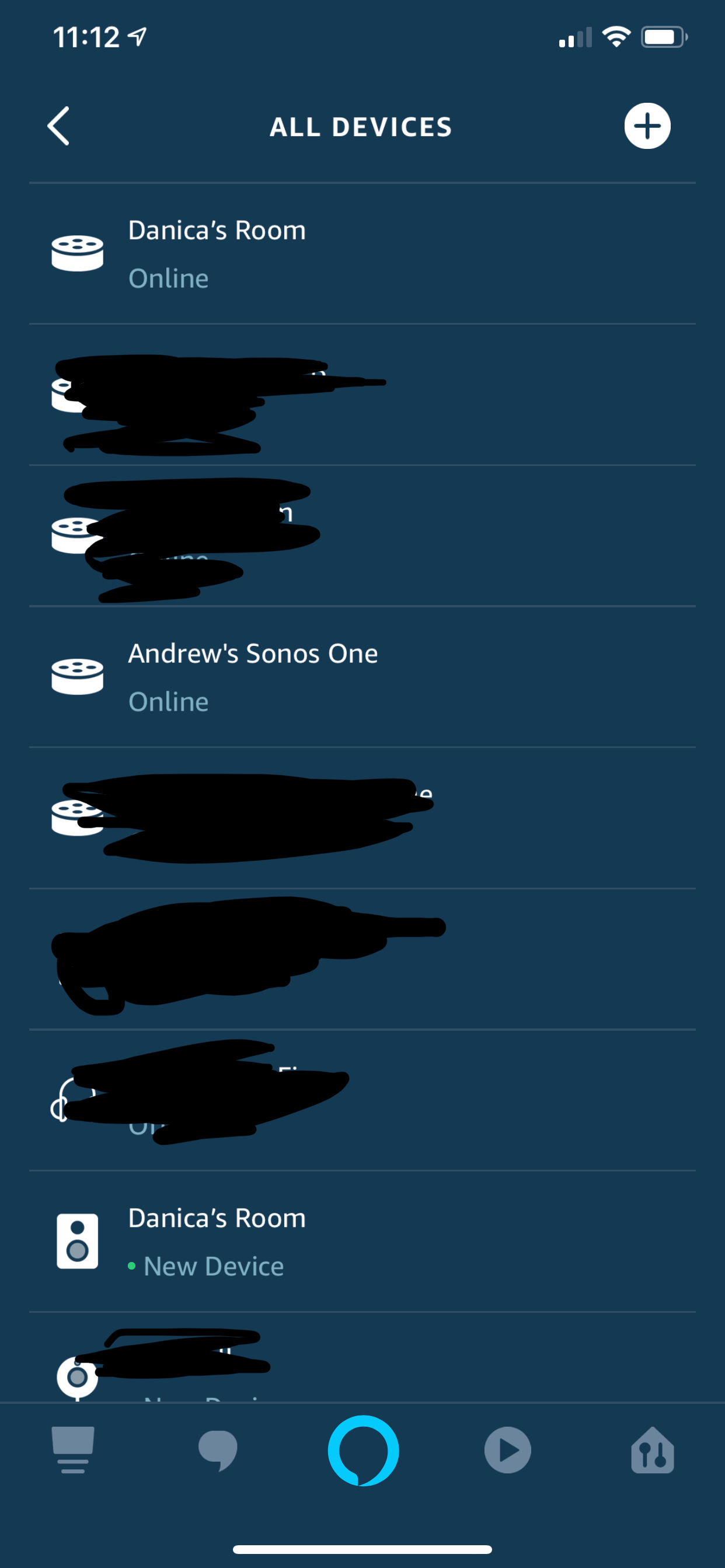I've had my PlayBar along with two Play:1's for a year (almost to the day.) This year, I decided to upgrade my system: a Sub and two Sonos:One's to replace the Play:1's (each of which are in my kids rooms) and moving the Play:1's to use a s rear speakers in a surround setup.
My surround is now second to none. It's incredible. I love that I can tweak it, sound is amazing, base is thumping when I need it to be, ambient sound is fantastic (especially gaming!)
I made the mistake of confusing everything with a couple of Amazon Echo's (two for one; why not, right?) Alexa seems to add 3 (not 2) devices per Sonos: One. Super annoying and clunky AF. One physical and two virtual devices (because the Echo pairs itself with the Sonos: One's in addition to Alexa built in. So so lame.
Anyway, I decided to give Amazon Music a go, since Apple can't play well with others. The experience has been abysmal.
First, Amazon Music doesn't show up as a service in the Sonos App. Fine, the app is brutal anyway and only really useful for tweaking my theatre system.
Next, Amazon Music plays a few songs, then craps out and just stops completely. Or, even better, the songs will cycle through on the Sonos App, each one displaying "Unable to Play, incorrect file format," before skipping to the next one.
I realize there are a couple of players at work here, but I can't sort this nonsense out. Some have advised switching to Spotify which does work with both Amazon and Sonos. My question: why build in Alexa when it clearly isn't ready to launch (even after a full year of updates?) :?
So, I'll give this another go with Spotify instead; maybe that will resolve things. Reddit hasn't been able to help (first time it's let me down) and at this stage, I'm ready to still with Apple Music and forget the Amazon integration.
- Community
- Voice control and smart home
- Amazon Alexa and Sonos
- Amazon Music, Sonos One, Echo.
Amazon Music, Sonos One, Echo.
- November 13, 2018
- 14 replies
- 566 views
This topic has been closed for further comments. You can use the search bar to find a similar topic, or create a new one by clicking Create Topic at the top of the page.
14 replies
- November 13, 2018
Hi
I made the mistake of confusing everything with a couple of Amazon Echo's (two for one; why not, right?) Alexa seems to add 3 (not 2) devices per Sonos: One. Super annoying and clunky AF.
In answer to your statement that three devices are displayed for each Sonos One, this should not be the case and in fact there aren't different devices rather than different Settings. Under the Alexa App>Settings, Sonos have future proofed the set-up by allowing for specific settings to be defined for both the Sonos Player and the Alexa component of the Sonos One - albeit that currently the Settings are exactly the same for both components.
When you say:
One physical and two virtual devices (because the Echo pairs itself with the Sonos: One's in addition to Alexa built in. So so lame.
I don't understand what you mean, I have multiple Echo devices in addition to my Sonos One and don't have any Pairing that you mention. Can you please elaborate on this issue?
With regard to Amazon Music, again I can't replicate your issue. Can you please check the following:
1/ Duplicate device names - Alexa prefers that names for Devices, Groups and Scenes are unique,
1.1/ Please open up the Alexa App>Smart Home and make a note of any duplicate device names;
1.2/ You can then change them in the source app. e.g. Use the Sonos App to change the name of Sonos players. (I personally use the naming standard Room Name + Device type. e.g. Kitchen Sonos, Kitchen Echo Dot, Lounge Sonos, etc)
1.3/ Once you have changed any duplicate names then please open the Alexa App on a browser (https://alexa.amazon.co.uk or https://alexa.amazon.com)>Smart Home>Devices and select 'Forget All' followed by 'Discover'. NOTE: This will remove ALL Actions from ALL Alexa Routines! (Only the browser version has this functionality.)
2/ Some form of Account Linking or Authorisation has not completed successfully. There are a number of causes for this and it's best to try these steps 1 at a time and test before moving on to the next step if the problem persists:
2.1/ Open the Alexa App>Skills>Your Skills>Sonos and 'Disable' followed by 'Enable';
2.2/ Ensure that you don't have multiple Amazon accounts logged into different Apps on your device, as this can confuse the Amazon Authorisation. If yes, then please log out of the other accounts and then complete step 2.1 again;
2.3/ If the problem still persists, please logout of all Amazon accounts then select the Alexa App>Skills>Your Skills>Sonos and 'Disable. Now power down all Sonos devices for 10 secs, allowing for any wired devices to boot before booting the remaining Sonos players. Now log back into the Alexa App>Skills>Sonos and 'Enable'
Please let us know how you get on.
I made the mistake of confusing everything with a couple of Amazon Echo's (two for one; why not, right?) Alexa seems to add 3 (not 2) devices per Sonos: One. Super annoying and clunky AF.
In answer to your statement that three devices are displayed for each Sonos One, this should not be the case and in fact there aren't different devices rather than different Settings. Under the Alexa App>Settings, Sonos have future proofed the set-up by allowing for specific settings to be defined for both the Sonos Player and the Alexa component of the Sonos One - albeit that currently the Settings are exactly the same for both components.
When you say:
One physical and two virtual devices (because the Echo pairs itself with the Sonos: One's in addition to Alexa built in. So so lame.
I don't understand what you mean, I have multiple Echo devices in addition to my Sonos One and don't have any Pairing that you mention. Can you please elaborate on this issue?
With regard to Amazon Music, again I can't replicate your issue. Can you please check the following:
1/ Duplicate device names - Alexa prefers that names for Devices, Groups and Scenes are unique,
1.1/ Please open up the Alexa App>Smart Home and make a note of any duplicate device names;
1.2/ You can then change them in the source app. e.g. Use the Sonos App to change the name of Sonos players. (I personally use the naming standard Room Name + Device type. e.g. Kitchen Sonos, Kitchen Echo Dot, Lounge Sonos, etc)
1.3/ Once you have changed any duplicate names then please open the Alexa App on a browser (https://alexa.amazon.co.uk or https://alexa.amazon.com)>Smart Home>Devices and select 'Forget All' followed by 'Discover'. NOTE: This will remove ALL Actions from ALL Alexa Routines! (Only the browser version has this functionality.)
2/ Some form of Account Linking or Authorisation has not completed successfully. There are a number of causes for this and it's best to try these steps 1 at a time and test before moving on to the next step if the problem persists:
2.1/ Open the Alexa App>Skills>Your Skills>Sonos and 'Disable' followed by 'Enable';
2.2/ Ensure that you don't have multiple Amazon accounts logged into different Apps on your device, as this can confuse the Amazon Authorisation. If yes, then please log out of the other accounts and then complete step 2.1 again;
2.3/ If the problem still persists, please logout of all Amazon accounts then select the Alexa App>Skills>Your Skills>Sonos and 'Disable. Now power down all Sonos devices for 10 secs, allowing for any wired devices to boot before booting the remaining Sonos players. Now log back into the Alexa App>Skills>Sonos and 'Enable'
Please let us know how you get on.
- November 13, 2018
I made the mistake of confusing everything with a couple of Amazon Echo's (two for one; why not, right?) Alexa seems to add 3 (not 2) devices per Sonos: One. Super annoying and clunky AF. One physical and two virtual devices (because the Echo pairs itself with the Sonos: One's in addition to Alexa built in. So so lame.
This doesn't make sense to me. Within the Alexa app, you should see 2 virtual devices representing each Sonos One, as a speaker and an Alexa device. I'm not following what you mean by a physical 3rd device in this case. As well, your echos don't pair with Sonos speakers. You may my want to disable the Sonos skill in Alexa and the re-enabled if you aren't seeing what you should.
Anyway, I decided to give Amazon Music a go, since Apple can't play well with others. The experience has been abysmal.
First, Amazon Music doesn't show up as a service in the Sonos App. Fine, the app is brutal anyway and only really useful for tweaking my theatre system.
Amazon music absolutely is a service in the Sonos app. Connnecting Sonos to Alexa won't add it automatically though. You have to add it as a service just like any other service the same as you did for Apple.
Next, Amazon Music plays a few songs, then craps out and just stops completely. Or, even better, the songs will cycle through on the Sonos App, each one displaying "Unable to Play, incorrect file format," before skipping to the next one.
This may be due to some issues with your configuration. I'd check what I've mention already, and if the issue persists, I'd submit a diagnostic. You can post the number here, or contact Sonos directly.
https://support.sonos.com/s/article/141?language=en_US
I realize there are a couple of players at work here, but I can't sort this nonsense out. Some have advised switching to Spotify which does work with both Amazon and Sonos. My question: why build in Alexa when it clearly isn't ready to launch (even after a full year of updates?) :?
I use Amazon all the time without issue. The assumption that the issues you're having are universal is incorrect.
So, I'll give this another go with Spotify instead; maybe that will resolve things. Reddit hasn't been able to help (first time it's let me down) and at this stage, I'm ready to still with Apple Music and forget the Amazon integration.
- Author
- Contributor I
- November 13, 2018
I made the mistake of confusing everything with a couple of Amazon Echo's (two for one; why not, right?) Alexa seems to add 3 (not 2) devices per Sonos: One. Super annoying and clunky AF. One physical and two virtual devices (because the Echo pairs itself with the Sonos: One's in addition to Alexa built in. So so lame.
This doesn't make sense to me. Within the Alexa app, you should see 2 virtual devices representing each Sonos One, as a speaker and an Alexa device. I'm not following what you mean by a physical 3rd device in this case. As well, your echos don't pair with Sonos speakers. You may my want to disable the Sonos skill in Alexa and the re-enabled if you aren't seeing what you should.
Anyway, I decided to give Amazon Music a go, since Apple can't play well with others. The experience has been abysmal.
First, Amazon Music doesn't show up as a service in the Sonos App. Fine, the app is brutal anyway and only really useful for tweaking my theatre system.
Amazon music absolutely is a service in the Sonos app. Connnecting Sonos to Alexa won't add it automatically though. You have to add it as a service just like any other service the same as you did for Apple.
Next, Amazon Music plays a few songs, then craps out and just stops completely. Or, even better, the songs will cycle through on the Sonos App, each one displaying "Unable to Play, incorrect file format," before skipping to the next one.
This may be due to some issues with your configuration. I'd check what I've mention already, and if the issue persists, I'd submit a diagnostic. You can post the number here, or contact Sonos directly.
https://support.sonos.com/s/article/141?language=en_US
I realize there are a couple of players at work here, but I can't sort this nonsense out. Some have advised switching to Spotify which does work with both Amazon and Sonos. My question: why build in Alexa when it clearly isn't ready to launch (even after a full year of updates?) :?
I use Amazon all the time without issue. The assumption that the issues you're having are universal is incorrect.
So, I'll give this another go with Spotify instead; maybe that will resolve things. Reddit hasn't been able to help (first time it's let me down) and at this stage, I'm ready to still with Apple Music and forget the Amazon integration.
Amazon doesn't seem to show up in Canada, so maybe that's the disconnect; where are you located (geographically)?
See the attached photo for the 3 devices added. This has happened a number of times, after I've enabled Alexa on the Sonos: One's. They only show up on the iPhone app, not on Alexa if I log in to my laptop (MacBook, if that matters...) I;ve blacked out the other devices to avoid confusion (my Bose QC 35's, Kitchen Amazon Echo, Living Room PlayBar etc.) Those 3 devices (Andrew's Sonos: One, Danica's Room and Danica's Room) are all the same.
- Author
- Contributor I
- November 13, 2018
Sorry, quoted a whole conversation there. Clearly, I'm a novice.
Bottom line, I think this is a Canada thing for Amazon Music. As for the 3 devices, I welcome any feedback. It's so screwy right now. And no matter the order I do things (forget all devices, start from scratch, disable Alexa on the Sonos: One's, reenable...) those 3 devices show up on my iPhone app. Not on the laptop when I log into Alexa. So I dunno what's happening. Originally, I thought that maybe one of the devices was Alexa on my phone/Echo pairing with the speakers (I concluded this because my PlayBar shows up as a device and it's not Alexa enabled out of the box) so it seemed logical. But there's still something conflicting.
Please, tell me I'm doing something wrong. I'd welcome it because I just want these things to work properly. But when I ask Alexa to play something on a Sonos: One (Asking Echo in my kitchen to play something in my son's/daughter's room), it's hit and miss...mostly miss, or hit, then quit after 2-3 songs.
Bottom line, I think this is a Canada thing for Amazon Music. As for the 3 devices, I welcome any feedback. It's so screwy right now. And no matter the order I do things (forget all devices, start from scratch, disable Alexa on the Sonos: One's, reenable...) those 3 devices show up on my iPhone app. Not on the laptop when I log into Alexa. So I dunno what's happening. Originally, I thought that maybe one of the devices was Alexa on my phone/Echo pairing with the speakers (I concluded this because my PlayBar shows up as a device and it's not Alexa enabled out of the box) so it seemed logical. But there's still something conflicting.
Please, tell me I'm doing something wrong. I'd welcome it because I just want these things to work properly. But when I ask Alexa to play something on a Sonos: One (Asking Echo in my kitchen to play something in my son's/daughter's room), it's hit and miss...mostly miss, or hit, then quit after 2-3 songs.
- November 13, 2018
Yes three antries are unfortunately correct in the Amazon App for a Sonos One.
One entry is for the speaker device (it looks like a speaker), another is for the Alexa component (it looks like an Echo Dot) and has Amazon registration details and then I think the other 'Echo Dot looking' similar device icon is for Sonos registration ... I agree the 'powers that be', ought to merge things into perhaps a max of one or two icons. Maybe one for the speaker and one for Alexa, but it seems the two companies prefer to each keep hold of their separate data entries, rather than merging things and blurring the lines. Those are my thoughts as to why we may see so many entries for a Sonos One.
I think there are four entries for a Sonos Beam, as it includes a (voice controlled) TV component.
It is quite confusing, but does not affect functionality, which I guess is the most important bit.
One entry is for the speaker device (it looks like a speaker), another is for the Alexa component (it looks like an Echo Dot) and has Amazon registration details and then I think the other 'Echo Dot looking' similar device icon is for Sonos registration ... I agree the 'powers that be', ought to merge things into perhaps a max of one or two icons. Maybe one for the speaker and one for Alexa, but it seems the two companies prefer to each keep hold of their separate data entries, rather than merging things and blurring the lines. Those are my thoughts as to why we may see so many entries for a Sonos One.
I think there are four entries for a Sonos Beam, as it includes a (voice controlled) TV component.
It is quite confusing, but does not affect functionality, which I guess is the most important bit.
- Author
- Contributor I
- November 13, 2018
One entry is for the speaker device (it looks like a speaker), another is for the Alexa component (it looks like an Echo Dot) and has Amazon registration details and then I think the other 'Echo Dot looking' similar device icon is for Sonos registration ... I agree the 'powers that be', ought to merge things into perhaps a max of one or two icons. Maybe one for the speaker and one for Alexa, but it seems the two companies prefer to each keep hold of their separate data entries, rather than merging things and blurring the lines. Those are my thoughts as to why we may see so many entries for a Sonos One.
I think there are four entries for a Sonos Beam, as it includes a (voice controlled) TV component.
It is quite confusing, but does not affect functionality, which I guess is the most important bit.
Ok, so at least I know I'm not going nuts. This seems to be an Amazon/Sonos/iOS thing then (unless the problem also exists on an Android app...)
But the problem doesn't stop there. When I ask Alexa to play to one of the Sonos: One's, it doesn't work for more than a few songs, even if I do it manually through the Amazon Music app.
- November 13, 2018
DeepSpaceFine,
The problem you're describing sounds unrelated to the Amazon App entries and sounds more like you are encountering iOS lock-screen issue. Are you using an Apple controller device and playing music stored on the device?
The problem you're describing sounds unrelated to the Amazon App entries and sounds more like you are encountering iOS lock-screen issue. Are you using an Apple controller device and playing music stored on the device?
- November 13, 2018
yes, Canada may be the problem. I'm in the US and everything is superior over here, except for maybe hockey.
Seriously though, it could be the issue. I'm not terribly familiar with the availabilty of different services by country.
As far as the number of entires for the Sonos One...I stand corrected. It looks like things have changed in the Alexa app. It used to be that their were completely separate screens for Alexa enabled devices and smart devices Alexa controls. Sonos One was both, so it appeared twice, essentially. Now the app shows all devices under one list...and this third representation of the device is showing up.
Ken may be right on his assessment of the reason. I'm going to guess that that the 3rd representation is more of an alexa target or per. To explain, I have a room with 2 Sonos Ones paired together. In the device list I see.
Sam's Sonos One
Sam's 2nd Sonos One
Samantha's Room
Samantha's Room (with the speaker icon)
The first two are the devices and Alexa devices, and the last is a speaker target. I'm wondering if the 3rd is a target of sorts when you need Alexa represented as one device in the room, such as with annoucements or future functionality, like involvement in an Alexa group. For me I also happen to have an Alexa group named "Samantha's Room", but the name did not change in the list when I changed the name of the group, and I do not see some of my other group names in the list...like "Christmas".
So the point is, your system actually does look fine, and you're only problem is that you live in Canada.
Seriously though, it could be the issue. I'm not terribly familiar with the availabilty of different services by country.
As far as the number of entires for the Sonos One...I stand corrected. It looks like things have changed in the Alexa app. It used to be that their were completely separate screens for Alexa enabled devices and smart devices Alexa controls. Sonos One was both, so it appeared twice, essentially. Now the app shows all devices under one list...and this third representation of the device is showing up.
Ken may be right on his assessment of the reason. I'm going to guess that that the 3rd representation is more of an alexa target or per. To explain, I have a room with 2 Sonos Ones paired together. In the device list I see.
Sam's Sonos One
Sam's 2nd Sonos One
Samantha's Room
Samantha's Room (with the speaker icon)
The first two are the devices and Alexa devices, and the last is a speaker target. I'm wondering if the 3rd is a target of sorts when you need Alexa represented as one device in the room, such as with annoucements or future functionality, like involvement in an Alexa group. For me I also happen to have an Alexa group named "Samantha's Room", but the name did not change in the list when I changed the name of the group, and I do not see some of my other group names in the list...like "Christmas".
So the point is, your system actually does look fine, and you're only problem is that you live in Canada.
- November 13, 2018
DeepSpaceFine,
See the paragraphs below and perhaps see if this might be your issue? Please note that I can’t be sure here, as you haven’t given any detail, so this is just my first guess ...
iPhone Streaming issue...
Sonos Staff have stated that there is an issue at the moment that can cause audio to skip when playing from the storage on an iOS device whilst having non-Sonos AirPlay devices on the network and/or the iOS device goes into auto-lock.
You can get the stream going by disabling AirPlay on any non-Sonos devices in your home, or by disabling auto-lock in the iOS settings menu under 'Display & Brightness'.
You may want to reach out to the Sonos phone team if you'd prefer not to disable AirPlay, or the iOS auto-lock feature.
You can find Sonos phone number and hours here:
Contact Sonos Customer Care.
Hope that helps.
See also this link:
https://en.community.sonos.com/troubleshooting-228999/podcasts-play-from-this-phone-constantly-cut-out-random-spots-6805263/index1.html#post16272813
See the paragraphs below and perhaps see if this might be your issue? Please note that I can’t be sure here, as you haven’t given any detail, so this is just my first guess ...
iPhone Streaming issue...
Sonos Staff have stated that there is an issue at the moment that can cause audio to skip when playing from the storage on an iOS device whilst having non-Sonos AirPlay devices on the network and/or the iOS device goes into auto-lock.
You can get the stream going by disabling AirPlay on any non-Sonos devices in your home, or by disabling auto-lock in the iOS settings menu under 'Display & Brightness'.
You may want to reach out to the Sonos phone team if you'd prefer not to disable AirPlay, or the iOS auto-lock feature.
You can find Sonos phone number and hours here:
Contact Sonos Customer Care.
Hope that helps.
See also this link:
https://en.community.sonos.com/troubleshooting-228999/podcasts-play-from-this-phone-constantly-cut-out-random-spots-6805263/index1.html#post16272813
- Author
- Contributor I
- November 13, 2018
Thanks, Ken and melvimbe; this feedback helps.
Ken: it could indeed be a lock screen issue then; the music cutting out would seem to coincide with my iPhone locking...but I'll have to test to be certain.
melvimbe: I love that my only issue is that I Live in Canada. 😃 Seriously though, this problem has been baffling. I think I'm going to try using the Echo to start music, using the laptop app to start music and use my iPhone to start music. Right now, I'm listening through AirPlay 2 via the Sonos: One (Danica's Room) paired with my living room (for the sole purpose of AirPlay). Totally unnecessary since I can start Apple Music through the Sonos app...I just wanted to check the stability of the Apple Home Automation vs my experience with Amazon thus far.
Apple 1 - 0 Amazon
But...then there is the fact that SOOOOO much more works with Amazon than with Apple...so there's that, too.
Ken: it could indeed be a lock screen issue then; the music cutting out would seem to coincide with my iPhone locking...but I'll have to test to be certain.
melvimbe: I love that my only issue is that I Live in Canada. 😃 Seriously though, this problem has been baffling. I think I'm going to try using the Echo to start music, using the laptop app to start music and use my iPhone to start music. Right now, I'm listening through AirPlay 2 via the Sonos: One (Danica's Room) paired with my living room (for the sole purpose of AirPlay). Totally unnecessary since I can start Apple Music through the Sonos app...I just wanted to check the stability of the Apple Home Automation vs my experience with Amazon thus far.
Apple 1 - 0 Amazon
But...then there is the fact that SOOOOO much more works with Amazon than with Apple...so there's that, too.
- November 13, 2018
DeepSpaceFine,
The only other case I can think of, where songs tend to skip, is usually on account of local network interference. I presume if the local playing audio buffer empties, then sonos speakers moves on and fetch the next song in the queue until it finds a working stream.
Things that can often help to resolve this, are...
1. Switching the Sonos System from 'Standard' Mode over to the more exclusive 'Boost' Mode.
2. Setting the SonosNet wireless signal to the least-used non-overlapping 2.4ghz WiFi channel for the nearby locality.
3. Set the main Router 2.4ghz wifi (and any access points) to another single WiFi channel and ensure that selected channel is at least five channels apart from the chosen SonosNet channel
4. Keep all wireless devices at least 2 feet apart from each other... the further apart, the better
5. When running everything on SonosNet, remove/reset any stored WiFi credentials in the Sonos App 'Advanced Settings/Wireless Setup'. These credentials are not needed when running sonos devices on SonosNet.
6. This is optional, but recommended, Add the Sonos Speakers IP addresses to the local network DHCP Servers Reservation Table.
These few things tend to alleviate most of the common network interference issues that are sometimes encountered by some Sonos users.
The only other case I can think of, where songs tend to skip, is usually on account of local network interference. I presume if the local playing audio buffer empties, then sonos speakers moves on and fetch the next song in the queue until it finds a working stream.
Things that can often help to resolve this, are...
1. Switching the Sonos System from 'Standard' Mode over to the more exclusive 'Boost' Mode.
2. Setting the SonosNet wireless signal to the least-used non-overlapping 2.4ghz WiFi channel for the nearby locality.
3. Set the main Router 2.4ghz wifi (and any access points) to another single WiFi channel and ensure that selected channel is at least five channels apart from the chosen SonosNet channel
4. Keep all wireless devices at least 2 feet apart from each other... the further apart, the better
5. When running everything on SonosNet, remove/reset any stored WiFi credentials in the Sonos App 'Advanced Settings/Wireless Setup'. These credentials are not needed when running sonos devices on SonosNet.
6. This is optional, but recommended, Add the Sonos Speakers IP addresses to the local network DHCP Servers Reservation Table.
These few things tend to alleviate most of the common network interference issues that are sometimes encountered by some Sonos users.
- Author
- Contributor I
- November 13, 2018
The only other case I can think of, where songs tend to skip, is usually on account of local network interference. I presume if the local playing audio buffer empties, then sonos speakers moves on and fetch the next song in the queue until it finds a working stream.
Things that can often help to resolve this, are...
1. Switching the Sonos System from 'Standard' Mode over to the more exclusive 'Boost' Mode.
2. Setting the SonosNet wireless signal to the least-used non-overlapping 2.4ghz WiFi channel for the nearby locality.
3. Set the main Router 2.4ghz wifi (and any access points) to another single WiFi channel and ensure that selected channel is at least five channels apart from the chosen SonosNet channel
4. Keep all wireless devices at least 2 feet apart from each other... the further apart, the better
5. When running everything on SonosNet, remove/reset any stored WiFi credentials in the Sonos App 'Advanced Settings/Wireless Setup'. These credentials are not needed when running sonos devices on SonosNet.
6. This is optional, but recommended, Add the Sonos Speakers IP addresses to the local network DHCP Servers Reservation Table.
These few things tend to alleviate most of the common network interference issues that are sometimes encountered by some Sonos users.
These issues only arise when we use Amazon though...I should point out that it is the account included with Prime (not unlimited). With Apple Music, zero issues. Ever. I'm listening now and have been for hours....
I just gave Home a try with Apple. Gotta admit: it's pretty slick using AirPlay 2. Obviously, I need a workaround to get the music to play in my family room, so I group that with one of my kids' rooms in the Sonos App. Sort of clunky, but not as bad as Echo/Sonos which can't play the same thing simultaneously.
These are all first world problems, TBH. I mean, do I really need to ask an assistant to play something or turn the volume down?
I'm probably going to return the Echo's and add another Sonos: One or a Play:5 to my kitchen and one to my bedroom. Because we still use a 20-year-old radio to wake us up in the morning. Lol.
- November 13, 2018
@deepspacefine, Ken's actually doing a much better job of addressing your issue. I didn't even think about the lock screen issue. I can't add to anything else he's telling you.
- November 13, 2018
DeepSpaceFine,
Remember too it’s not always the App (or the library) on the mobile device that’s connecting to your Sonos speaker, it’s often the connection between the actual audio source (local or online) and the speaker itself... and the area in between those ...that is where you need to look at the potential interference/interruption issues and then go onto address those to get the best performance from your sonos system.
The lock-screen matter is one thing to look at, but also consider the overall potential network interruptions and the solutions above, that may help to address those matters.
Remember too it’s not always the App (or the library) on the mobile device that’s connecting to your Sonos speaker, it’s often the connection between the actual audio source (local or online) and the speaker itself... and the area in between those ...that is where you need to look at the potential interference/interruption issues and then go onto address those to get the best performance from your sonos system.
The lock-screen matter is one thing to look at, but also consider the overall potential network interruptions and the solutions above, that may help to address those matters.
Enter your E-mail address. We'll send you an e-mail with instructions to reset your password.
Scanning file for viruses.
Sorry, we're still checking this file's contents to make sure it's safe to download. Please try again in a few minutes.
OKThis file cannot be downloaded
Sorry, our virus scanner detected that this file isn't safe to download.
OK