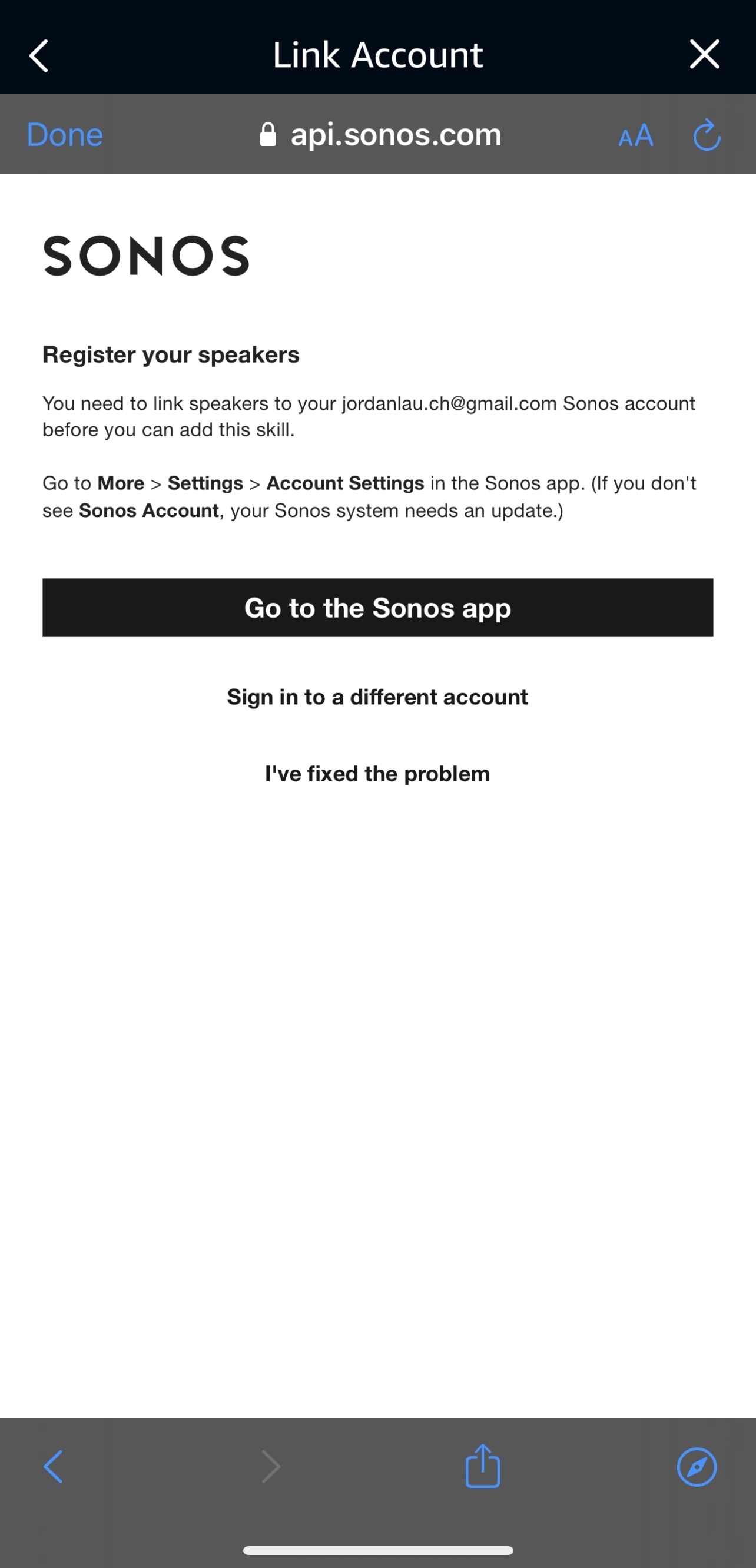Hello all! Has anyone experience alexa wouldn’t change the volume on the Beam regardless of what volume commands you give it and its always “device is at volume 6”
manually changing the volume by tv remote and the touch control it still works as normal. For example if i decrease the volume on the touch controls , the volume does decrease and when asking alexa what the volume is, it would be still at 6.