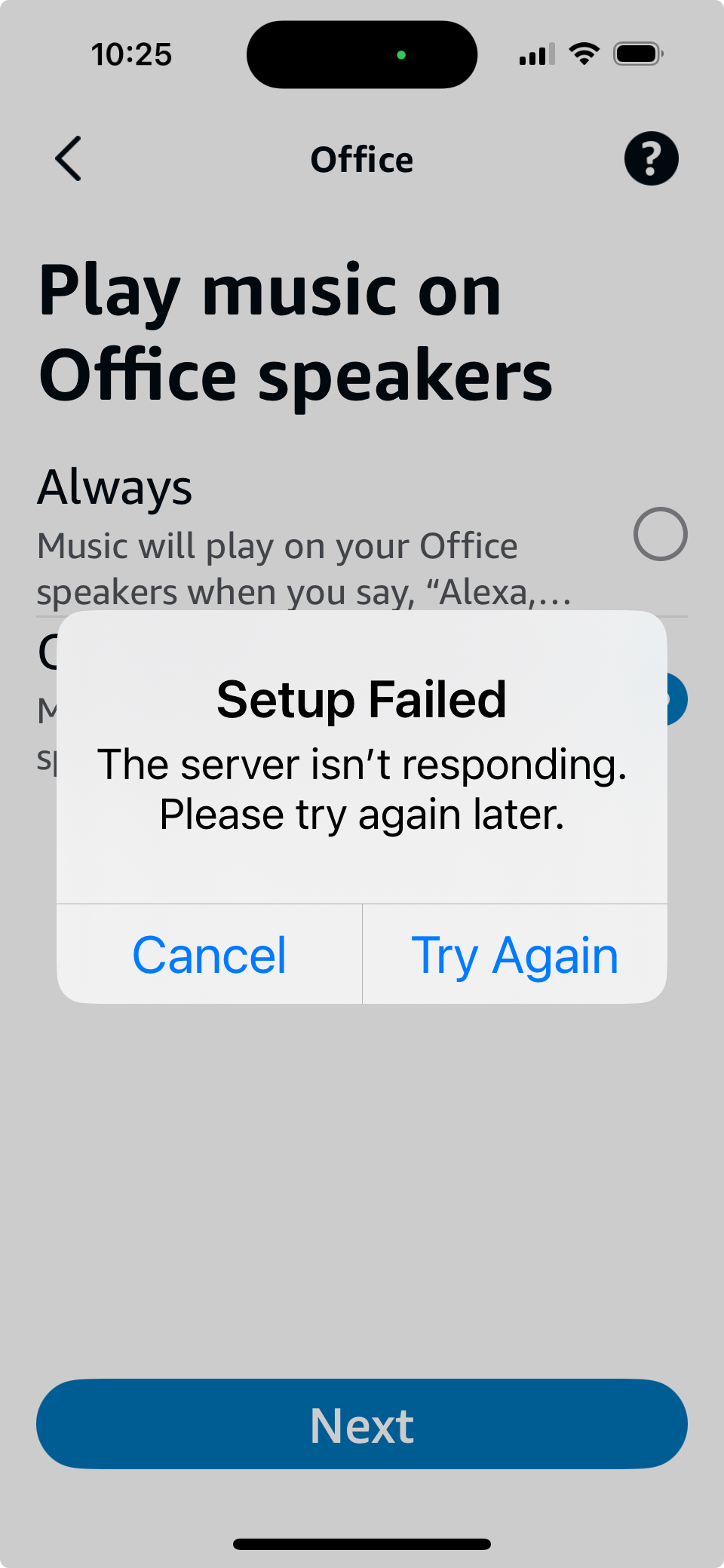This topic is older and might not have the most up to date information. Please click here to see a list of more topics around the same subject.
When asking Alexa to play Spotify through Sonos Arc it would say: "This device is offline".
When asking through an Alexa Echo device it would say: "Sonos is offline".
Playing Spotify worked fine when not using Alexa.