When asking Alexa to play Spotify through Sonos Arc it would say: "This device is offline".
When asking through an Alexa Echo device it would say: "Sonos is offline".
Playing Spotify worked fine when not using Alexa.
When asking Alexa to play Spotify through Sonos Arc it would say: "This device is offline".
When asking through an Alexa Echo device it would say: "Sonos is offline".
Playing Spotify worked fine when not using Alexa.
To fix it I had to remove the Sonos Alexa skill and add it back again. It kept all my devices room setup it seems.
Open the Alexa app tap on More, tap on Skills & Games, scroll to the bottom and tap on Your Skills, tap on Sonos, tap on disable skill.
Then just add it back. You will need to link your Sonos account again.
Hello,
I have the same problem, affecting all my Sonos devices with Alexa, which all worked fine until very reverently.
tried disabling and enabling the Spotify skill and linking the account again. No joy. Spotify only working via Sonos app.
Alexa just says this device is offline.
any further suggestions, please?
I’ve tried the above and disabled the Sonos skill on Alexa but it won’t then allow me to re-link my accounts and enable the skill again. Alexa keeps saying I need to register all of my Sonos products to the email address that’s linked to my Alexa account. They are and whilst Sonos/Spotify are working fine, Alexa just keeps saying “this device is offline” and not allowing me to enable the Sonos skill again.
It’s driving me mad as Alexa/Sonos was working totally fine until I got rid of my old wifi network and installed a new one. Alex/Sonos/Spotify are all on the new Wifi too.
HELP!
I am having this same problem! I have tried all the suggestions above but it’s still not working. It just keeps saying it’s offline. It was working fine until I switched Wi-Fi. Please HELP!
Same issue and disabling the skill didn’t work. It’s driving me mad!
I'm having the same issue. I tried disabling and enabling the skill to no avail. It's been working well for many years, until this week.
Same here, my Sonos Arc in the Alexa apps says “Device offline”
Tried removing the skill and adding again to no avail.
Spotify works fine on the ARC, TV Works and connection from the Sonos App.
It worked previously so what do we all try now?
Same here, I came back from a short trip and found Alexa responding “this device is offline”, I then tried everything listed here, also a factory reset and setting up everything again, but cannot get Alexa set up anymore. On the Amazon app, it can't find the Era 100 device; on the Sonos app, when I get to the "Signing in to Amazon...” dialog, it hangs there forever. Infuriating...
To fix it I had to remove the Sonos Alexa skill and add it back again. It kept all my devices room setup it seems.
Open the Alexa app tap on More, tap on Skills & Games, scroll to the bottom and tap on Your Skills, tap on Sonos, tap on disable skill.
Then just add it back. You will need to link your Sonos account again.
Looks like this Basic advice simply does not work for most of us.
Spent an hour on customer service chat, tried various versions of resetting stuff, nothing worked… was finally asked to call in to tech support, but getting in touch with them is horribly difficult, I'm on hold now, "wait time is 70 minutes”  I think I've had enough of Sonos and it's time to purchase new speakers...
I think I've had enough of Sonos and it's time to purchase new speakers...
I am now getting this problem and have tried the skill removal and installation with no joy…..
Problem resolved: First I removed Alexa from sonos as a voice service, then disabled the sonos skill in Alexa. Then re added Alexa as voice service and re enabled the sonos Alexa skill (which relinked to sonos). That got it working again.
Having the same issues.
above is only a temp fix as next time (different day) the same thing happens. Sick of having to re register my Sonos arc to get Alexa to play Spotify..
any tech support answers?
Knock on wood, the problem has not reoccurred for me. Now my only annoyance is that every time I turn on the TV, my arc starts at volume 0. It doesn't remember whatever the volume was set at when I used it previously. I guess it's always something...
I had this today, a quick fix was to play a song on Spotify within the the Sonos app (not Spotify app). Then when I asked Alexa to play Spotify I could use the Spotify app as normal
I had this today, a quick fix was to play a song on Spotify within the the Sonos app (not Spotify app). Then when I asked Alexa to play Spotify I could use the Spotify app as normal
 This solved the problem for me. I delinked everything and disabled the Sonos skill in Alexa app then re-added which didn’t fix it. But then I played a song from spotify in the sonos app as per this post and it all came back to life.
This solved the problem for me. I delinked everything and disabled the Sonos skill in Alexa app then re-added which didn’t fix it. But then I played a song from spotify in the sonos app as per this post and it all came back to life.
I had this today, a quick fix was to play a song on Spotify within the the Sonos app (not Spotify app). Then when I asked Alexa to play Spotify I could use the Spotify app as normal
Yes, this “works” for me .. but it is annoying to have to do this every few days to get Alexa voice control + Spotify + Sonos working again.
This has started happening to me now, so far I’ve tried disabling and re-enabling the Sonos Skill in the Alexa app, and unlinking and relinking my Spotify Skill - both yield the same “Sorry, that device is offline” :(
Thanks for the fix! I had the same issue, and removing and re-adding the Sonos skill resolved it for me as well. It's great to know that this method keeps your device setup intact. Appreciate the clear steps!
This has started happening to me now, so far I’ve tried disabling and re-enabling the Sonos Skill in the Alexa app, and unlinking and relinking my Spotify Skill - both yield the same “Sorry, that device is offline” :(
Also having the same issue on my Sonos beam. No problem connecting my Sonos move with Alexa, but the beam can’t get things working.
This has started happening to me now, so far I’ve tried disabling and re-enabling the Sonos Skill in the Alexa app, and unlinking and relinking my Spotify Skill - both yield the same “Sorry, that device is offline” :(
What does the device list show in the Alexa App settings?
Check the properties of the Beam - in my case, I have a Beam called ‘Kitchen’ with an Alexa component called ‘Sonos Kitchen Alexa’ - see attached screenshot - it shows as being ‘online’ and is working fine here.
Also check the device is uniquely named in the device list and is not duplicated, or named the same as another device.
I would also ensure it has a different name to any ‘Alexa enabled group’.
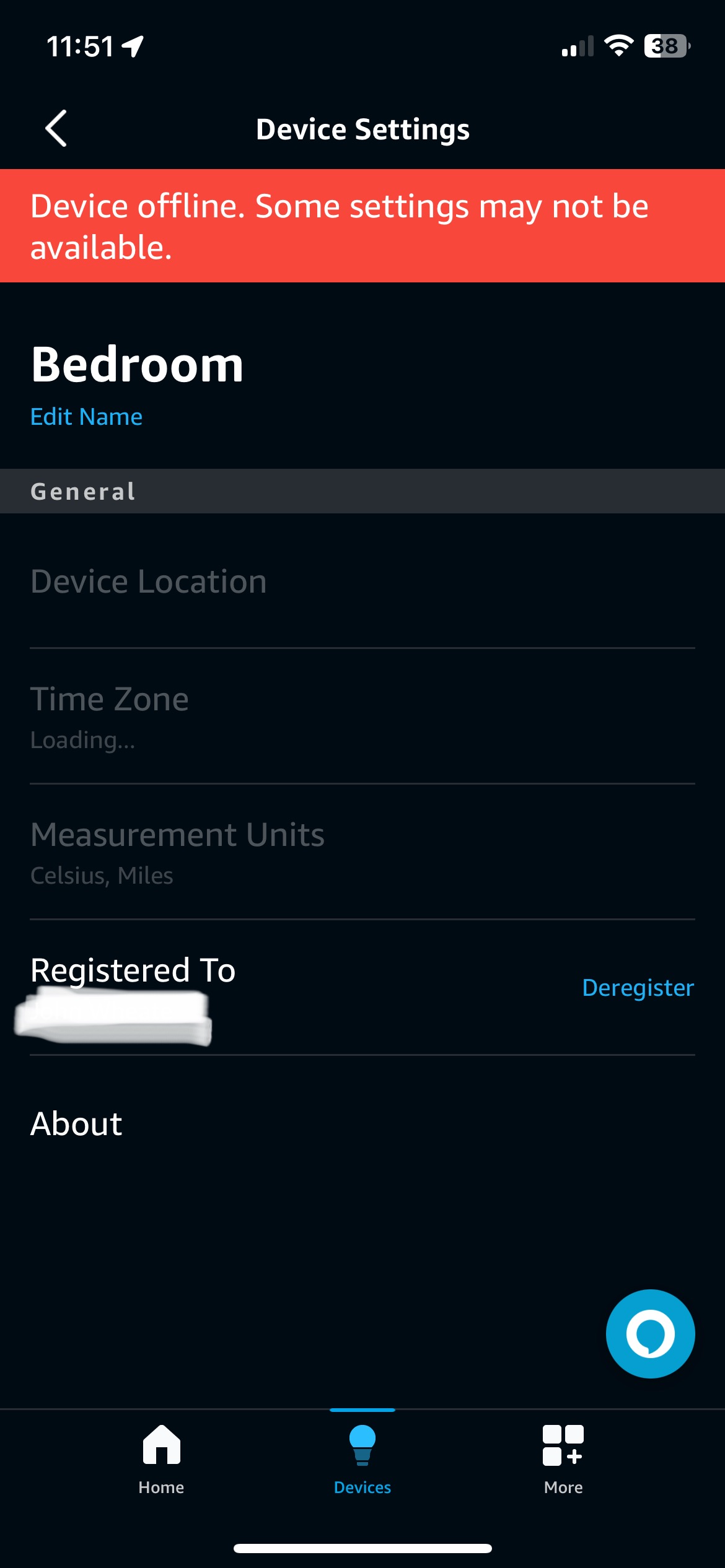
The same happening here as of the last couple of days. Worked fine for years before this. Tried all the ideas above but nothing works. My Alexa app just says all my speakers are offline. Thoroughly sick of it.
My understanding is that everything is related to the Sonos app and the Alexa voice assistant setup within that app, i.e. I don’t think this is connected to the Alexa App.
I had exactly the same issue with my Sonos Arc and Alexa. What worked for me was to change my preferred music streaming service from Spotify to Amazon Music (I have accounts for both), within the Sonos app. When I asked Alexa to play music it would then connect to Amazon Music and play without any issue. I then swapped back to Spotify and it worked.
Hopefully, this will help someone.
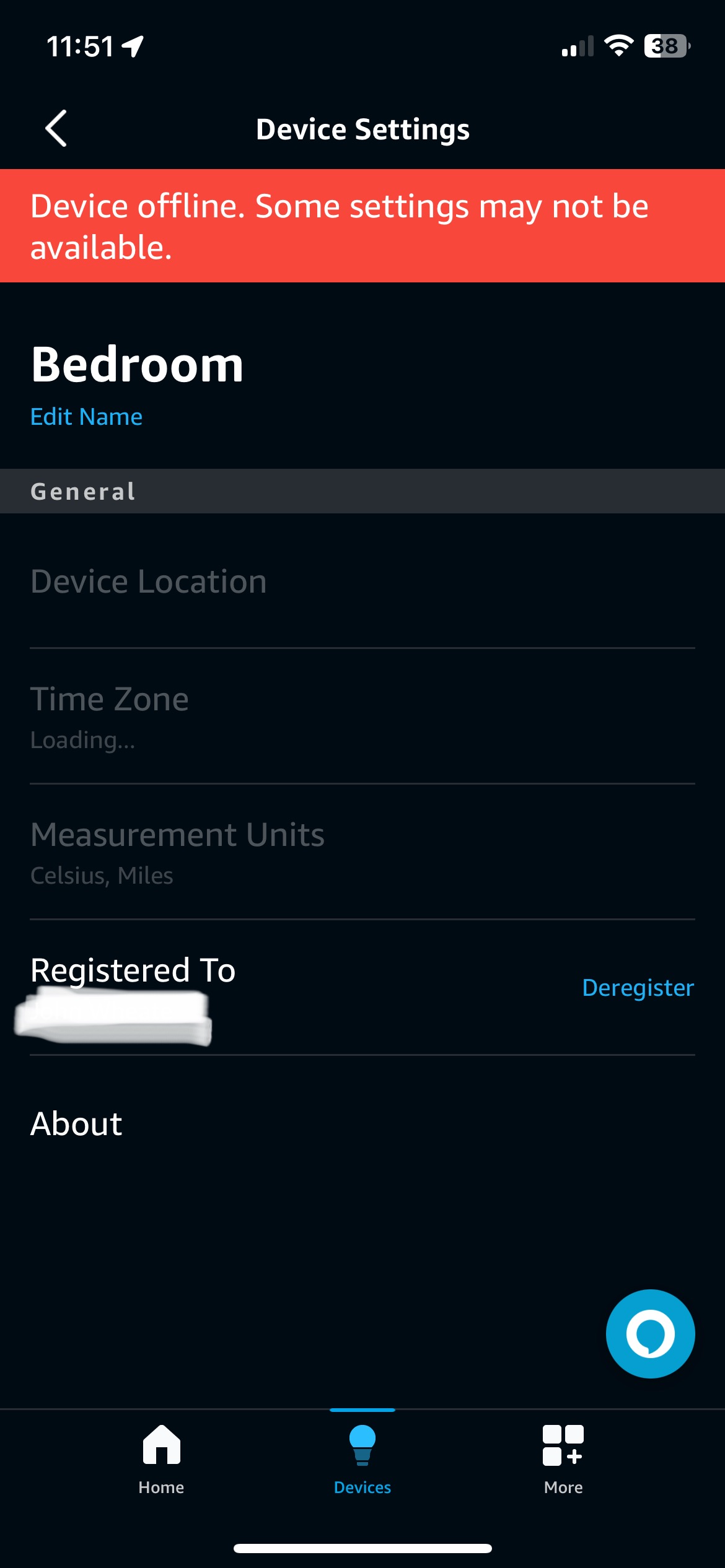
The same happening here as of the last couple of days. Worked fine for years before this. Tried all the ideas above but nothing works. My Alexa app just says all my speakers are offline. Thoroughly sick of it.
Check that the Sonos ‘Skill’ is linked to the correct Sonos Household/System in the Amazon Alexa App - best thing to do is remove the skill and setup the sharing agreement again as you re-link it to the correct Sonos Household.
Enter your E-mail address. We'll send you an e-mail with instructions to reset your password.