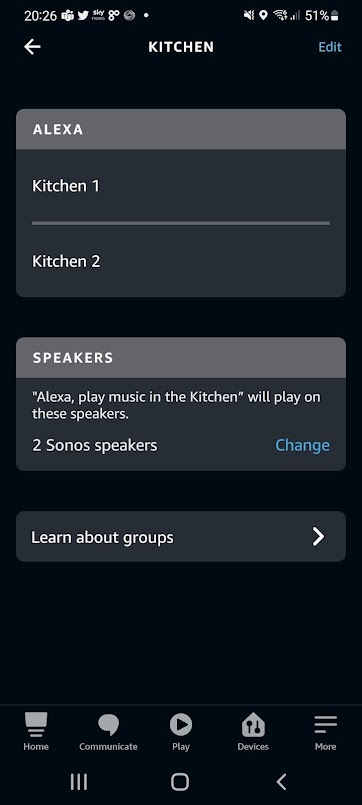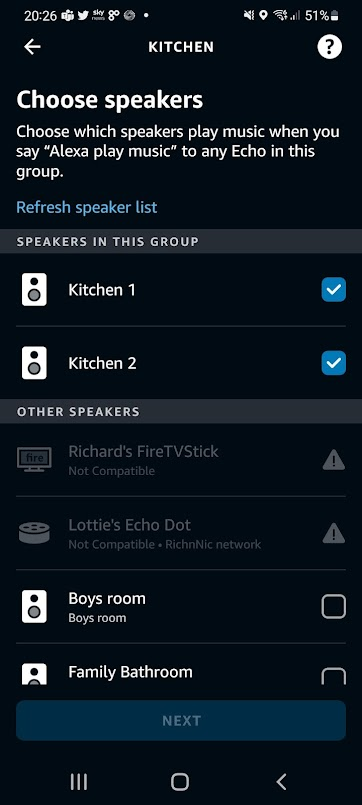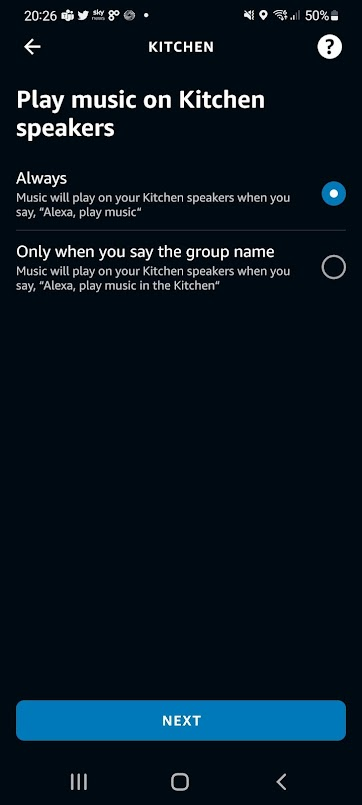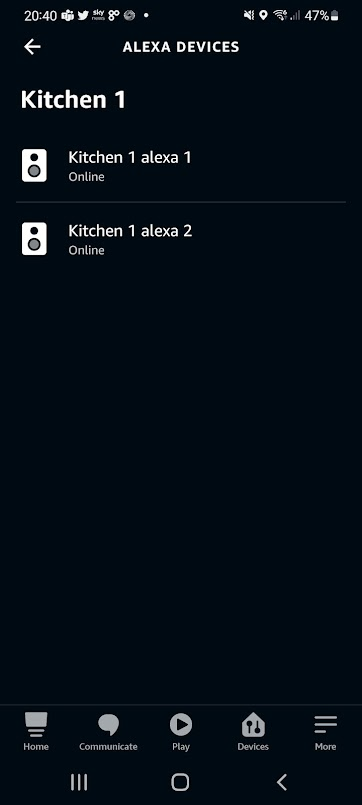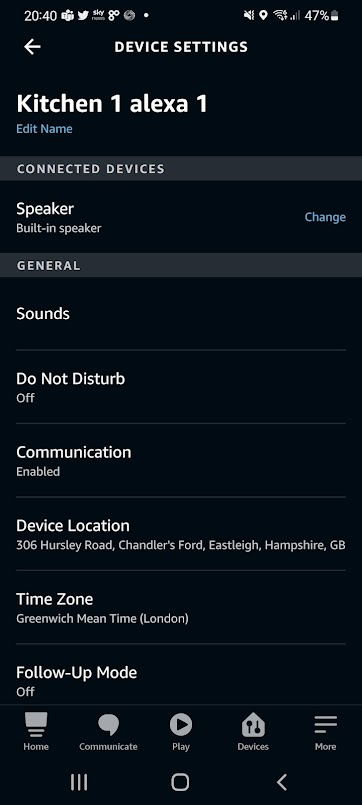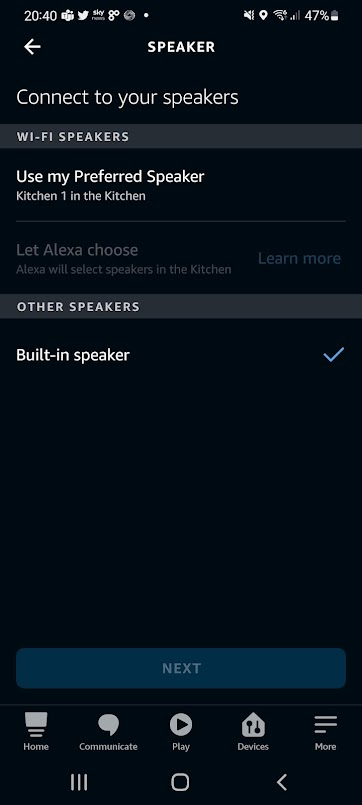I have a large kitchen/diner. I have 2x stereo pairs of Ones- called Kitchen 1 & Kitchen 2 in Sonos.
Clearly I now have 4 Alexa’s in the same room but, due to the pairing, the 4 appear as just two Alexa devices in the Alexa app until you click on each ‘Alexa device’ and it has two speakers inside it, both of which can be configured.
What I want: a permanent grouping of Kitchen 1 and Kitchen 2 so that whatever I do, they play together, ie. all 4 speakers play (as 2 stereo pairs) all the time under the command of the Sonos app and Alexa.
What I get: an infuriating mix of, group them in Sonos, everything works fine… until at a random time when someone says “Alexa play...” it decides to break up the group and play from only one pair until I regroup them in the Sonos app. This is driving my nuts.
I have tried what I think is *everything*… but I live in hope that the magic combo is out there somewhere.
I have created a room called “Kitchen” in Alexa grouping the two Sonos pairs, Kitchen 1 and Kitchen 2. There are no other devices in the Alexa group.
The confusing thing is that I can configure the preferred speaker in two places. Firstly, each of the 4 Alexa devices can use (1) built-in speaker, (2) the room ‘preferred speaker’ or (3) “let Alexa decide”. Secondly, I can go into the group and select which speakers to play from and whether to require the room name or always choose those speakers.
I figured that I simply go into the group called Kitchen, select both Kitchen 1 & Kitchen 2, then ‘always’ and it would always play on both pairs of speakers every time. Sadly it completely ignores this configuration and follows whatever is the current grouping in the Sonos app. ie. if the two pairs are grouped in Sonos then all 4 will play, if not grouped then only one pair will play.
This is driving me totally nuts!
IF ONLY SONOS WOULD ALLOW PERMENANT GROUPING OF MULTIPLE SPEAKERS IN THE SAME ROOM
I have played with so many combinations of settings of each Alexa and the group but I just can’t make it happen.
Any ideas anyone?