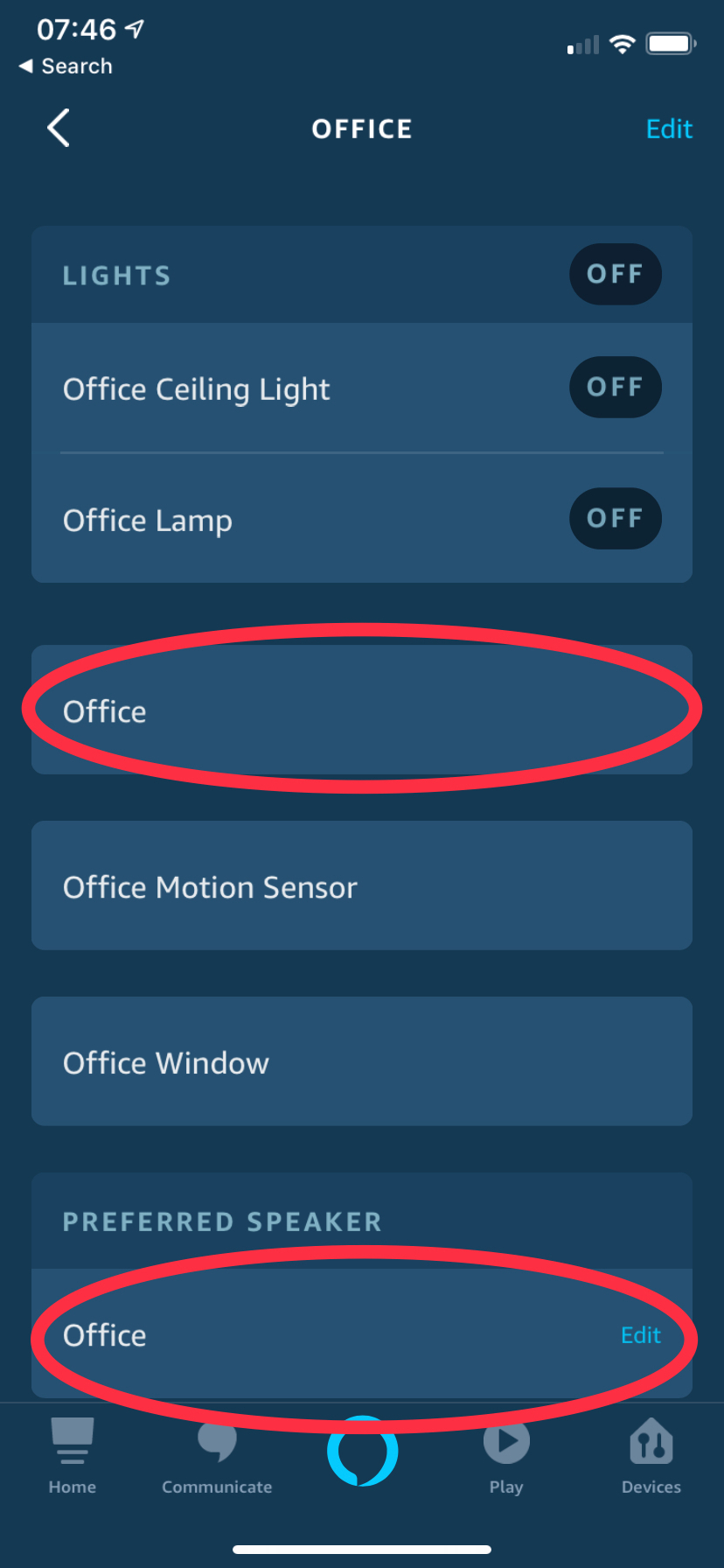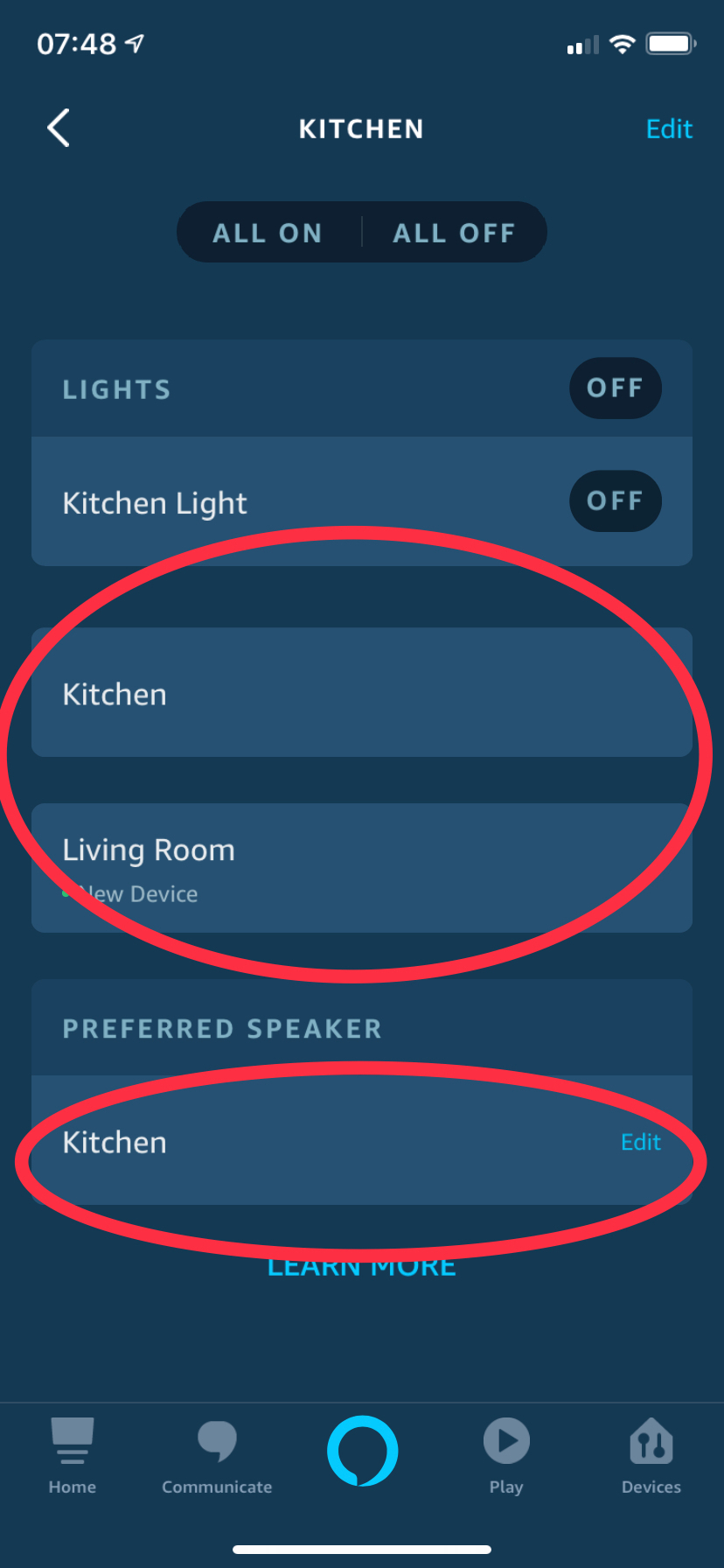Hi,
Since we are now able to put an echo device and a Sonos speaker into a group in the Alexa app and don’t need to add „... in the living room“ or so at the end of the play command: why are still all the speakers being ducked? The system knows which speaker I am talking to and which Sonos in connected. I don’t get it!
Thanks for shedding some light onto this!
M.
Alexa ducking - why not fixed with groups?
This topic has been closed for further comments. You can use the search bar to find a similar topic, or create a new one by clicking Create Topic at the top of the page.
Enter your E-mail address. We'll send you an e-mail with instructions to reset your password.