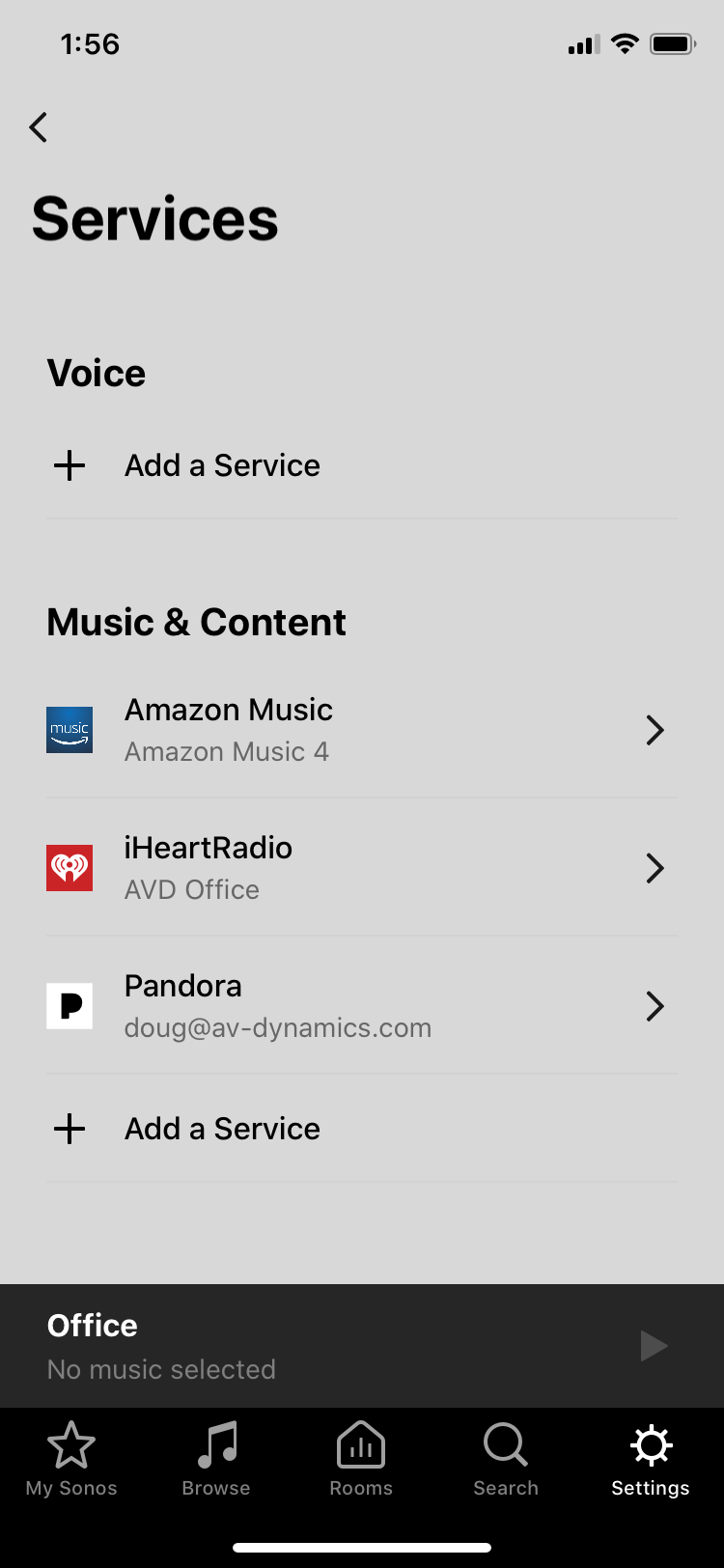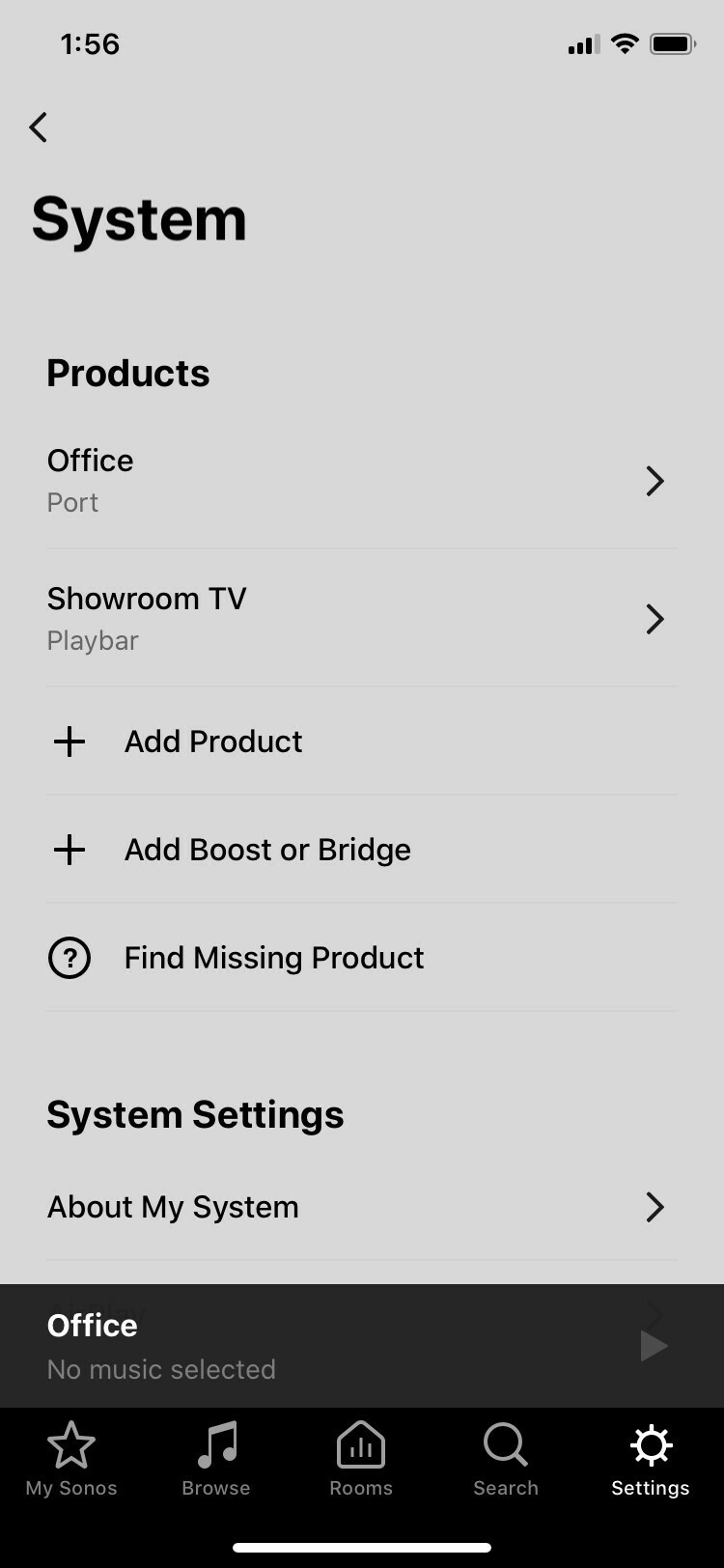I had a Sonos Connect in my system and it worked with my Alexa Echo very well….. recently I upgraded to the new SONOS port….. Now whenever I select Pandora and a station Alexa turns on the Port and I get my music in my office but within 2 minutes it stops playing….. I can turn it on with my phone app and it will play for hours. I can ask Alexa to play Tuned in radio and a local station and it will play for hours but as soon as switch and I have Alexa play Pandora in my office it will play for less than one song and stop playing…. I have no idea why and I have no problems with anything from the App or Tuned in radio. Only Pandora….
Question
Alexa does not work with my new Sonos Port
This topic has been closed for further comments. You can use the search bar to find a similar topic, or create a new one by clicking Create Topic at the top of the page.
Enter your E-mail address. We'll send you an e-mail with instructions to reset your password.