Since my NAS device with SMB v1 only no longer works with Sonos I have to purchase a new NAS device. How do I know if a particular NAS has SMB v2 or higher? I’m not seeing this listed in the specs and don’t want to accidentally purchase a NAS that only has SMB v1. Does anyone know?
Have you thought about uploading your music to a streaming service? Then you don't have to deal with the hassle of buying a NAS, configuration, backups, etc. Plus you can easily listen to your music from anywhere.
I honestly didn’t know that was an option. I have several thousand songs, though. I imagine that might be costly?
I honestly didn’t know that was an option. I have several thousand songs, though. I imagine that might be costly?
YouTube Music lets you upload 100,000 (One hundred thousand) songs for their $10.99 per month plan. I suspect other services are similar.
I had the same issue with Windows 10 when I got the app update and suddenly my music library folder was removed and I got the 913 error message. I checked my Windows settings to be sure that SMB was deactivated. However, SMB version 2 was not installed and I didn’t know how to get it until I found the video below.
SMB 2 can be set up following the instructions in the video, using PowerShell, which is available in Windows 10, if you search for it in the Windows Search bar.
I confirmed that SMB version 2 was installed also using a PowerShell command. Even so, SMB 2 did not show up in the Windows Control Panel. But the procedure did solve that part of the problem.
A phone call to Sonos Support (after waiting an hour) stepped me through setting up a local Windows account with access to the Music Library Folder. This account is needed only when “adding” a music library folder. Their workaround called for creating the account on a “NAS device” rather than a local network device which had previously worked for me.
Regardless, I regained complete access to my Music Library in both the S2 controller on my Windows 10 laptop and on the new (miserable) app on my iPhone.
Good luck!
I honestly didn’t know that was an option. I have several thousand songs, though. I imagine that might be costly?
YouTube Music lets you upload 100,000 (One hundred thousand) songs for their $10.99 per month plan. I suspect other services are similar.
In theory YouTube Music is a good idea. I have my music library backed up in YouTube Music. The problem is, the Sonos app displays only the first 100 items (albums, songs) of YouTube Music. From what I read, Sonos says that it is a YTM bug but, if I open YTM in a browser, I can see all my albums and songs. Surely if a browser can do it Sonos should be able to?
Since my NAS device with SMB v1 only no longer works with Sonos I have to purchase a new NAS device. How do I know if a particular NAS has SMB v2 or higher? I’m not seeing this listed in the specs and don’t want to accidentally purchase a NAS that only has SMB v1. Does anyone know?
For future reference, to the question “How do I know if a particular NAS has SMB v2 or higher?”
you have to verify with the NAS manufacturer what protocol the NAS model supports.
Here’s an example found on the specs sheet from Synology (https://www.synology.com/en-ca/dsm/7.2/software_spec/dsm#storage_file_access__file_services)
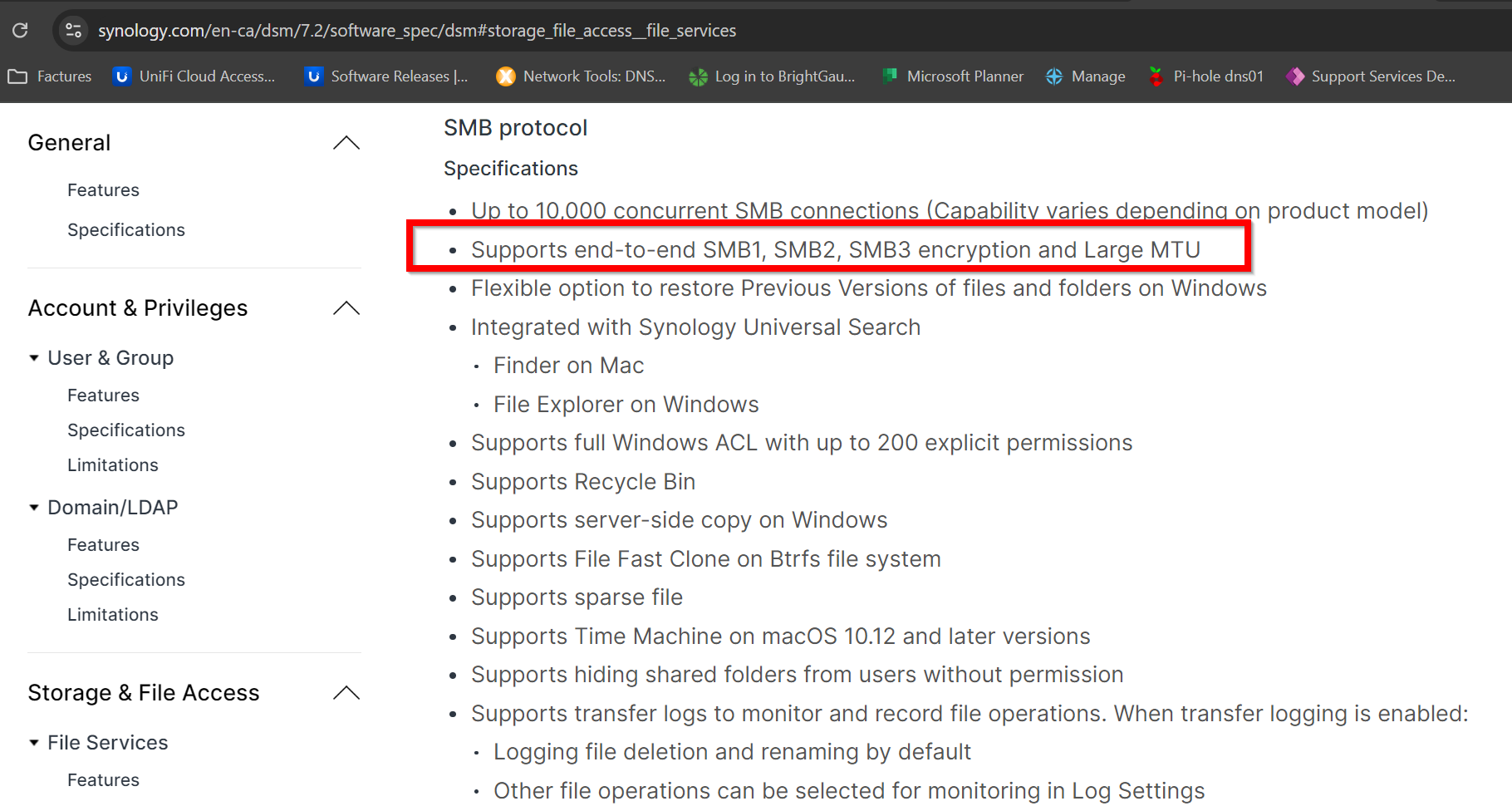
Enter your E-mail address. We'll send you an e-mail with instructions to reset your password.
