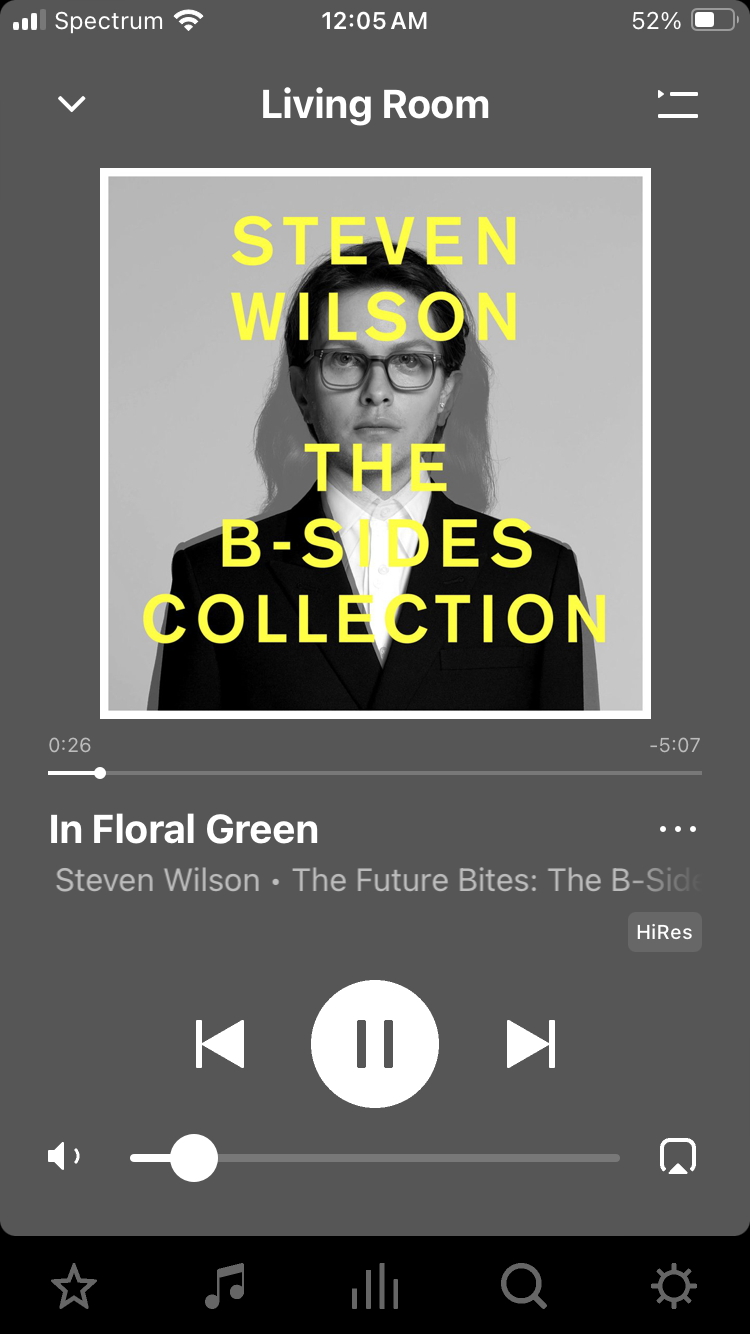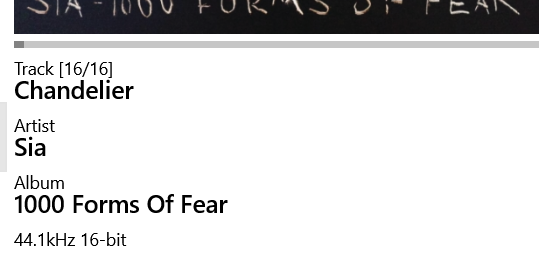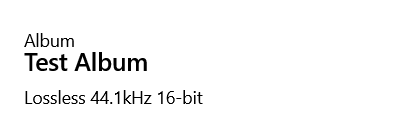I have Flac files on a NAS. They play on my whole system. How can I get confirmation that HD content is being played? Thanks
Answered
HD
 +1
+1Best answer by Antifon
From memory, this is a feature that was “upgraded” during the May release, and so that symbol no longer appears. If so, the feature might be back at some stage, or it might not.
This topic has been closed for further comments. You can use the search bar to find a similar topic, or create a new one by clicking Create Topic at the top of the page.
Enter your E-mail address. We'll send you an e-mail with instructions to reset your password.