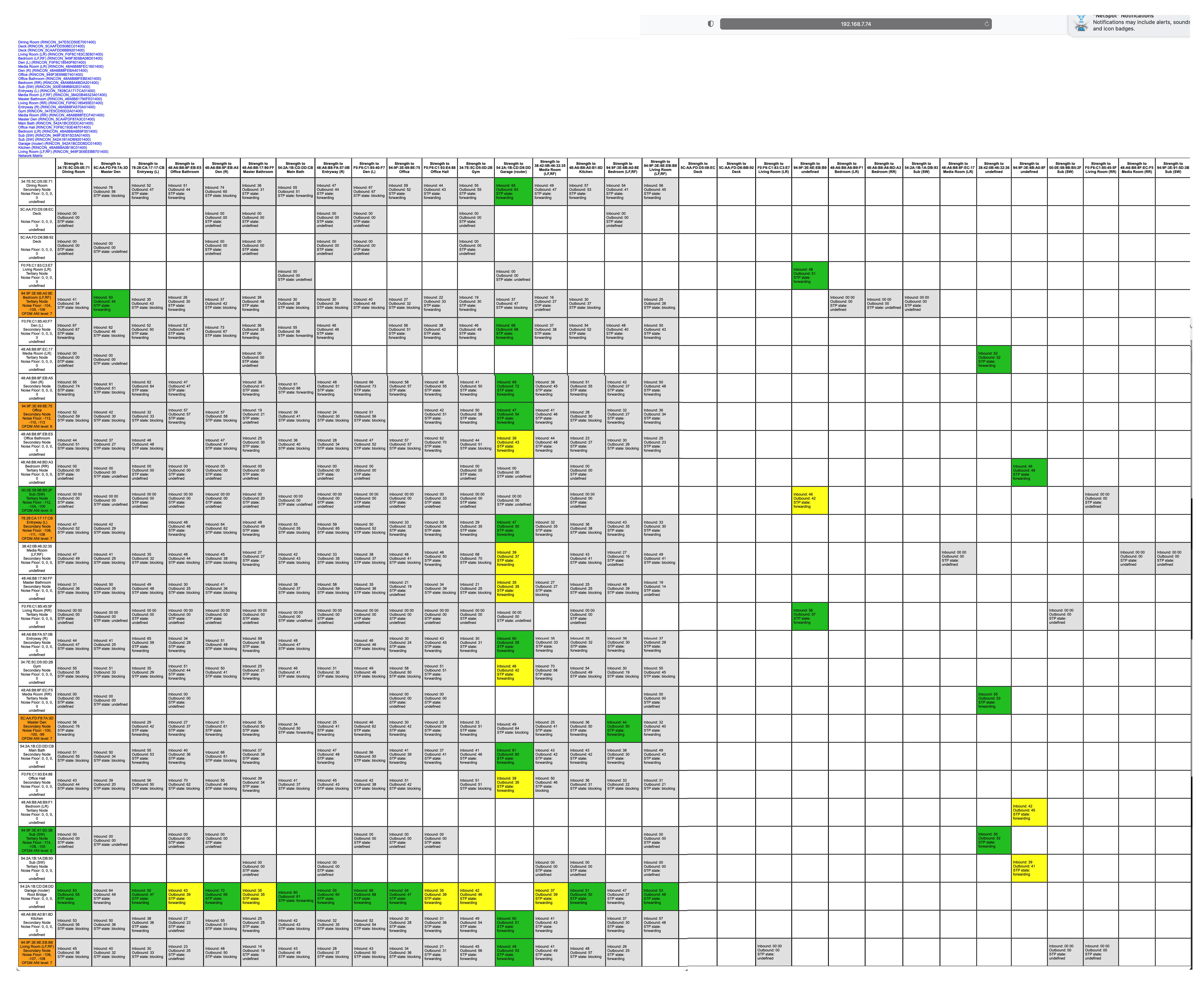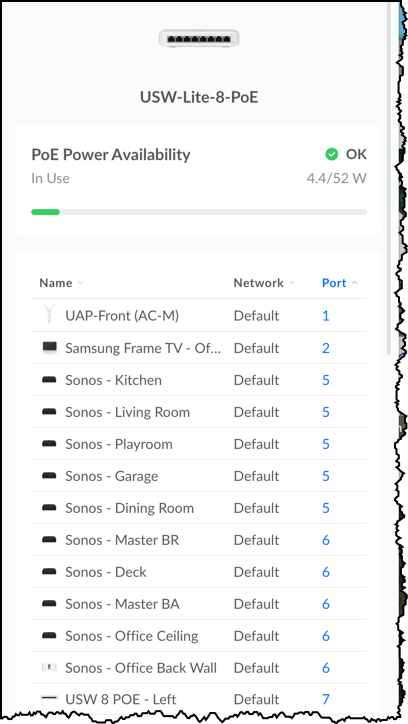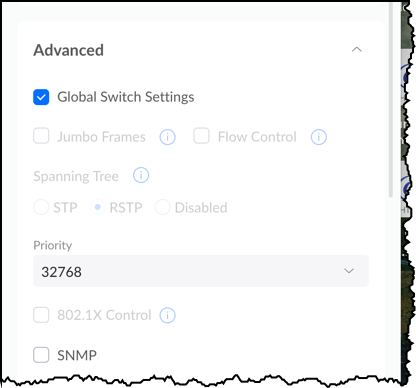I’m trying to figure out how to stabilize a Sonos system (16 zones made up of 28 Sonos speakers) spread out across 4 floors of a house. Individual zones generally work well, but as you group more zones together for a party, issues increase such as big delays getting music to play and operating transport controls, UI errors like “can’t play song,” and speakers randomly dropping out and coming back. Most zones are individual speakers, though some have 2 speakers, and there are 3 TV rooms with Sonos soundbar/rears/sub. The homeowner has spent many, many hours with tech support and tried all kinds of different configurations (Wifi, SonosNet, etc).
The network is made up of (4) Eero Pro 6, all wired with Ethernet. WiFi is fast with 400Mbps down in all rooms. There are 3 more Ethernet cables through the house that could be used to wire Sonos speakers. The Eeros also have spare LAN ports on them.
Questions:
- This is reaching the upper limit of 32 total devices supported in a Sonos system. Will this many speakers ever work? Do we need to remove some?
- Can I wire a Sonos device on each floor and have that act as a SonosNet antennae? I could wire 4 Sonos devices to connect another 24 wireless ones. There’s an unused ethernet on floors 1-3 going back to the router but the 4th floor we would have to use the LAN port of the Eero or add a switch. In any case I’m worried about causing a network loop.
- Would wiring a Sonos Boost be stronger than wiring a Play One speaker for wide reaching SonosNet? I’m tempted to add a wired Sonos Boost to each floor.
I was thinking about plugging my laptop into the LAN port of each wireless speaker and doing a speed test. If the speed is too low then move the speaker or pull it from the system.
Attached is the network matrix showing a “Garage” Play One wired to the router in a central area and also the “Master Den” Play 5 plugged into the LAN port of an Eero upstairs. Everything else is wireless. SonosNet channel is 6 which appears to have the least interference in this environment.
Thank you for any guidance in stabilizing this system and in setting my expectations as to whether a wireless system this large will ever work!