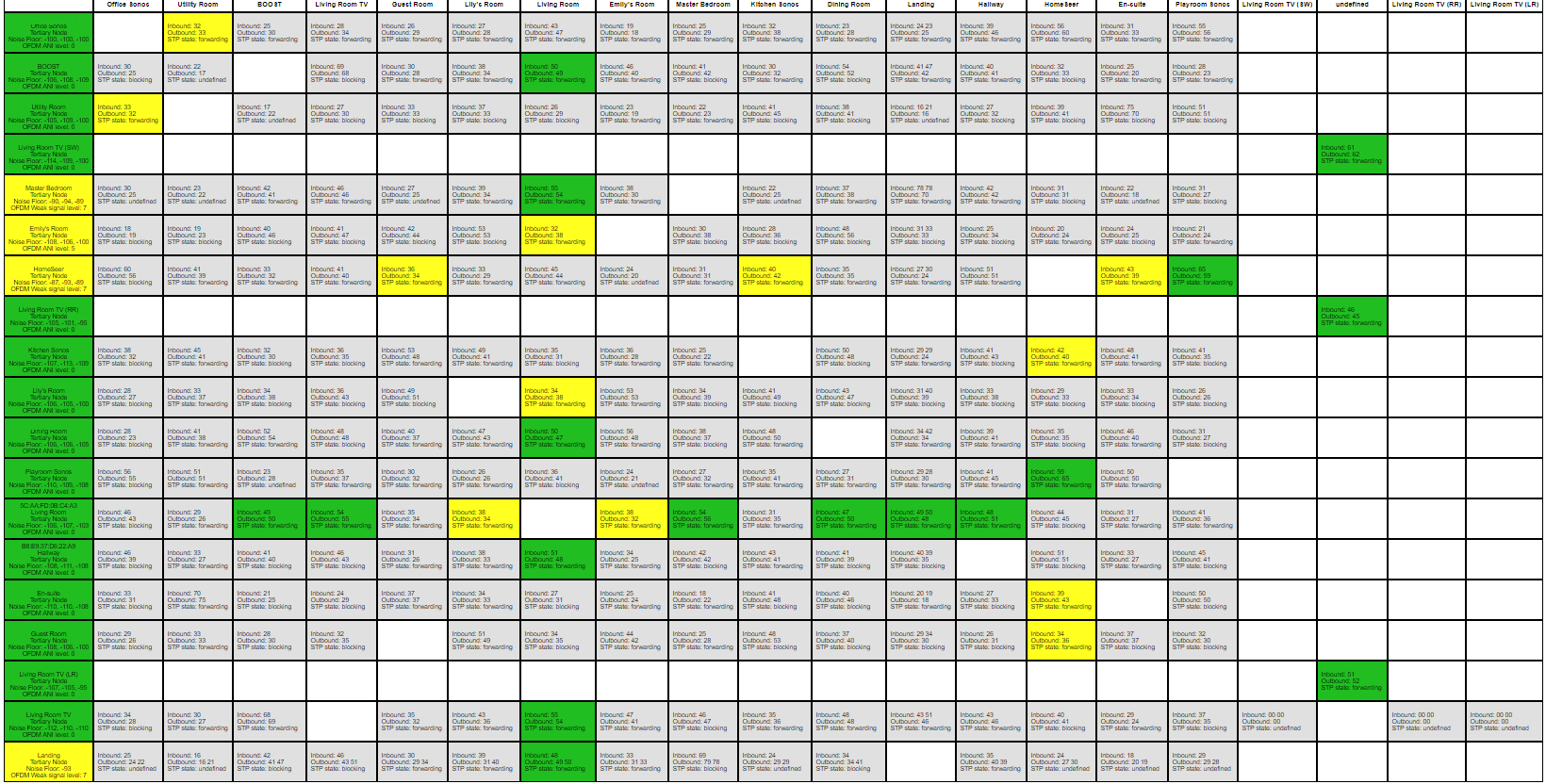Hi all,
Been delving into the 'Matrix' to find a cause for the sporadic dropouts we sometimes have here.
Circa 19 devices in the matrix and each showing as tertiary (everything shows as tertiary) which I believe means wireless when we have 4 devices wired (including a boost)
Devices include a mix of ZP120, ZP100, Play 1, SONOS One, Play 3, Play 5 Gen 2
There's no 'Root' device showing in the matrix, I assume there should be?
I've just tried to change the zone wired into my router/modem to 'Root' via advconfig.htm followed by a reboot. In fact tried several times with no joy.
Is the lack of a root my issue?
House renovations are currently on hold, which is a shame as I was going to run cabling around the house. It would be good to limit the dropouts until then though.
Apols for the quality of pic
Thanks
Answered
Sporadic dropouts - Matrix - Wired Devices showing as Tertiary
Best answer by ratty
You can't not have a root bridge. It'll be a device in the core of the network somewhere.
In /support/review click to open one of the rooms, then open /usr/sbin/brctl showstp br0. The designated root is listed in the format pppp.mmmmmmmmmmmm where pppp is the bridge priority and the rest is the MAC address. Paste the MAC in here to identify the vendor.
As for 'Tertiary' that simply means the node is not connected directly to the root, else it would be 'Secondary'. The label applies to both wired and wireless nodes.
Your matrix looks pretty good. Any dropouts are due to intermittent packet loss, possibly caused by wireless interference. Also check for a bad cable connection. If you have a Bridge, its power supply could be dying.
In /support/review click to open one of the rooms, then open /usr/sbin/brctl showstp br0. The designated root is listed in the format pppp.mmmmmmmmmmmm where pppp is the bridge priority and the rest is the MAC address. Paste the MAC in here to identify the vendor.
As for 'Tertiary' that simply means the node is not connected directly to the root, else it would be 'Secondary'. The label applies to both wired and wireless nodes.
Your matrix looks pretty good. Any dropouts are due to intermittent packet loss, possibly caused by wireless interference. Also check for a bad cable connection. If you have a Bridge, its power supply could be dying.
This topic has been closed for further comments. You can use the search bar to find a similar topic, or create a new one by clicking Create Topic at the top of the page.
Enter your E-mail address. We'll send you an e-mail with instructions to reset your password.