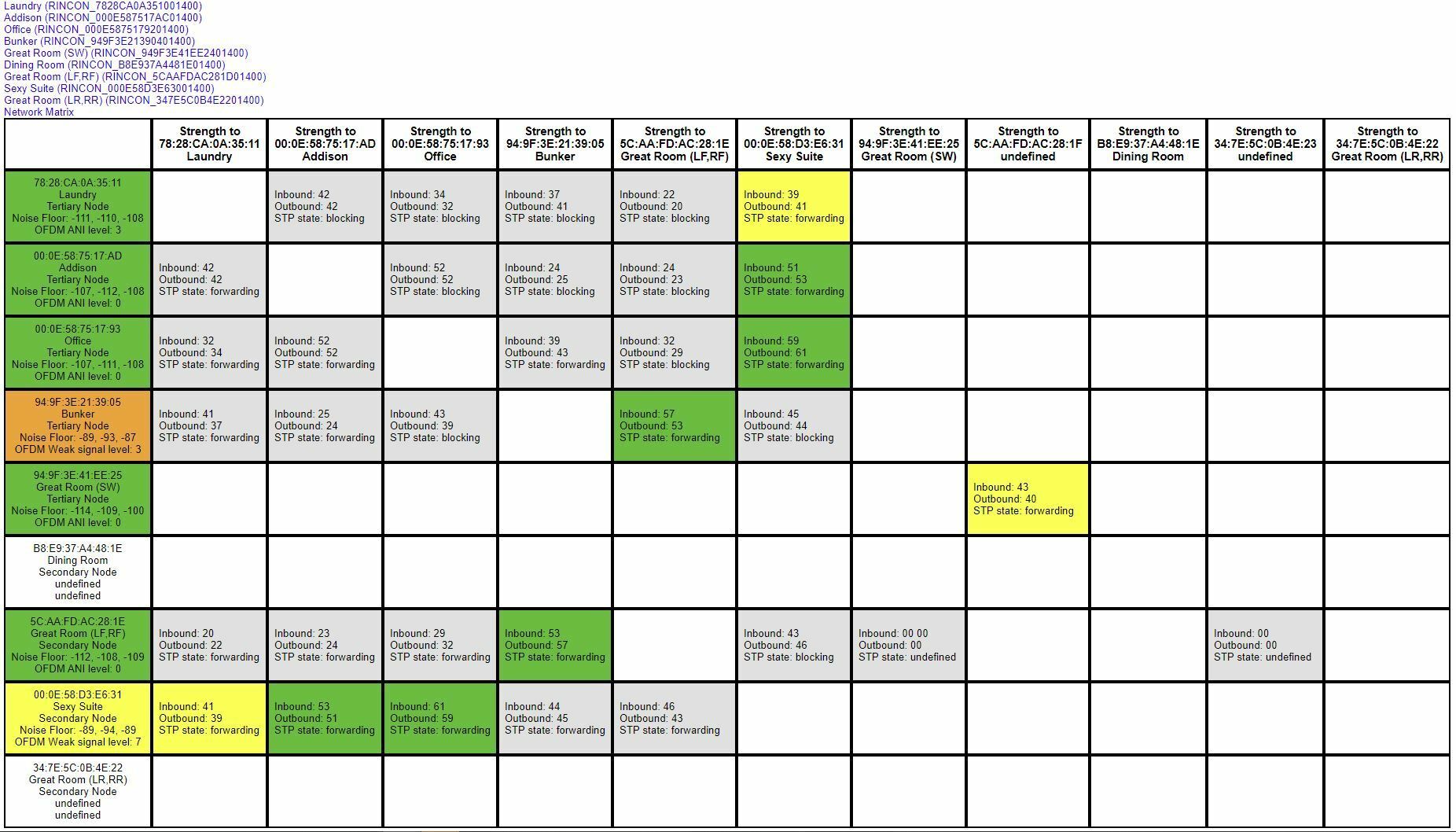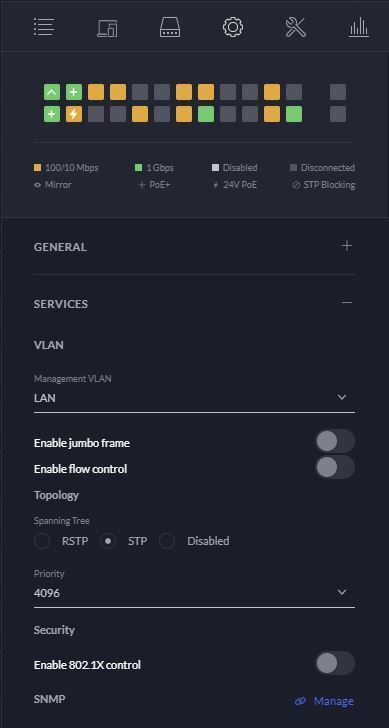Have my Sonos network on Unifi US-24-250 Switch - 4 wired (wifi off on 2) & 6 wireless
Network gear is ER-X → US-24-250 off that is 2 x UAP-Pro and US-8 in the shop.
Experiencing dropouts when using RTSP across switch and then enabling STP on Sonos wired ports.
When entire switch is using STP, there are a variety of issues with non-Sonos wired devices like slow connect-to-LAN times.
I’ve read a number of threads from different time frames and wanted clarification on current best practice settings for Unifi switches?
I’m currently running STP (4096) on US-24 and STP (8192) and having dropouts? This was the settings before playing around with RTSP config mentioned above so I’m at a loss.
Can submit diagnostics or anything else if requested. Would just like to make this work on all fronts.