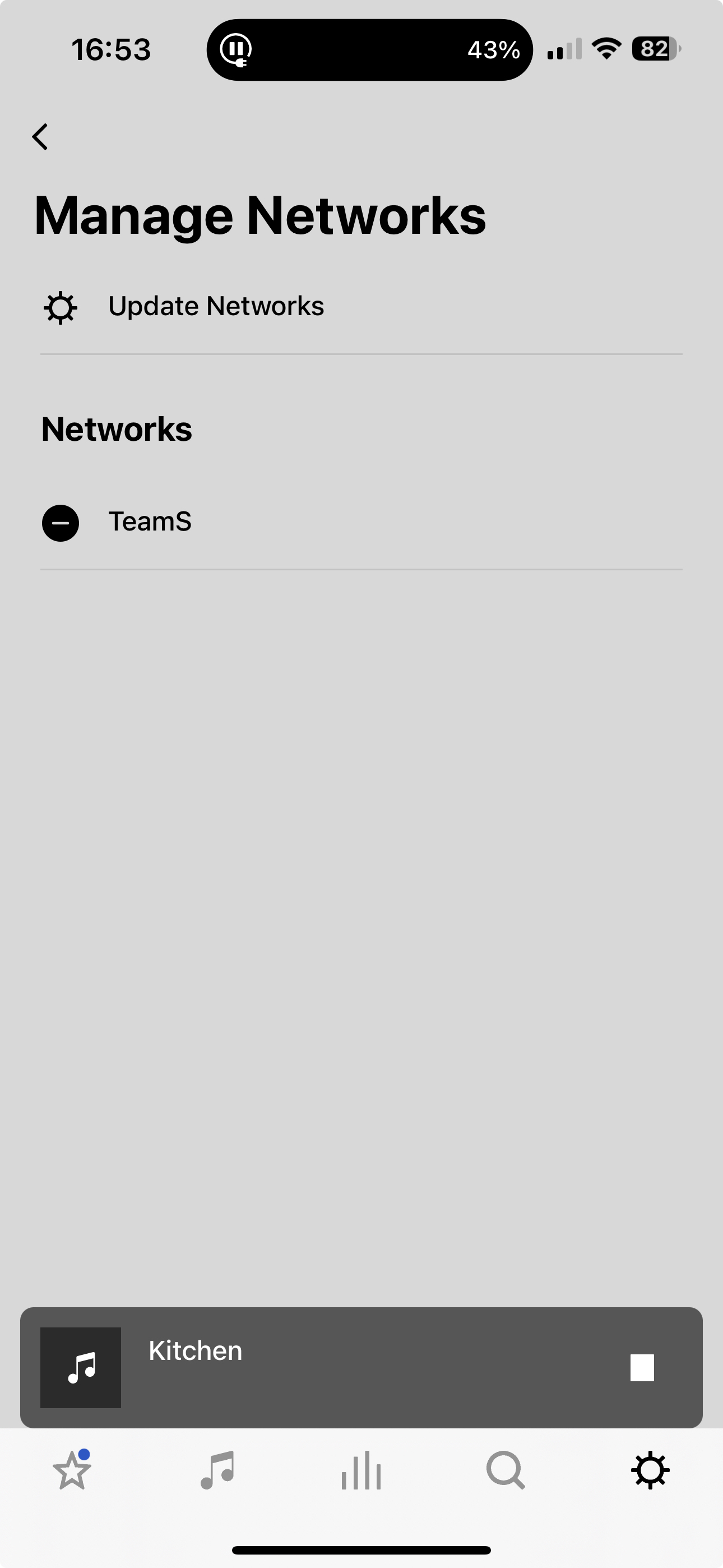Please can someone explain what I doing wrong. I bought a sonos amp and set it up in my UK setup then took it to our house abroad. It asked to update to the new wifi network which it did but then it insisted on updating all the UK ones to the spain wifi. I have read various guides and forum posts but none seem to do anything. Surely this shold be as easy as clicking a button saying “add new home” or something.
Anyway now back in the UK I had to setup the UK ones with the UK wifi and now it wants to move the amp on to that wifi.
How the heck do I setup a second home????
Answered
Sonos for two different houses
Best answer by Ken_Griffiths
I will do that. Thanks. Do you add them in the section I showed in my picture
Yes setup the hotspot and then goto “Update Networks” to add the nearby Broadcasting SSID to your devices. Just follow the onscreen instructions to add the other network.
This topic has been closed for further comments. You can use the search bar to find a similar topic, or create a new one by clicking Create Topic at the top of the page.
Enter your E-mail address. We'll send you an e-mail with instructions to reset your password.