Here is the TL:DR right up front. We bought these little guys to combine the analog RCA stereo outputs on each Sonos Connect into one XLR or ¼ Mono output…….
Here is the rest for context…...I will preface this by saying I by no means deal professionally in commercial audio setup or installation, so I am sure one of those guys will come along and scream at me if this is bad advice. That said, hopefully this helps somebody out there if they are hitting the same roadblocks as I was trying to safely get a mono output from a a Sonos Connect. FWIW, there were some old posts here on the forum that never really went anywhere so I figured I would take a second to leave this here…...
We have a restaurant/bar that has the following equipment (among other things) to work with in it’s audio system……….
- Two 4 channel amplifiers (specifically the iNuke NU4-6000’s)
- Four Sonos Connects. One for each zone. (Bar, Dining Room, Garage Area, and Patio)
- 8 Definitive Technology AW6500 Speakers distributed 2 per zone.
We needed to distribute mono sound to each zone, weren’t interested in buying new amps or speakers, and already had the Connects. SInce using some sort of passive Y cable to combine the left and right channels of the Sonos Connect (or I suppose any device) is a no-no, we had to find an alternative. The JIB/R boxes from Galaxy Audio were a perfect fit for our needs. Here are a couple screenshots with the details……
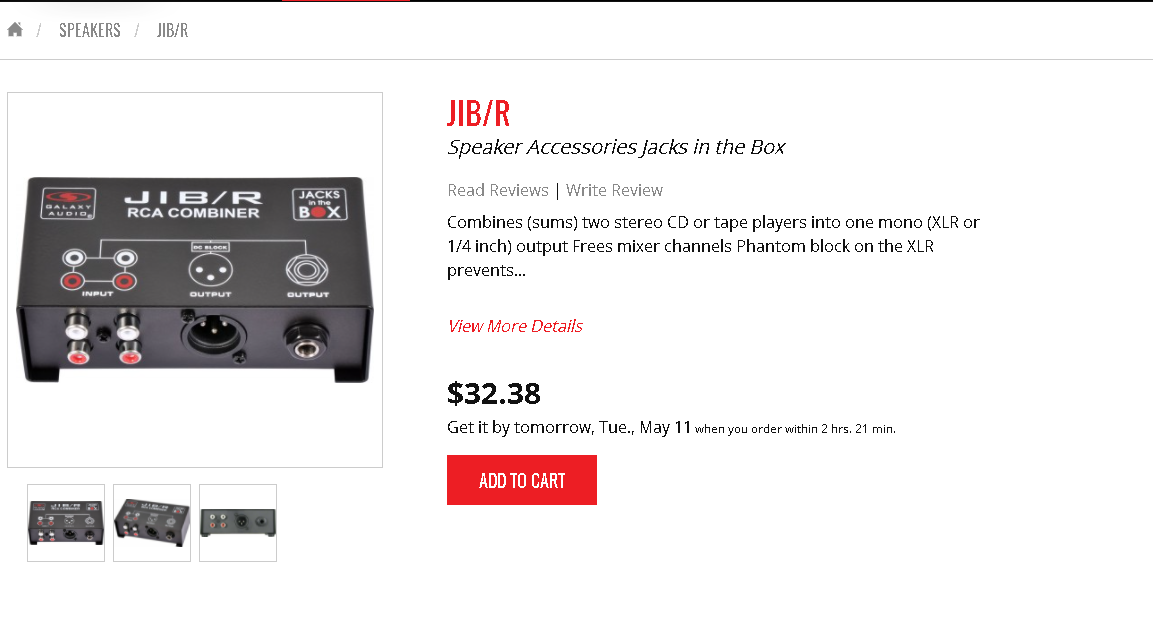
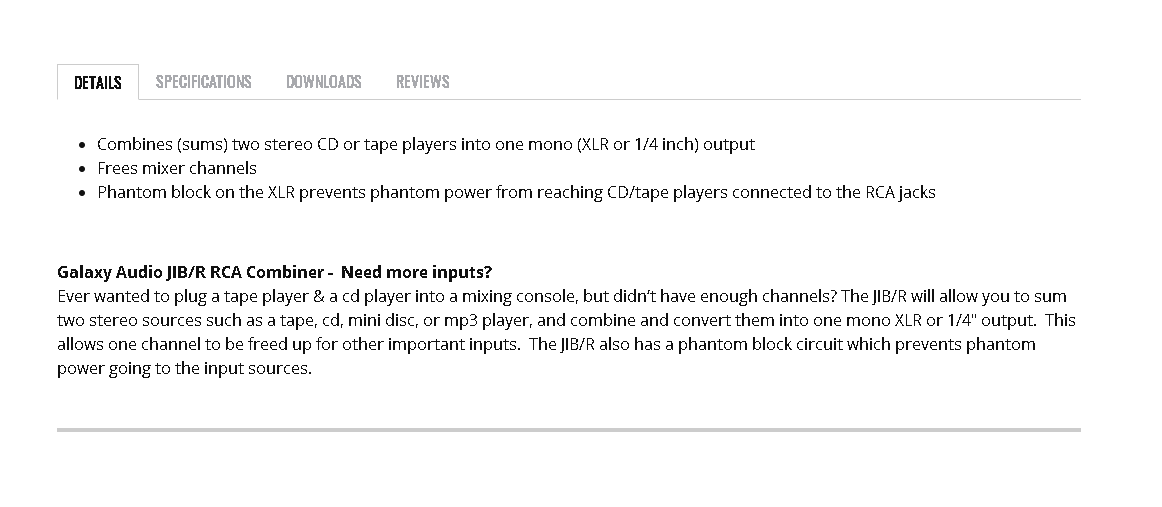
May be a bit of a feature overkill as opposed to simply buying a cable with resistors built in, but I hate soldering, and its not exactly that much more expensive in the end. Also, youve got that extra input to throw whatever else you want on for that zone. Anyways, hope this helps somebody….and you all have a great rest of your day.

