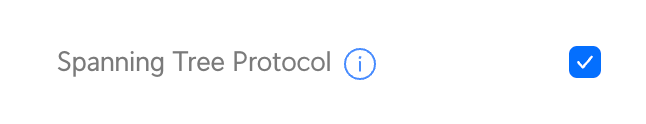I have a Beam and Amp (for rear surrounds) connected to the network via ethernet. I also have a Sub connected via Wi-Fi. Everything was showing connected and linked fine in the Sonos app, but there was no audio from the subwoofer. While trying to fix this, I disconnected the Beam from ethernet and switched it to connect via Wi-Fi (like the Sub). Now there is audio coming from the Sub, but no audio from the rear surrounds powered by the Amp anymore.
Why does it seem like all devices linked in the same room need to all be on ethernet, or all be on Wi-Fi for things to work? There is also no indication that there is a problem in the app, just no audio coming from the speakers.
The Amp is in an A/V rack on the other side of the house, so I can’t enable Wi-Fi on the Amp, it needs to stay on ethernet. I would also prefer to keep the Beam connected via ethernet as well. Just the Sub needs to be connected via Wi-Fi.
How can I make this work?