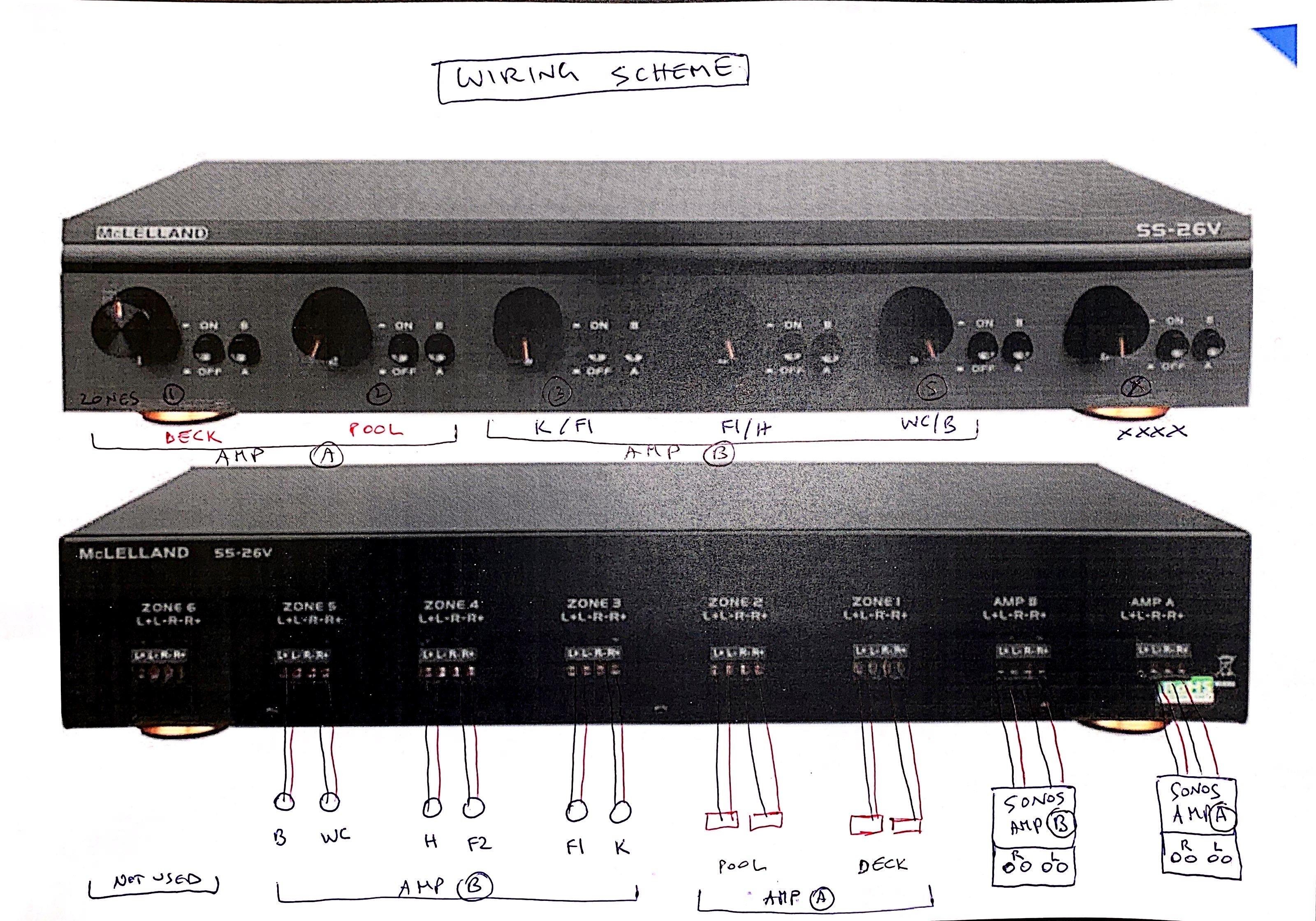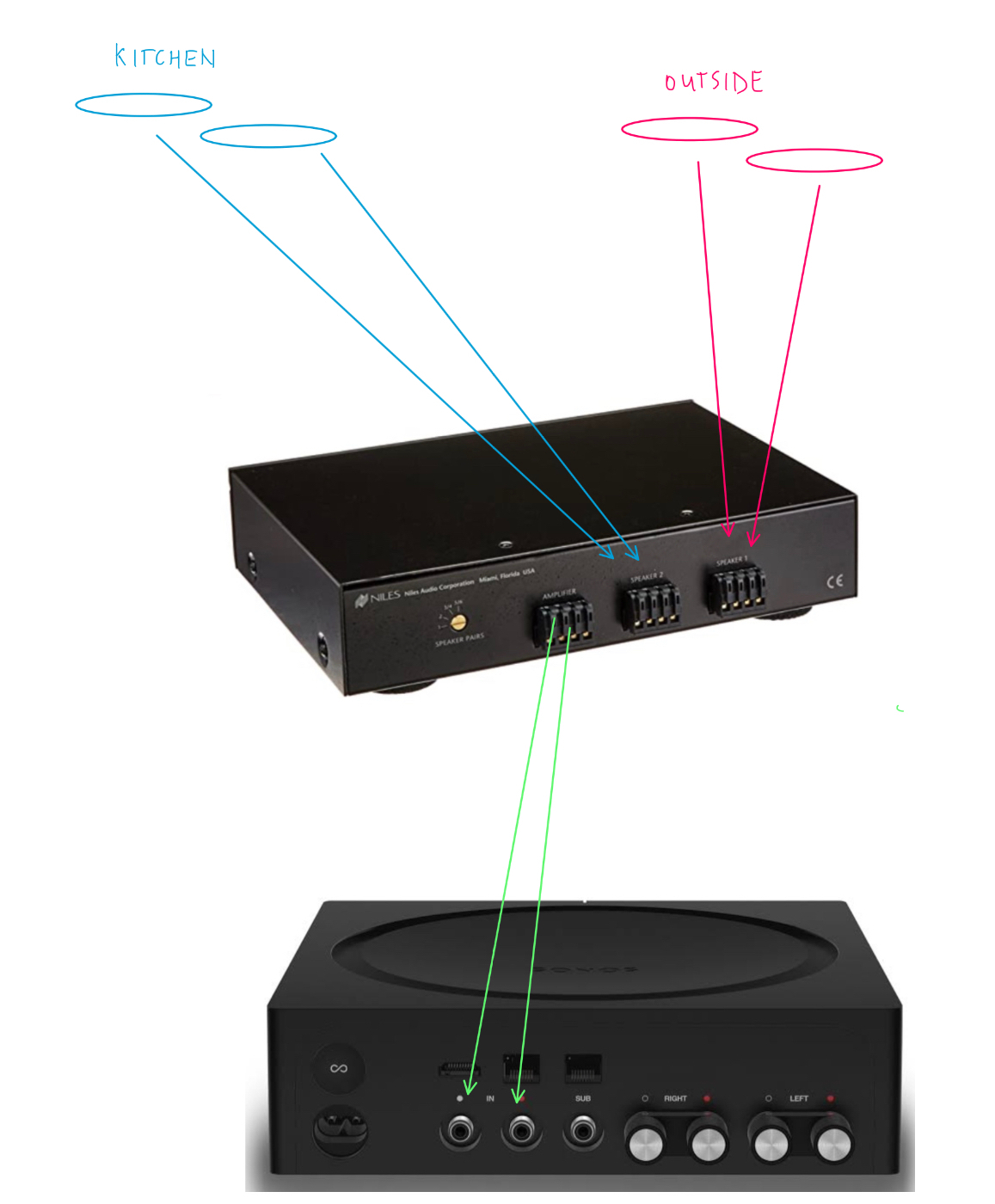I’m keen to set up this situation:
Sonos Amp 1 to Sonos Outdoor Pair A and Sonos Pair B
Sonos Amp 2 to Sonos Architectural In-Ceiling Speakers 3 in Room A and 3 in Room B
In order to switch Outdoor Pair A/B and In-Ceiling Room Room A/B I was hoping to hook the Sonos Amps to this McClelland 6 way Speaker Selector:
Is this doable?