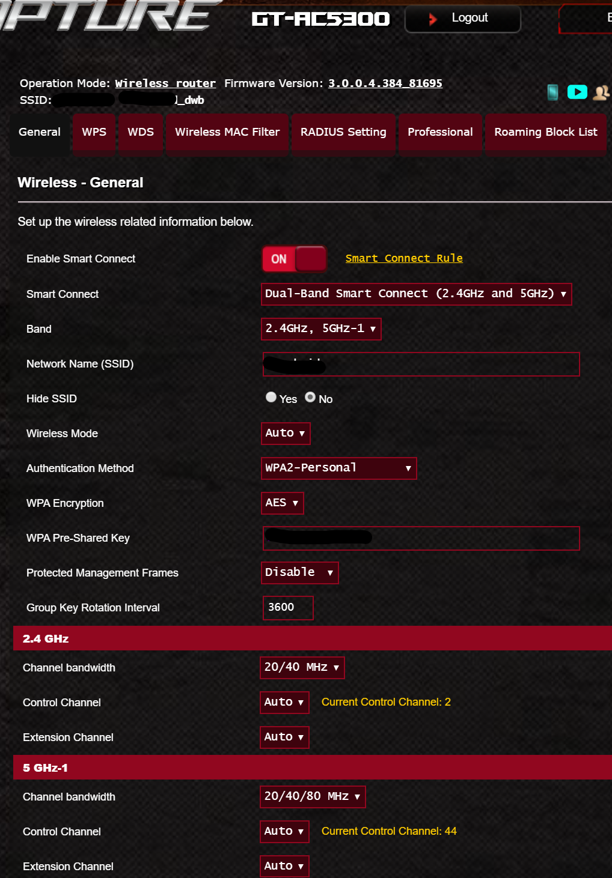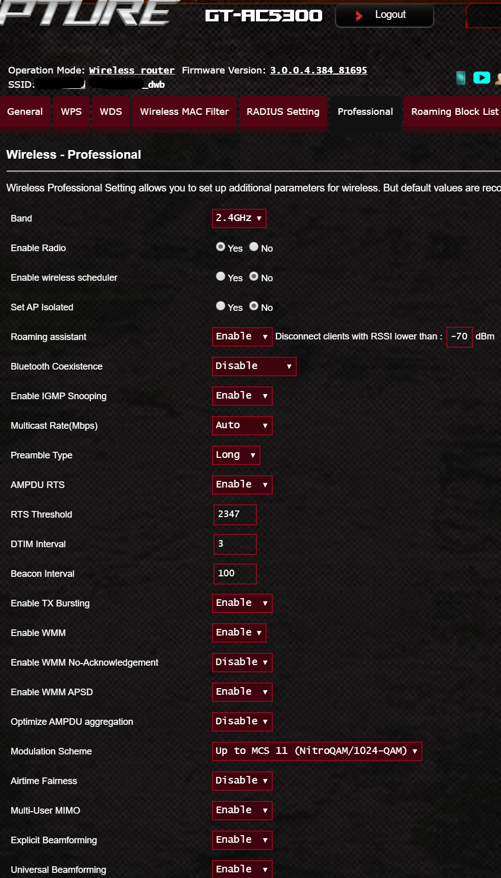Quick description. 5 x Play-1 speakers and a connect. 3 Asus RT-AC68U routers in AI Mesh router configuration.
AI mesh is connected to a Virgin Stupid hub in modem mode and the mesh is through the 5Ghz wifi.
The mesh’s 2.4ghz is fixed on channel 11 and the SonosNet set to channel 6. (the quietest according to my Inssider app)
Hallway - connected to main router.
All others on SonosNet apart from Shed which is at the extreme range and sometimes flips to the closest AI router or I can plug it in to the router.
It has always been a bit flaky, and I’ve tried a load of different things like plugging one into each node, moving speakers, channel setting, static IP addresses for the speakers, etc. Submitted a diagnostic a couple of months ago and was walked through a few things and everything settled down for about 6 weeks, then became a bit flaky again.
However, a couple of weeks ago ASUS and Sonos both had updates around the same time. After updating I have a new problem.
When the phone or Windows laptop is connected to the main router all 6 rooms are visible and work fine. (apart from “Shed” sometimes refuses to group)
When the phone or laptop is connecting via one of the AI mesh nodes, only the Hallway is visible in the app and sometimes Shed. (happens when the phone is connected to either 2.4 or 5ghz)
UpnP is active. Airtime fairness is off, streaming is top of the hit parade in QoS order. It is as if the app gets to a speaker that is on the same network but can’t see SonosNet devices unless it is connected to the same router as the “master” speaker)
Any ideas, suggestions, or possible cause/solution would be greatly received.