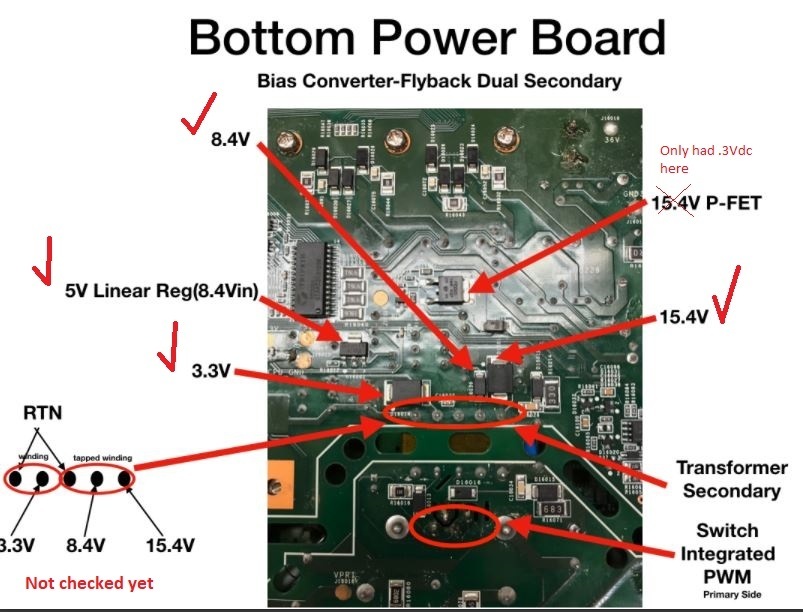The amp has no power. Is there an internal fuse for this unit?
Has anyone taken one apart?
Page 3 / 17
I just wanted to check in saying that the CONNECT:AMP arrived over the weekend and it is in good shape. As far as I can tell it has not been opened. I plugged it in and sure enough no lights. With the holidays coming, I am going to have limited time to work on this, but I am planning on building the dim bulb tester today or tomorrow and hope to have a first look at the amp this coming weekend. I will report back what I find.
OK I have an update. I successfully built and tested the dim bulb tester today and decided to plug the connect:amp into the tester to see what happens. I was expecting the bulb on the tester to glow bright indicating a short, however the bulb went momentarily bright and then quickly dimmed out. I am using a 60 watt bulb in the tester btw. I don't have time to open the unit right now, but I was hoping the m0untainman or someone else on this thread might be able to tell me what my results indicate.
Thanks in advance,
Andy
Thanks in advance,
Andy
This indicates that you dont have a short nor a blown fuse. Did you say that you get any blinking light?
Thanks gruv. That what I thought too. When I plug it in, no lights, no burning component smells. I do see the table lamp beside the plug flicker momentarily like the amp is drawing power. That seems normal.
Yes, you are charging the big input storage caps. That is what is making your dim bulb tester glow.
Please please please respect the high voltages that you are working with. Keep one hand in your back pocket while probing or doing anything with a live circuit. Your dim bulb is at high voltage too!
Please please please respect the high voltages that you are working with. Keep one hand in your back pocket while probing or doing anything with a live circuit. Your dim bulb is at high voltage too!
Will do gruv and thanks for the warning. I have worked with electricity at different voltages from 125V house to low 5V circuits but never really worked with power supplies. I suppose I am going to have to open this thing and start a visual inspection to see if there is anything indicating what the problem could be. DO you have any theories?
I would start with the bias converter.
It sounds like it is not doing anything.
Scroll to the first page of this thread (I believe) and see the test aid that I made. Probe and check for those voltages.
It sounds like it is not doing anything.
Scroll to the first page of this thread (I believe) and see the test aid that I made. Probe and check for those voltages.
gruv: I opened the amp and checked some of the voltages you referenced on your page 1 post and all check out except the 15.4V P-FET voltage. I only had .3vdc on that. One question on the winding voltages. Did you use the RTN points or GND when checking?
After reading m0untainman's post on page 2, I saw he used the RTN so I checked the voltages on the secondary and it is not registering any voltage at all (0V). I am thinking the issue is the PWM.
If you are getting 3.3, 15.4 and 8.4 then the PWM is working fine.
Make sure the 2 RTN pins are shorted together. If they are not shorted, short them. (dim bulb in all of the time)
Make sure the 2 RTN pins are shorted together. If they are not shorted, short them. (dim bulb in all of the time)
Thanks gruv. Can you tell me what I will be looking for when I short the 2 RTN pins?
The 2 RTN pins are shown in the pic above.
Sorry, I meant assuming no other shorts or issues, should the amp power on if the RTN points are shorted? I should have some time tonight to take a look at it and will report back.
Thanks again gruv2ths for all your help.
Thanks again gruv2ths for all your help.
No probably not, those 2 points need to be shorted though for the AMP to work right. Light in the front should blink either way. Not sure what would cause the light not to blink with a good working bias converter.
OK so I shorted the RTN pins and no change. Still no power light and the dim bulb tester light came on and then went off. I decided to open the top and have a closer look at the power supply board. That was an adventure 🙂 After finally getting the top off I am stuck trying to figure out how to get the WiFi board off. Daniels guide pointed to the photo stream but that did not provide any help. Any ideas gruv2ths?
EDIT: Never mind, I just found the other hidden screw to the left of the sub woofer analog output. Looking around now....
EDIT: Never mind, I just found the other hidden screw to the left of the sub woofer analog output. Looking around now....
Still no joy. I looked around at all the top components and do not see anything that would indicate a failure. Desperate, I re-probed the original points on the power board and got the same results. The only thing different is I am not getting any voltage on the P-FET that gruv2ths identified. All other voltages match his. I checked the other side of the P-FET and get 15.1V on each leg.
@gruv2ths: Any ideas on where I should check next?
@gruv2ths: Any ideas on where I should check next?
I need to think about this. This is a new one for me, ad I have never heard of this specific failure.
Thanks gruv2ths. I didn't probe the primary side of the transformer because I wasn't sure what pins to probe and what voltages to expect. Do you know? I also emailed the eBay seller to see if he could provide any information on how it failed and he said he did not know. The amp doesn't appear have been dropped, nor gotten wet or anything like that.
Good job with the ebay mail, always good to know how it happened if you can find out.
ALso, what is the voltage across these 2 pins?
ALso, what is the voltage across these 2 pins?
There is 0V across those pins. Since I have never owned a connect amp, can you tell me how long it takes to see any lights after plugging it in?
The LED in the front come on in a second or so.
Do you have the gray ribbon from the front buttons to the logic board connected? (it connects under the wi/fi card)
Do you have the gray ribbon from the front buttons to the logic board connected? (it connects under the wi/fi card)
Yes the grey ribbon cable is connected. So now something new is happening. I looked at the front of the amp and now have a white(ish) light. It seems a bit dim but I am not sure if that is normal. I tried resetting the amp to factory defaults using the instructions from the sonos site but the light never changes. I am really stumped now 🙂 Gotta go to bed as I have to wake up early tomorrow. I will pick this up tomorrow. Thanks again gruv2ths.
OK so after a few PM's with gruv2ths I started looking at the logic board as being suspect. This is the board with the ethernet and WiFI card on it.On a close visual inspection I found a burned resistor located neat the Ethernet ports. I tried putting my meter on it and sure enough it is open (no resistance) Not sure what the part number on this resistor is but I am suspecting another component in line before it might have failed causing the resistor to blow.
The board does appear to be getting power as some of the small resistors around the burned one are getting voltage readings.
The board does appear to be getting power as some of the small resistors around the burned one are getting voltage readings.
OK I am an idiot. After looking closer at my post from yesterday I am realizing that that is not a resistor that is burned out, but a capacitor (noted by the "C"15011 designation). I have not had a lot of time to sit down with the amp and think I was rushing yesterday which is why I said it was a resistor. It also explains why it was 0L when I tried to Ohm it out 😛 I suppose the next step will be to try and find the value of this cap and see if I can order one to replace it. Any ideas gruv2ths?
After some more investigation I have found that more that more than just the capacitor is blown. The three resistors beside that cap seem to be bad as well as an inductor. Closely inspecting these components showed that the markings have been burned off of the resistors as well as they show open on an OHM meter. Also the inductor seems to be open. The whole circuit seems to be surge protector for the Ethernet ports. This seems to indicate the possible cause of the failure as an unexpected surge in the network cable that was plugged into the amp. I am thinking about ordering all of these parts and replacing all of them.
@gruv2ths: Could you possibly take a picture of this circuit on your amp and post it here? The reason being is I am assuming the burned resistor values are the same as the other side (750 = 75 ohms) but I want to make sure. Also if you have any advice for me I would much appreciate it as I am bit rusty when it comes to component level troubleshooting.
Thanks,
Andy
@gruv2ths: Could you possibly take a picture of this circuit on your amp and post it here? The reason being is I am assuming the burned resistor values are the same as the other side (750 = 75 ohms) but I want to make sure. Also if you have any advice for me I would much appreciate it as I am bit rusty when it comes to component level troubleshooting.
Thanks,
Andy
Reply
Enter your E-mail address. We'll send you an e-mail with instructions to reset your password.