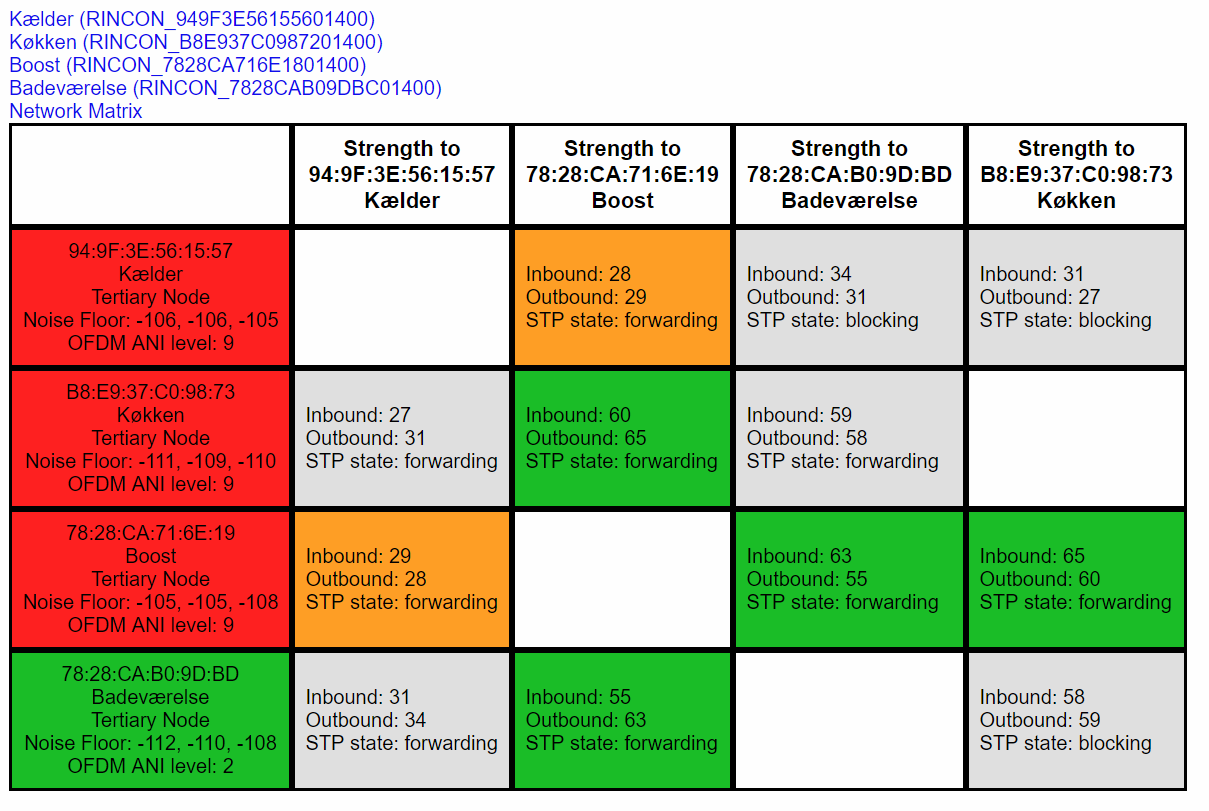I live in 65 m2 apartment.
I have recently upgraded my Wi-Fi from apple to google (3 stations) due to poor Sonos performance.
(what I experience is fallouts / gaps in the music)
First setup:
apple Wi-Fi, station i apartment,
wireless bridge to station in the basement.
2 x SONOS ONE in the apartment.
1 x Play:5 i basement.
One SONOS ONE keeps falling
out.
I learned that apple
discontinued the Wi-Fi products, so i decided to replace it all, with Google Wi-Fi.
The Google Wi-Fi did nothing god to that situation.
2 stations in the apartment,
one wired to the basement. I continued to experience poor performance, now all SONOS products had poor performance.
I then added at BOOST in the apartment, that helped a lot, both speakers in the apartment keeps playing, no fall outs.
BUT, now i have trouble in the basement, the PLAY:5 falls out a lot.
As i see it, i have 2 options.
1) add another boost, (preferable to me)
2) hardwire the basement speaker (I really don’t want to do this)
Is there a chance that one more boost will get my system up an running?
I have added my Network matrix
Question
Poor connection after adding a boost , please help!
This topic has been closed for further comments. You can use the search bar to find a similar topic, or create a new one by clicking Create Topic at the top of the page.
Enter your E-mail address. We'll send you an e-mail with instructions to reset your password.