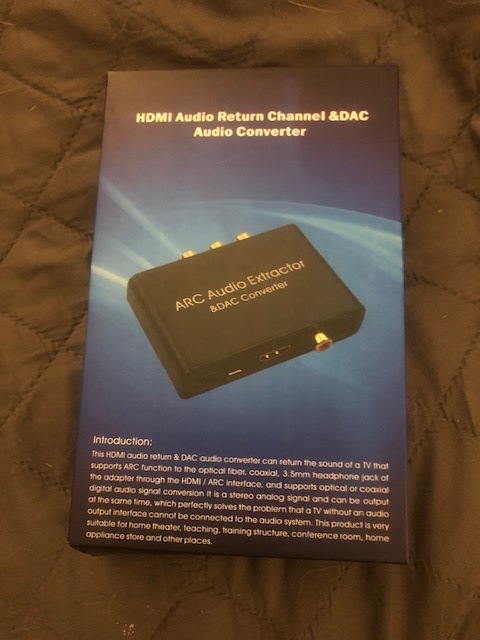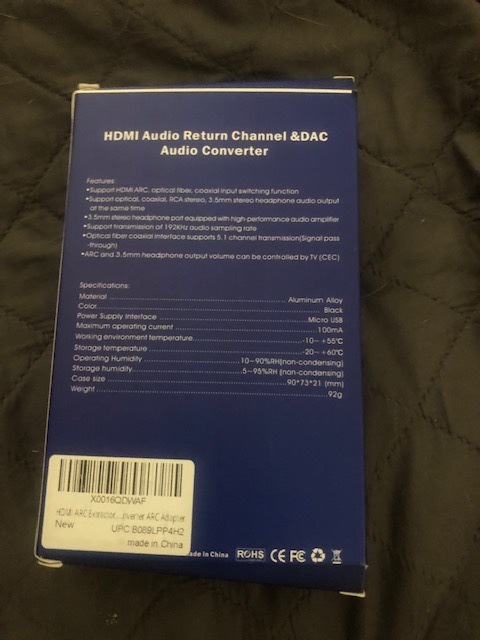I’ve had a Sonos Playbase connected to my Samsung TV via a digital optical cable for a few years now but the flap on the optical port on the back of the TV has broken off and won’t hold the cable in anymore. For a while I have been able to keep it working by just taping the cable in place (crude but it worked!) but it is incredibly sensitive and the slightest knock to the cable breaks the connection. That was annoying but I was managing with it, but it’s now so sensitive I can barely get it to connect at all. Replacing the port in the TV would be about £250 and given this door flap seems to be a common weakness, I’m not keen to spend that much money.
After a lot of searching online, I’ve bought a HDMI audio converter which in theory allows me to connect the optical cable from the Sonos to the converter and then connects from the converter to the HDMI ARC port on my TV. The TV recognises that it is connected and gives me an additional speaker option to select from the sound menu, however I can’t get any sound out of the Sonos. I’ve been told that the only way the Playbase can connect to a TV is via a direct optical cable so I may be completely wasting my time trying, but I wanted to ask if anyone else has had a similar problem and any success of connecting a Playbase to a TV in any way other than the optical port? Thanks for any help in advance!