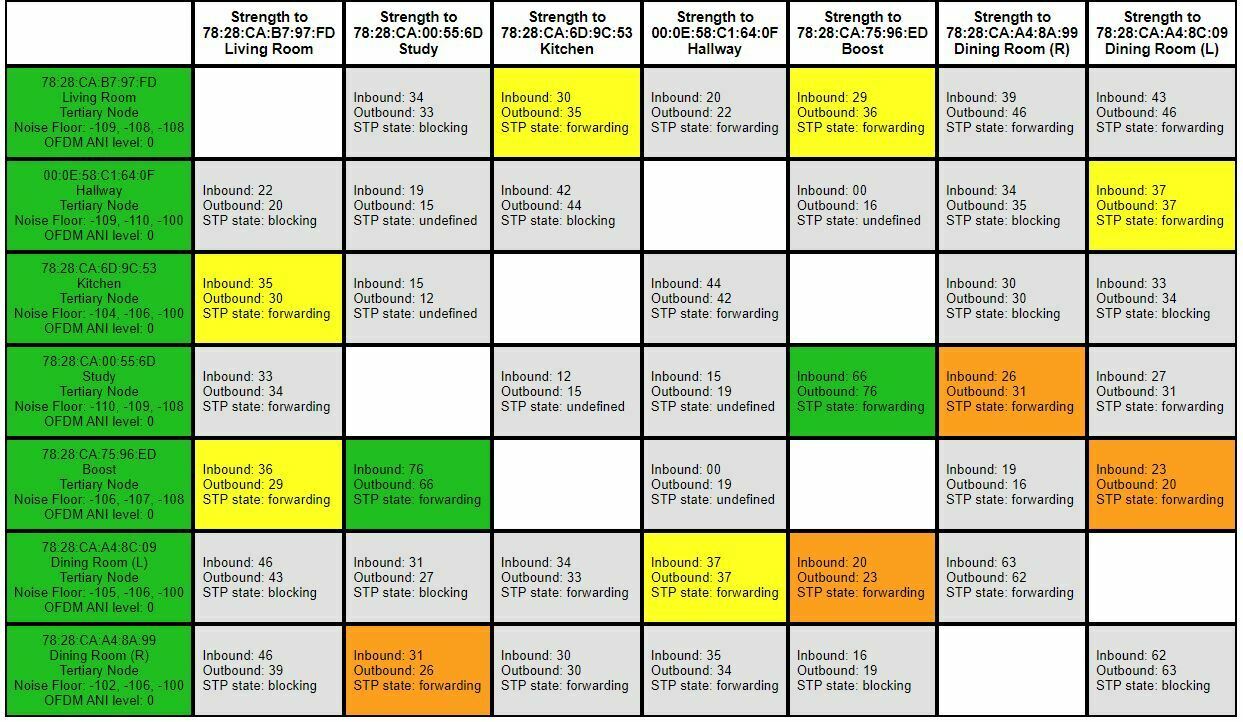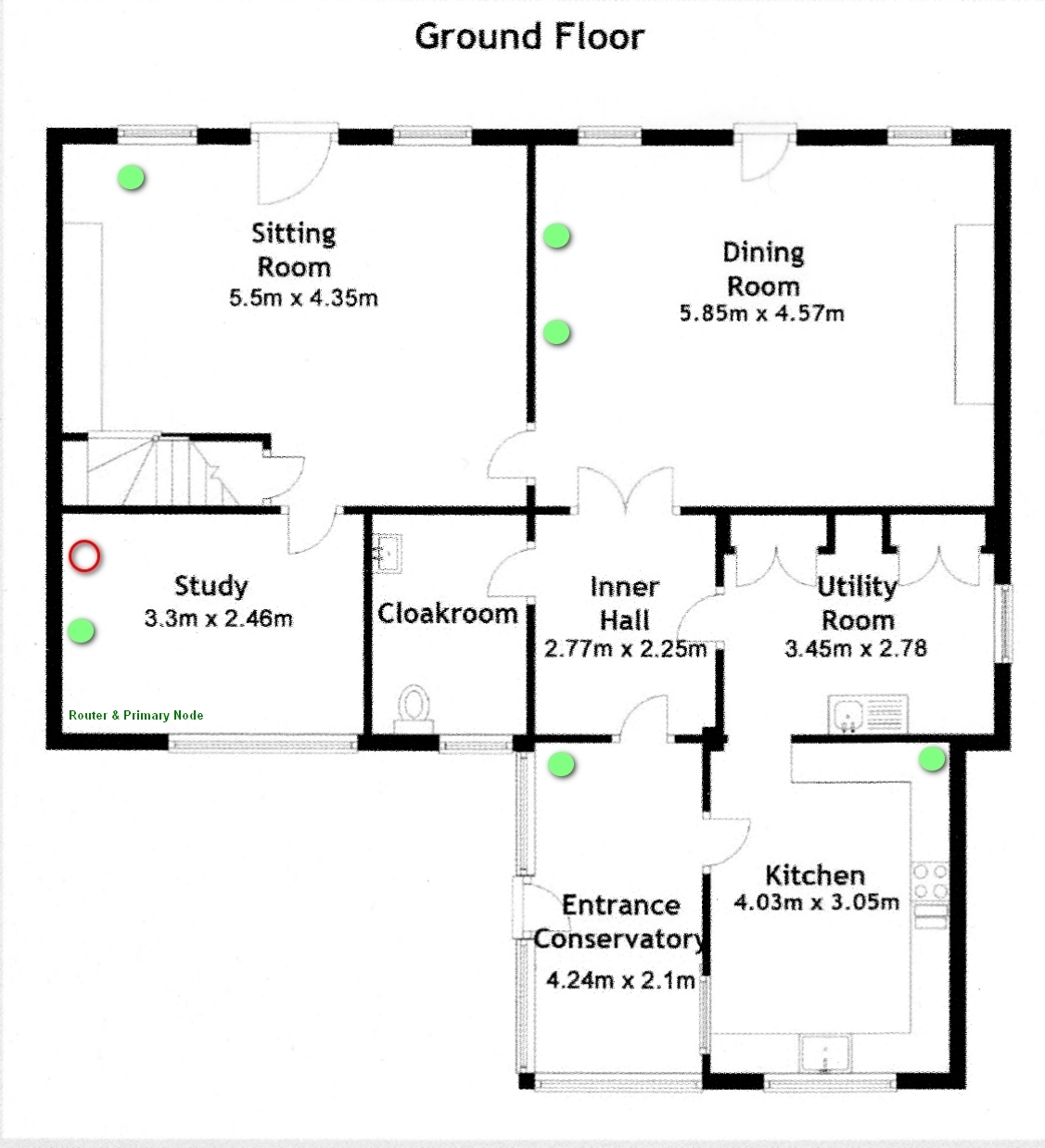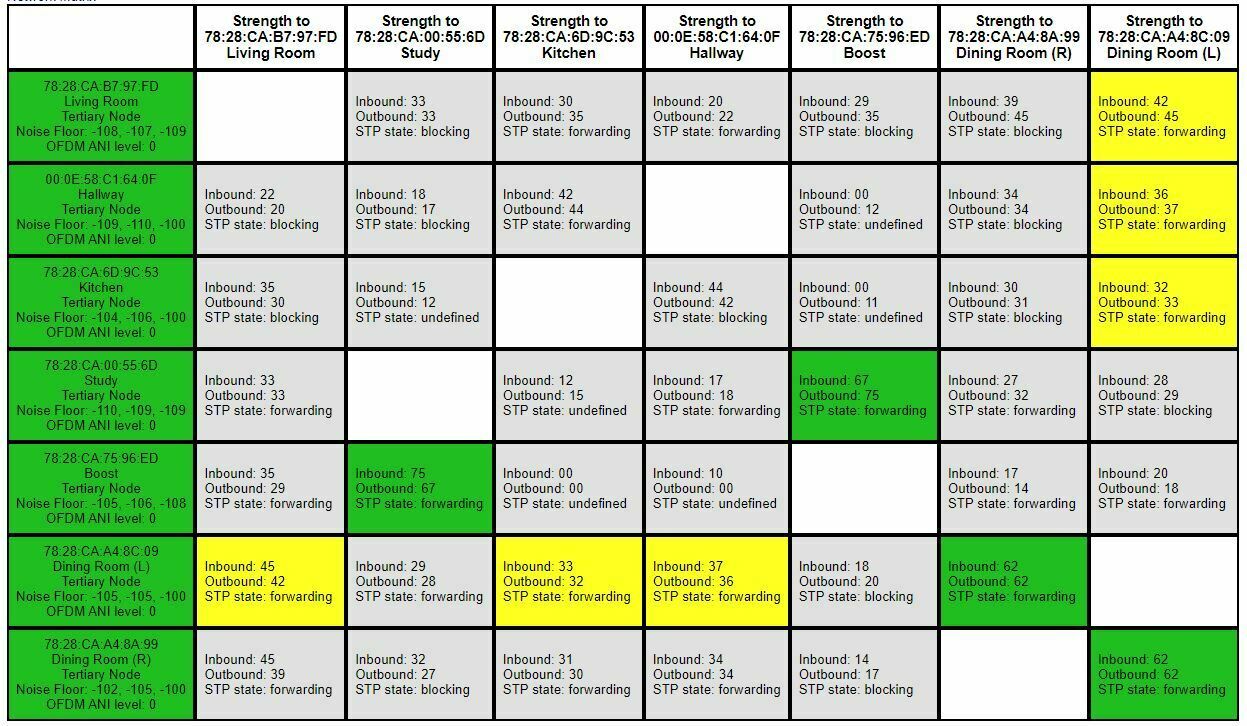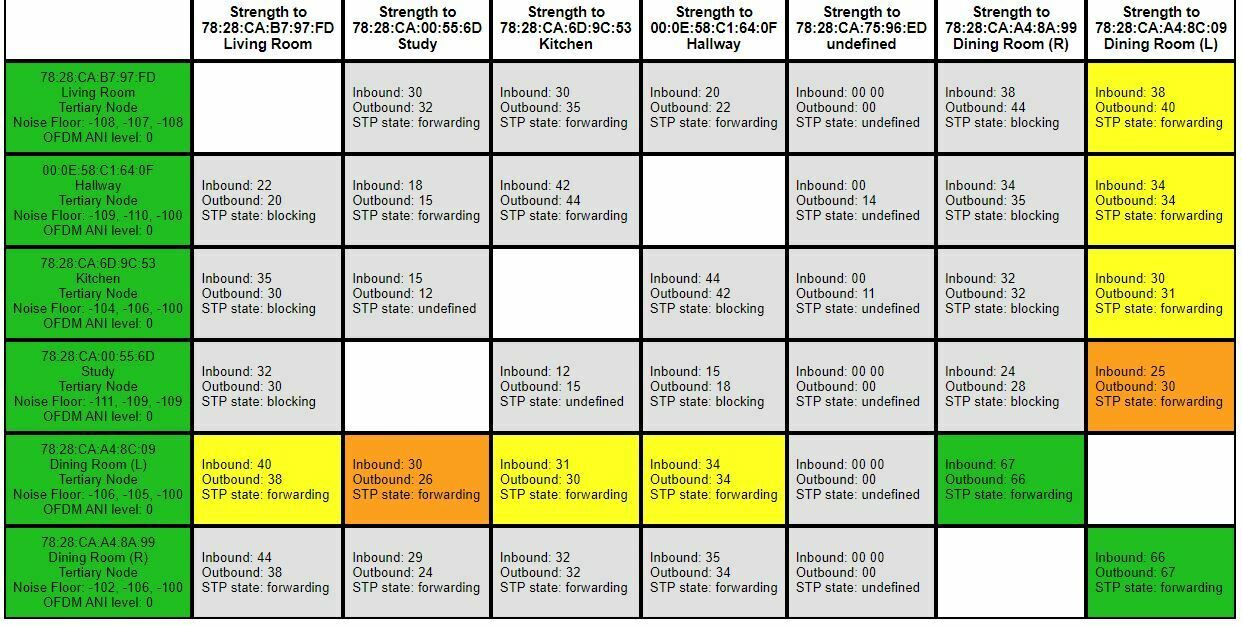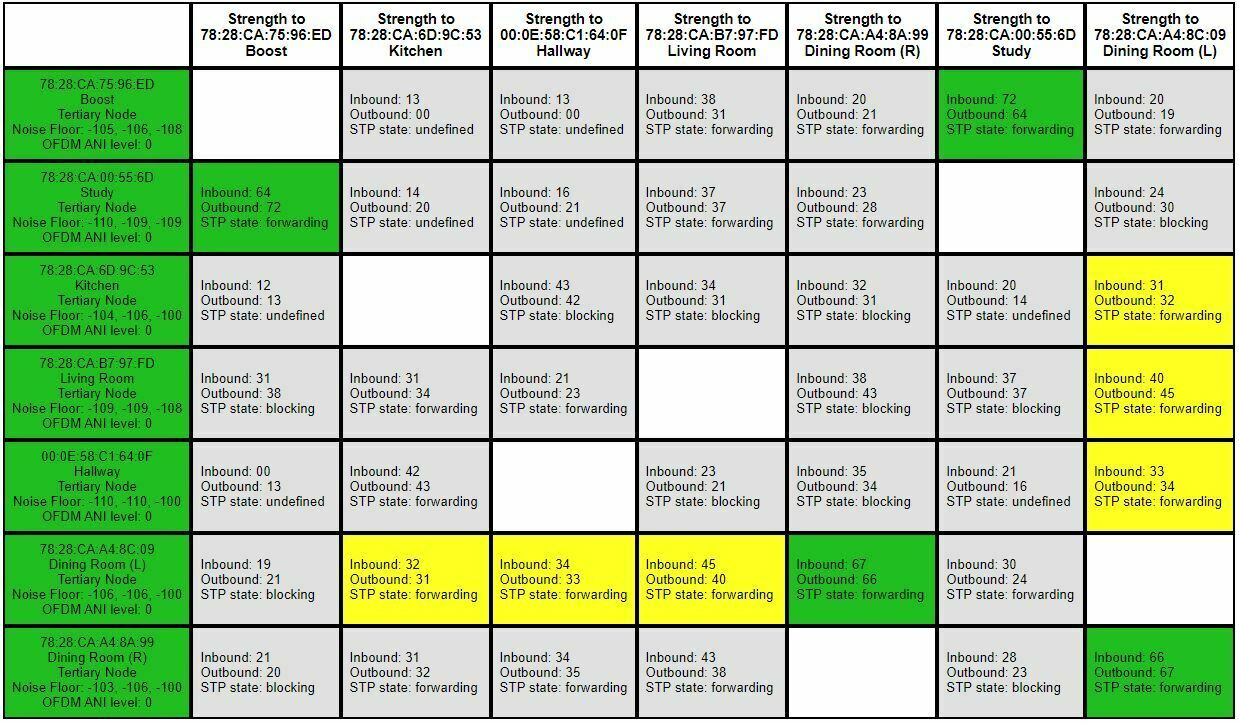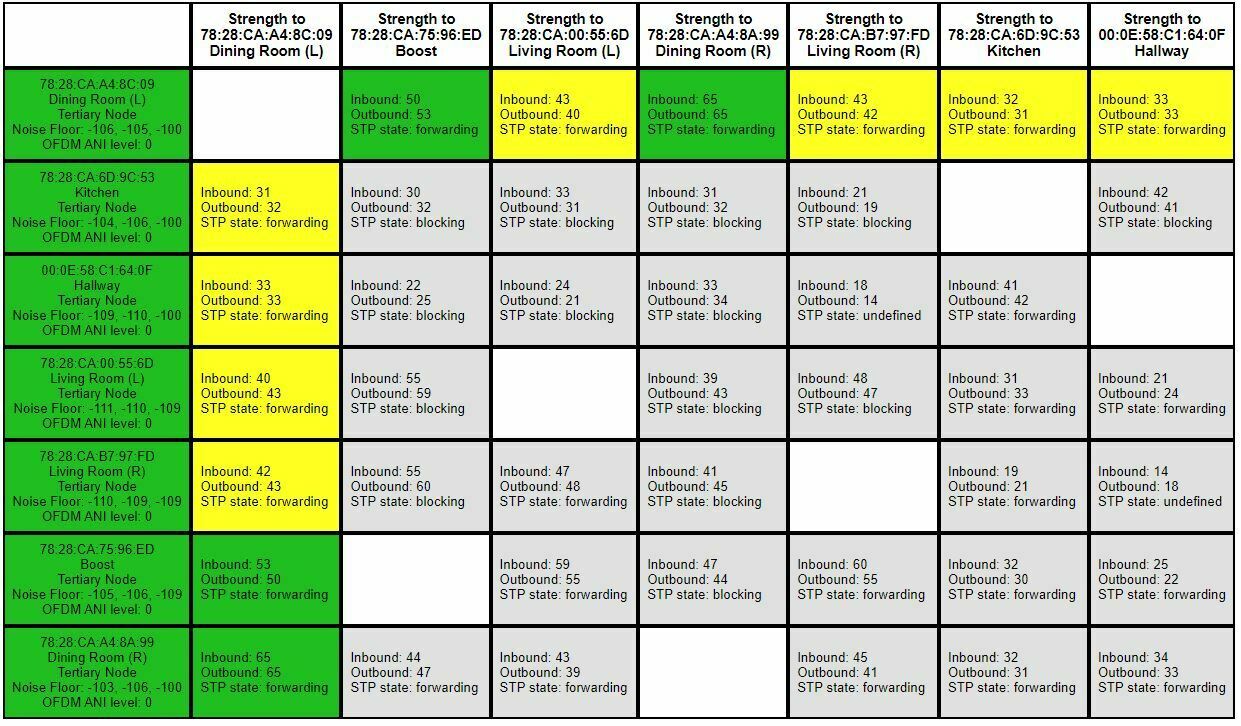I have been struggling with my Sonos system (6 speakers - 1 stereo pair and 4 separates together with a Boost) for 2 years now and still do not have a reliable system without dropouts. I have places a couple of related questions here and spoken to Sonos tech service numerous times.
My router feeds the primary node of the Tenda Mesh system by ethernet and I have managed to hard wire all of the speakers to other Tenda nodes. I have tested this with and without the Boost and with the WiFi turned on or off on all speakers, but still cannot get a reliable system free of dropouts
My question is what is the best way to connect the system to the mesh and router and do I need the Boost? The network matrix shows the Boost to be doing little or nothing to stabilise the system and disconnecting the Boost seems to make little difference.
I would be grateful for any help as, after 2 years I am pretty close to parting company with Sonos, as I want to listen to music, not constantly fiddle with the system.
How to set up Sonos on a Tenda Mesh system (with or without a Boost)
 +1
+1This topic has been closed for further comments. You can use the search bar to find a similar topic, or create a new one by clicking Create Topic at the top of the page.
Enter your E-mail address. We'll send you an e-mail with instructions to reset your password.