I have been struggling with my Sonos system (6 speakers - 1 stereo pair and 4 separates together with a Boost) for 2 years now and still do not have a reliable system without dropouts. I have places a couple of related questions here and spoken to Sonos tech service numerous times.
My router feeds the primary node of the Tenda Mesh system by ethernet and I have managed to hard wire all of the speakers to other Tenda nodes. I have tested this with and without the Boost and with the WiFi turned on or off on all speakers, but still cannot get a reliable system free of dropouts
My question is what is the best way to connect the system to the mesh and router and do I need the Boost? The network matrix shows the Boost to be doing little or nothing to stabilise the system and disconnecting the Boost seems to make little difference.
I would be grateful for any help as, after 2 years I am pretty close to parting company with Sonos, as I want to listen to music, not constantly fiddle with the system.
How to set up Sonos on a Tenda Mesh system (with or without a Boost)
 +1
+1
After one hour of support of TENDA I got the solution.
As simple as changing DHCP to BRIDGE mode of the TENDA mesh. Making the nodes work on the same segment of the router.
TENDA APP: Settings->Internet Settings
I hope it will help!
Hi
Thanks for your post!
I’ve been reviewing this thread and see no mention of using WiFi instead of SonosNet - I presume this is something you’ve tried since installing the Tenda system? Your mesh nodes all seem to be on the same channel, and that’s a bonus.
If not, please go to Settings » System » Network » Manage Networks » Update Networks in the app (with all units on and present in the app) and connect Sonos to your mesh WiFi. When completed, remove all ethernet connections to Sonos and remove the Boost from power.
Also, although it was mentioned a couple of times by the fantastic crew you have helping you here, it wasn't really emphasised that the Sonos room with which you start a group (Group Coordinator) can be a very important choice - especially when things are on the cusp of working or not. With your home’s construction and the high bitrate of FLAC, you happen to be demanding just about the most anyone can demand from a Sonos system - without having around 30 devices, that is. The first room selected before grouping, when using SonosNet and in your particular situation, should be a wired unit. Though I do side with the opinion that Sonos should ideally not be wired to secondary mesh nodes, so that would leave Study as your only wired option.
If you try the WiFi-only option with no Sonos products wired, the ideal Group Coordinator would be a speaker with a good connection to the primary mesh node.
Working from the layout of your system that you posted back before you reduced the number of speakers on your system, I would have suggested wiring only the Study speaker but trying variations of it’s location in that room, and of the other speakers in theirs, looking to minimise the fraction of a straight line between any two units that is inside of a wall (diagonals through walls are worse than perpendicular paths, as they add to the thickness a WiFi signal passes through), while also keeping them as far away from the mesh nodes as you can. An indication of where your mesh nodes are would be handy as I spotted at least 5 of them in an older diagnostic of yours - they should be kept at least 1m away from any WiFi device you’d like to work well.
I appreciate that you may have lost your patience after 2 years, but if you ever feel like giving things another go, please recreate your full system, test playback the way you’d like it to perform, submit a support diagnostic, reply here with the number given and @ me in the post (as I have you at the start of my post), and I’ll be happy to take a look for you. It might be, however, that you will only ever be able to play FLACs to smaller groups of speakers - grouping to them all may, in your particular case, require a lowering of bitrate, i.e. use 320Kbps mp3/wma/m4a instead of 1536Kbps FLAC - as you can see, the bandwidth requirement is almost 5x higher with FLAC.
I hope this helps.
 +1
+1
Hi Ratty - I have removed all but 2 of the speakers (Kitchen and Hallway) and the system seems much more stable. It is running OK at the moment and my wife can have music while she cooks dinner!
I didn’t get around to trying ethernet with powerline.
Thank you again for your patience and help.
That’s a disappointment. I’m not convinced the root cause was fully identified. It could easily have been the fact that, at least in a couple of scenarios, you’ve been relying on the Tenda mesh to interconnect the Sonos units.
BTW did you ever try Ethernet-over-powerline? Although not officially supported by Sonos it can in some situations be the magic solution.
 +1
+1
Just a short note of thanks to all the contributors, especially Ratty and Buzz, who have provided so much help in trying to deal with the issues here - thank you so much guys.
I have reached the end of the road with Sonos, and am in the process of disposing of my system, which has never worked satisfactorily in 3 years.
Thanks again!
 +1
+1
The connection was by ethernet cable between the Kitchen speaker and the nearest node (about 1 metre away). The Hallway and Dining Room speakers were wireless.
I am now trying connecting the left speaker of the Dining Room stereo pair to a Tenda node by ethernet and seeing what happens with no other speakers active (other than the Dining Room right) . I will then gradually add in speakers until the dropouts begin again.
You say you wired the Kitchen speaker. To what? If it’s to a Tenda node that’s presumably wireless. If the kitchen speaker then gives trouble it’s the Tenda connection that’s the most likely culprit.
It strikes me that you need to break down the signal path, to isolate where things are going wrong.
 +1
+1
Spoke too soon - dropping out again today, even with the reduced network.
 +1
+1
So, I have now wired the Kitchen speaker, and this is connected to the Hallway speaker (with the Dining Room and Living Room stereo pairs disconnected) and has been working without dropouts all day. I then decided to add the Dining Room pair and this seemed to be working OK without dropping out.
I then tried the Living Room pair and with these connected the system became unstable, with the Living Room speakers dropping in and out, but with the rest OK.
So, there is some progress!
 +1
+1
It’s wired.
 +1
+1
Mostly I am playing FLAC files from an external hard drive on my PC.
As I remarked before, if a single wired Sonos player doesn’t perform perfectly then, barring hardware issues, the problem is outside the Sonos system. It could be in the external internet connection, or the local network that leads up to the wired Sonos unit. Or even with the streaming service itself.
The same would be true for a wired player which is the ‘Group Coordinator’, with other rooms added to it.
 +1
+1
An update: I have disconnected all of the potential sources of interference (security cameras, cordless phone, Google Minis, Smart Plugs etc.) and that seems to make no difference. A look at local WiFi shows nothing untoward (and with such thick walls it seems unlikely that they would penetrate to any degree).
I’ve changed the wireless channel from 1 to 11 (no change) and I’m now in the process of trying Buzz’s suggestion of switching speakers around to see if that highlights anything.
Latency does very here, as our internet cones by overhead cable from the cabinet about 1 mile away. Today it has been around 28ms, but sometimes goes as high as 170 ms. Internet speed is not great - around 10-11 Mbps (because the fibre only runs as far as the cabinet and is overhead line from there.
I will keep you posted!
Pay attention to the environment. Some microwave ovens, baby monitors and video cameras can cause issues when operating. If you are unlucky, you’ll not catch any of this in the Network Matrix. If you have any ZigBee devices, this article may help.
Since we cannot rule out some sort of intermittent hardware issue, experiment with swapping the wired player, swap physically if necessary. For example, physically swap the Dining Room speakers and re-assign L/R in their pairing, wiring the left speaker. You can also power down a room for a while and test the system. If the system works without that room, suspicion mounts for a hardware issue there or a nearby significant interference source. Since your Network Matrix is so clean, I suspect that you live in a relatively sparse area and neighbors are not an issue.
If all the rooms stop, and specifically the Dining Room (L) unit when Dining Room is the first room in the group, then it sounds like a problem outside the Sonos system.
 +1
+1
I have been trying to get music throughout all the rooms. Maybe that is a step too far? I am now experimenting with 2 groups of 2 - Kitchen & Hallway is one, Dining Room & Living Room the other. I’ll give that a try, running each group separately.
Normally when it drops out all of the rooms stop.
Could it be a faulty Boost perhaps?
No. As I remarked here, the wireless Boost is deemed to be unnecessary because the signal strengths without it are okay. Sonos won’t use an intermediate node as a relay unless it has to.
Given the look of your matrix there don’t appear to be any major problems. That said, interference can come and go.
When you suffer from dropouts is this when grouped? If so what’s the structure of the group (which is the first room)? Does everything stop, or just selected rooms?
 +1
+1
I have tried this and wherever I place the Boost wirelessly I still get dropouts. I have settled on wiring the Dining Room Left by ethernet and moving the wireless Boost about, but the Boost doesn’t seem to be contributing much, and I’m still getting dropouts.
Could it be a faulty Boost perhaps?
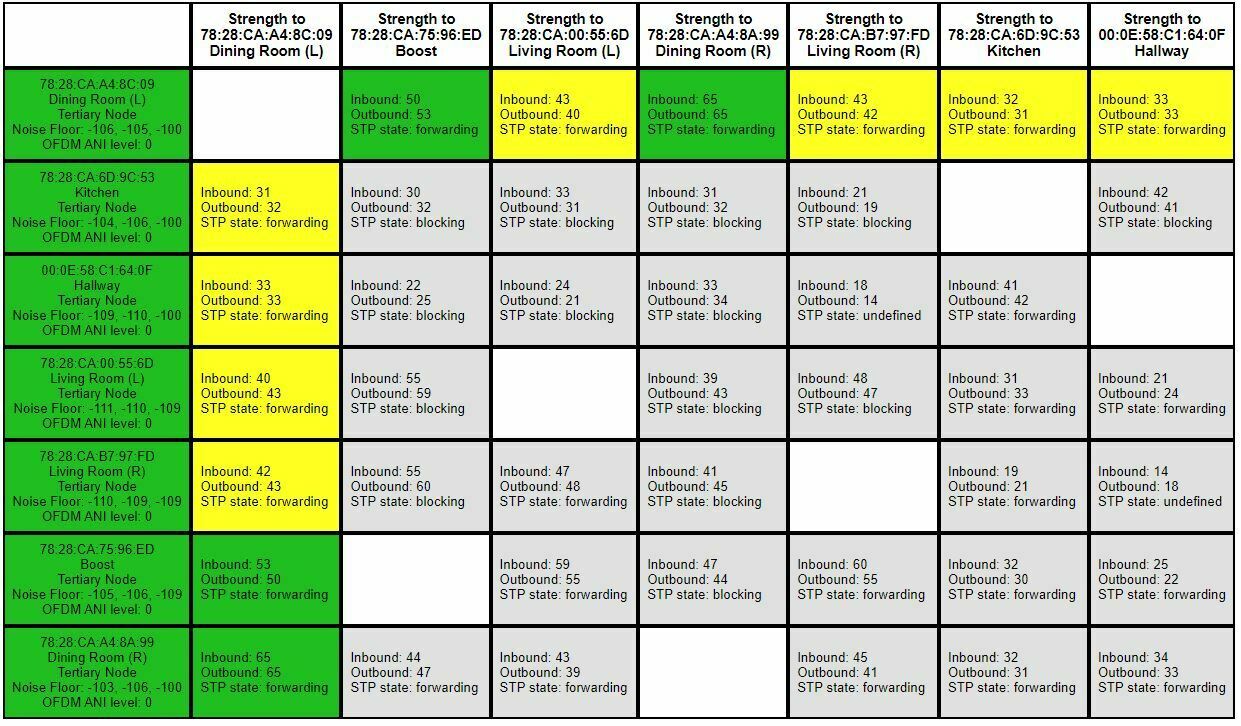
The issue, as at the outset, is likely to be the fact that you’re again wiring to two Tenda nodes which have a wireless backhaul in between them. Sonos thinks that wireless trunk is an Ethernet cable, when it isn’t.
As a suggestion, try my earlier proposal:
As an experiment you could temporarily substitute the Kitchen player for the Boost as the wired component, then position the Boost, wireless, somewhere in the middle of the house. See what happens to the matrix. If that looks like a promising approach, buy a second Boost and play around. You could always return it to Sonos within the standard period.
 +1
+1
I have been running with Ratty’s suggested configuration, both with and then without the Boost connected. Sadly there’s not much difference between and I am still getting dropouts - sometimes because of poor network speed and sometimes because of not being able to reach the library:
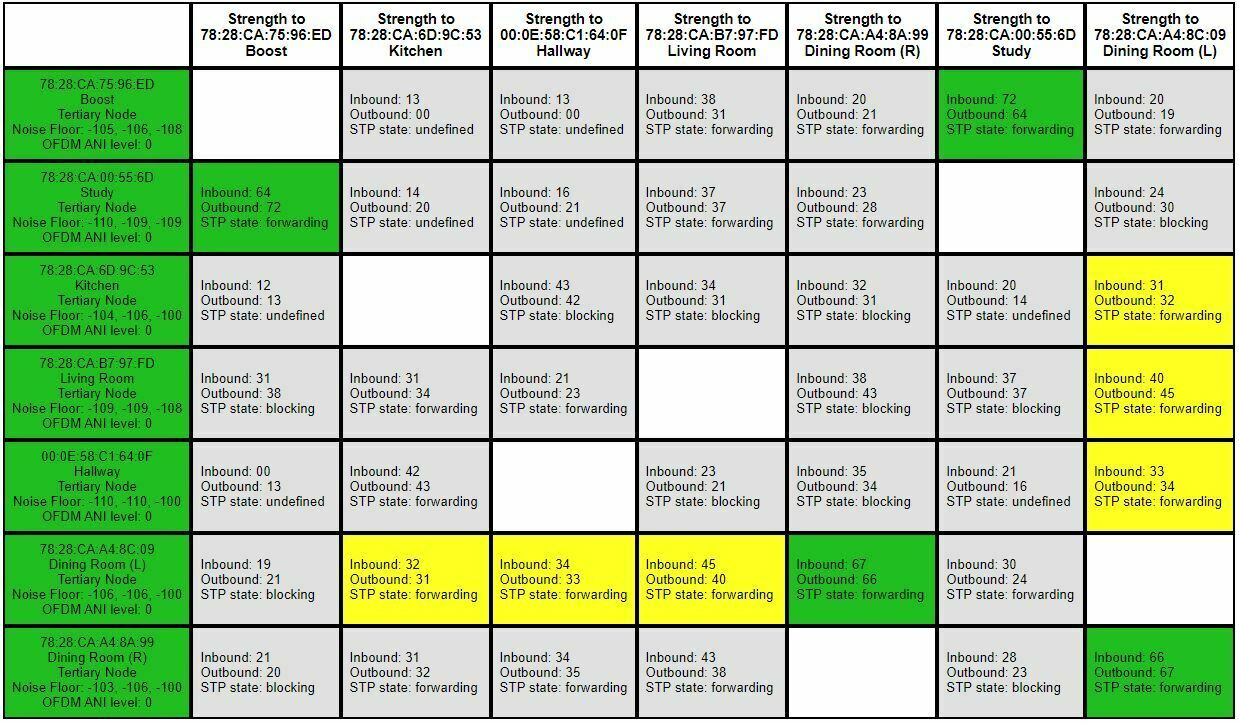
Everything still looking OK on the matrix, so I am puzzled what the issue might be.
Supplementing the current arrangement with wireless Boosts almost certainly wouldn’t change things. They’re likely to be bypassed, since the direct (single hop) wireless connections from Dining Room (L) would be deemed adequate. SonosNet looks for the lowest ‘cost’ path.
 +1
+1
Thanks for that Buzz - I’m trying Ratty’s suggestion at the moment to see if that helps. I’ve had 1 dropout in the last 12 hours so much better. Depending on results I’ll give give your suggestion a try. The Dining Room Left is not attached to the Primary Node.
I’m so grateful to you both.
Reply
Enter your username or e-mail address. We'll send you an e-mail with instructions to reset your password.

