Hi community,
I’m after some help please with Sonos/unifi. I’ve tried to follow the recommended configs and other articles, but think I have a “perfect storm” of things and I’m struggling to resolve. NB, I’m a home enthusiast/tinkerer, and not an experienced networker, so struggling to work out next steps]
Maybe there’s someone with experience based in Sydney, Au who can come and help diagnose on a paid engagement (Pls DM me if possible?)
I have a “perfect storm” of three things combining and I simply can’t get Sonos to work anymore.
Summary of Setup:
- Sonos: 13 devices (Room 1: Arc/Sub/Amp; Room 2: Arc/Sub/Amp; Room 3: Amp; Room 4: Amp; Room 5: Era100; Room 6: Five; Outdoors 1: Amp; Outdoors 2: Amp; + Move)
- Unifi network config as follows:
- Fibre Modem -> UDM Pro SE -> 24 Pro switch (via SFP+; switch set to STP @ 4096) -> 48 port switch (via SFP+; set to STP 8192) -> 7 x AP's via CAT6 all over the house)
- All device firmware up to date (Network 8.1.127)
Up until recently, the Sonos had worked "ok" but had random dropouts (noticed mainly when entertaining with system running for hours at a time).
Sonos was originally setup with 1 x ARC hardwired via CAT into the 48 port switch, which created Sonosnet to most of the other devices (except the Era100, Five, and one of the AMP's which kept dropping off due to it's location being a long way from everything else).
The three recent changes are:
- Updated Unifi settings: To try and resolve the random dropouts, I tried applying network updates as per (article here)
- I thought hard wiring all devices I could would be better…. Made things much worse. Broadcast storms, etc. So went back to none wired, which required some factory resets.
- App upgraded to latest Sonos app during 2 above, and everything then went to shi!te!
The issues now:
- App won’t connect to system 9/10 times (see image). It's like the Sonos system doesn't exist on the network.
- Examples of errors here
- App connects 1/10.... And when it does, it seems to work ok. BUT: If I try and add devices (have factory reset a number of devices) when trying to add them the app says Wi-Fi password is wrong, then app stops seeing network/system completely.
- Next time I open app - doesn't connect again.
- Can’t connect to ANY Sonos device via Spotify (it’s like the Sonos system just doesn’t exist on the network)
Fortunately the Arc bars still work with the TVs so we have sound.
I’ve spoken to Sonos support who just said “we are having a lot of customers calling about the latest app. The solution is to wait for an app upgrade, likely a few days”.
Other actions:
- Have rechecked all the recommended Unifi settings in this article and all seems correct.
- Have restarted Unifi and all switches multiple times.
- Have "Reset Sonos App" multiple times.
- Sonos APP on iOS updated to 80.00.08 a few days ago - has made no difference.
Things to check:
- Could I have somehow setup multiple Sonos systems on the one Wifi in the one account and this is confusing things?
- Could the factory reset have confused things? (i've tried every device now)
I genuinely don't know what to do next except find someone with more experience to try and diagnose, or hope that a Sonos App update will resolve the issue.
Can anyone spare a little time to help troubleshoot?
Very much appreciated!
Scott
Sydney, Australia.

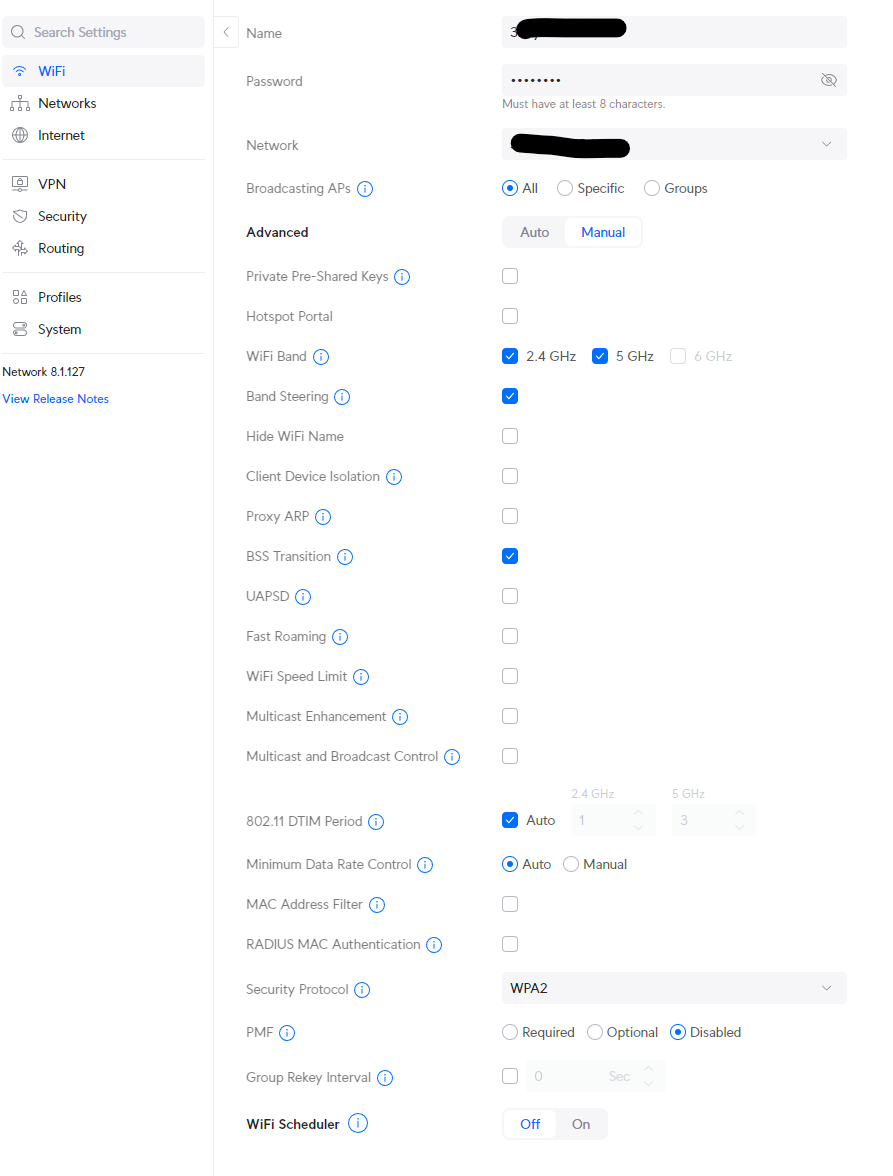
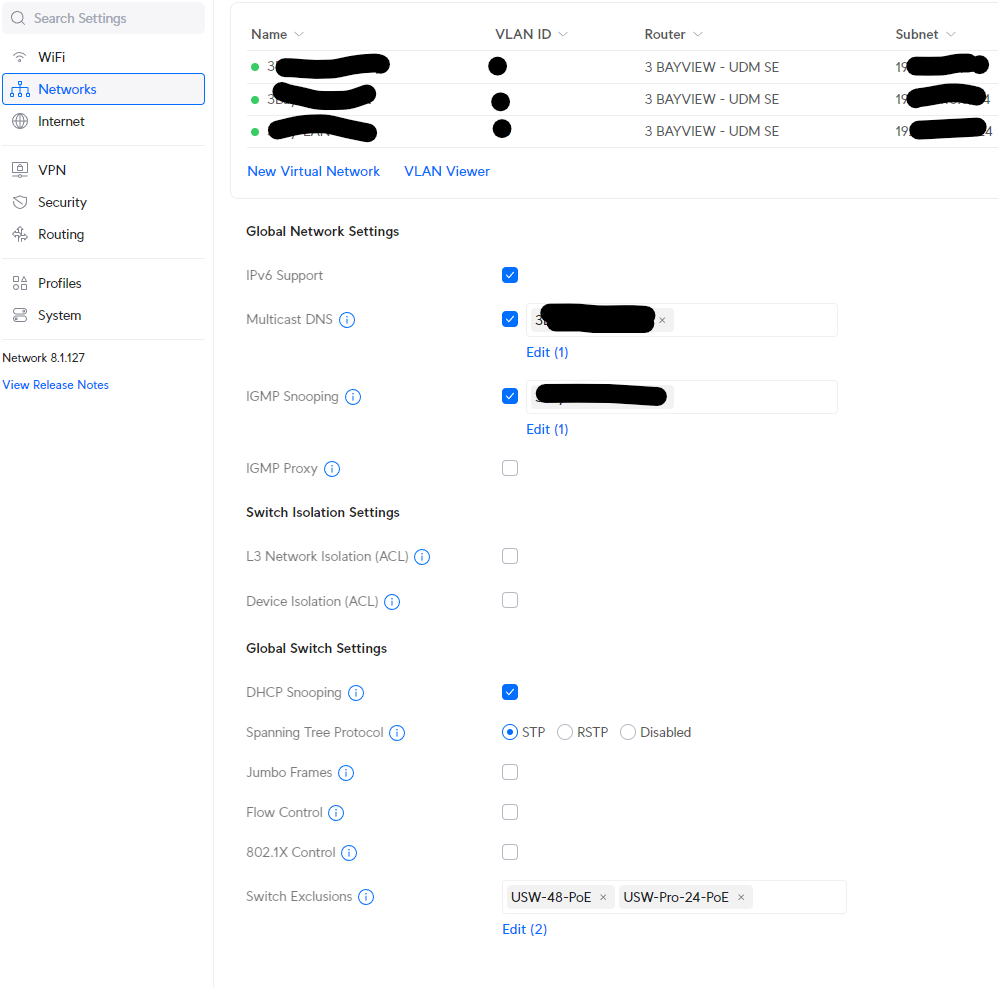
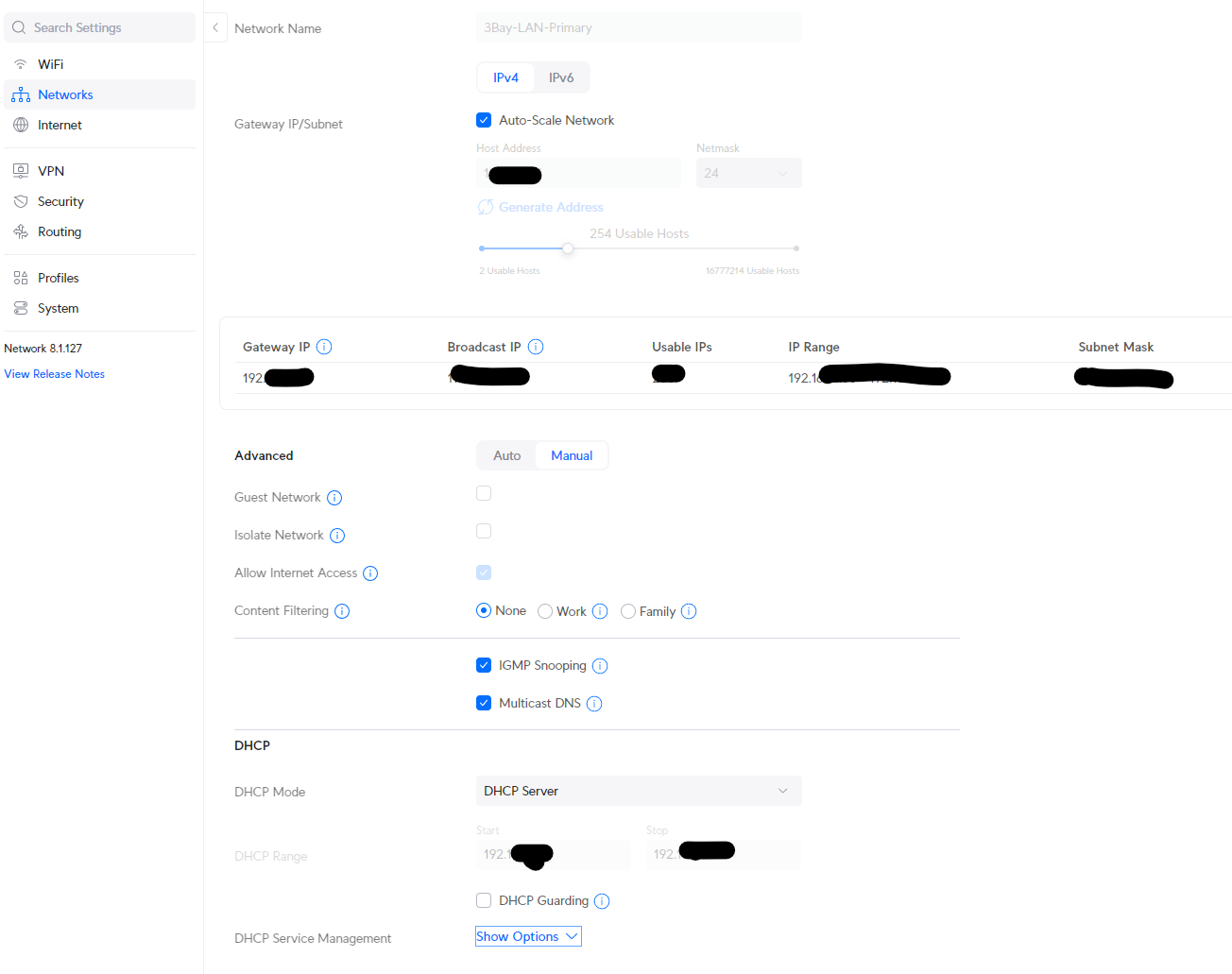
 .
.