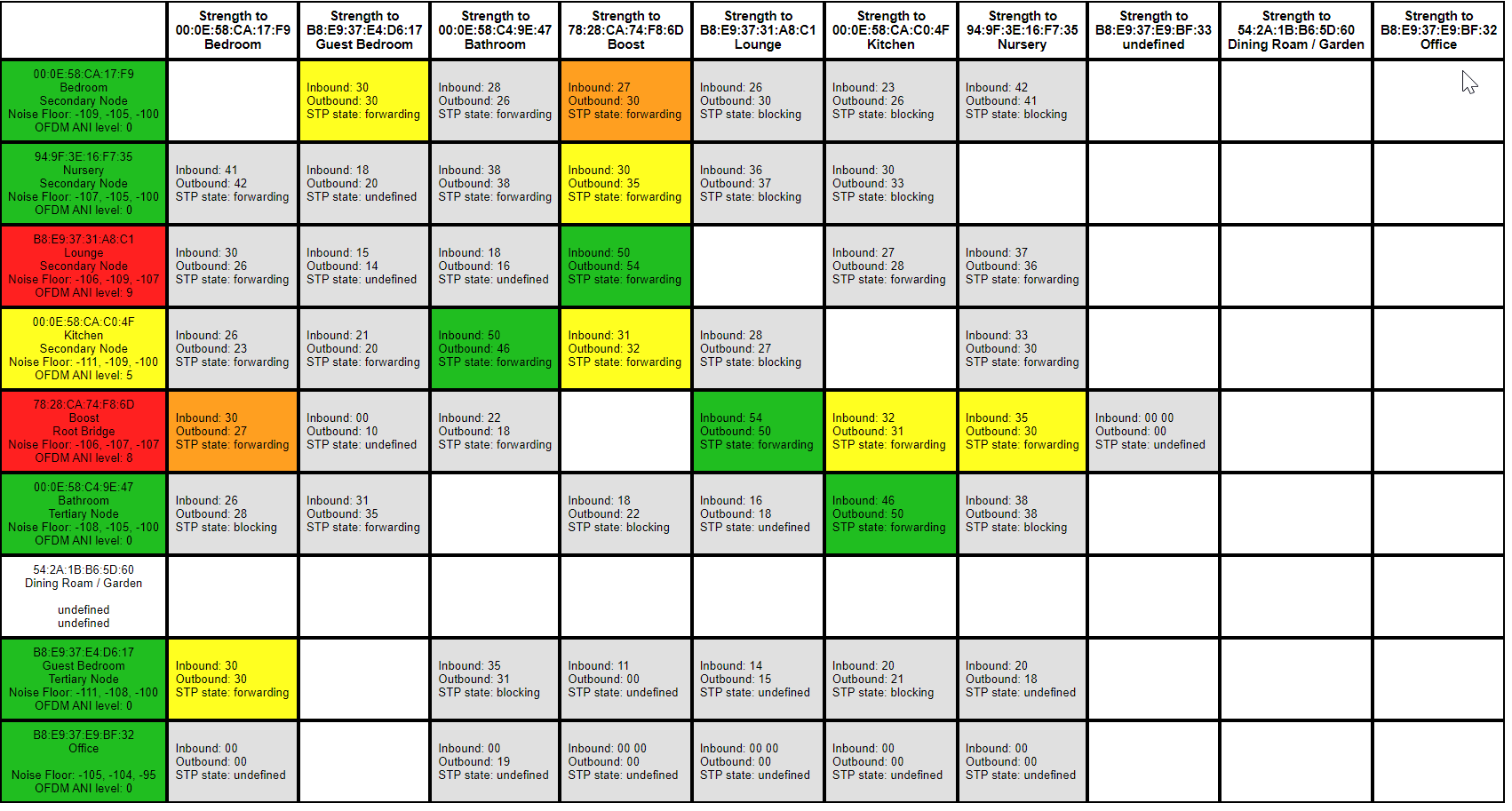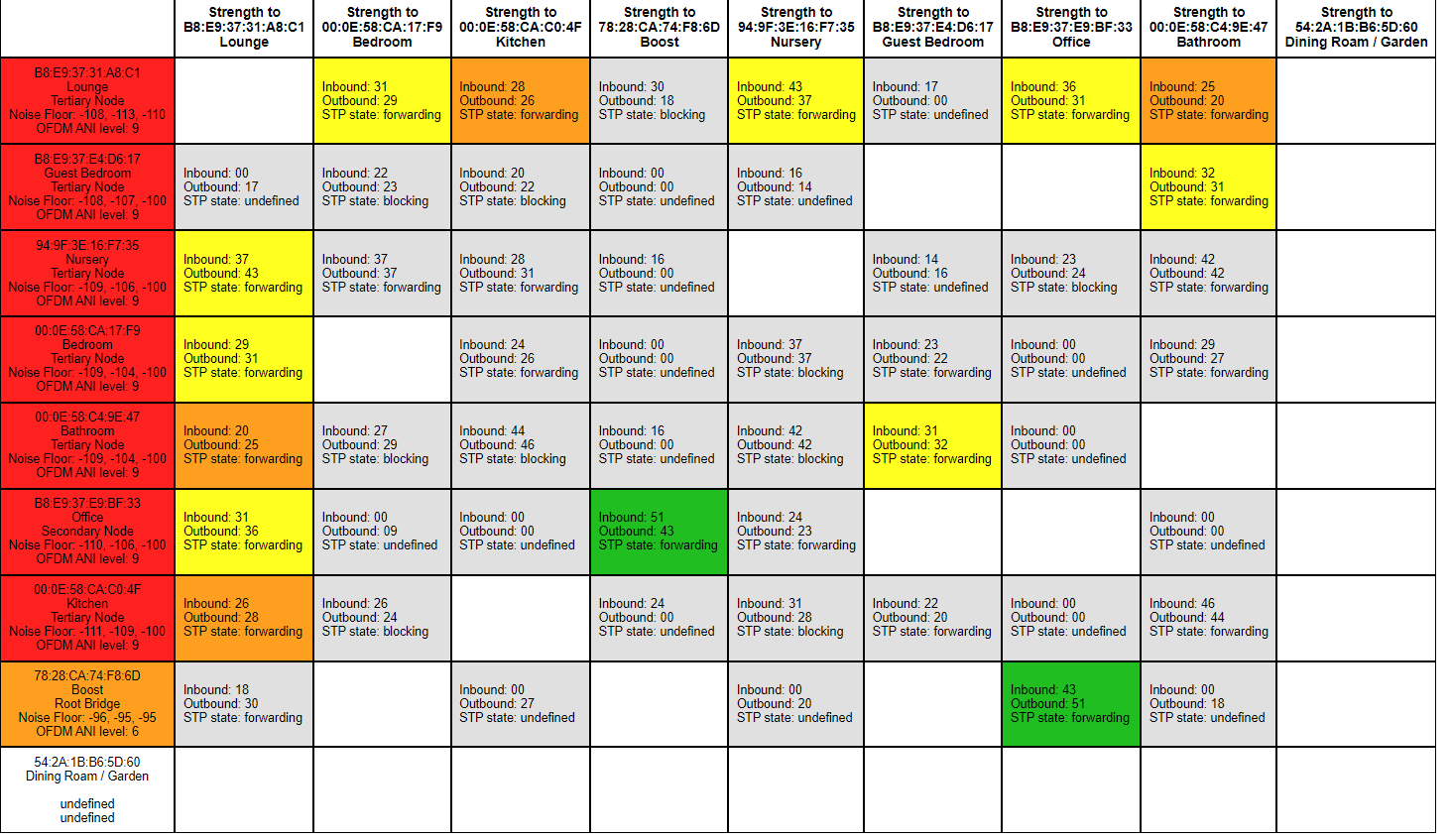I have recently changed our home Wifi to TP Link Omada as our existing Wifi didnt reach around the home, I am planning on adding some managed switches too which I think will help with our sonos setup in the long run.
I currently have a number of devices hard wired (wifi off), a boost and some on wifi (should be sonosnet)
We have had performance issues on and off over the years and hard wiring some of the sonos appears to have fixed it, the office and nursery speakers are hard wired as they are the furthest from the Boost. Would an additional boost help?
Since changed to Omada APs, our devices connected by WiFi arent able to play anything, the wired devices are still functioning, these are currently connected to dumb switches.
Our network matrix is as below:
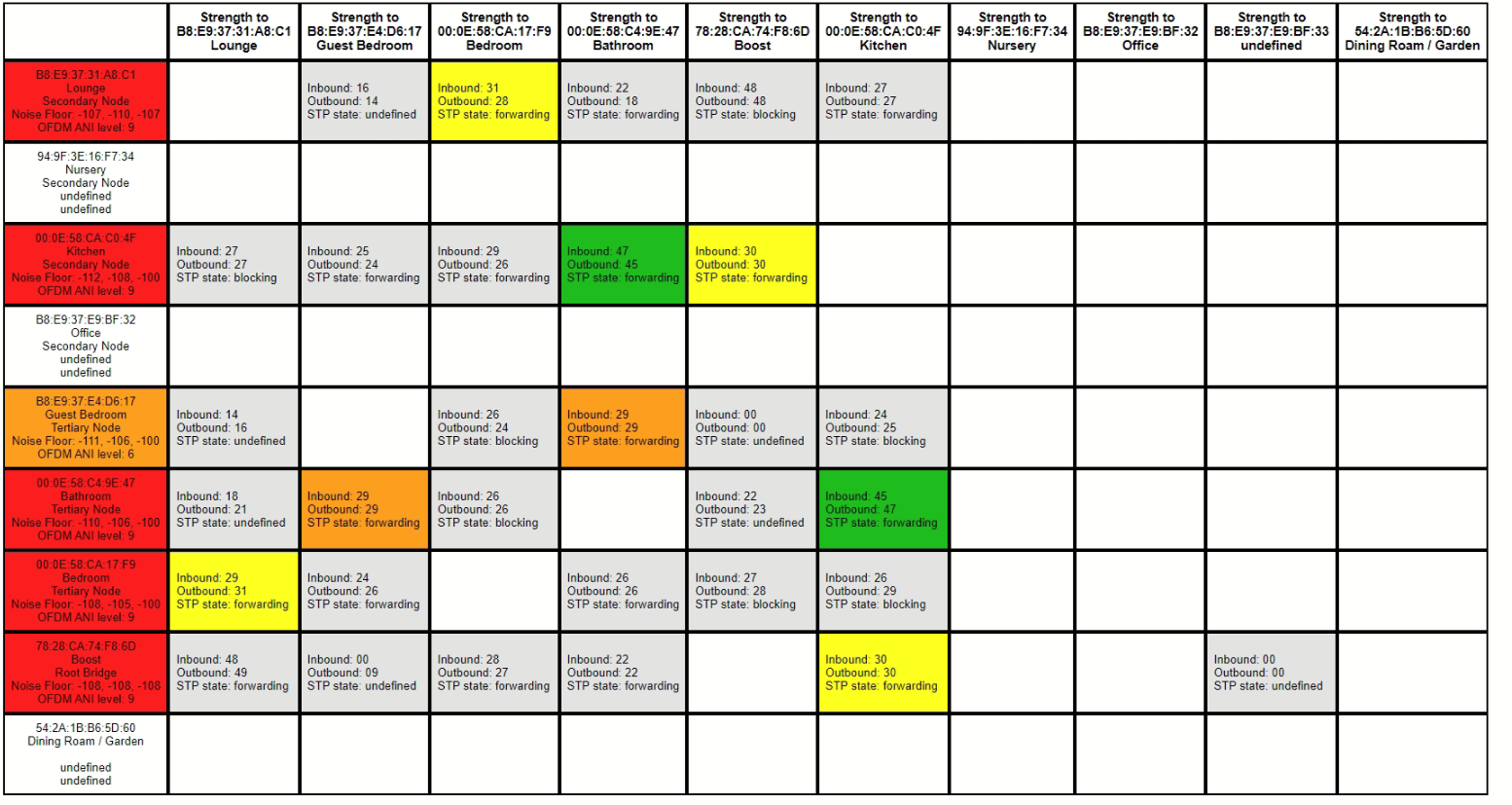
Any advice, suggestions are appreciated.
I plan to move the location of the boost again as a first port of call. Does anyone use TP Link Omada and know the best settings to use?
Best answer by John B
View original