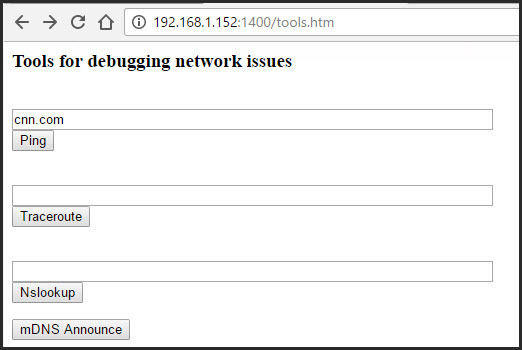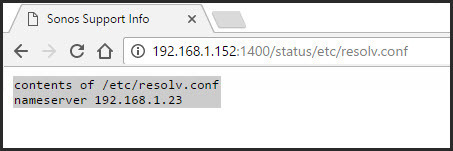There are a couple of other threads in the forums about people having problems using their Sonos system after updating their WiFi to the new Google WiFi mesh network. I wanted to share my experience as well, especially if you also are on Google Fiber.
I am on Google Fiber in Kansas City. My entire home network was working just fine... I have a Netgear Nighthawk R7000 wireless router configured as a an access point. I only switched to Google's WiFi ($300) because I am an early adopter.
When I switched, setup of the Google WiFi three access points was easy. Things were working great and I was getting decent speeds. The problem is, I couldn't use my Sonos controller on my iPhone or iPad any more. So I went through a lot of trial and error and never got it figured out. I factory reset my Sonos bridge and turned off all of my Sonos speakers to try a fresh install. No matter what I tried, the iOS device connected to my Google WiFi could never see the Sonos bridge, even though it was hard wired into my network. And it was hard wired earlier than the Netgear Router... it was hard wired through a switch directly connected to the Google Fiber network box. (Again, this setup worked fine with the Netgear Nighthawk Wireless Router.)
It Gets Worse
Google Fiber rolled out the ability for all their Google Fiber TV boxes to be Chromecast devices. Prior to the Google WiFi install, I could target any of the three TV boxes in my house and cast content to them just fine. After Google WiFi, I couldn't seem them from my apps as available Chromecast devices. They had disappeared.
I completely reset my Google Fiber network (on the web, logged in as admin). I power cycled my entire house. I spent 2 hours on various troubleshooting articles and forums. Unplugging... plugging in. I tried everything I could think of and I am a technical person.
So here's the deal... I wanted to write this in case anyone else is having similar problems. I am leaving my Nighthawk router in place... anyone want a Google WiFi set of 3 access points that is 2 weeks old for $150? :)
Good luck.
Google Wifi, Google Fiber and Sonos
This topic has been closed for further comments. You can use the search bar to find a similar topic, or create a new one by clicking Create Topic at the top of the page.
Enter your E-mail address. We'll send you an e-mail with instructions to reset your password.