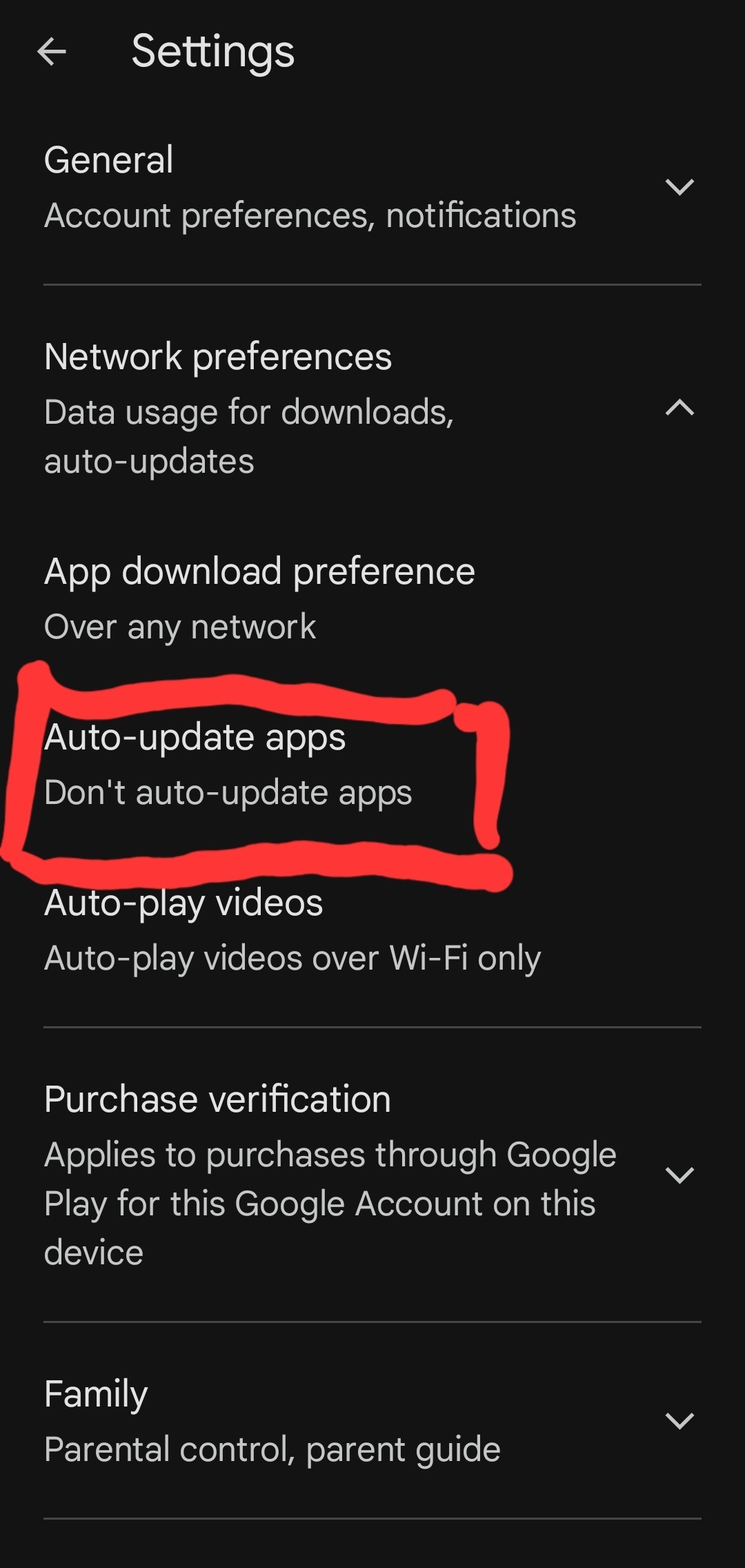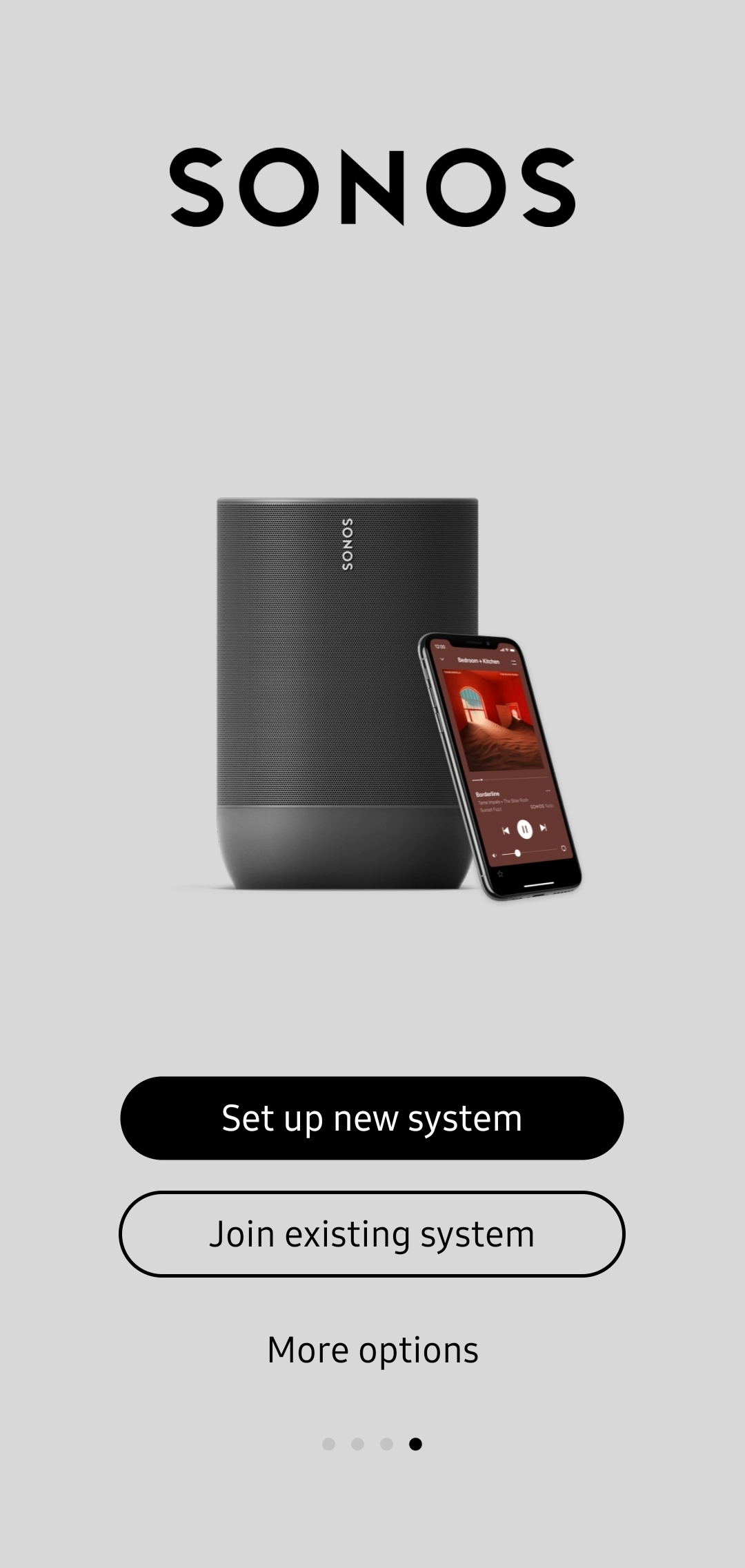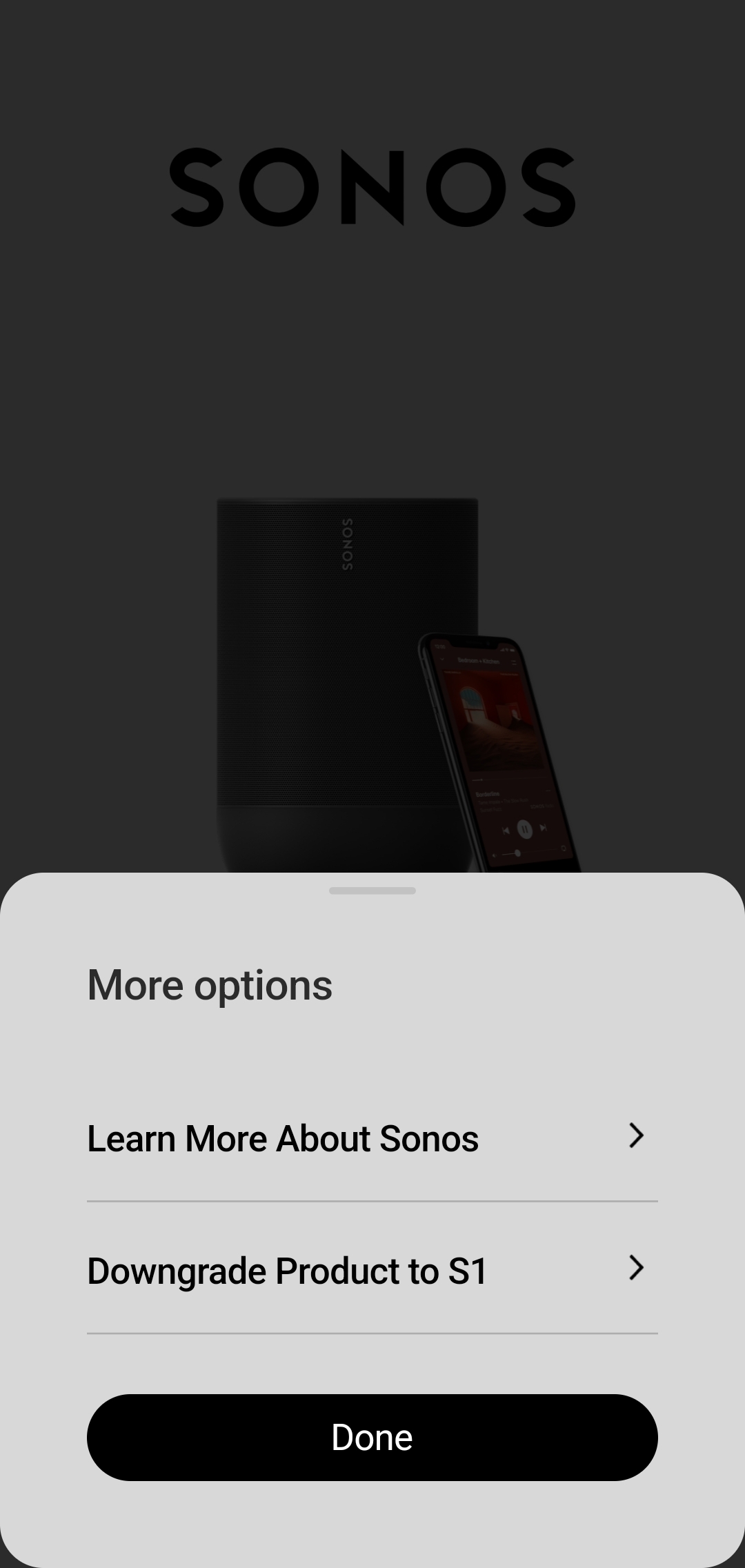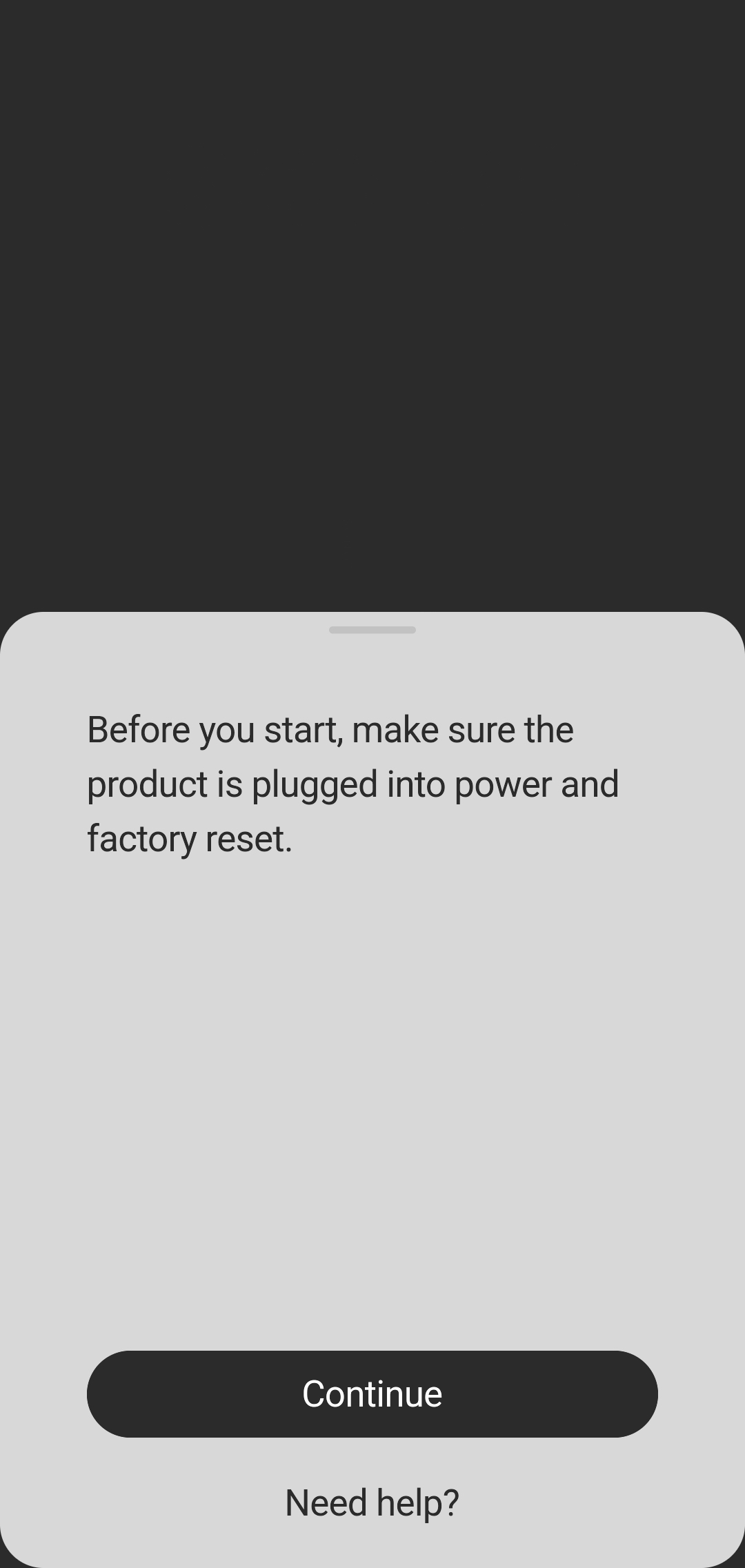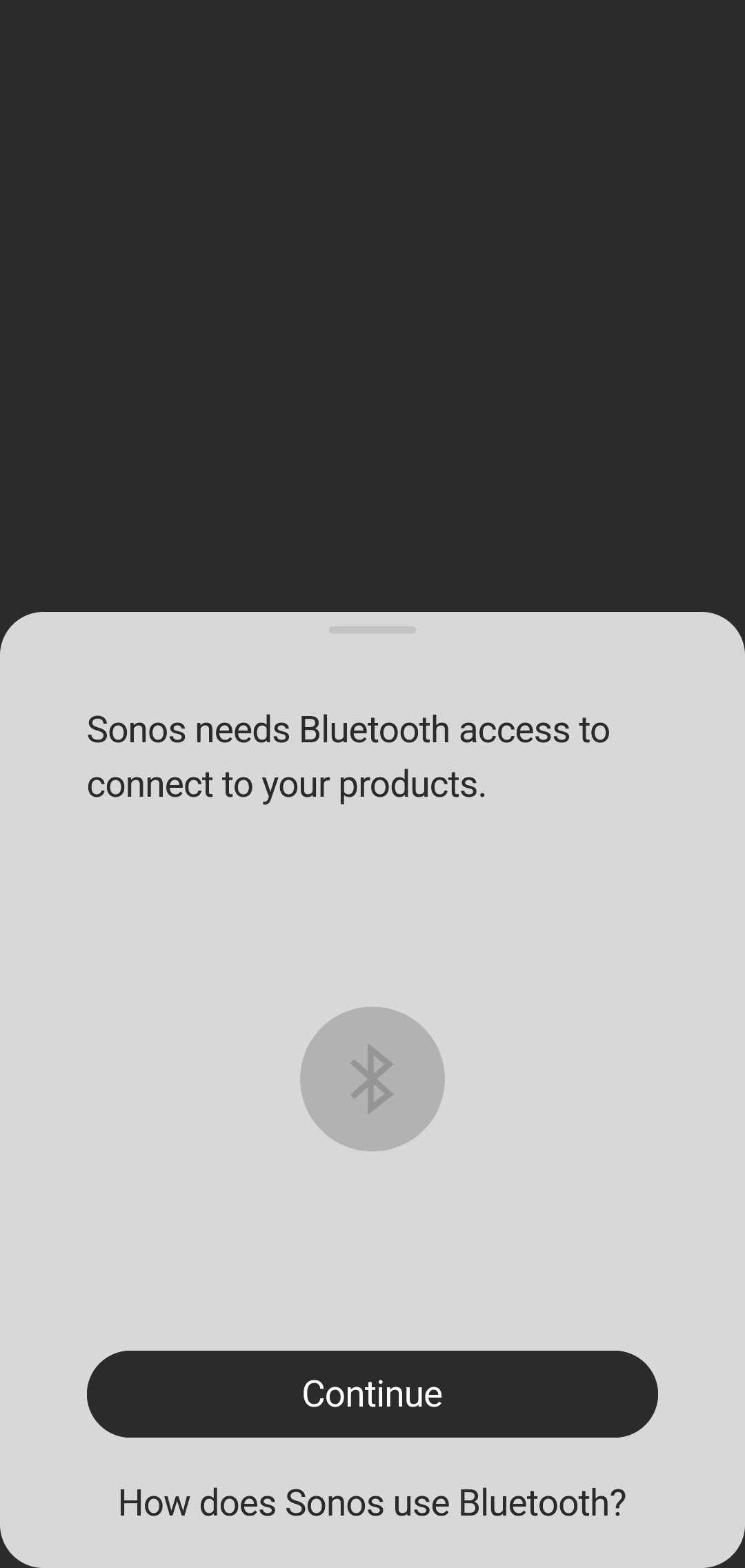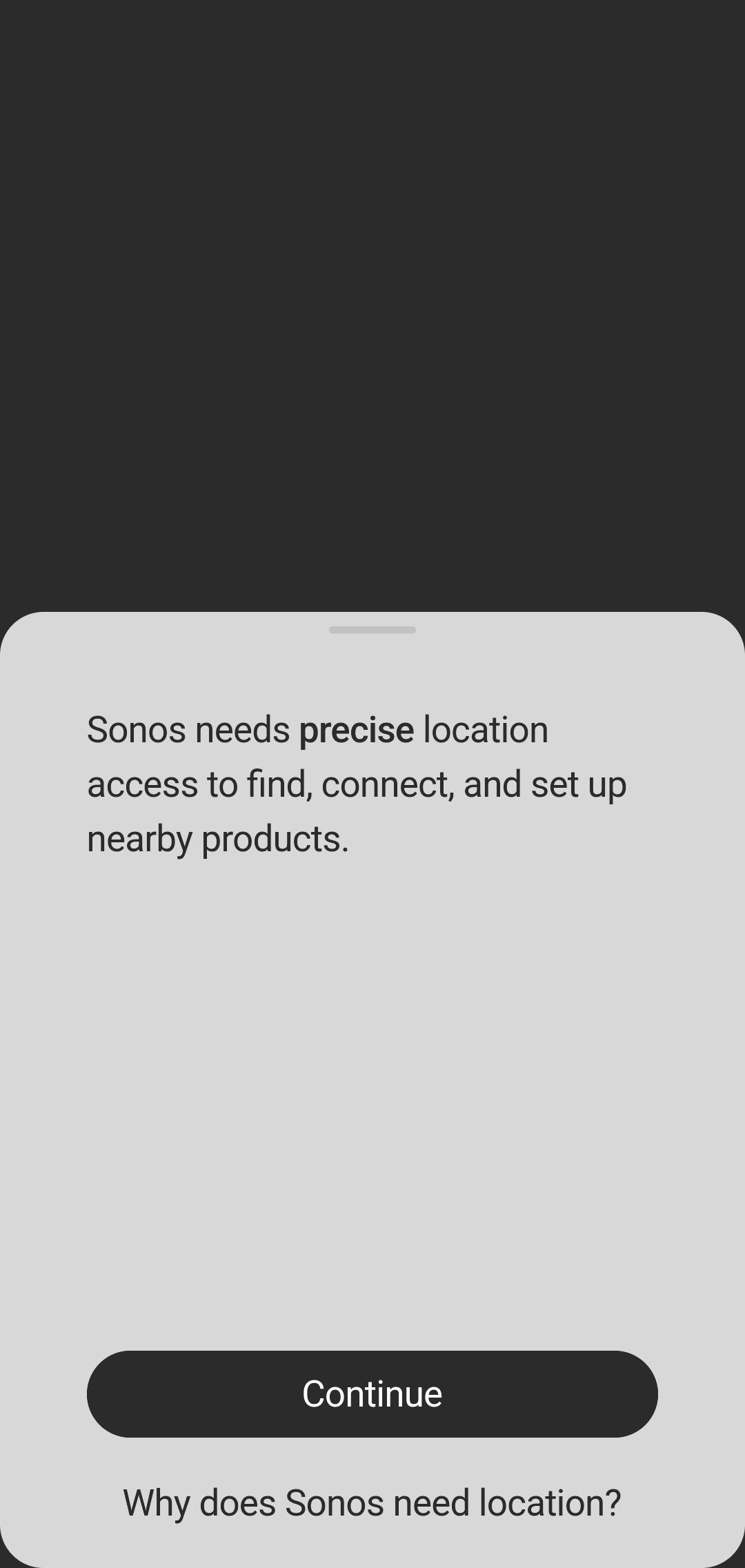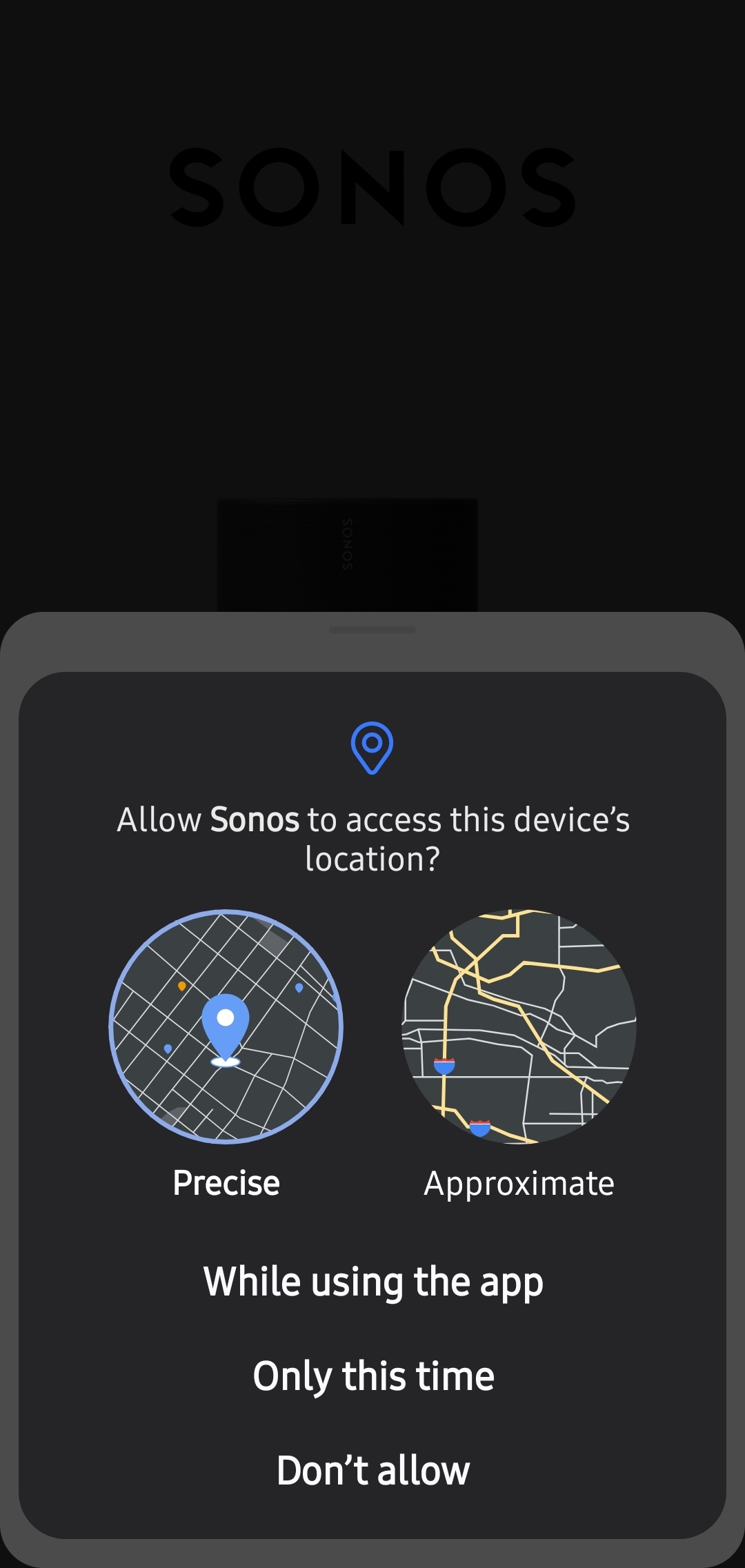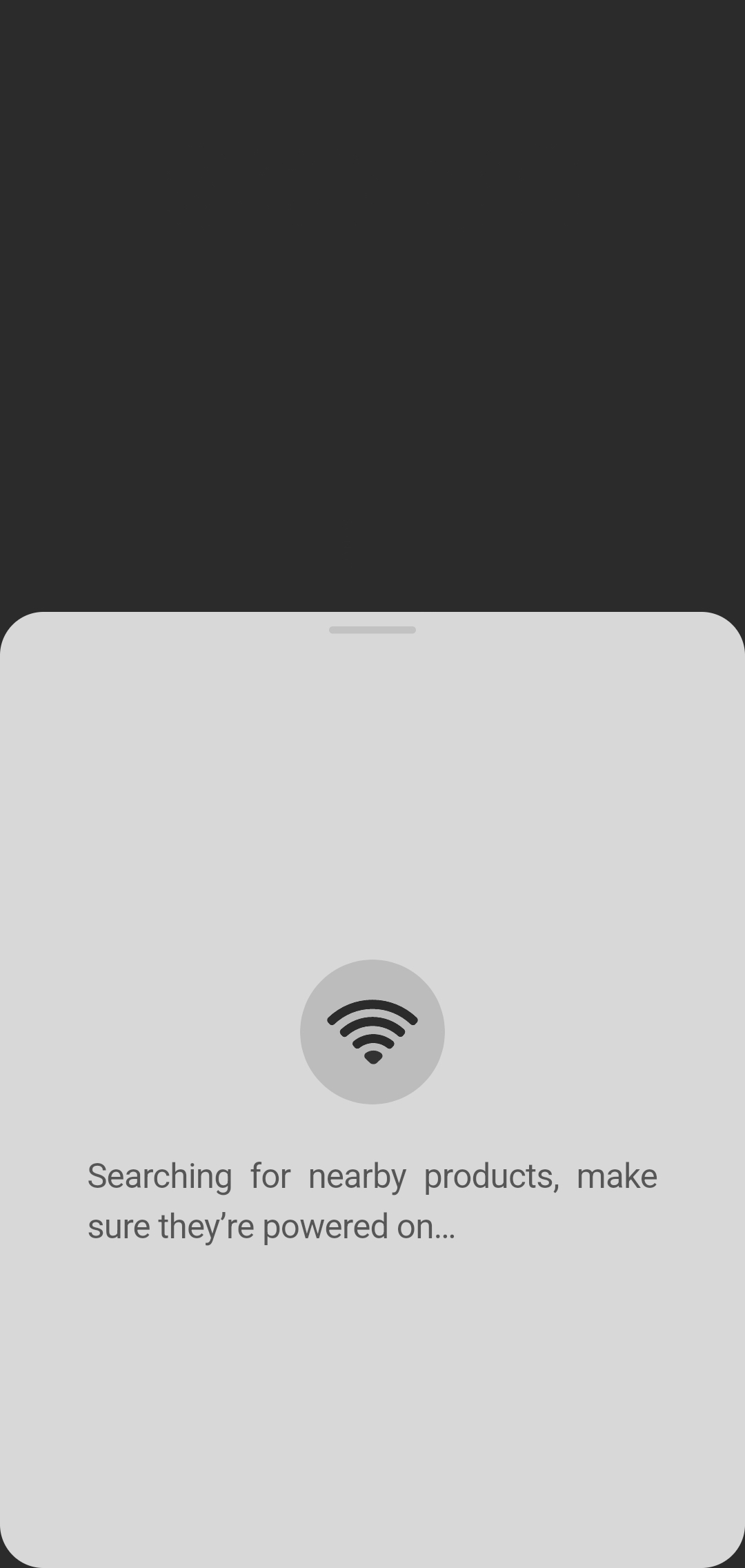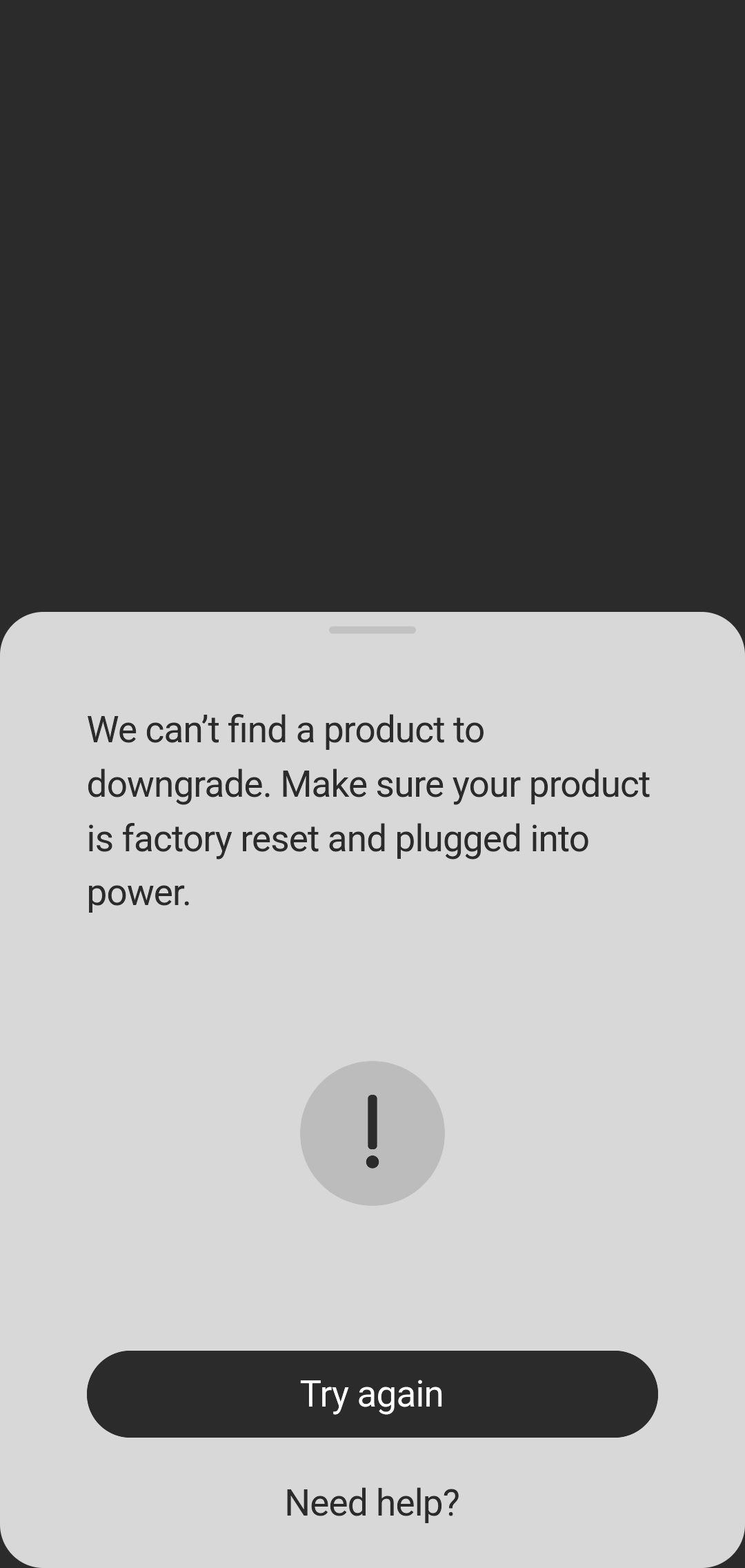I have just unwrapped a new Sonos Port and tried to downgrade it from S2 to S1 in order to incorporate it into my system which contains some devices which can’t be upgraded from S1.
I can’t see the downgrade option in the Sonos app and the Sonos website indicates that v80 of the app does not support downgrading.
Are there any other options that I can take to downgrade the Port or should I send it back and get a refund?
Best answer by Stanley_4
View original