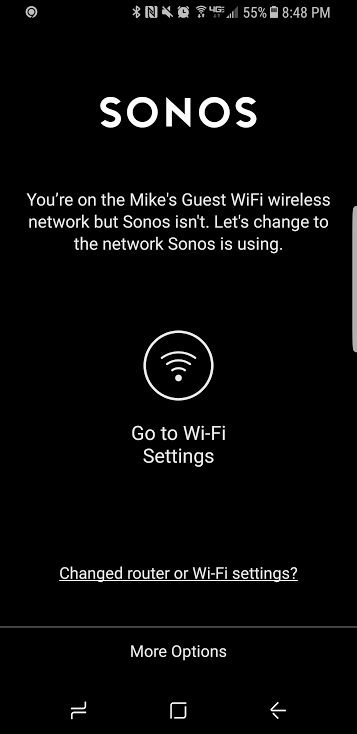Greetings! Here's my Sonos Connect setup:
- Sonos Connect hardwired into a 24port switch
- Linux server for DHCP and DNS
- DHCP server setup to always issue Sonos connect an IP of 192.168.0.100
- UniFi Access Point with two different wireless networks
- Wireless Network 1: "Mike's Secure WiFi" requires a password and allows access to entire LAN
- Wireless Network 2: "Mike's Guest WiFi" is open, but blocks access to 192.168.0.0/26 (for those of you who don't want to do subnet math, that's 192.168.0.1 through 192.168.0.62)
Here's my goal:
I should be able to connect to my secure WiFi, load up the Sonos app, and start playing music. This works great! Done.
I'd like my guests who come over to be able to control my Sonos by signing on to the Guest WiFi network and finding the existing Sonos. However, when I try to connect to my Sonos using my Guest Network, I get an error saying:
Is the setup I want possible, or will Sonos Connect only allow someone to access it from the original network it was set up on? Keep in mind the Sonos Connect is hardwired into the network and isn't connecting to my wireless access point at all. Thanks!
Question
Allowing Sonos app to connect to hardwired Sonos Connect via different WiFi networks
This topic has been closed for further comments. You can use the search bar to find a similar topic, or create a new one by clicking Create Topic at the top of the page.
Enter your E-mail address. We'll send you an e-mail with instructions to reset your password.