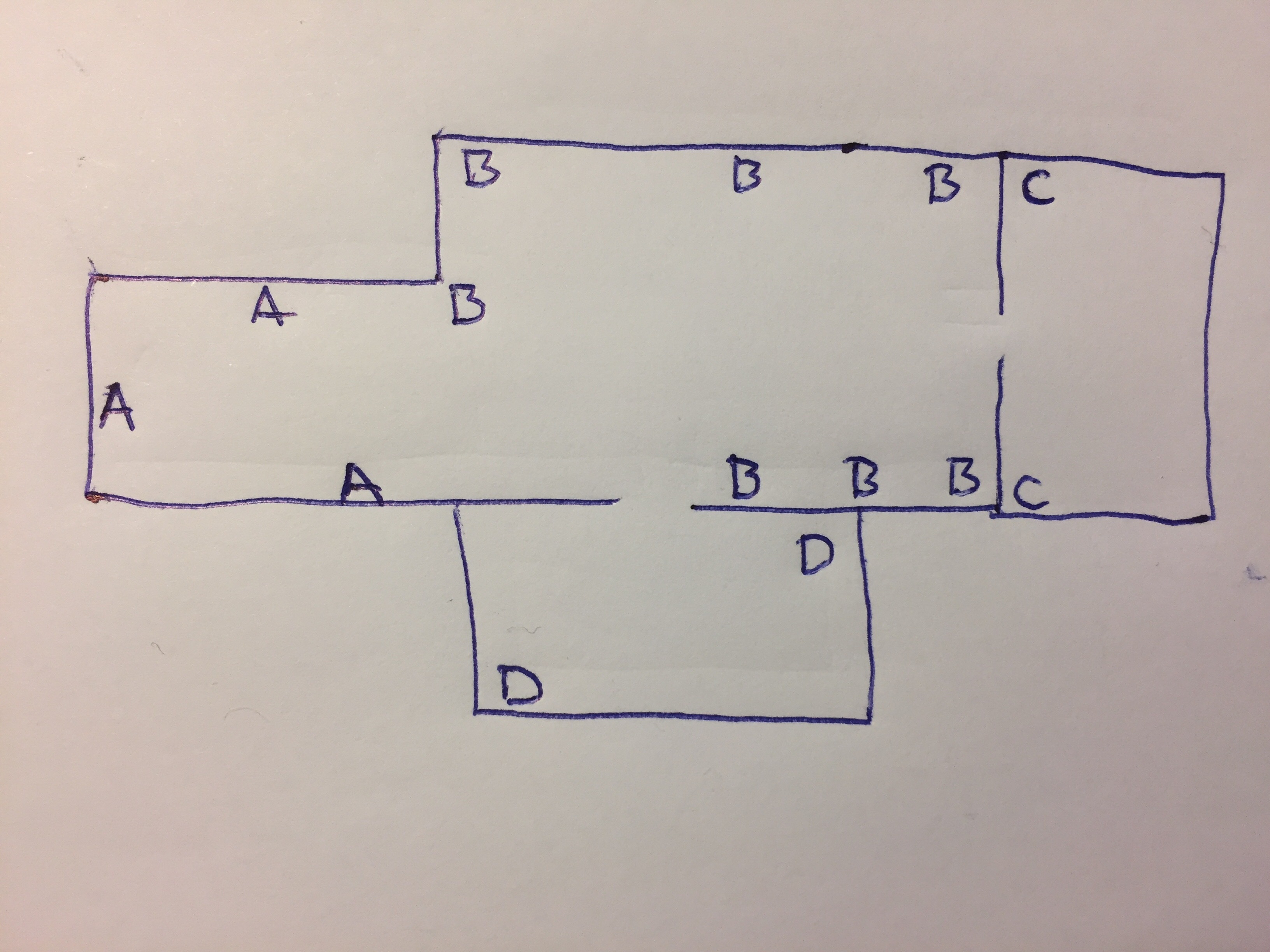Hi,
I have 14 Play:1 hanging in a large room. Right now they all are in their own "Room" and then I have put all rooms in one group.
But I would really like to have another setup:
One room with 3 speakers
One room with 5 speakers
Three rooms with 2 speakers
And then group all 5 rooms.
The three rooms with 2 speakers would normally not be a problem, but when I put 2 speakers in one room they are getting stereo paired and I don't want them to be paired because they are not hanging so it makes sense to make them stereo paired.
I haven't tried to put a third speaker in a room because of the stereo pairing, so I don't know what happens when I do that.
Can I make the five rooms with out stereo pairing the speakers?
Thanks in advance
Jost
Question
3 (or more) Play:1 in one room without stereo pairing
This topic has been closed for further comments. You can use the search bar to find a similar topic, or create a new one by clicking Create Topic at the top of the page.
Enter your E-mail address. We'll send you an e-mail with instructions to reset your password.