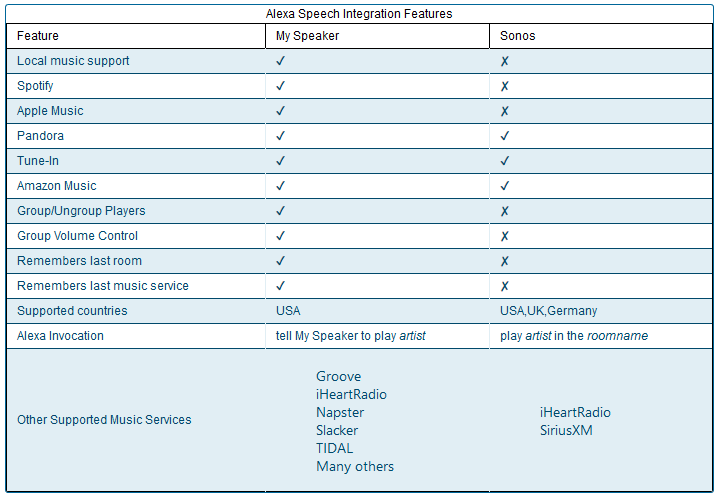Well the day I’ve waited years for finally came today - Sonos Voice finally works with Spotify and I can use my voice to get the same multi-room music experience as I can in the Sonos app.
Unfortunately, my dream of playing different music from our Spotify family account in different rooms is still unrealized.
Even though Sonos Voice now works with Spotify, it appears to play directly from the Spotify app rather than through the Sonos app, making it impossible to play different music in different rooms via Sonos Voice.
In short, we still need to go through the app to play different music in different rooms. 😭
Could this feature be added at some point in the future?
I dream of the day my young kids don’t have to fight over who gets to play from Spotify.