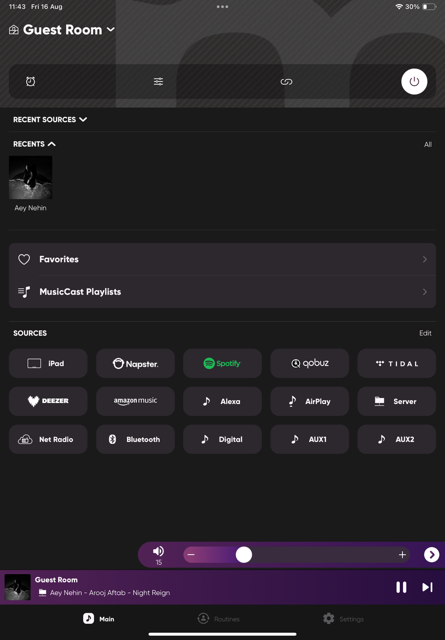Hello everyone,
We wanted to take a moment to address concerns regarding our new app that launched in May. At Sonos, delivering an exceptional experience is paramount to all that we do. Unfortunately, your experiences over the past several weeks have fallen short of our commitment to you.
Today, our CEO Patrick Spence published a letter that includes a detailed update on the progress we’ve been making and plans going forward. You can read the full letter here.
We sincerely appreciate your patience and continued support. We are working hard to earn back your trust and are more committed than ever to delivering a consistently great Sonos experience for everyone.
Thank you all for your patience,
Your Sonos Team