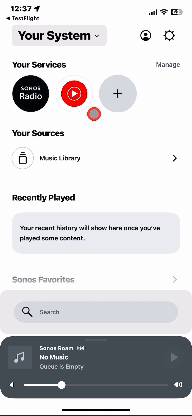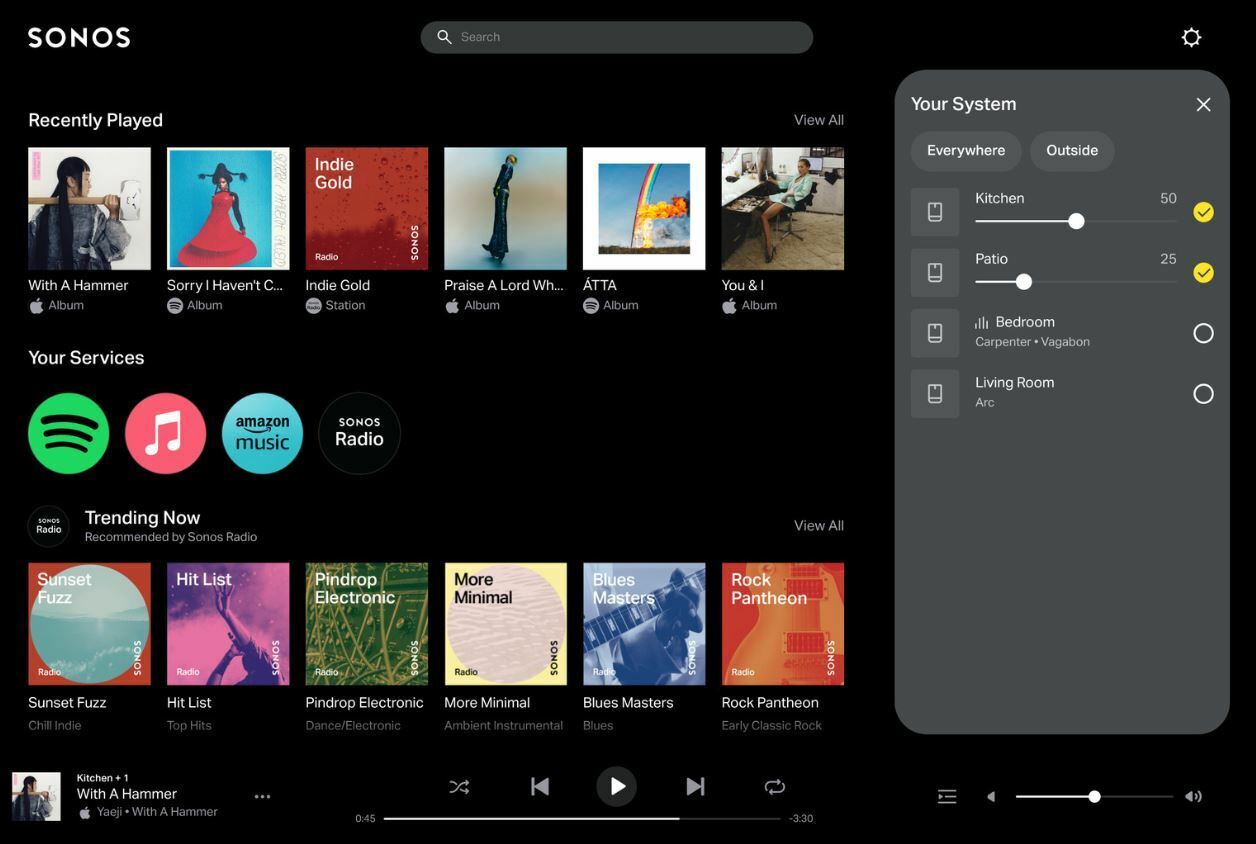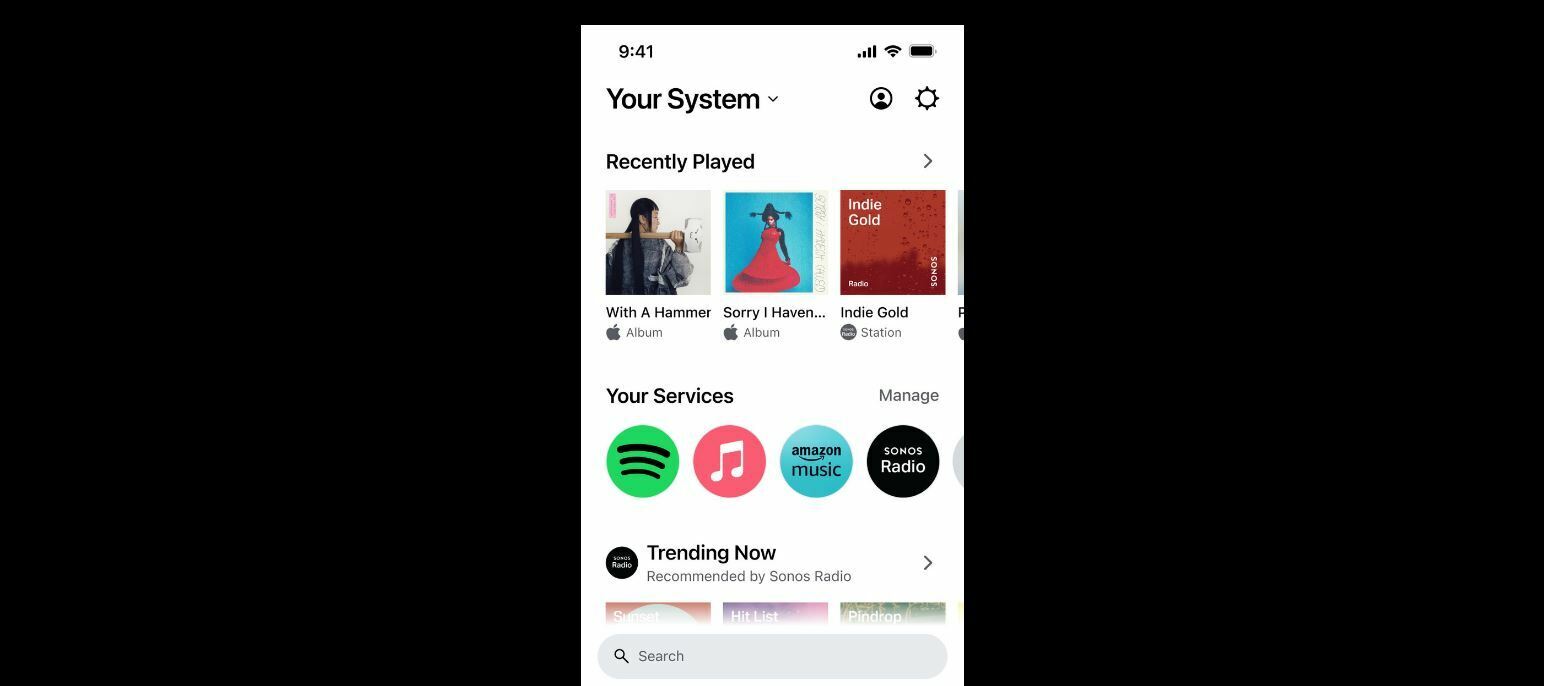Maybe the new App should be called S3 allowing us "minority" local users the chance to still search our local libraries stopping further damage at S2?
We're still not sure if the new app prohibits us from searching our local music libraries. I've asked @Corry P to elaborate on this (see earlier in this thread) but haven't heard back from him. Maybe he'll respond after the weekend.
That have confirmed it in this thread.
So the music is all there and indexed and you can play it and navigate it but the contents are deliberately not shown in a search.
Thanks for the link. @Marco.B however doesn't say if he's referring tot the new app or to the Windows Desktop Controller. If there will be no more searching my local library in the WDC after the 7 May update, I'm in trouble.
@Corry P Will the personal music library (on my NAS) still be searchable with the Windows Desktop Controller once the new app has been released? TIA.
Maybe the new App should be called S3 allowing us "minority" local users the chance to still search our local libraries stopping further damage at S2?
We're still not sure if the new app prohibits us from searching our local music libraries. I've asked @Corry P to elaborate on this (see earlier in this thread) but haven't heard back from him. Maybe he'll respond after the weekend.
That have confirmed it in this thread.
So the music is all there and indexed and you can play it and navigate it but the contents are deliberately not shown in a search.
Thanks for the link. @Marco.B however doesn't say if he's referring tot the new app or to the Windows Desktop Controller. If there will be no more searching my local library in the WDC after the 7 May update, I'm in trouble.
The desktop controller will continue to work with the core playback controls. Searching your local library shares is part of this and continues to work.
But since the controller won't be updated anymore and the Sonos environment will evolve over time (music service APIs, player firmware, etc.), we cannot guarantee this will work indefinetely.
@Marco.B A Sonos rep replying on social media says the desktop controller will only work until the end of the year.
What’s the plan for search after?
Have you fixed the smbv2 index bug?
@Marco.B A Sonos rep replying on social media says the desktop controller will only work until the end of the year.
What’s the plan for search after?
Have you fixed the smbv2 index bug?
At the moment we do not have a date when the desktop controller will be discontinued. This will not happen until the mobile app is capable of setting up shares. I think the Sonos rep meant that the sunset of the desktop controller will happen until end of the year at the latest.
I'm not familiar with such a bug. Could you give me more information on this?
@Marco.B A Sonos rep replying on social media says the desktop controller will only work until the end of the year.
What’s the plan for search after?
Have you fixed the smbv2 index bug?
At the moment we do not have a date when the desktop controller will be discontinued. This will not happen until the mobile app is capable of setting up shares. I think the Sonos rep meant that the sunset of the desktop controller will happen until end of the year at the latest.
I'm not familiar with such a bug. Could you give me more information on this?
What’s the plan for search after the desktop controller no longer works? Will you be bringing this to the other controllers?
Users may need to enable smbv1 on their network share to index their music because (on some hardware ) the Sonos scan does not work with smbv2. More here
What’s the plan for search after the desktop controller no longer works? Will you be bringing this to the other controllers?
Users may need to enable smbv1 on their network share to index their music because (on some hardware ) the Sonos scan does not work with smbv2. More here
I can't tell you if the local share search will be implemented into other controllers cause I don't have that information. If we do, it will be communicated in time.
The bug you are asking about is still open and actively worked on.
Come on… Keep local library access and search! Only way to have a totally local music playback. Even Plex uses remote servers to send the music that is available locally...
Can someone remind me how to successfully block Auto Updates as I have lost that info - I seem to remember it was something to do with blocking update.sonod.com on my routers settings?
I would like to block this upgrade until it is clear what effect this is going to have on local library users.
Someone here kindly published a document years ago, dealing with keeping CR100s working. It doesn’t show an author, so I can’t credit them.
The important area is :-
1. Within the Sonos app (Android & iOS), select the option to NOT automatically check for
updates.
2. [Android Only] Block the Sonos app from auto updating:
a. Open the Play Store App
b. hile you can shut down ALL updates, you can also find the specific installed app (in
this case Sonos) and using the menu icon in the upper right corner you can elect to
disable the auto‐Update ONLY the specific program.
3. Set any desktop versions you have installed to also NOT automatically check for updates.
4. On your router do the following:
a. Block TCP port 4444 (typically under Firewall settings)
b. Block access to the following two URLs (typically under Firewall settings):
update.sonos.com update‐firmware.sonos.com
c. Block internet access for ALL of your Sonos hardware [optional].
On my router I can do this under Parental Controls Time Scheduling and can block the MAC address for all of my Sonos gear from accessing the internet 24 hours a day. This does mean that you'll lose access to all streaming and internet radio services via your Sonos system. Not doing this means that you'll be completely reliant on the above blocked port and blocked URL to protect you from updates.
I’ve used their method for some years without problems. The biggest risk is from the phone/additional kit side, when a new install or kit addition needs the system to be opened up again.
It is so strange that Sonos has allowed so much info about the new App and Local libraries to be posted here and reddit and not issued a definitive statement. If local libraries are being eliminated, let us know. If not, say so in a straight forward manner. I have seen yes, there will still be local libraries accessible by the app. I have seen people post that support has said local libraries are not to be supported by the new app.
Which is it? I do wonder why Sonos thinks its a good thing to create so much angst amongst some of the installed user base. This does not seem to me to be a great business model. (My guess, I doubt I’m alone in delaying any new Sonos purchases and trying to figure out if competitive systems (BlueOS?) will work for me. Seems strange to encourage your customers to look for alternatives.)
Be great if Sonos put an end to all of this uncertainty.
It is so strange that Sonos has allowed so much info about the new App and Local libraries to be posted here and reddit and not issued a definitive statement. If local libraries are being eliminated, let us know. If not, say so in a straight forward manner. I have seen yes, there will still be local libraries accessible by the app. I have seen people post that support has said local libraries are not to be supported by the new app.
Which is it? I do wonder why Sonos thinks its a good thing to create so much angst amongst some of the installed user base. This does not seem to me to be a great business model. (My guess, I doubt I’m alone in delaying any new Sonos purchases and trying to figure out if competitive systems (BlueOS?) will work for me. Seems strange to encourage your customers to look for alternatives.)
Be great if Sonos put an end to all of this uncertainty.
Agreed and if this is the case this is an important event and needs the same opportunity that was given when hardware requirements meant that the S1 S2 option was created. We need this update to be S3 if local libraries are to be no more. Some of the users most loyal to Sonos over the years still use local libraries daily.
S3 will also be a way to leave behind units whose memory cards are failing because of ever increasing burdens imposed by S2; these could be made not capable of going to S3.
But Sonos also is duty bound to get these Connect Amps, play 3s and any such, to start working properly under S2 first, a duty it is being very tardy in even acknowledging.
There are quite a few threads now where, due to uncertainty on the removal of local library access and search, users are being advised to stop App updates and switch off App Auto updates.
I have Auto update switched off in the App and also have the App set to not Auto update in the Play Store (although I also have the whole Store set to ‘Don't auto update’). However, when a typical user goes into the Store and they're told there are 15 App updates, it's a long list and users (including myself), usually press ‘Update All’. This action would still cause Sonos to update and for users to lose important functionality. I'm not aware of a way to ‘lock’ Apps and stop them from updating. Is there a way?
There isn't on iOS that I know off, and it can be very slippery such that an unwanted Sonos update can slip by if you don't scroll down the list before hitting update all. The other problem is when changing phones - do apps get moved across minus the latest updates then?
I have been hearing some disturbing comments that this app is not properly accessible with VoiceOver. Please tell me that this either isn’t true or is going to be resolved very quickly.
I have a lot of Sonos speakers and if the app is not accessible with VoiceOver it is going to render it pretty useless to me. I put up with the Mac app being inaccessible because at least I had the iPhone version.
I don’t care for any of the changes to the app - I just want to be able to use it. Please don’t take that away from me.
I am a bit disturbed by Sonos’ approach to accessibility. The current app works pretty well, but I have never had a reply, even an auto response, from the accessibility mailbox and any comments on here about the Mac app seemed to be treated without any concern or interest. My main worry is that if the iPhone app becomes inaccessible then I will have no voice and it will never be addressed. I hope I am wrong about this.
Since posting the above I found an article that seems to confirm this and it is pretty damning. Not only that but it seems the web app is totally inaccessible too.
I am so upset about this. Since I’ve gone blind, sound has become so much more important to me than ever before. My Sonos system is one of the few luxuries I have been able to rely on. I feel totally let down by Sonos. I will do as the article suggests and disable automatic updates for all my apps and hope I don’t accidentally trigger it.
https://mosen.org/sonos2024/
What a really interesting read, thanks. It's a shame they didn't get any reposnse to their email to the CEO.
Sonos appear to be excelling at pissing off lots of users with the new update that does less than its predecessor.
I would bet a large sum that all of these concerns have been raised extensively during beta testing (and probably even before that) but that it's all still going ahead shows how feedback is acted upon.
Wow, that article is really truly eye opening. I have felt for a long time that when Sonos updates its app it usually is not really ready for prime time. BUT this time the callousness and total disregard of certain customer groups is just unbelievable. I honestly feel that Sonos is a heartless company. I believe that the lack of communication with its installed user base is inexcusable. The lack of communication and awareness for those customers that are sight impaired is just beyond the pale! I honestly think people need to start writing and calling the Board of Directors. The fact that the CEO cannot or will not talk to his customers (INCLUDING THE SIGHT IMPAIRED!!) is really inexplicable.
I wont buy anymore Sonos, and I will BUY ONE share of stock and exercise my rights as a shareholder. I dont think the next annual meeting is until next spring, but asking questions and submitting proposals are rights that belong to all shareholders.
Given that the '‘classic’ search' is not usable anymore on tomorrow, the May 7th new release. And you can't add local music sources, neither with the same new app, as both you can't connect to your system on prime time (almost every day in Europe around 9 pm). This problem has been around for years and is frequently mentioned on this forum. Please fix the underlying problems with urgency before introducing a new design with less functionality.
Not being able to search local library or add local shares wasn't part of the announcement, only that it will look great.
Let's see if there are any warnings about the removal of these functions (in addition to less accessibility functionality as mentioned above) before users unwittingly apply the update tomorrow.
We'll see then how much Sonos cares about these users.
Might be that they looked at the list of current App problems and decided a new design was a better option.
Been in that situation several times and it is painful to toss all you have done and start over but sometimes it is the best choice.
The aggravations of the ever changing operating system versions versions and support might be a player here too.
The way I see it, it can’t get worse than S2. I’ll try it. If I can’t find my libraries, I’ll let you all know.
Of course the problem will be my WiFi either way. ;(
So, it's midday 7 May in Europe.... Where's the new app, then?
For a description that freely and frequently uses the word ‘accessible’, I hear on the grapevine that Sonos has not actually considered true accessibility for all - especially the blind community - as part of the new app development?
Wow, that article is really truly eye opening. I have felt for a long time that when Sonos updates its app it usually is not really ready for prime time. BUT this time the callousness and total disregard of certain customer groups is just unbelievable. I honestly feel that Sonos is a heartless company. I believe that the lack of communication with its installed user base is inexcusable. The lack of communication and awareness for those customers that are sight impaired is just beyond the pale! I honestly think people need to start writing and calling the Board of Directors. The fact that the CEO cannot or will not talk to his customers (INCLUDING THE SIGHT IMPAIRED!!) is really inexplicable.
I wont buy anymore Sonos, and I will BUY ONE share of stock and exercise my rights as a shareholder. I dont think the next annual meeting is until next spring, but asking questions and submitting proposals are rights that belong to all shareholders.
Particularly when they throw around the word ‘access and accessible’ countless times and talk about a ‘visual overview’ / ‘look for’ as key selling points in the above article! Really Sonos? Get with the program!