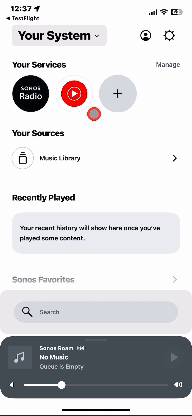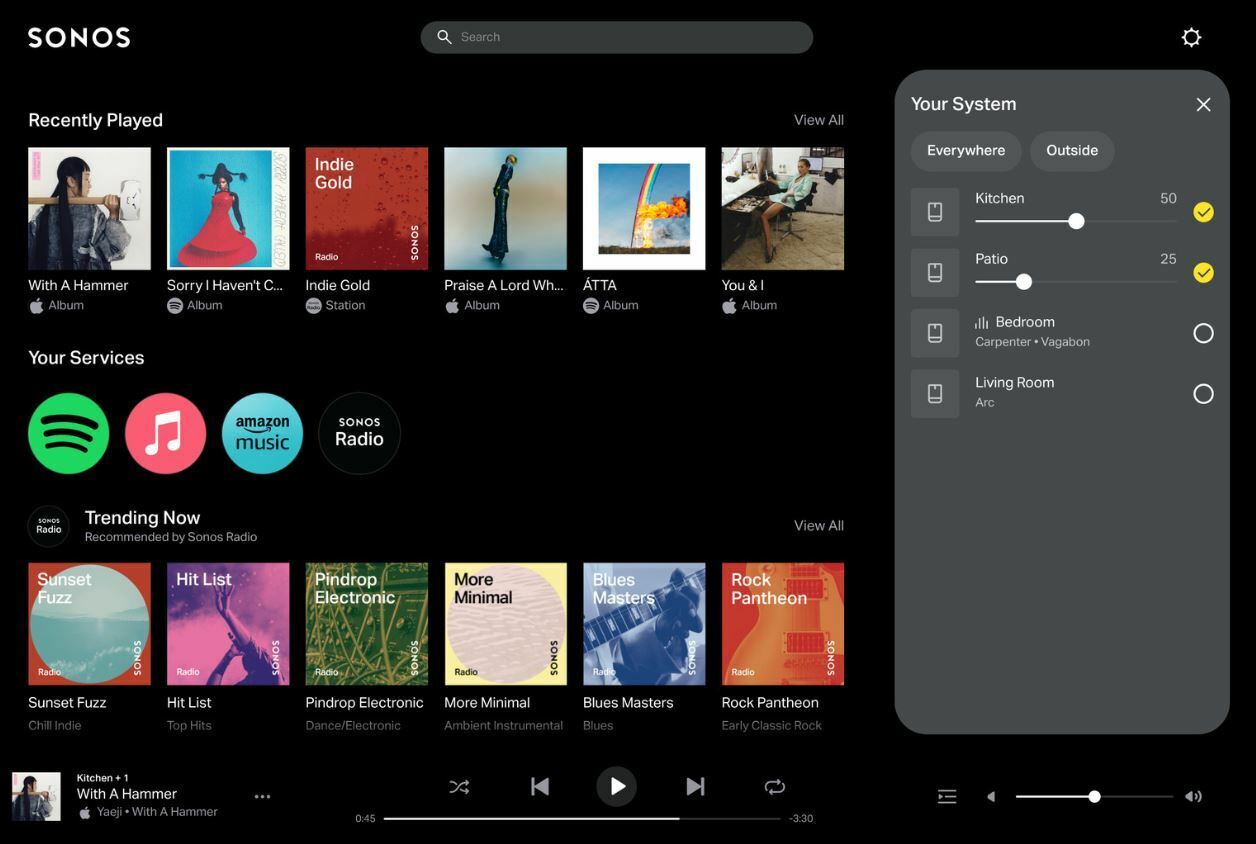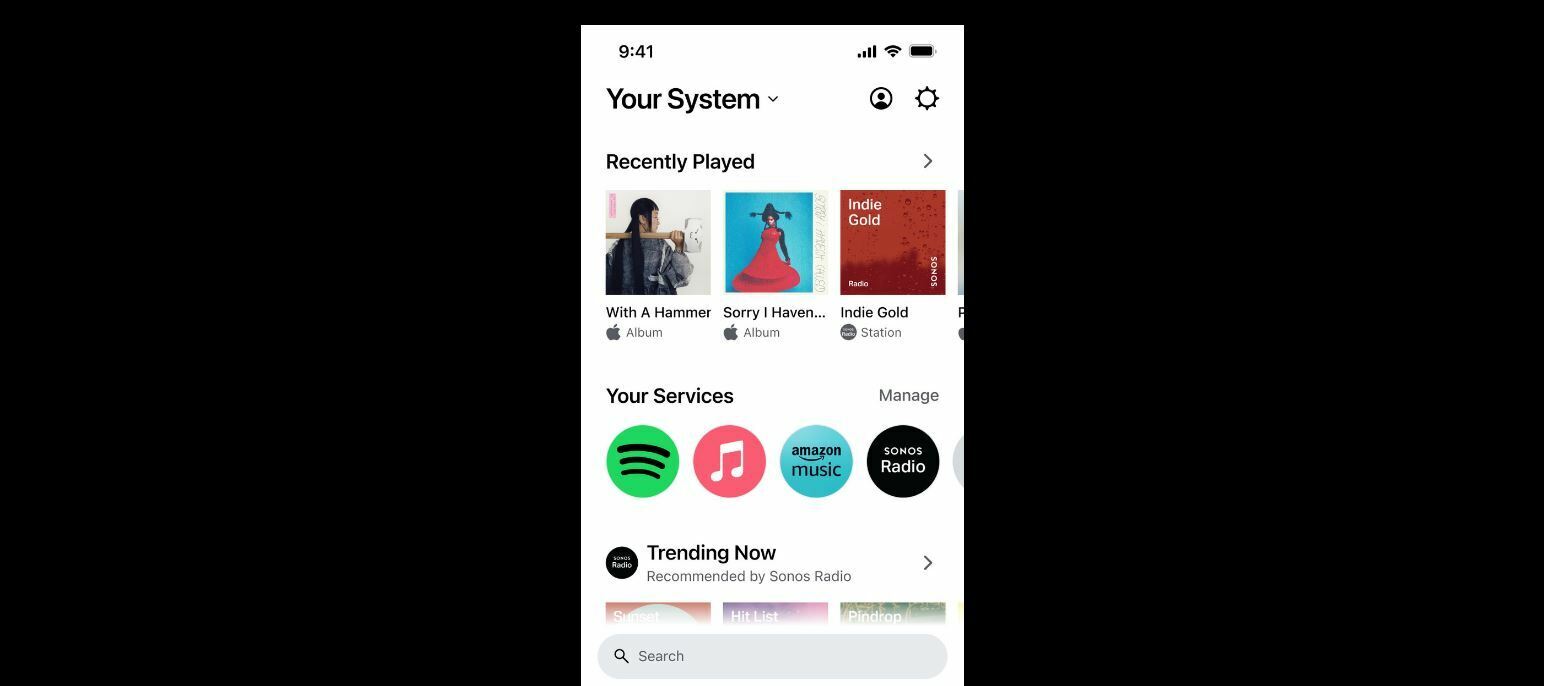The Sonos app upgrade (from the screenshots I’ve seen) doesn't seem like it’s that much more user friendly to me, as a lot of the placement seems the same (favorites up front), except for a few minor things (i.e. search). But perhaps when I actually get to play with it, I’ll change my mind. I want to see more improvements in functionality though. So things like different bass / treble settings for each service and different bass / treble settings for the TV input. This is something that Wiim has.
I don’t think you can make any real judgement on the UI based on screenshots alone. Understood that you want feature improvements, but a UI improvement is not related, and has little impact on what features may or may not be in the pipeline.
In terms of SVC, I find it completely and utterly useless in launching music (due to horrifically poor and hilariously bad voice detection), compared to Amazon Alexa. The only time I use it is when grouping (as you noted) and when activating or deactivating the speech enhancement. That’s it. With massive improvements coming to local on-device AI engines, I seriously hope Sonos invests in upgrading the SVC to something actually usable in the future.
I have no issues launching music. That said, I’m usually requesting radio stations or specific artists, so I’m not pushing the limits. I have not experienced Alexa to be better by any means, and don’t really care for an AI improvements at this stage.
Playing local files was dropped from the Android app a while ago and I doubt it will be coming back in the new update. Take the local library reassurances with a grain of salt.
While I get that you might see the two features are similar, they are rather different. The ability to play files stored on Android and Apple had to do with those two companies changing the OS and making the existing functionality break. That is not the case with local libraries.
Thanks. To be clear then, after updating from S2 to the new version (I'm not calling it an upgrade), users can still play from a local library but will have no ability whatsoever to search from it?
For now that is correct. There is an alternative though. You can use Plex, most NAS also support it. Universal Search does support Plex.
No, don't call it an upgrade, call it for what it is - a downgrade. When I bought my Sonos speakers being able to easily access my music stored on my NAS was the big selling point. Now it's all work arounds and alternative "solutions". Extremely disappointing.
Hi @Nollind
To be honest, I was stunned that they’re going to remove local access to music files by phasing out the Sonos desktop app.
We are not removing access to local files. At launch, the new app will not have the settings needed to manage your local library shares, but this will be added later. Any existing share(s) set up prior to the app update will still work.
I hope this helps.
Why are you launching the app if it's clearly NOT ready? Absolutely bonkers.
There is another question to be asked about this update/upgrade. A recent release of S2 broke a deal of Connect Amps and Play 3 units because their memory cards could take no more software bloat. These were products that were sold not long before the introduction of S2 in 2020 and these products were S2 compatible at the time. Users were given no warning of this issue probably because Sonos was not aware it would happen till it did.
The issue I refer to was said by Sonos to being worked on with the “highest priority”, a couple of months ago, which is clearly not quite honest seeing that there is no fix yet, while upgrades of this kind are being catered to.
The question to be asked is how many more products will break because now they cannot take in all the code that must be in this upgrade, without breaking down.
@Nollind , regarding lossy and lossless differences, I’d be interested to see/hear how you get on with this test. I hear no difference personally, never mind a noticeable one. Use your headphones too.
I will close out this observation on a digression that I started on this thread, by this comment: it is well established that people will hear what they are predisposed to hear. This is a part of psychoacoustics, and has been relied on by the audio hardware and music industries to sell redundant products for decades now.
Why are you launching the app if it's clearly NOT ready? Absolutely bonkers.
Phrases that abound in software development/marketing like “Great is the enemy of the good”, or “ Timing is everything so get it out there first and start working on version 2” come to mind.
However releasing an upgrade that removes existing functionality, even temporarily as claimed, is odd. Looks like a marketing decision based on number crunching of how many users now use local libraries while getting music from their Sonos kit. I believe that is now a low single digit percentage of the user base, trending further down.
Re the new Home Screen - is this fully customisable? I currently have to keep rejecting the prompt asking me to include “recently played” on the My Sonos tab because I just don’t want or need it. Is this going to be compulsory to have on the Home Screen?
I also didn’t like the My Sonos tab because it forced me to have my playlists on there which were my playlists for my FLAC music on my NAS drive. Because I had these playlists, the only place where I could access them was on the My Sonos tab and the Sonos app woke up my NAS drive from sleep every time I viewed the My Sonos tab even if I only wanted to play radio stations. I eneded up having to delete all my NAS playlists because of this behaviour. I hope the new apps aren’t as badly designed as this!
Hi @Adam
@Corry P Are you able to confirm if search for local libraries will also be added later, or should we assume once classic search is gone we won’t be able to search local libraries again without running Plex?
At present, I can only say that this feature will not be present at launch and we don’t know if that will change or not.
I wish I had more info to give you, but it’s not available to me right now.
Hi @JohnG666
The home screen is customisable, though the Recently Played section is not removeable - but you can certainly move it out of the way to the bottom of the Home Screen, should you wish.
I hope this helps.
@Corry P
I find it very disappointing that they are saying the Home Screen is customisable but you can’t really fully customise it given that the recently played is mandatory.
So when they say it’s customisable, does this mean you can only change the order in which everything appears on the Home Screen or can you completely remove things from the Home Screen? I personally have never subscribed to any streaming services and only use Sonos for internet radio and playing my own FLAC files. I don’t want or need stuff on the Home Screen that I will never use.
It sounds like I might be best not having this update until I find out what it ruins for me :(
That’s going to require Sonos to develop the concept of having user profiles to start with. It feels like this is becoming more and more necessary. Besides showing different favorites to different users, the web app requires a log in since it can be used off network, or perhaps on your guest network. It would be ideal to be able to setup a guest user account that has no admin privileges for these situations.
I’m quite surprised that Sonos hasn’t used the opportunity of an app refresh to introduce user profiles. It’s something I have felt is needed ever since I purchased my first Sonos product around 8-10 years ago, and I don’t really understand why Sonos doesn’t seem to care much about the notion that different people in a household have different musical preferences.
The way I’ve envisaged it could work doesn’t require each person in the household to have a Sonos account. I’ve always envisaged something like how user profiles work within streaming services where there’s a single owner account for the house, and within this sits different profiles for different family member). In a similar fashion, I imagine only a single Sonos account would be attached to a single Sonos system (same as current situation) but within that system the system owner could create different user profiles (stored on the Sonos hardware). User profiles can then be accessed from Sonos apps connected to that system even when app is not signed into Sonos account associated with the system (which would also keep system admin rights away from users who don’t need them).
I guess to provide user profiles in an app that does require sign (i.e. web app) may be more challenging since like you say it would undesirable for everyone to have system admin rights. It may require each person to have their own Sonos account and system owner would then control which other Sonos account can access the system and which have admin rights. That’s how my Ring doorbell/security system works and it works well but I guess it would be more work for Sonos to setup than profiles stored on the system itself.
Will the new app be customisable to the extent that Sonos Radio can be removed like all other services? It's something I never use but it's front and centre in New Search in the S2 app.
I’ve just noticed the “Trending Now” - now that I really do not want. It smacks of social media garbage to me and I just don’t do that sort of thing. I will never want that so I hope it is removable.
If these things are not removable I suspect that this new version is just a thinly disguised way to try and push payable services to us users.
Just turned auto updates off hopefully I can use S2 for a while as I don’t think I will like the new software from what I have heard so far…
I’ve just noticed the “Trending Now” - now that I really do not want. It smacks of social media garbage to me and I just don’t do that sort of thing. I will never want that so I hope it is removable.
If these things are not removable I suspect that this new version is just a thinly disguised way to try and push payable services to us users.
Completely agree. Mass adoption and Sonos thinks everyone wants to listen to recommendations and algorithm derived playlists. It's been designed for "Sonos, play a Feel Good Friday playlist!" people.
Hi @JohnG666
@Corry P
I find it very disappointing that they are saying the Home Screen is customisable but you can’t really fully customise it given that the recently played is mandatory.
Apologies - we were just looking at the Home Screen customisation options to give you my last answer. In fact, the Recently Played section is not mandatory, even now - go to Settings » Data & Privacy » Use Personalization Services » Turn Off to disable it. The same option will be available within the new app.
So when they say it’s customisable, does this mean you can only change the order in which everything appears on the Home Screen or can you completely remove things from the Home Screen?
The main sections can be moved, but not removed. Anything you add manually (Spotify’s Recently Played section, for example) can be moved or removed.
I personally have never subscribed to any streaming services and only use Sonos for internet radio and playing my own FLAC files. I don’t want or need stuff on the Home Screen that I will never use.
I’ve just noticed the “Trending Now” - now that I really do not want. It smacks of social media garbage to me and I just don’t do that sort of thing. I will never want that so I hope it is removable.
I don’t see why you would receive anything from any music services you have not subscribed to and added to Sonos. There are 100’s of services available on your Sonos system - to include content from sources you have not added would be highly impractical, and somewhat pointless.
I hope this helps.
Hi @JohnG666
@Corry P
I find it very disappointing that they are saying the Home Screen is customisable but you can’t really fully customise it given that the recently played is mandatory.
Apologies - we were just looking at the Home Screen customisation options to give you my last answer. In fact, the Recently Played section is not mandatory, even now - go to Settings » Data & Privacy » Use Personalization Services » Turn Off to disable it. The same option will be available within the new app.
So when they say it’s customisable, does this mean you can only change the order in which everything appears on the Home Screen or can you completely remove things from the Home Screen?
The main sections can be moved, but not removed. Anything you add manually (Spotify’s Recently Played section, for example) can be moved or removed.
I personally have never subscribed to any streaming services and only use Sonos for internet radio and playing my own FLAC files. I don’t want or need stuff on the Home Screen that I will never use.
I’ve just noticed the “Trending Now” - now that I really do not want. It smacks of social media garbage to me and I just don’t do that sort of thing. I will never want that so I hope it is removable.
I don’t see why you would receive anything from any music services you have not subscribed to and added to Sonos. There are 100’s of services available on your Sonos system - to include content from sources you have not added would be highly impractical, and somewhat pointless.
I hope this helps.
So does this mean that the Trending section can’t be removed?
Mass adoption is caused by and drives catering to the masses, so this is inevitable? The only solution is to get off the upgrade path as some people did in staying on 8.4 or such, some years before the S1/S2 forking of Sonos users.
Hi @JohnG666
@Corry P
I find it very disappointing that they are saying the Home Screen is customisable but you can’t really fully customise it given that the recently played is mandatory.
Apologies - we were just looking at the Home Screen customisation options to give you my last answer. In fact, the Recently Played section is not mandatory, even now - go to Settings » Data & Privacy » Use Personalization Services » Turn Off to disable it. The same option will be available within the new app.
So when they say it’s customisable, does this mean you can only change the order in which everything appears on the Home Screen or can you completely remove things from the Home Screen?
The main sections can be moved, but not removed. Anything you add manually (Spotify’s Recently Played section, for example) can be moved or removed.
I personally have never subscribed to any streaming services and only use Sonos for internet radio and playing my own FLAC files. I don’t want or need stuff on the Home Screen that I will never use.
I’ve just noticed the “Trending Now” - now that I really do not want. It smacks of social media garbage to me and I just don’t do that sort of thing. I will never want that so I hope it is removable.
I don’t see why you would receive anything from any music services you have not subscribed to and added to Sonos. There are 100’s of services available on your Sonos system - to include content from sources you have not added would be highly impractical, and somewhat pointless.
I hope this helps.
I already have that “personalisation” setting disabled and yet it still prompts me now and again to include the recently played on the my sonos tab
Hi @JohnG666
So does this mean that the Trending section can’t be removed?
As far as I can make out, the Trending section to which you refer is a sub-section of Sonos Radio, therefore you would need to add it manually to your Home Screen. So, not only is it removable, it’s not there by default in the first place.
I already have that “personalisation” setting disabled and yet it still prompts me now and again to include the recently played on the my sonos tab
This is relating to the S2 app, which is not the topic of this discussion. If you need help with this, please start a new topic.
Hi @JohnG666
So does this mean that the Trending section can’t be removed?
As far as I can make out, the Trending section to which you refer is a sub-section of Sonos Radio, therefore you would need to add it manually to your Home Screen. So, not only is it removable, it’s not there by default in the first place.
I already have that “personalisation” setting disabled and yet it still prompts me now and again to include the recently played on the my sonos tab
This is relating to the S2 app, which is not the topic of this discussion. If you need help with this, please start a new topic.
I was just thinking that if this new version is just a reskin of the existing app then the bugs from S2 will carry forward to this version.
I don’t see why you would receive anything from any music services you have not subscribed to and added to Sonos. There are 100’s of services available on your Sonos system - to include content from sources you have not added would be highly impractical, and somewhat pointless.
I’ve never subscribed to or added the Sonos Radio service, I had it foisted on me some time after I bought my Sonos speakers. I find it highly impractical, and somewhat pointless that results for a service I’ve never used are front and centre in search results. Will there be an option to remove Sonos Radio in the new app, much like I can do wiith any other service?
Hi @RJSUK
I don’t see why you would receive anything from any music services you have not subscribed to and added to Sonos. There are 100’s of services available on your Sonos system - to include content from sources you have not added would be highly impractical, and somewhat pointless.
I’ve never subscribed to or added the Sonos Radio service, I had it foisted on me some time after I bought my Sonos speakers. I find it highly impractical, and somewhat pointless that results for a service I’ve never used are front and centre in search results. Will there be an option to remove Sonos Radio in the new app, much like I can do wiith any other service?
I don’t have that information at present. My assumption would be that there won’t be any change. However, search results are already sorted by the most commonly used service, so if you are seeing Sonos Radio at the top of your search results, then you are either using Classic Search - which will not be available in the new app anyway - or you have been listening to Sonos Radio more than to other services.
While I take your point about never having added Sonos Radio yourself, it is a service that you have on your system nonetheless. The earlier query about the “Trending” section to which I was responding in your quote of my reply was related to services not even installed.
I hope this helps.
Any possibilities to solve the “problem” of the ERA300 with the new app?
We have these as surround speakers with a subwoofer and the Sonos ARC. It works quite well for movies and 3D music.
However, if I now only want to listen to stereo music in combination with the two Era300s and the subwoofer, this is not possible without breaking up the combination.
I think this is one of the most frequently requested features from the community. Will it be possible to switch quickly between such scenarios with the new app?
Cheers Tim