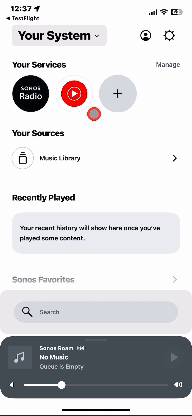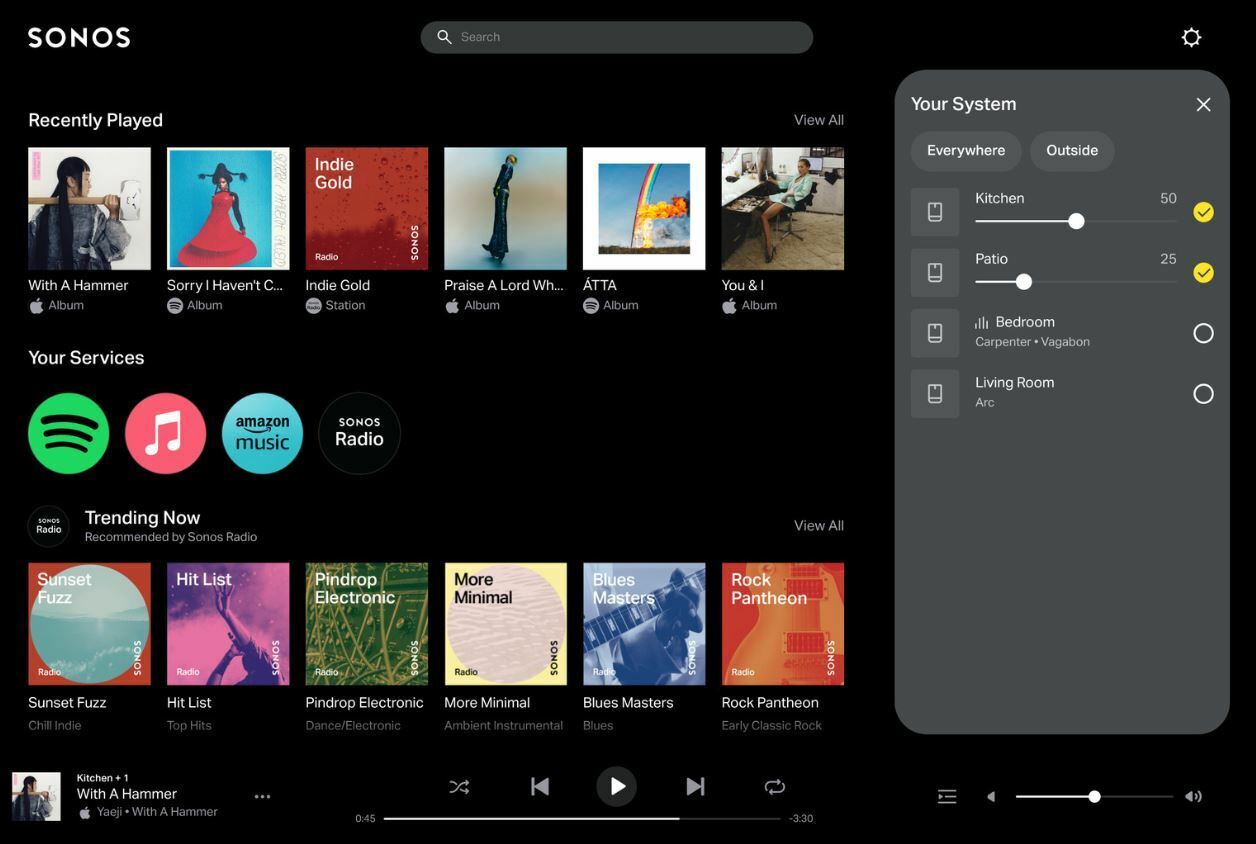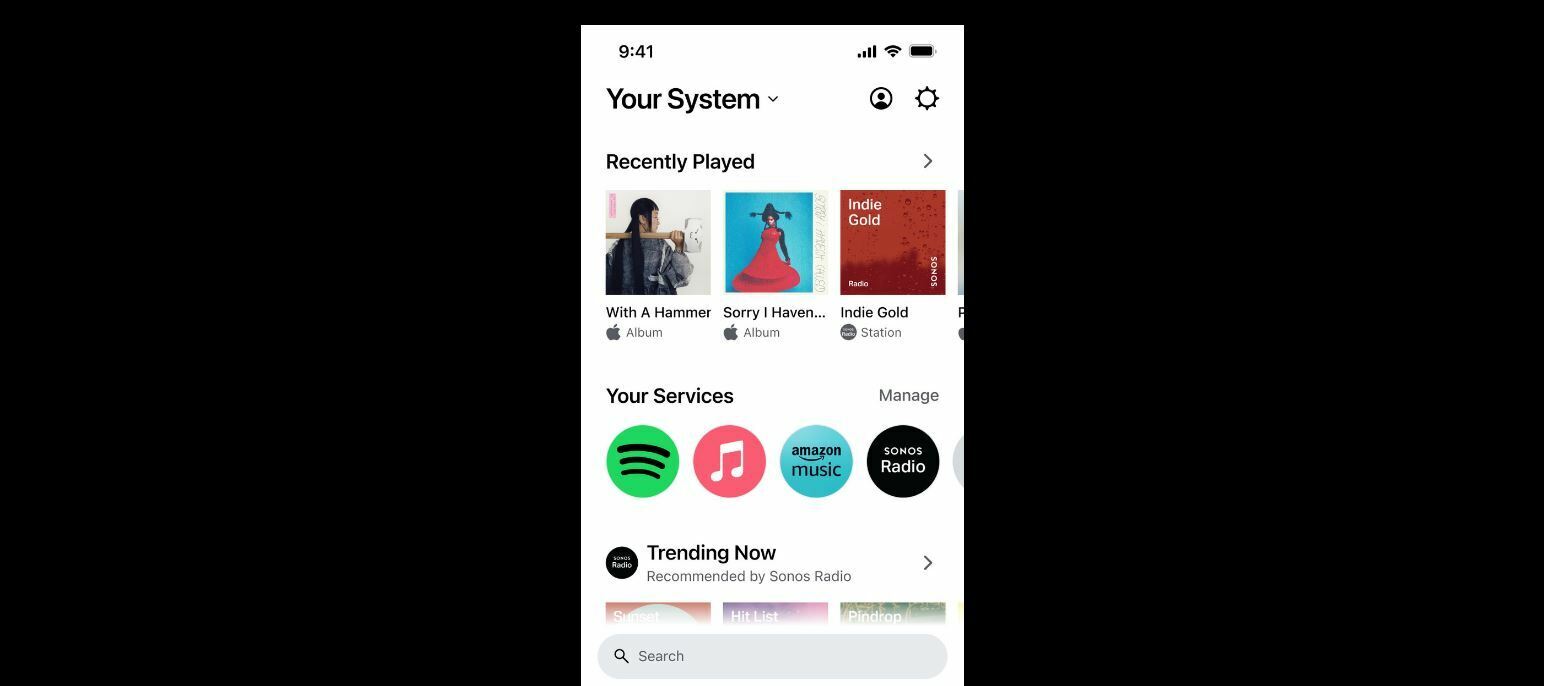The customization will be device specific. So if you are using multiple mobile devices with the app, each will have it’s own customized home screen.
Thanks. Does this mean the actual favourites (stations/albums/playlists etc) will now be device (app) specific? Or does it mean only the way they are organised on the home screen will be device specific with the actual favourites still shared across the system?
Just curious since I am on and will stay on S1; for streaming I use the Spotify native app anyway so it does not matter to me what's in this one, but is this upgrade an effort to keep up the UI experience with the joneses or is it to take it to be an experience that no streaming service offers today?
The S2 app was not updated for a long time. Also many people find it inconvenient to use it. So you could say that a complete overhaul was overdue.
The customization will be device specific. So if you are using multiple mobile devices with the app, each will have it’s own customized home screen.
Thanks. Does this mean the actual favourites (stations/albums/playlists etc) will now be device (app) specific? Or does it mean only the way they are organised on the home screen will be device specific with the actual favourites still shared across the system?
It refers to the way the home screen is organized. Sonos favorites for example are saved on the players and will show the same favorites for all apps connected with the system.
It refers to the way the home screen is organized. Sonos favorites for example are saved on the players and will show the same favorites for all apps connected with the system.
OK thanks. It doesn’t really sound like a change that will interest me. What I’d like is to have user-specific favourites (e.g. through user profiles) rather than a single set of system-level favourites shared by everyone. Please consider adding this.
Thanks. To be clear then, after updating from S2 to the new version (I'm not calling it an upgrade), users can still play from a local library but will have no ability whatsoever to search from it?
For now that is correct. There is an alternative though. You can use Plex, most NAS also support it. Universal Search does support Plex.
What a downgrade… WHY? What is the point of removing local search???
As for existing desktop apps, such as the Sonos app on Mac? Sonos told us they will be sunsetting later this year, “giving Sonos customers ample time to migrate to the web controller.”
Sonos Unveils New App and Web Controls; Desktop App Sunsetting
I use the Mini Controller centered on my Mac’s desktop wallpaper that I airplay mirror to my Apple TV, so as to emulate a Now Playing screen on my living room TV. Annoyed that the desktop app will be phased out later this year.
I hope the new Sonos web app has a Now Playing option that I can airplay mirror to emulate the same effect. Be nice if the mobile app in landscape mode emulated a full screen Now Playing display, so I could just airplay mirror that to my TV instead.
Having to wait until a Sonos TV box is released in the future and potentially paying hundreds of dollars for it to get the same effect, again seems somewhat frustrating.
PS. Actually that’s something that always confused me about the Sonos Beam speaker, as to why it shows a simple screensaver via HDMI when it could have shown a Now Playing screen instead, with the album cover and content information centered on the screen.
Besides being able to customise the look and feel more, can the new App do anything the current S2 can't? We've established it does less (and I anticipate really pissed off people who update and lose the fundamental search ability) but what does the new app allow users to do differently/better? Removal of this really demonstrates Sonos really haven't listened to customers (many of whom will be longstanding) who have mentioned time and time again that it doesn't work in the new search and they stick to the old one. Sonos’ solution is to completely remove that and not take the feedback on board and incorporate it into the new search.
The suggestion to users who will no longer be able to search their local media to install Plex may help a small minority who have a NAS able to set up and run it but is a wildly over the top solution to just search for something.
There are many users who have issues now with access that is resolved by removing and re-adding Shares and re-indexing and even that ability isn't in the new version upon release.
Incredible, really.
The suggestion to users who will no longer be able to search their local media to install Plex may help a small minority who have a NAS able to set up and run it but is a wildly over the top solution to just search for something.
How about rolling everything back to S1? But wait, new Sonos products can’t do that?
To be honest, I was stunned that they’re going to remove local access to music files by phasing out the Sonos desktop app. I thought this was one of their primary differentiating features, so much so that I thought their upcoming Sonos TV box would incorporate something similar for your own recorded movie and tv shows as well. But I guess that is primarily the domain of Plex right now, so why reinvent the wheel when you can just outsource it to them.
All said and done though, that doesn’t leave much differentiation for the S2 app. In fact, like some others have said, I agree it’s now easier using the music platforms app with integrated connectivity (i.e. Spotify Connect, Tidal Connect) rather than using the Sonos app. Like when Spotify Connect gets lossless capability, I might switch back to Spotify and be happy never to use the Sonos app again.
PS. Same with Sonos Voice Assistant. If Alexa got upgraded with lossless support, I’d never use the Sonos Voice Assistant again.
It refers to the way the home screen is organized. Sonos favorites for example are saved on the players and will show the same favorites for all apps connected with the system.
OK thanks. It doesn’t really sound like a change that will interest me. What I’d like is to have user-specific favourites (e.g. through user profiles) rather than a single set of system-level favourites shared by everyone. Please consider adding this.
That’s going to require Sonos to develop the concept of having user profiles to start with. It feels like this is becoming more and more necessary. Besides showing different favorites to different users, the web app requires a log in since it can be used off network, or perhaps on your guest network. It would be ideal to be able to setup a guest user account that has no admin privileges for these situations.
PS. Actually that’s something that always confused me about the Sonos Beam speaker, as to why it shows a simple screensaver via HDMI when it could have shown a Now Playing screen instead, with the album cover and content information centered on the screen.
I’ve always liked that idea too, but don’t know what sort of footprint on speaker hardware it would take to do it. It would also only read only, require frequent refresh of the screen, and perhaps not useful to many since it’s on a hdmi channel you would likely rarely use. Regardless, some way you can view what audio is streaming, and hopeful control via remote, on a TV would be a big plus.
Like when Spotify Connect gets lossless capability, I might switch back to Spotify and be happy never to use the Sonos app again.
PS. Same with Sonos Voice Assistant. If Alexa got upgraded with lossless support, I’d never use the Sonos Voice Assistant again.
Lossless isn't audibly pickable, and even the head of Apple Music said so when promoting lossless, so perhaps you are denying yourself for an invalid reason.
Right now I am listening to lossless from my NAS, and it sounds no different from the same track played on Spotify on an Echo Show wired to a Sonos Connect Amp. Actually, what I don’t get just now is album art that the Echo provides, so I am minus on a net basis.
Besides being able to customise the look and feel more, can the new App do anything the current S2 can't? We've established it does less (and I anticipate really pissed off people who update and lose the fundamental search ability) but what does the new app allow users to do differently/better? Removal of this really demonstrates Sonos really haven't listened to customers (many of whom will be longstanding) who have mentioned time and time again that it doesn't work in the new search and they stick to the old one. Sonos’ solution is to completely remove that and not take the feedback on board and incorporate it into the new search.
While I am not impacted by the loss of searching within local libraries, it’s perfectly reasonable to be upset with it’s removal. I don’t think customizing the app is really the only benefit it looks like Sonos is attempting to resolve complains about the UI overall with this change. It’s yet to be seen witht this change.
The suggestion to users who will no longer be able to search their local media to install Plex may help a small minority who have a NAS able to set up and run it but is a wildly over the top solution to just search for something.
Plex doesn’t require a NAS, it’s server(s) can run on any PC/mac and even some streaming boxes. I have a server running on a PC and one on an nvidia shield. It’s an option for a bit more than a small minority I think. Still, it does not make sense to me to offer playback from local libraries without the ability to search the content.
All said and done though, that doesn’t leave much differentiation for the S2 app. In fact, like some others have said, I agree it’s now easier using the music platforms app with integrated connectivity (i.e. Spotify Connect, Tidal Connect) rather than using the Sonos app. Like when Spotify Connect gets lossless capability, I might switch back to Spotify and be happy never to use the Sonos app again.
Isn’t that the point of an upgraded app though? People find using the streaming apps more user friendly, so is it no surprise that Sonos is attempting to make their app more userfriendly, with the added bonus that you can aggregate your streaming sources in one place, better grouping and volume control, etc? Sure, you may still prefer your streaming app if that’s what you use the majority of time, but I use several different streaming services and prefer a single place to control them all.
PS. Same with Sonos Voice Assistant. If Alexa got upgraded with lossless support, I’d never use the Sonos Voice Assistant again.
I like the grouping features with SVC, and that my requests aren’t sent to the cloud. I am happy to use SVC for music, and Alexa for smart home control and general , till there is a good replacement for Alexa.
Like when Spotify Connect gets lossless capability, I might switch back to Spotify and be happy never to use the Sonos app again.
PS. Same with Sonos Voice Assistant. If Alexa got upgraded with lossless support, I’d never use the Sonos Voice Assistant again.
Lossless isn't audibly pickable, and even the head of Apple Music said so when promoting lossless, so perhaps you are denying yourself for an invalid reason.
Right now I am listening to lossless from my NAS, and it sounds no different from the same track played on Spotify on an Echo Show wired to a Sonos Connect Amp. Actually, what I don’t get just now is album art that the Echo provides, so I am minus on a net basis.
If you’re a person who can’t tell the difference with lossless, that’s great. But please don’t assume everyone cannot hear the difference.
I can tell the difference. It’s noticeable on my Sonos Beam and especially on my headphones. The midrange is almost completely flat, with no body, when listening to lossy music versus lossless (and no I’m not talking about Dolby Atmos songs). I even signed up for Spotify a month ago, just to compare again, and I cancelled a day later.
Hi @Nollind
To be honest, I was stunned that they’re going to remove local access to music files by phasing out the Sonos desktop app.
We are not removing access to local files. At launch, the new app will not have the settings needed to manage your local library shares, but this will be added later. Any existing share(s) set up prior to the app update will still work.
I hope this helps.
Hi @Nollind
To be honest, I was stunned that they’re going to remove local access to music files by phasing out the Sonos desktop app.
We are not removing access to local files. At launch, the new app will not have the settings needed to manage your local library shares, but this will be added later. Any existing share(s) set up prior to the app update will still work.
I hope this helps.
The article I shared said you were “sunsetting the Sonos Desktop app by the end of the year.” If that’s true, how can you maintain access to local files on a desktop without it?
Or are you saying you’re keeping access to local files but only if you use Plex?
If you’re a person who can’t tell the difference with lossless, that’s great. But please don’t assume everyone cannot hear the difference.
I can tell the difference. It’s noticeable on my Sonos Beam and especially on my headphones. The midrange is almost completely flat, with no body, when listening to lossy music versus lossless (and no I’m not talking about Dolby Atmos songs). I even signed up for Spotify a month ago, just to compare again, and I cancelled a day later.
I hear that you are a golden eared audiophile, but we can agree to leave both views here so anyone that reads them in future has access to both views.
I still maintain that in an accurately sound level matched blind test, these differences cannot be picked. Except, perhaps, on very high quality headphones.
Isn’t that the point of an upgraded app though? People find using the streaming apps more user friendly, so is it no surprise that Sonos is attempting to make their app more userfriendly, with the added bonus that you can aggregate your streaming sources in one place, better grouping and volume control, etc? Sure, you may still prefer your streaming app if that’s what you use the majority of time, but I use several different streaming services and prefer a single place to control them all.
I like the grouping features with SVC, and that my requests aren’t sent to the cloud. I am happy to use SVC for music, and Alexa for smart home control and general , till there is a good replacement for Alexa.
The Sonos app upgrade (from the screenshots I’ve seen) doesn't seem like it’s that much more user friendly to me, as a lot of the placement seems the same (favorites up front), except for a few minor things (i.e. search). But perhaps when I actually get to play with it, I’ll change my mind. I want to see more improvements in functionality though. So things like different bass / treble settings for each service and different bass / treble settings for the TV input. This is something that Wiim has.
In terms of SVC, I find it completely and utterly useless in launching music (due to horrifically poor and hilariously bad voice detection), compared to Amazon Alexa. The only time I use it is when grouping (as you noted) and when activating or deactivating the speech enhancement. That’s it. With massive improvements coming to local on-device AI engines, I seriously hope Sonos invests in upgrading the SVC to something actually usable in the future.
Hi @Nollind
To be honest, I was stunned that they’re going to remove local access to music files by phasing out the Sonos desktop app.
We are not removing access to local files. At launch, the new app will not have the settings needed to manage your local library shares, but this will be added later. Any existing share(s) set up prior to the app update will still work.
I hope this helps.
@Corry P Are you able to confirm if search for local libraries will also be added later, or should we assume once classic search is gone we won’t be able to search local libraries again without running Plex?
I hear that you are a golden eared audiophile, but we can agree to leave both views here so anyone that reads them in future has access to both views.
I still maintain that in an accurately sound level matched blind test, these differences cannot be picked. Except, perhaps, on very high quality headphones.
Exactly my point in responding to what you said. You made it sound like nobody can tell the difference and that’s not true. Certain people can tell the difference. But ya, each person has to test it out for themselves, as you said.
As for being a “golden eared audiophile”, I’m not sure about that. I mean Sonos is more accessible midrange audiophile gear, not high end. But I can easily tell the difference on my Sonos Beam. Like I launched some lossy music via Alexa just yesterday and it sounds way more muddied than when hearing the clarity of lossless music when launched from the Sonos app.
BTW I’m using Amazon Music Unlimited which I think the sounds amazing on Sonos products. When I tried Apple Music though, I found the difference between it and Spotify to be less noticeable and harder to detect. I think it’s because Amazon Music uses FLAC which sounds way better to me. Apple Music’s own lossless format does sound slightly better than Spotify but it still sounds flatter in the midrange compared to Amazon Music’s FLAC files. This is why I’m somewhat excited that Spotify will use FLAC for their lossless files and it should work easily with Spotify Connect.
Plex doesn’t require a NAS
I don’t disagree, but I wasn’t the one who mentioned the NAS side, it was a reply to Marco mentioning running it on a NAS. However, running it on a NAS or indeed yet another device to enable such a simple and expected function seems absolutely crazy to me.
In terms of SVC, I find it completely and utterly useless in launching music (due to horrifically poor and hilariously bad voice detection), compared to Amazon Alexa.
Couldn’t agree more, I’ve pretty much never got it to play anything other thatn the occasional specific song I ask.
The whole point of SVC for me should be for Sonos to implement Sonos specific voice commands that they struggle with ‘enabling’ via a third party. I use Sonos generally to listen to a queue. I will often think of a song I want to hear next and go into the App, search for it (will be impossible for many soon if they update), and ‘Play Next’. This isn’t possible with SVC (or any other voice service). If you ask it to play a song then you then get a session started that completely breaks your queue and then carries on playing ‘other stuff’’ - and you can’t get out of this session except by opening up the App (not the Desktop Controller as this no longer allows you to control your speakers or end the session - as sessions can only be ended with an App!!). Play Next, add to end of queue etc. are all key things in the Sonos queue ecosystem yet none are supported by their own voice control. ‘End session’ would be nice too...
@Nollind , regarding lossy and lossless differences, I’d be interested to see/hear how you get on with this test. I hear no difference personally, never mind a noticeable one. Use your headphones too.
You listen to A and X and B and can toggle as many times as you like between them. X is either A or B and you simply select which you think it is. Because of how they’ve done it though there’s no gap or pause and it perfectly and seamlessly switches between them.
You will get a statistical score of whether you probably can or can’t tell the difference.
There are other tests there too.
The article I shared said you were “sunsetting the Sonos Desktop app by the end of the year.” If that’s true, how can you maintain access to local files on a desktop without it?
Or are you saying you’re keeping access to local files but only if you use Plex?
I believe the answer to this is the desktop app is not needed for access to local files (local files meaning files stored somewhere on your local network, including on your computer). To do it without the desktop app you would just share your music folder on the local network and point the Sonos system to that folder using the mobile app. You can do this with the current mobile app. It sounds like the functionality to this in the new mobile app won’t be there initially but will be brought back at some point.
The article I shared said you were “sunsetting the Sonos Desktop app by the end of the year.” If that’s true, how can you maintain access to local files on a desktop without it?
Or are you saying you’re keeping access to local files but only if you use Plex?
I believe the answer to this is the desktop app is not needed for access to local files (local files meaning files stored somewhere on your local network, including on your computer). To do it without the desktop app you would just share your music folder on the local network and point the Sonos system to that folder using the mobile app. You can do this with the current mobile app. It sounds like the functionality to this in the new mobile app won’t be there initially but will be brought back at some point.
Yeah I think this is the case, but also that the desktop controller will still work for a while, so perhaps this functionality will be added before the desktop controller is killed.
Also wonder what the actual plans for local libraries is given search won’t be supported. This is a necessary feature I would think for most users who play local libraries. I have Plex set up, I really like it and do use it often. But ime it isn’t a replacement and still find local library useful. Plex isn’t as reliable, requires a Plex pass ($$$) and you must exposing Plex to access outside your router through remote access. It’s also another thing to maintain. It shouldn’t be on users to facilitate a solution for Sonos removing this feature.
Would be good if these details were clear before updating.
Playing local files was dropped from the Android app a while ago and I doubt it will be coming back in the new update. Take the local library reassurances with a grain of salt.