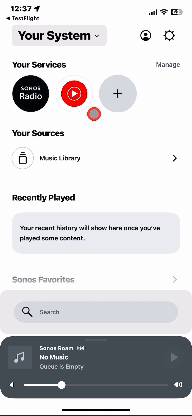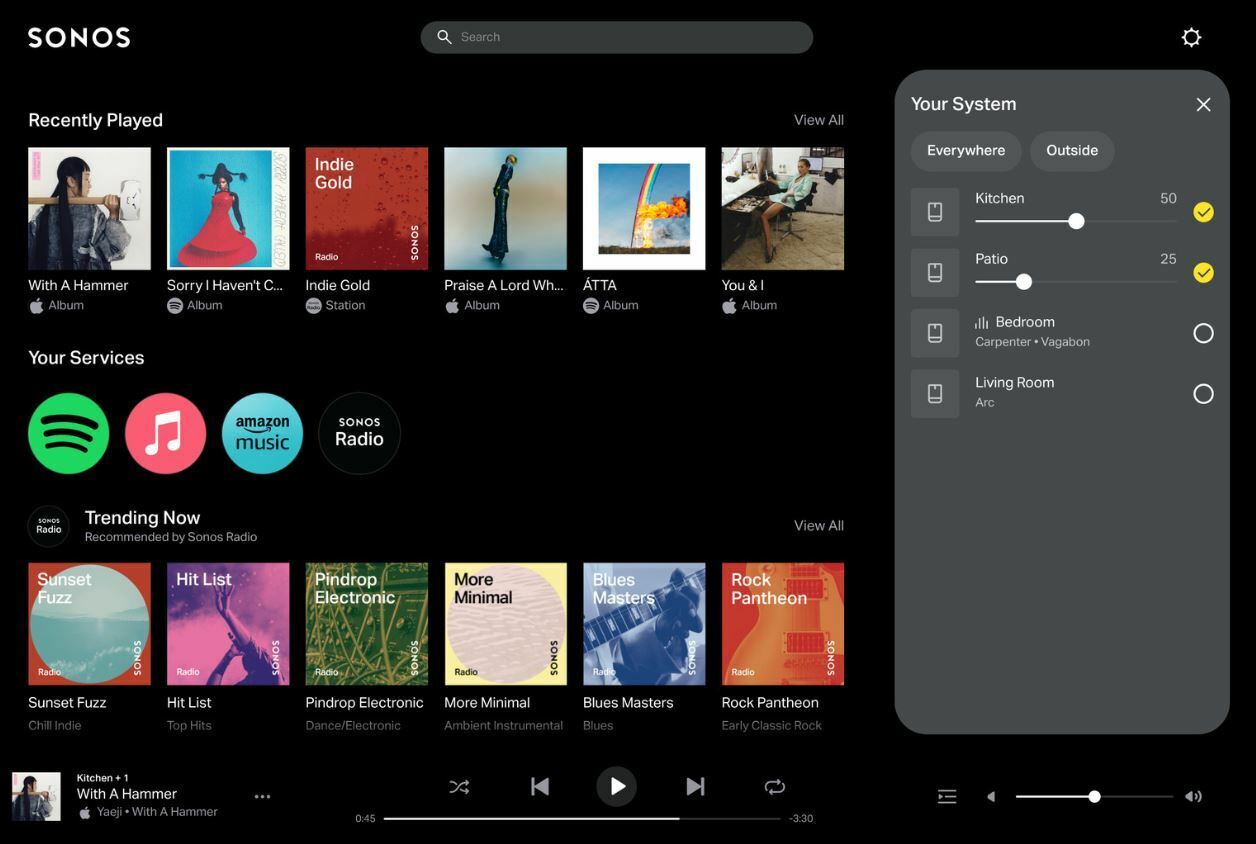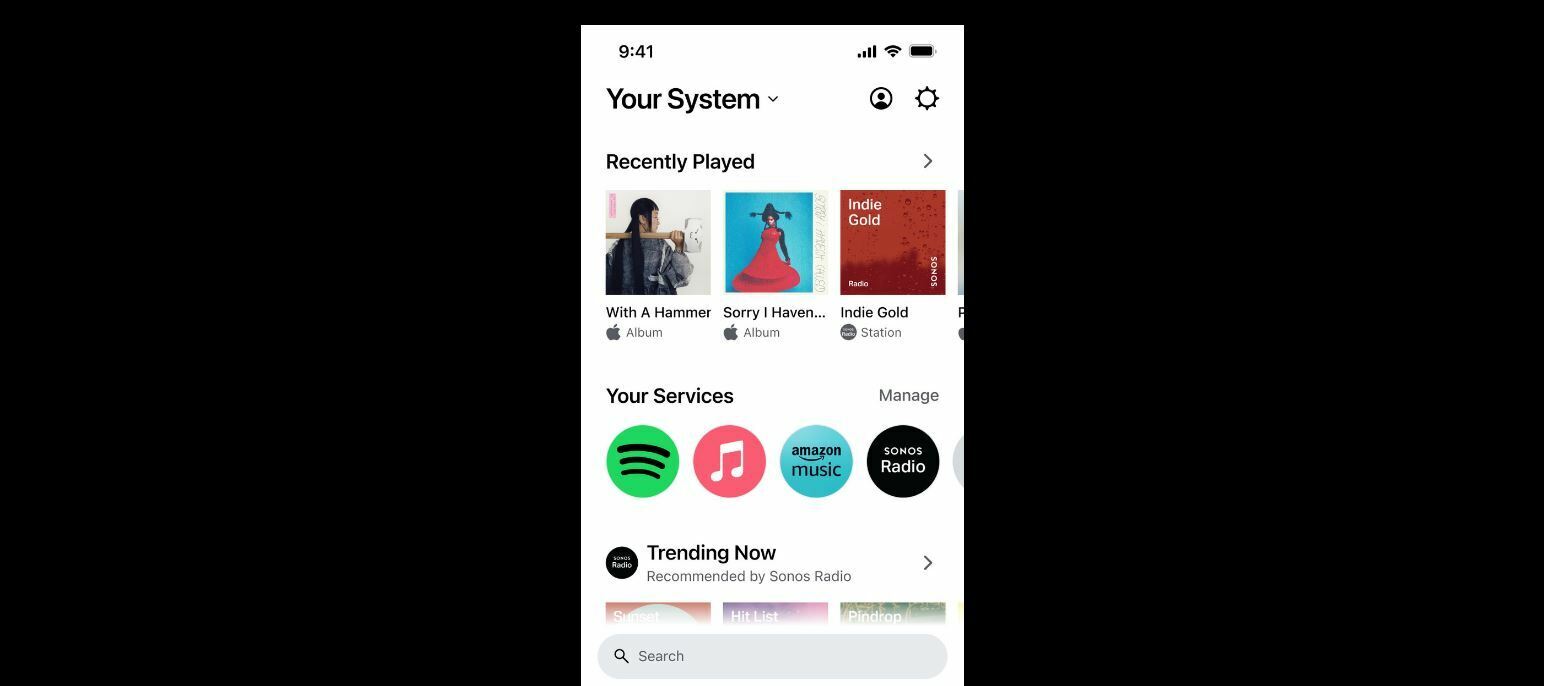Will iPad version by fully optimised for the extra space, especially when in landscape mode ?
None of the user desired or requested features as far as I can tell.
Rather dubious about this, especially as the ‘Preview the update’ button in the email did not do so. I just hope that this does not turn out to be the equivalent of ‘New Improved Recipe’ on foodstuffs, which usually signifies disaster!
The preview page on the website seems to suggest there will be no ipad app, we’ll now have to use a browser on ipad. That’s terrible if true.
Also, I suspect ‘classic’ search will no longer be available rendering locally stored content unplayable as the new search doesn’t work with local content in your own media library.
If the above things are true this is a terrible update.
I agree, the New Search is nowhere near as good as the classic.
The new update makes a point of how easy and accessible the new App makes the search function.
“Search is always available at the bottom of the Home screen. Just enter the artist, genre, album, or song you want, and get a set of combined results from all your services.”…. but it does only mention Services.
Can Sonos @Marco.B @Corry P confirm is Classic search will still be available in the New App or whether local libraries are now searchable? Or can the new app be run alongside S2 and there's no immediate need to switch to the new one?
Sadly this update wont change one of the (imho) most frustrating features, ie the lack of Home Screen controls on Apple devices. A quick chat with the support team confirmed this as follows
“We work closely with our partners to regularly update our product experiences so we can provide the best listening experience possible. We originally introduced lock screen and hardware controls for the Sonos app on iOS as a way for listeners to control their Sonos system without unlocking their phone. The way these features were architected do not meet Apple’s experience guidelines for their developers and no longer offer a reliable control experience for Sonos. For those reasons, iOS lock screen and hardware controls are no longer available for controlling the Sonos app. I'll make sure to pass your request to our team so they can review it.”
That reads to me a bit like ‘we knew it was a valued feature but we took at away as we can’t / wont make it work’.
frustrating when other services / systems seem to be able to do this.
The preview page on the website seems to suggest there will be no ipad app, we’ll now have to use a browser on ipad. That’s terrible if true.
Also, I suspect ‘classic’ search will no longer be available rendering locally stored content unplayable as the new search doesn’t work with local content in your own media library.
If the above things are true this is a terrible update.
I don’t want to get all negative as none of us have played with it yet, but I hate fiddling about with a phone screen and the whole move to home automation cries out a full l-on wide tablet / iPad experience. And no I don’t want a browser experience either. Oh God, I’m reading far too much into this, but already I'm finding what I’ve read so far kinda depressing.
The preview page on the website seems to suggest there will be no ipad app, we’ll now have to use a browser on ipad. That’s terrible if true.
Also, I suspect ‘classic’ search will no longer be available rendering locally stored content unplayable as the new search doesn’t work with local content in your own media library.
If the above things are true this is a terrible update.
I don’t want to get all negative as none of us have played with it yet, but I hate fiddling about with a phone screen and the whole move to home automation cries out a full l-on wide tablet / iPad experience. And no I don’t want a browser experience either. Oh God, I’m reading far too much into this, but already I'm finding what I’ve read so far kinda depressing.
Yep, an iPad is the perfect remote control for a home music system, removing this ability and forcing you to use a smaller home screen is an utterly ludicrous decision.
And if they’ve removed the ability to play locally stored content on my network I need a whole new system that won’t be Sonos.
The preview page on the website seems to suggest there will be no ipad app, we’ll now have to use a browser on ipad. That’s terrible if true.
Also, I suspect ‘classic’ search will no longer be available rendering locally stored content unplayable as the new search doesn’t work with local content in your own media library.
If the above things are true this is a terrible update.
I don’t want to get all negative as none of us have played with it yet, but I hate fiddling about with a phone screen and the whole move to home automation cries out a full l-on wide tablet / iPad experience. And no I don’t want a browser experience either. Oh God, I’m reading far too much into this, but already I'm finding what I’ve read so far kinda depressing.
Yep, an iPad is the perfect remote control for a home music system, removing this ability and forcing you to use a smaller home screen is an utterly ludicrous decision.
And if they’ve removed the ability to play locally stored content on my network I need a whole new system that won’t be Sonos.
They’ve removed the local library function ??? I can’t local library settings anywhere in the videos. Seriously I will be one VERY unhappy (and soon to be ex) Sonos user if this is true.
How does one access library tracks from a local hard drive?
The preview page on the website seems to suggest there will be no ipad app, we’ll now have to use a browser on ipad. That’s terrible if true.
Also, I suspect ‘classic’ search will no longer be available rendering locally stored content unplayable as the new search doesn’t work with local content in your own media library.
If the above things are true this is a terrible update.
I don’t want to get all negative as none of us have played with it yet, but I hate fiddling about with a phone screen and the whole move to home automation cries out a full l-on wide tablet / iPad experience. And no I don’t want a browser experience either. Oh God, I’m reading far too much into this, but already I'm finding what I’ve read so far kinda depressing.
Yep, an iPad is the perfect remote control for a home music system, removing this ability and forcing you to use a smaller home screen is an utterly ludicrous decision.
And if they’ve removed the ability to play locally stored content on my network I need a whole new system that won’t be Sonos.
They’ve removed the local library function ??? I can’t local library settings anywhere in the videos. Seriously I will be one VERY unhappy (and soon to be ex) Sonos user if this is true.
Potentially your media library will still show up as a service but the new search, currently already available in the current app, doesn’t work with your media library so doesn’t show you any results from it. Currently you can use classic search too but I can’t imagine this will be available in the new app. Likely you’ll have to browse your local artists and select what you want to play. If this isn’t available that will be a more ludicrous decision than thinking people want to browse to a local webpage instead of using an app on an iPad.
Here we go again.. What a crap investment this was. Now I must disable auto updates on all of my ios devices so Sonos doesn’t destroy my home system again.
I WILL NEVER PURCHASE ANOTHER SONOS PRODUCT AGAIN, AND THIS IS WHY.
YOU HAVE NOT LEARNED A DAMN THING.
So the infohub pages say that the on-device OS isn’t changing , which would suggest local library functionality remains — unless it has been engineered out of the new app only. This is killing me — I need some clarity on this.
I'm not seeing anything suggesting local library support is being removed - but searching said library isn't looking promising. Bizarre.
Why doesn’t everybody take a breath and hold off until the app is released before panicking?
I'm not seeing anything suggesting local library support is being removed - but searching said library isn't looking promising. Bizarre.
Sonos rep on Reddit says local library is still there.
@Andrew-s @jay house the rep also says the iPad app is getting the redesign.
See here https://www.reddit.com/r/sonos/s/HEGm6HSd2N
I agree, the New Search is nowhere near as good as the classic.
The new update makes a point of how easy and accessible the new App makes the search function.
“Search is always available at the bottom of the Home screen. Just enter the artist, genre, album, or song you want, and get a set of combined results from all your services.”…. but it does only mention Services.
Can Sonos @Marco.B @Corry P confirm is Classic search will still be available in the New App or whether local libraries are now searchable? Or can the new app be run alongside S2 and there's no immediate need to switch to the new one?
The new Sonos App won't support classic search. And the new app will replace S2, so there is no possibility to run both at the same time.
So the infohub pages say that the on-device OS isn’t changing , which would suggest local library functionality remains — unless it has been engineered out of the new app only. This is killing me — I need some clarity on this.
There are no plans to stop supporting local library shares. The functionality to add/remove shares won't be available in the new Sonos app for now, but will be added with a future update. In the meantime the desktop controller for Win/Mac can be used to add/remove shares. Shares that are added to a system can be played from the new Sonos App.
I hope this helps...
Thanks. To be clear then, after updating from S2 to the new version (I'm not calling it an upgrade), users can still play from a local library but will have no ability whatsoever to search from it?
I’ll not be giving up the desktop controller for a long time. Interacting with the system requires much less fuss than forever scrolling up, down, and sideways on the pad/phone versions. Plus if you dwell too long on a phone/pad screen area something will be selected, maybe not something that you intended.
Thanks. To be clear then, after updating from S2 to the new version (I'm not calling it an upgrade), users can still play from a local library but will have no ability whatsoever to search from it?
For now that is correct. There is an alternative though. You can use Plex, most NAS also support it. Universal Search does support Plex.
Will the home screen customisation be user or device (app instance) specific or will it continue to be shared across all apps connected to the same Sonos system?
My biggest annoyance with the existing app is whenever people add something to the “My Sonos” section of the app (e.g. a station, show, playlist, album etc) it appears in the My Sonos section for everyone in the household. I really with Sonos would support user profiles for the My Sonos section (app customisation). Is this something that’s coming in the new app?
Will the home screen customisation be user or device (app instance) specific or will it continue to be shared across all apps connected to the same Sonos system?
My biggest annoyance with the existing app is whenever people add something to the “My Sonos” section of the app (e.g. a station, show, playlist, album etc) it appears in the My Sonos section for everyone in the household. I really with Sonos would support user profiles for the My Sonos section (app customisation). Is this something that’s coming in the new app?
The customization will be device specific. So if you are using multiple mobile devices with the app, each will have it’s own customized home screen.
Just curious since I am on and will stay on S1; for streaming I use the Spotify native app anyway so it does not matter to me what's in this one, but is this upgrade an effort to keep up the UI experience with the joneses or is it to take it to be an experience that no streaming service offers today?