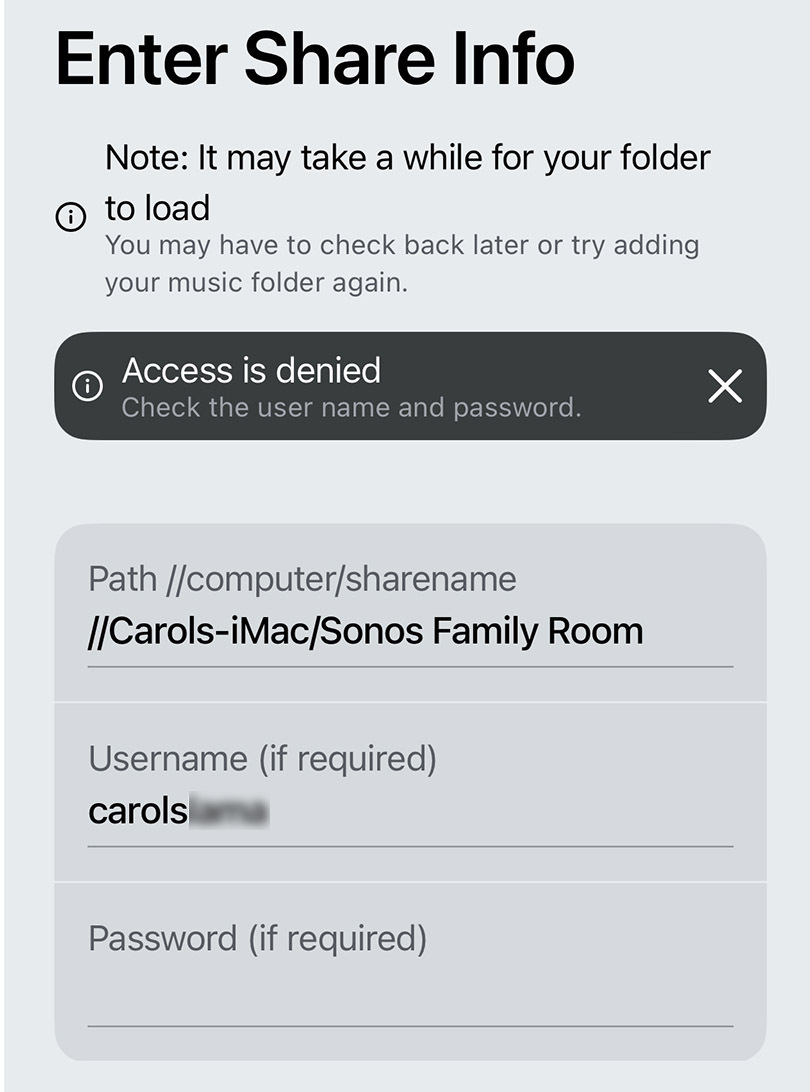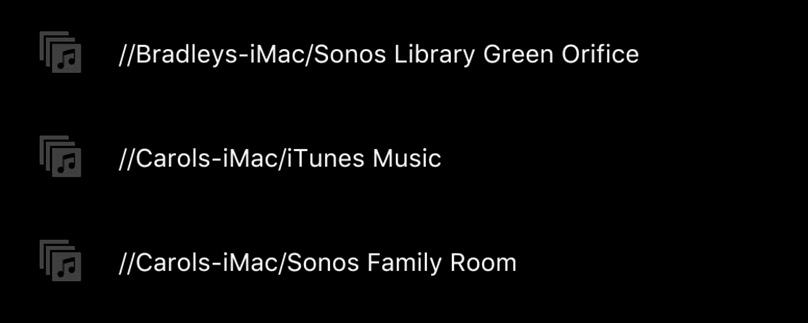The latest on the Sonos App from Nick Millington
Update: December 10, 2024
This is Nick Millington, Chief Innovation Officer, with another update on the Sonos app.
Over the past several weeks, we have been beta testing several features and fixes, with a particular focus on improving system setup and the reliability of adding new products, volume control and responsiveness, and Local Music Library search, sharing and stability.
Our latest release, now available, includes improved music playback error handling as well as several fixes specifically for Android users: Group volume improvements, Album art for music library and support for users moving between multiple systems.
As we enter the New Year, we will continue our cadence of major and minor releases, focusing in particular on restoring Playlist Editing and Snooze Alarms, plus improvements to Local Music Library and overall responsiveness. We acknowledge that even as we have rolled out improvements to group volume, some customers continue to face issues with volume control as a result of connectivity issues between certain players and the app. We are committed to making significant improvements here in our upcoming updates. Likewise, we know our work is not yet done when it comes to improving usability of Local Music Library, and have heard your feedback around requests such as returning A-Z scrolling and improving queue management. We will provide further updates on this as soon as we are able.
As always, you can also view detailed updates on each new release, including today’s release as well as previous ones, on our Release Notes page.

 It is therefore certainly difficult to openly discuss alternative ways of using your own URL streams with Sonos without advertising, as this contradicts Sonos' intentions and will certainly be immediately prevented by Sonos...
It is therefore certainly difficult to openly discuss alternative ways of using your own URL streams with Sonos without advertising, as this contradicts Sonos' intentions and will certainly be immediately prevented by Sonos...