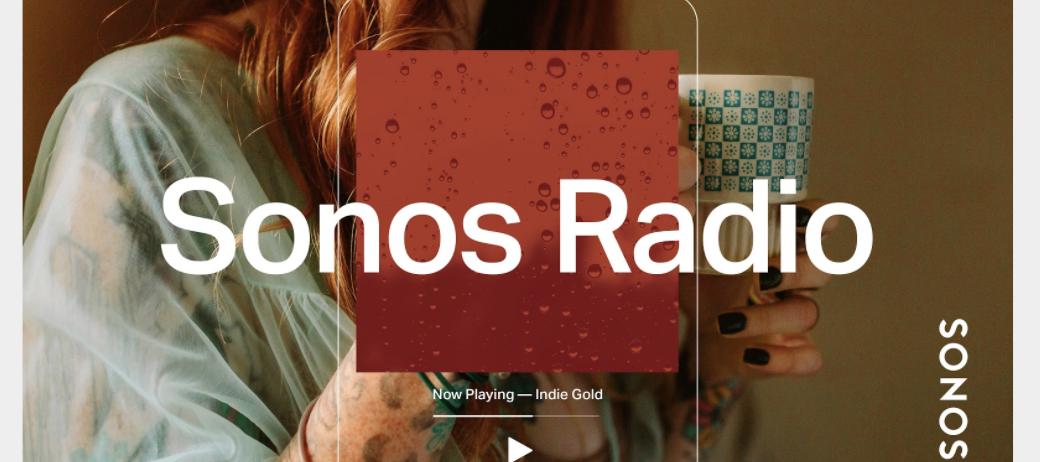We’re proud to announce the launch of Sonos Radio, the premier radio experience on Sonos. This is a free, ad-supported streaming radio service available to Sonos customers, offering access to an extensive assortment of music, news, live sports and more.
Sonos Radio connects you with radio stations from around the world, with over 60,000 broadcast radio stations brought together in an easy to use interface. You can also use Sonos Radio to access radio services from our partners, such as iHeartRadio in North America, with more on the way.
Sonos Radio features exclusive Sonos Stations, 30 genre-based stations based off of the music our owners listen to most. Get quick access to music with stations designed to complement the things you do at home, like getting ready in the morning, relaxing, working from home, cooking, and more.
Broadcasting from our Sonos Store in New York City, Sonos Sound System is the destination for music discovery and sonic inspiration. You can find Sound System along with our exclusive artist-curated stations under Sonos Presents in the app.
Learn more here: https://support.sonos.com/s/article/482