Now Sonos Voice Control (SVC) supports Spotify.
You can control playback from Spotify from the Sonos app, via direct control from the Spotify app, and with voice commands using SVC.
SVC will support Spotify Free as well as Spotify Premium accounts.
If you are using Spotify Free, you won't be able to play individual songs. Rather, you can select an album or a playlist and shuffle the songs in it.
With Spotify Premium, SVC will support requests made for Spotify’s tracks, artists or playlists:
“Hey Sonos, play ‘Hey Jude’ by the Beatles on Spotify”
“Hey Sonos, play ‘Dangerous: the double album’ by Morgan Wallen on Spotify”
“Hey Sonos, play ‘’Sunny Day’ playlist on Spotify”
You can configure Spotify as the default music service for SVC, then you don't have to specify the music service to play from.
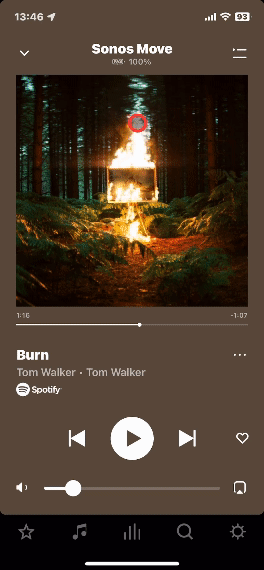
SVC will allow you to like/unlike songs or tracks, add/remove to library, and add to custom playlist:
Like
“Like this song“
“Like this album“
Unlike
“Unlike this song“
“Unlike this album“
Add to library
“Add this song to my library“
“Add this album to my library“
Remove from Library
“Remove this song from my library“
“Remove this album from my library“
Add to playlist
“Add this album to my Workout playlist“
“Add this playlist to my Workout playlist“
Here you can find a complete list of voice commands supported by SVC.
For help with SVC, see our official support pages for SVC.



