When visiting the community for the first time, you will see the “login” button to the top right corner of any page:
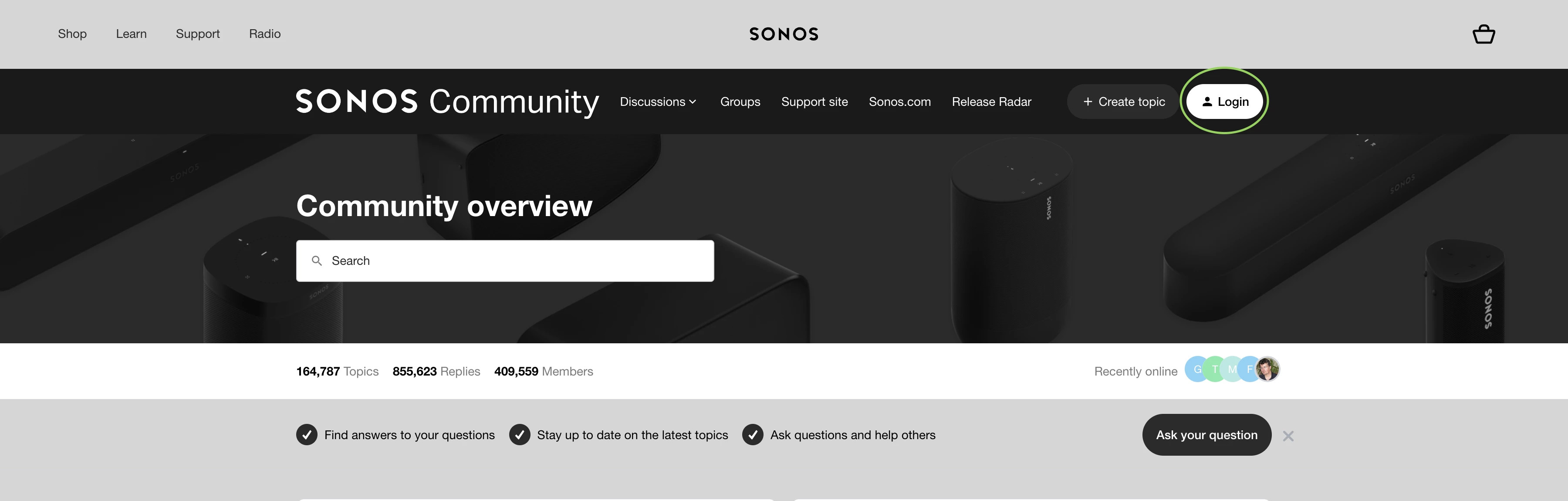
Clicking this will either create a user profile, or log you in to the community page, using the same account details (Email and password) that you also use on Sonos.com to manage your orders and devices etc.
Getting started on the community requires you to have a sonos.com account that you then use to log in and set up a user profile on the Sonos community. First part of the gif is creating your sonos.com account, and the second part is setting up your user profile, by choosing a username and accepting the terms and conditions
Don’t have a Sonos account? Click here to “Create a Sonos account”and fill out the details to get started:
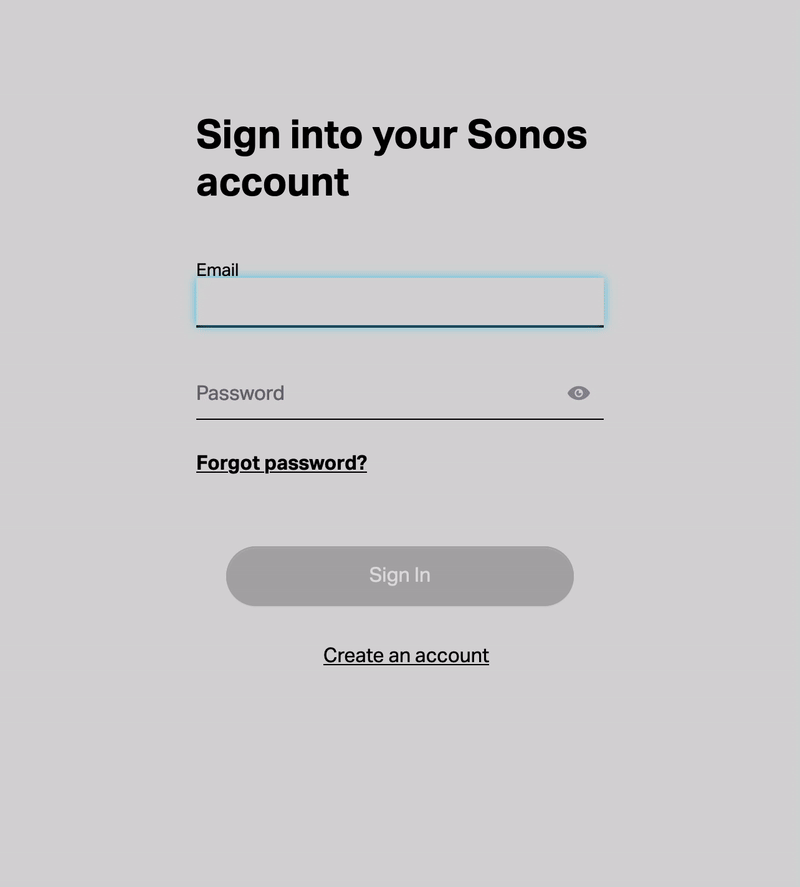
Protip: As always, create a strong and safe password, to ensure only you can log into your account.
Next you will set up your community user profile. You are required to create a username, that will be shown on all of your posts and interactions, but you can fill out the rest later.
Once you have created a username, scroll down and accept the terms of service before proceeding:
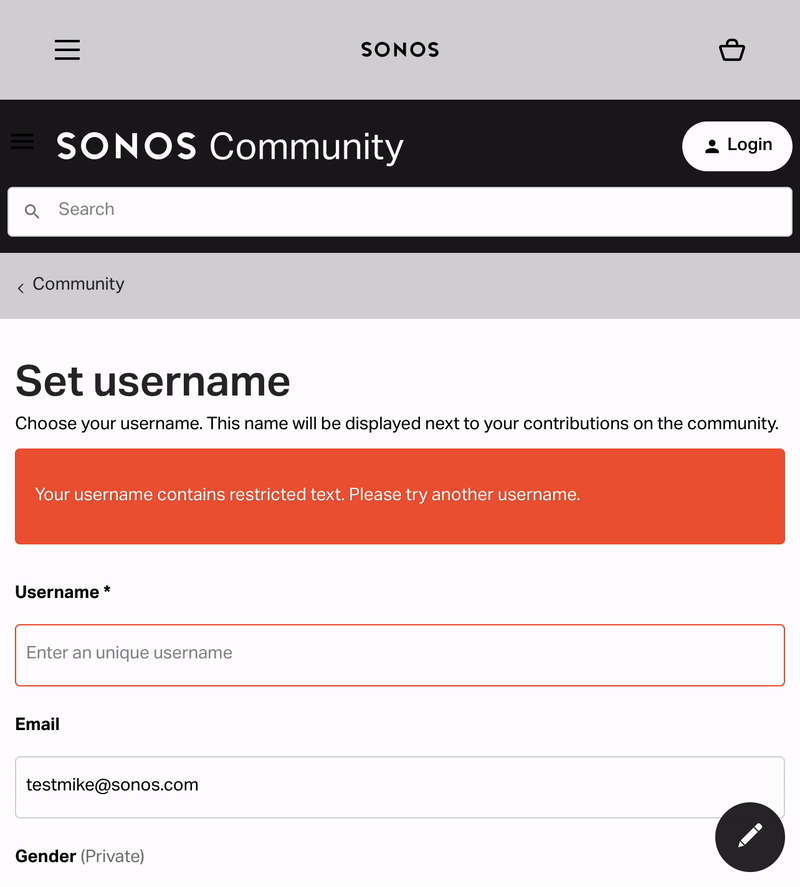
Congratulations! Your user profile has now been set up and you are now able to comment, like and create your own topics. Welcome to the Sonos Community!
This gif shows you how to log you in and create a user, if you already have a Sonos account:
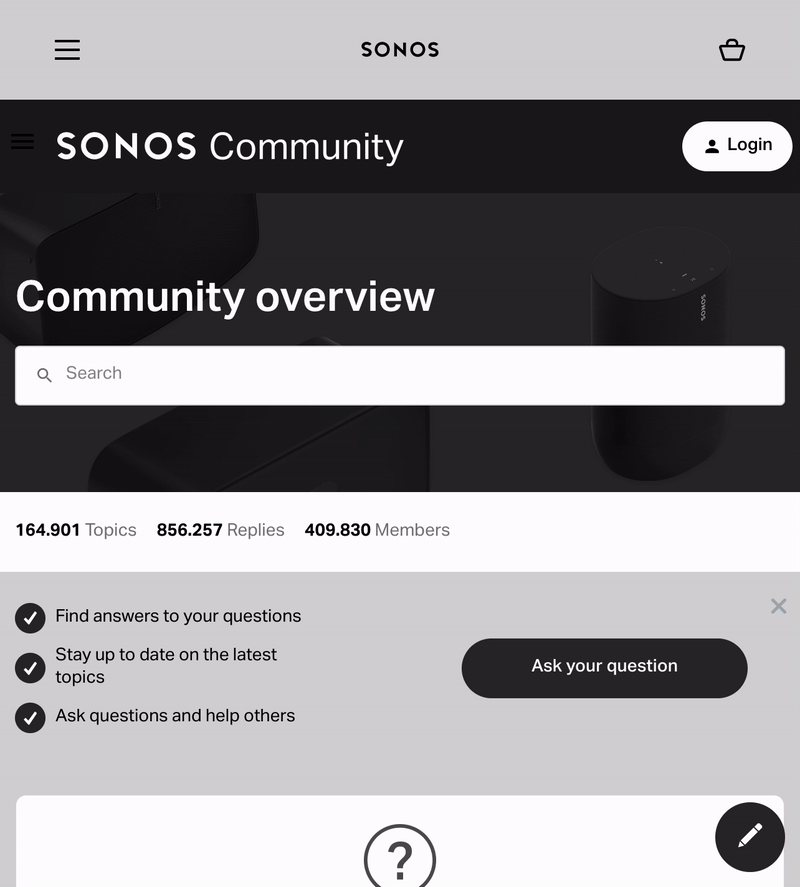
Want to know how to customize your account and change your notification settings? Read our article “Overview of your profile” to learn more.


