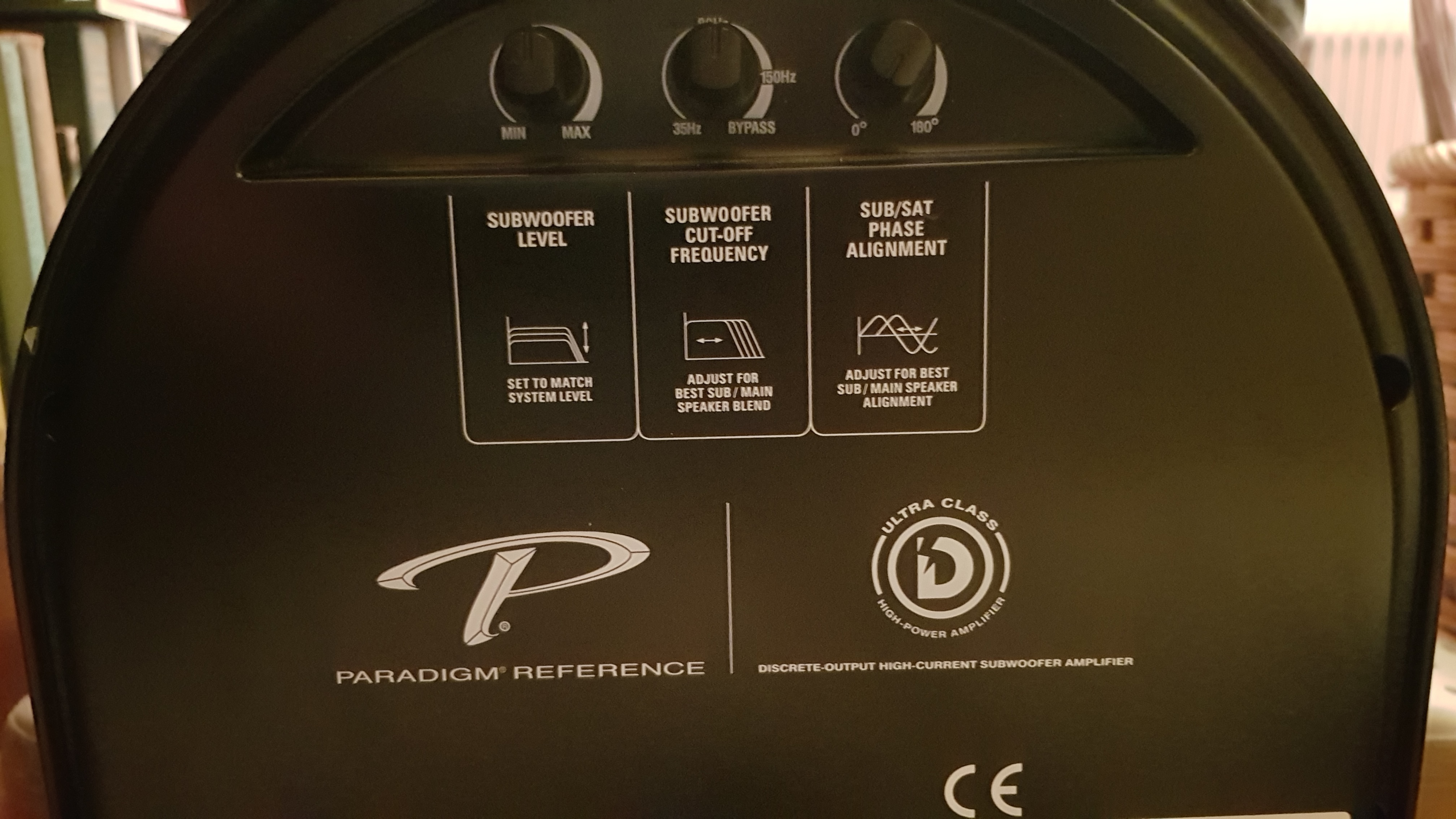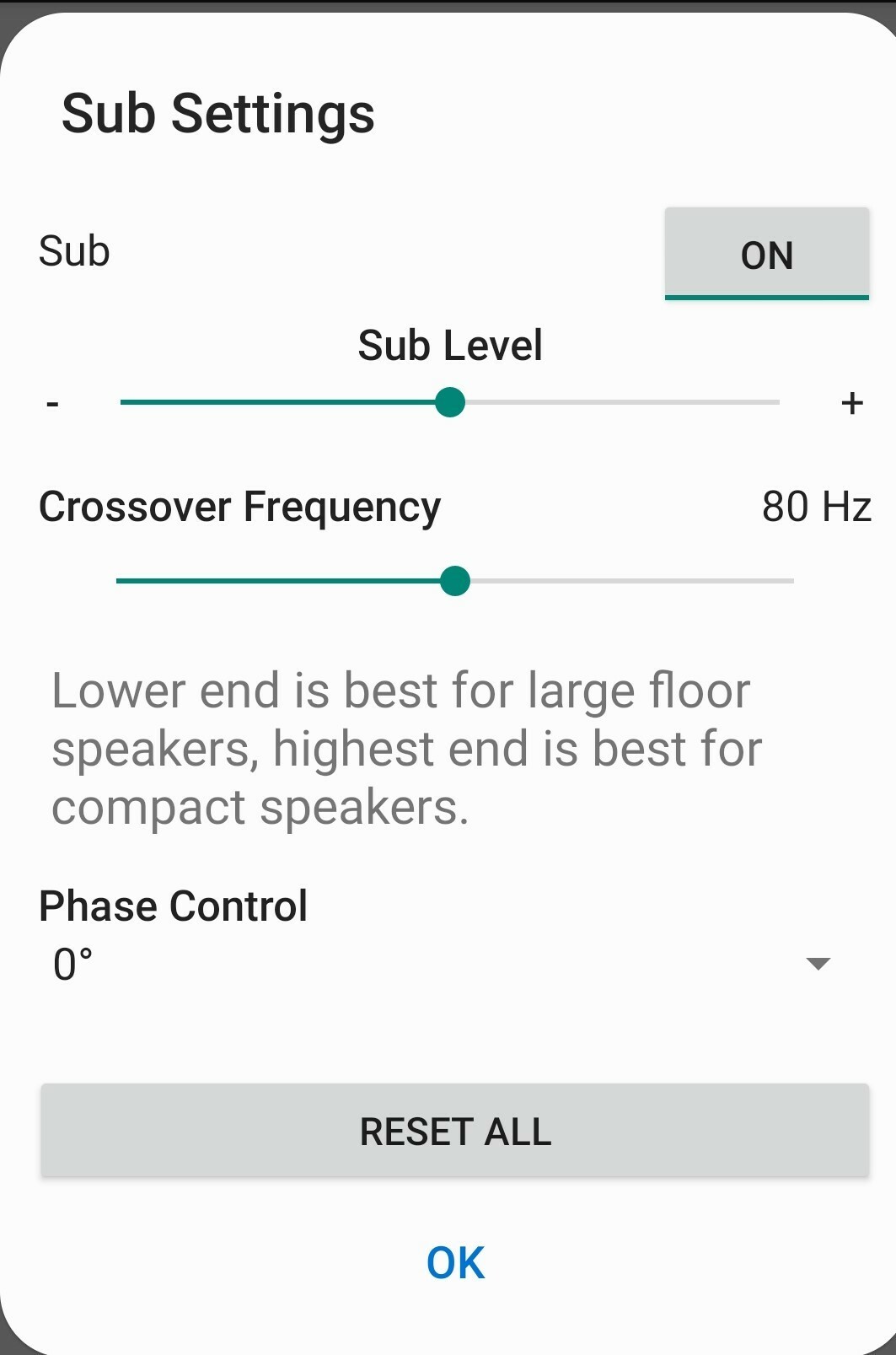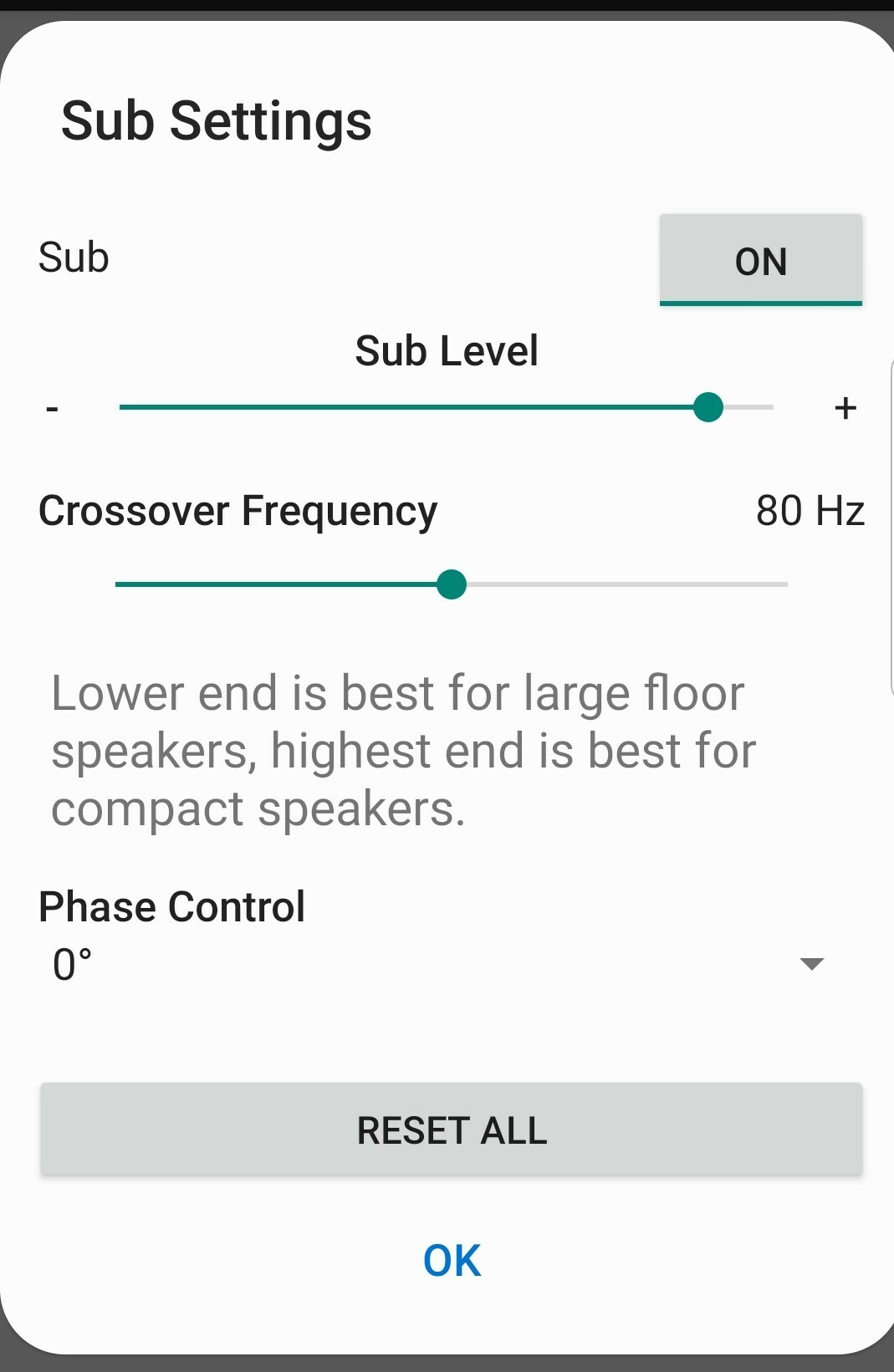Sonos Amp and 3rd party subwoofer issue
I am having issues connecting my Sonos Amp (Black) to my Klipsch SW-311 10-Inch Subwoofer (or vice-versa). I currently have two Klipsch speakers and the Klipsch Subwoofer connected to the Sonos Amp. Both speakers play but I am getting no sound from the subwoofer. The subwoofer is connected to the sub port on the Sonos Amp and the LFE port on the sub. The sub plays when connected to my Yamaha system but doesn't play when connected to the Sonos Amp.
Is my sub's connection wrong? Will a sub with a built-in amp not work with the Sonos Amp? What am I doing wrong?
Help please...
Jale01
Hi everyone, we’ve been working on this issue and the most recent Sonos update, version 11.1, should have resolved any low sub output issues that you were seeing. If you haven’t updated already, you may notice that the sub level is much higher after the update, needing it to be turned down. Once you’ve got your sub output tuned in again, you should be all set to enjoy.
Have a good one!
B&W speakers.
Paradigm Seismic 110 Subwoofer (10") rated at 1,700 watts Dynamic Peak / 850 watts RMS Sustained
(1)
I have enabled the sub output:
Settings > Room Settings > [Room Name] > Advanced Audio > Sub Settings > Sub
See screen print
(2)
I am getting a very weak signal.
If I leave the "Sub Level" in the middle, the sub trigger does not even recognise the signal (photo 1)
I have to turn up the signal a long way (almost to the right) to get a signal to the subwoofer (photo 2)
Photo 1
Photo 2
Sonos Diagnostics is submitted today is 1031694162.
well, back on topic.. the new sonos amp (black) doesn’t have a sub output that functions the same way as their previous model. It has a very LOW line level/voltage that sonos themselves doesn’t know how to fix as of yet. Just a warning to any prospective buyers.
Just received my Sonos Amp, and have the exact same problem (w/a Pioneer Elite subwoofer). If I crank the “Sub Level” all the way up (to 15) in the Sonos App I “barely” get the subwoofer to trigger. Insult to injury, if I try to use the “Recalibrate Sub” option in the Sonos App, I don’t hear anything during their “A-B” test, and then the app freezes up on the next screen.
Really disappointing that Sonos won’t own their problem here. Sonos enticed me to retire my ZP100 (which by the way drove the subwoofer perfectly) with their 30% discount promotion. I now regret it (but in my defense I thought the new product would actually work).
All, wanted to update my posting above because my Amp is now working well with my third party subwoofer!
The catch is I have no idea why it started working well, but here are the things I did in the iOS Sonos App that *may* have helped. Again, I have no idea what exactly caused my system to start working - just listing the things I played around with in case it helps someone else.
iOS Sonos App v10.5.2
Settings->System->[Room]
(as a reminder, before I did any of the below I had already gone under “Sub Audio” and turned the Sub Level all the way up to +15)
*under the “Home Theater” section made sure that TV Autoplay was off, and also turned off “Use IR”
*under the “Products” section, pressed “Detect Sonos Architectural” (it failed b/c I don’t have architectural speakers
*under Sound->EQ, bumped up the Bass to +3
Anyway, hope the above helps someone else. Also, I happened to see on another thread that the “Recalibrate Sub” option (under Sub Audio) that caused my iOS Sonos App to hang is only intended to control the Sonos Sub (which I don’t have in this room). I don’t know if that’s accurate, but in any case even w/o a Sonos Sub (in the room w/the Amp, I do have one in another room) I wouldn’t think that the app should allow me to select the option, let alone hang the app.
All in all though, am happy that my Pioneer subwoofer is working now with the Sonos Amp.
Please advice us. I do not want to hand the AMP back but will if it does not work as intended.
Mats
Bump - this was a key reason i bought the AMP and investsed in this eco system in the first place and the fact it doesn’t work as expected and lack of response is VERY disappointing.
Could we PLEASE get somebody from Sonos to communicate with us exactly what needs to happen to have this working as advertised? I’ve tried everything in this thread (disabled surrounds etc.) and no luck with my Yamaha powered sub which was fine with every other receiver / source i plug it into.
I suspect they realise this is a critical issue with no resolution right now which is concerning :|
I’m connected to several hifi retailers and reviewers here - i will be communicating this issue openly to anybody even considering going down this route. Right now, you should NOT should consider buying the AMP if you have any interest in running 3rd party subs right now.
I can submit diagnostics but looks like people having done that earlier in this thread have had no response......
I have a similar issue (only recent, subwoofer worked well for years) with an Amp and a correctly wired subwoofer in a 2.1 configuration. Subwoofer is working fine on alternative sources.The signal from the Sonos amp has become "weak" to non-existing. The cable is ok, the amplifier from the sub is ok. The issue seems to be inside the Sonos Amp.
Funny enough, my Sonos controller on my Android phone doesn't offer me the option of "Sub Settings". My other Sonos controllers don't even have advanced setting anymore.
Dear Keith here comes my diagnostics number. The issue is in "Esszimmer".
2098923083
Looking forward to read from you,
Cheers, Emile
Hello, folks. I am new here. I have used Sonos equipment for many years. I am replying because I had this same issue with the very same Klipsch subwoofer. I solved it, so I wanted to share. I think, but I am no expert, that the LFE output is set up for a 5.1 system. I am just running a 2.1 system. Nothing seemed to work with the cables I was using, and I had lots of buzziness from interference. The fix turned out to be very easy. I ordered decent but not obscenely priced Y cables which were insulated, plugged them in, and, boom, the sub was up and running, and, wow, this is a powerful set up. For my apartment, the sub verges on too much, and it is probably rattling the ceiling of the unit below. But all I needed was a set of Y cables, from Amazon, and I’m all set.
I can't believe their engineers can't pull one off the shelf and test this, it would literally take two minutes. Maybe they don't have a 3rd party sub and have only used the Sonos sub, which connects differently and I'm sure works perfectly.
Can anyone suggest an alternative box that provides the same functionality and similar power? Will have to replace the Sonos Amp if they won't address this. I replaced my Pioneer XC-HM86 with the Sonos Amp. The only thing that was lacking was power, otherwise a great device and even has a color display screen.
If anyone at Sonos can address this ... I thank you in advance. C’mon bruh, I want some BASS!!!!
I purchased my Sonos Amp last weekend to connect to a Sony TV, 2 x B+W bookshelves and a B+W ASW610 sub. I read various posts to work out how to connect the sub and initially tried connecting via a split RCA. This gave me a weak, or non existent signal as described in a lot of posts in this thread. I was freaking out a bit. After reading about LFE channels, and re-reading my sub manual, I connected a single RCA from the amp to the left RCA input on the sub, which I think is the LFE input, and I switched off the low pass filter. It now works well in a surround set-up and puts out a lot of bass. I’m really enjoying the amp. The TV and Spotify sound great to me and I like the look of the amp. The app is really useful and I’ve found myself adjusting the sub level with the app which is really handy.
I can confirm after upgrading my Connect:AMP to a new AMP (Black) that the subwoofer output is so low (even when turned all the way up in the sub settings) that you pretty much can’t hear it. It’s very obvious that the line out voltage on this new AMP’s subwoofer output isn’t even close to what the previous model was. I’m going to start the return process today. What a complete waste of time this upgrade was..
Given that this issue is so easy to reproduce It is very frustrating that Sonos has yet to resolve (or even acknowledge it).
The latter bothers me more and tells me to steer clear of the amp.
We have tried both, surround on and off - no difference with respect to the Sub out signal.
It seems obvious from the preceeding discussions above the many have the same problem. I expect Sonos to come up with a solution well within the 5 months that this problem has been known.
Hi everyone, thanks for sharing your experiences with different devices and the Sonos Amp. We’re always interested in seeing what you have to say, and are eager to investigate any issues that might come up. Our engineering team has been looking into this issue and would love some more information. Currently, there isn't a major trend that has been identified, but they'd like to see some more cases where subwoofers and the Amp aren’t behaving as expected.
If you’re having trouble with the Amp outputting low or no audio to a subwoofer and haven’t worked with our support team yet, please feel free to reach out to us using the contact details here. The support team will help sort out issues where possible, and if needed, they’ll gather the right information and get it up to the engineering teams for investigation.
The sub is a Cerwin Vega HT-S10A. So far phone support has tried running diagnostics, says the Amp detects the sub connection, and has gone round and round telling me to turn up the volume (because i turned it down… because I’m on the phone… to phone support  )
)
[edit] getting similar run around, unplug it, plug it back in. “oh it’s the sub's fault”, because perfectly functioning analog device knows to stop working just to mess with Sonos.
“the problem is not with the Amp, everything looks fine from this end”
I don’t know the 3rd party sub you refer to, but presumably Sonos Support were referring to turning up the volume on the sub itself? I know their ‘classic series’ subs support that.
http://www.cerwinvega.com/manuals/home/Classic-Sub_manual.pdf
I’m Exhausted. Searched the web for hours. Read this thread 2 times.
I have a Sonos Amp. Trying to use the SUB out on it. Yes, it has the latest firmware.
Brand: OSD Audio Model Name: FORZA 10 Sub running thru an external Amp. Using an RCA Y cable from Sonos Amp Sub out to the line in on the Amp. Zero on the Sub. I do get the Sub enable/settings once I plug in the RCA but thats it. Useless.
Other than buying a Sonos Sub, What Amp works with this. The external AMP for this Sub is Nobsound G2 PRO Hi-Fi 300W Subwoofer Power Amplifier Mono Channel Class D SUB Audio Amp.
But like so many others here, struggling to get this to work.
Any help is greatly appreciated.
Enter your E-mail address. We'll send you an e-mail with instructions to reset your password.