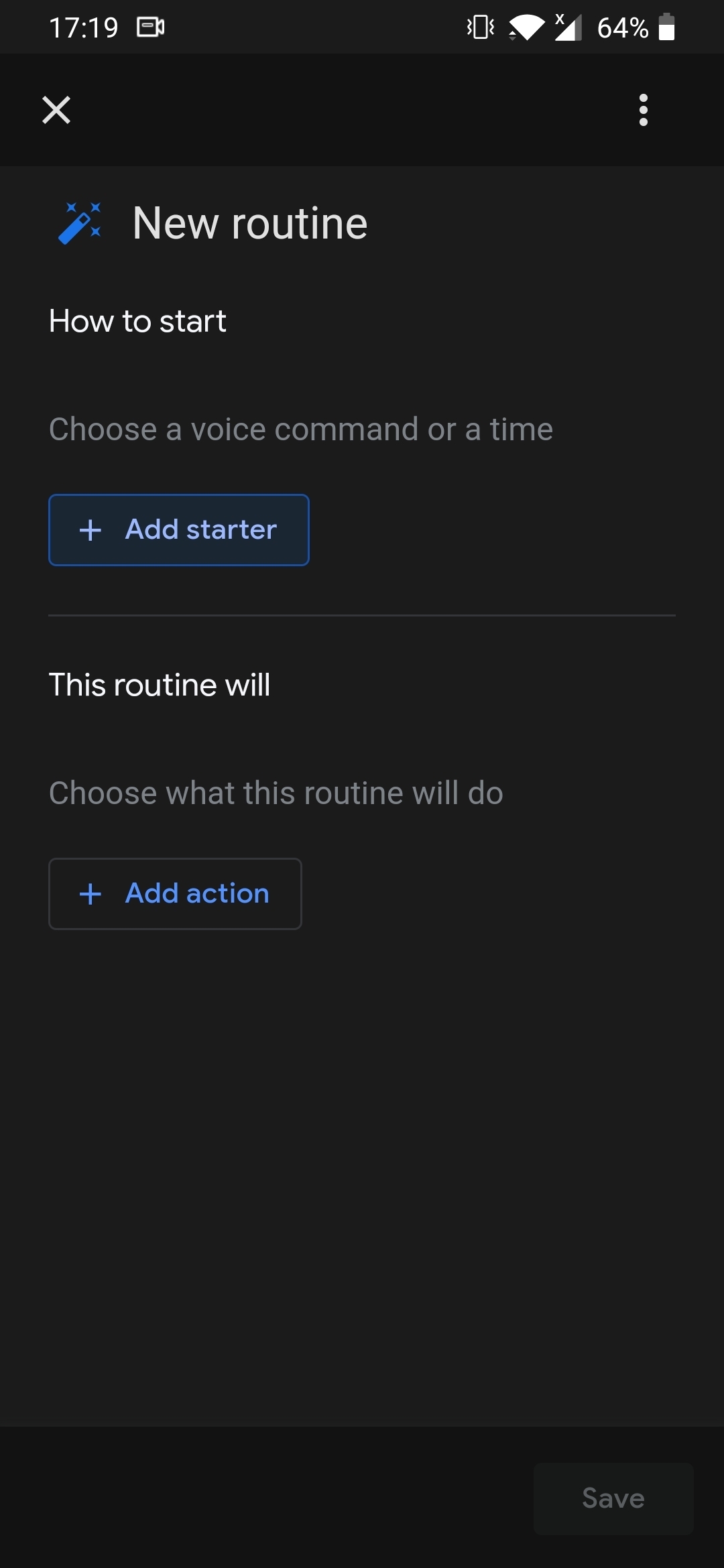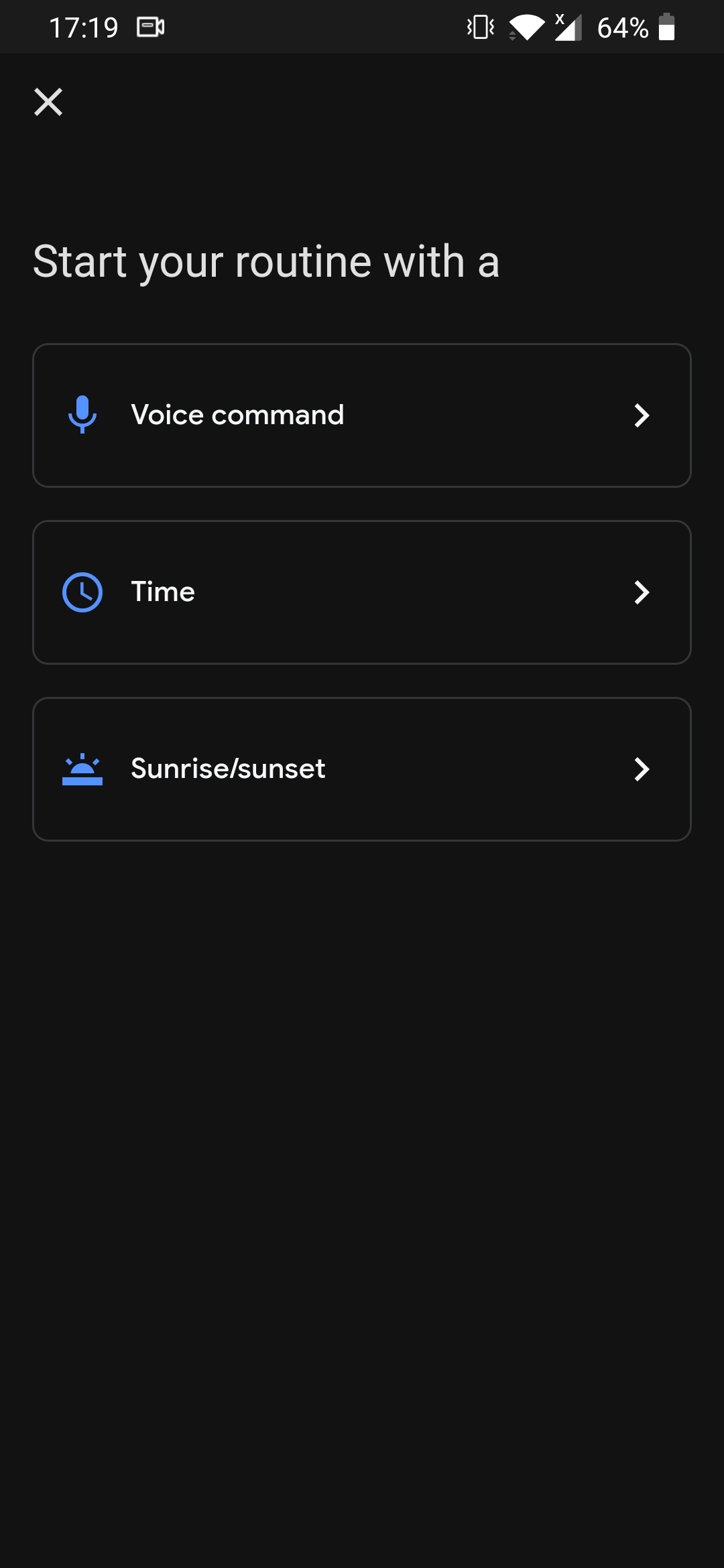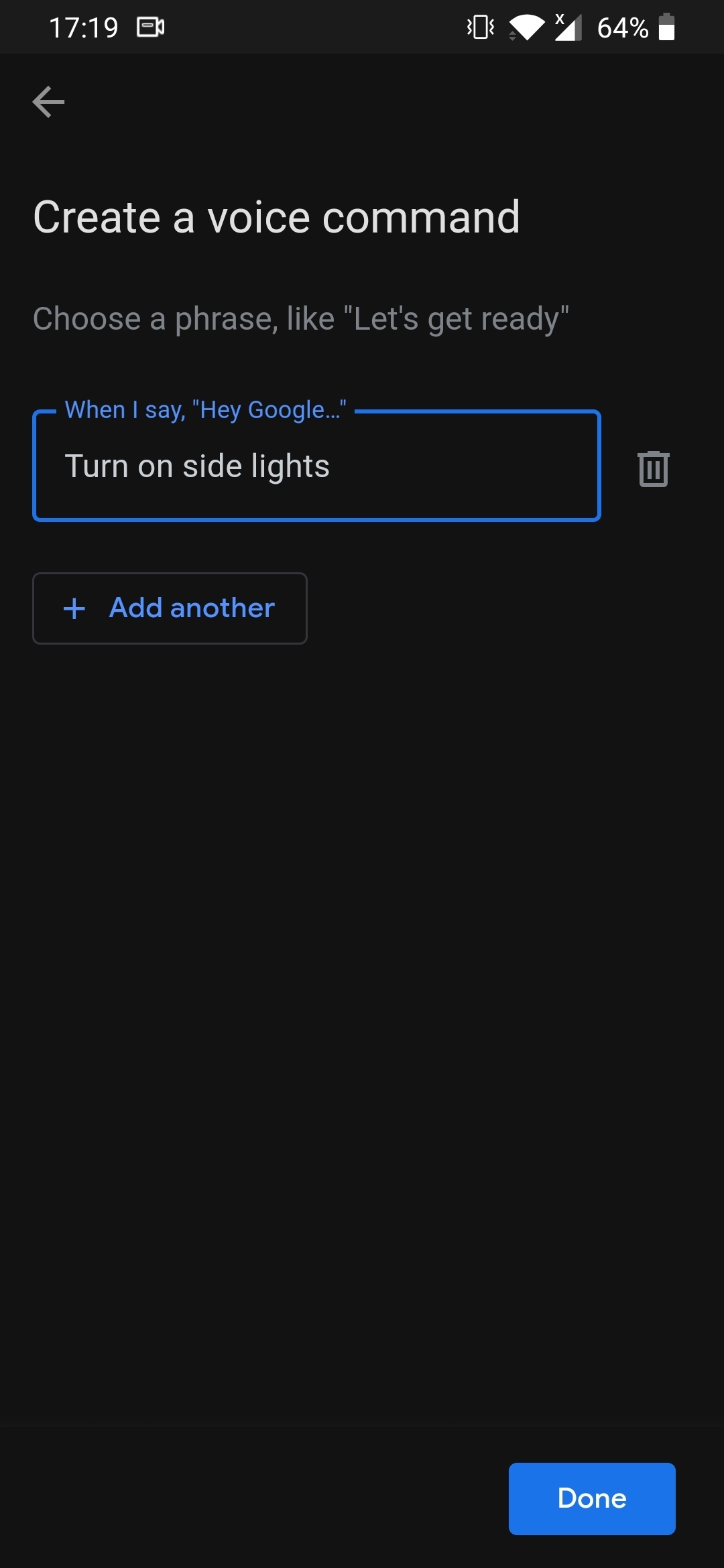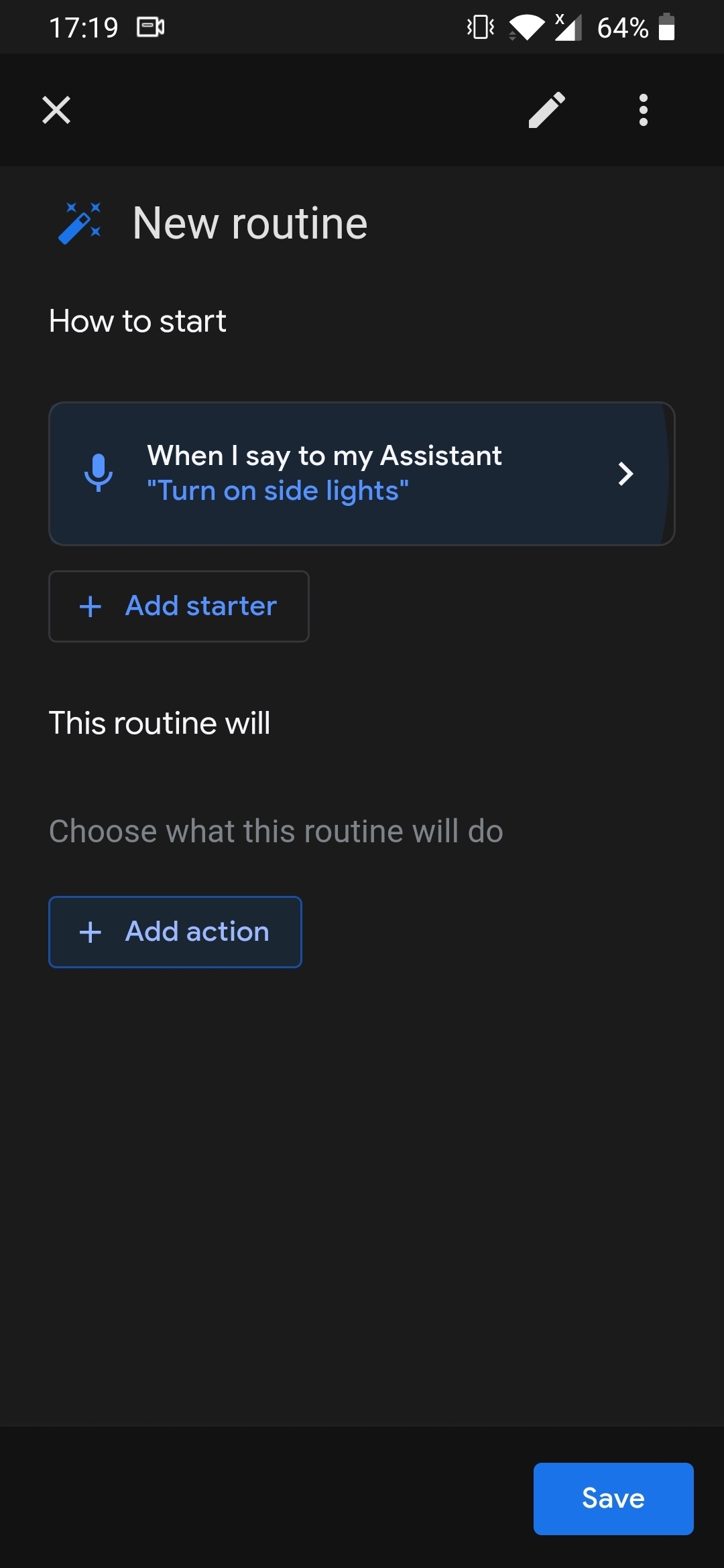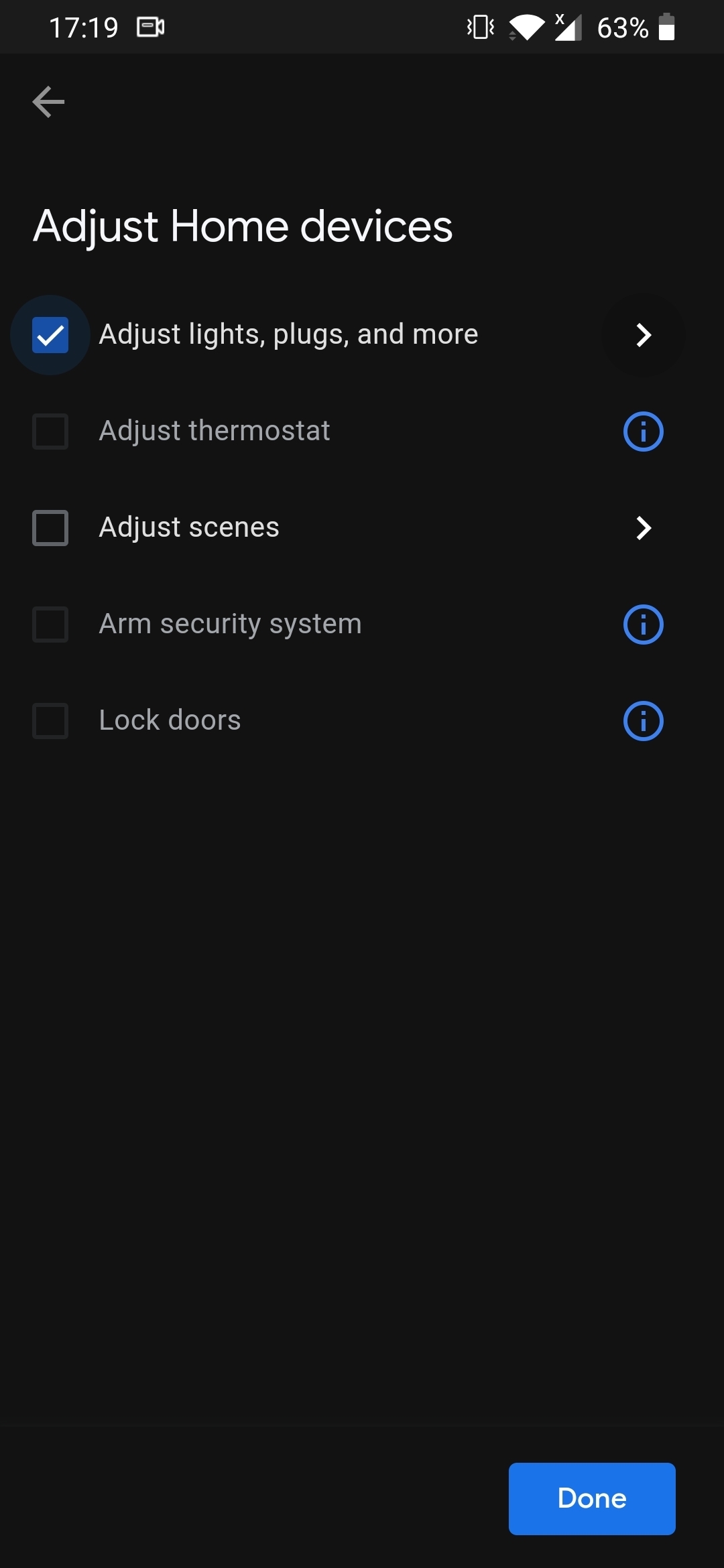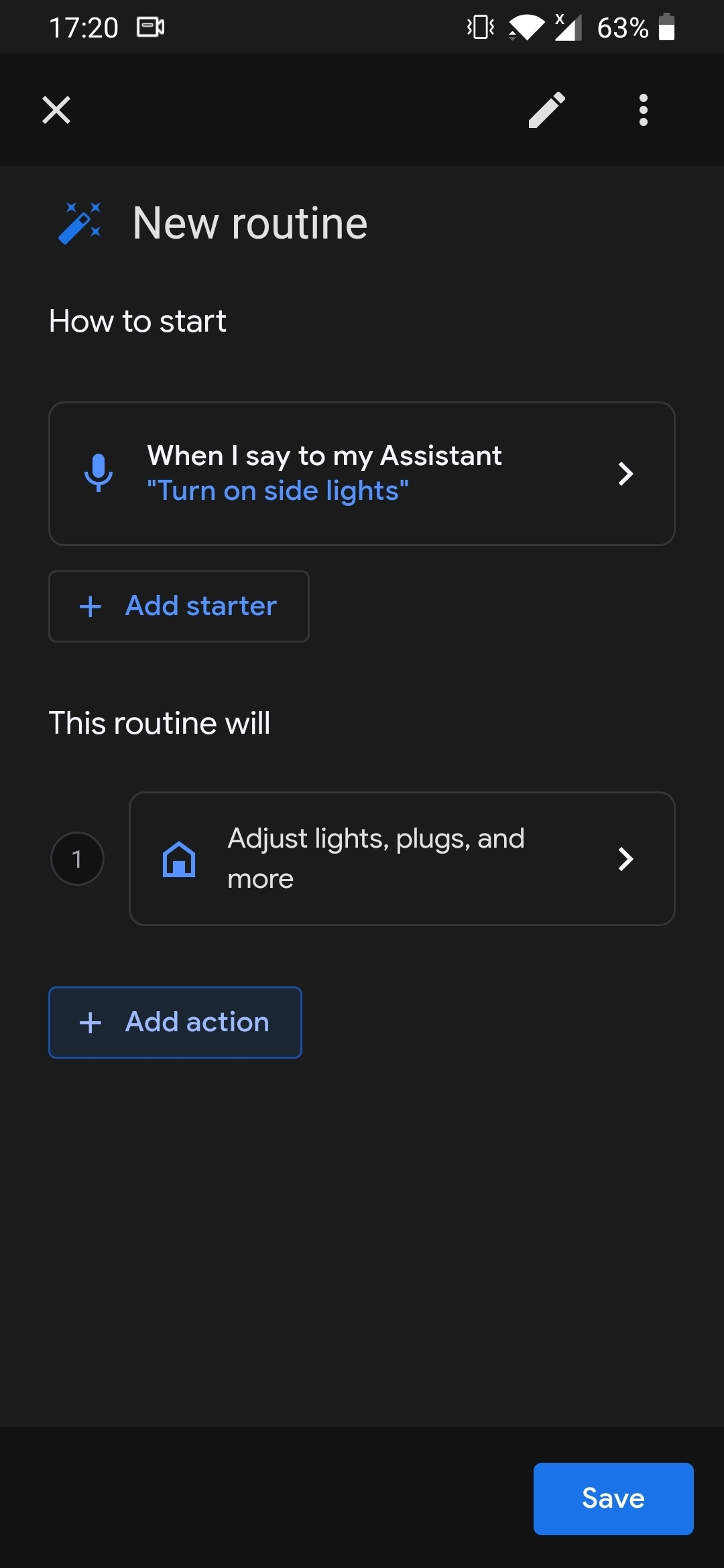So I'm a huge sonos fan, and recently upgraded to the Beam, which is my first sonos device with Google Assistant support.
One thing that google has improved is reducing how chatty the google nest mini is when you turn off lights. You can see them turn off, so having it tell you that it turn them off is a bit over the top.
I noticed the Beam does the old behavior of repeating back which lights are being turned off.
I'd love to see the Beam updated to not do this.
More Info:
https://support.google.com/googlenest/thread/10509024