Hello!
I’ve just installed and configured the outdoor speakers by sonance. I’ve followed the instructions to unlock the enhance audio adjustments but I don’t see them anywhere in the App.
How can I see them?
thanks in advanced
Hello!
I’ve just installed and configured the outdoor speakers by sonance. I’ve followed the instructions to unlock the enhance audio adjustments but I don’t see them anywhere in the App.
How can I see them?
thanks in advanced
Hi
Welcome to the Sonos community and thanks for reaching out to us.
If you are referring to speech enhancement here is how to enable or disable speech enhancement. Open the Sonos app. In the System tab (Rooms tab if using the S1 Controller app), select your home theater speaker. Tap the Now Playing bar at the bottom to open the Now Playing screen. Tap the Speech Enhancement icon to toggle Speech. If you are referring to music quality audio enhancement, you may be referring to Trueplay which is a feature only available for Apple products. Here is the link on how to better understand and how to do Trueplay on your Sonos device using an Apple controller.
However, I would like to share with you this link for further information about what is a supported speaker for the Sonos Amp. This guide indicates that An Amp supports Trueplay when using Sonos In-wall or In-Ceiling by Sonance Architectural speakers with the Amp. It is not available for the Sonos Outdoor by Sonance Architectural speakers.
I hope this helps.
Please let us know if you still have further questions or concerns. We are always here to help.
Thanks,
Hi Paul,
thanks for your answer.
unfortunately, I am not referring to any of those.
My question is related to the enhanced audio settings that are mentioned in the Sonos Outdoor manual:
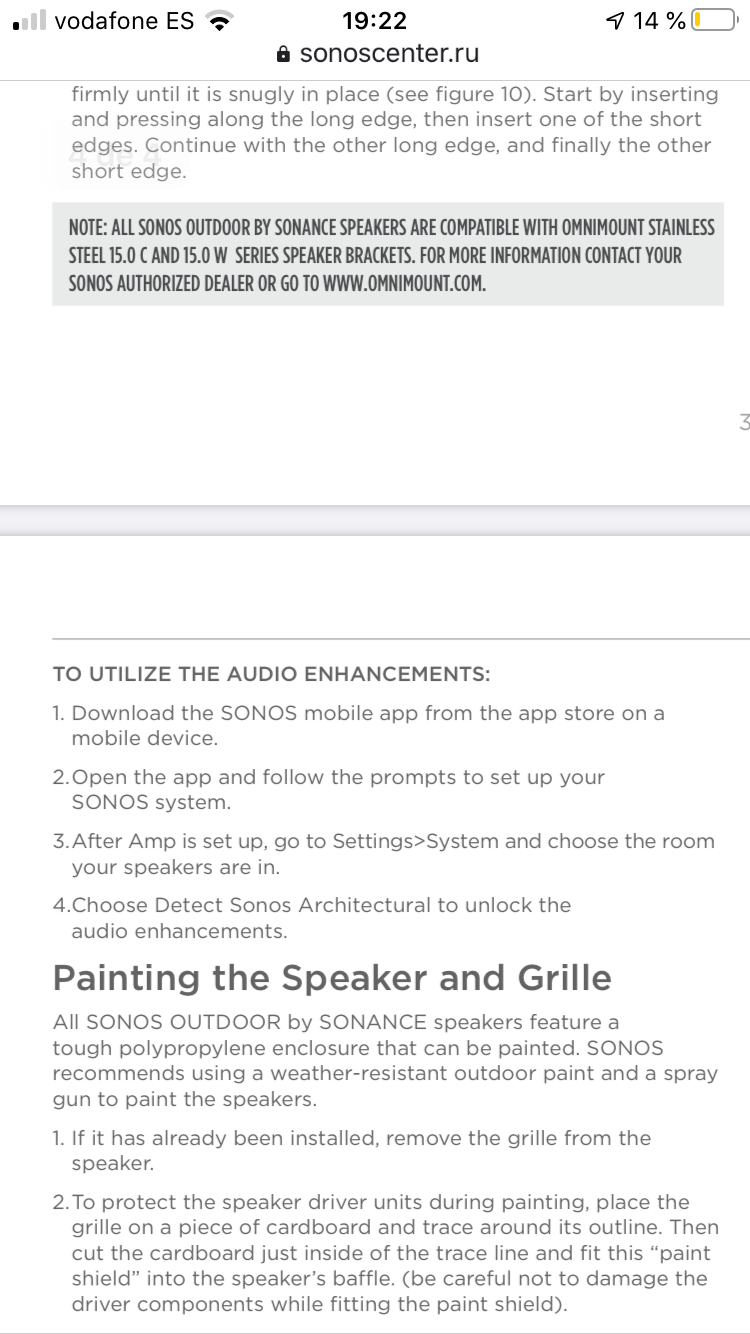
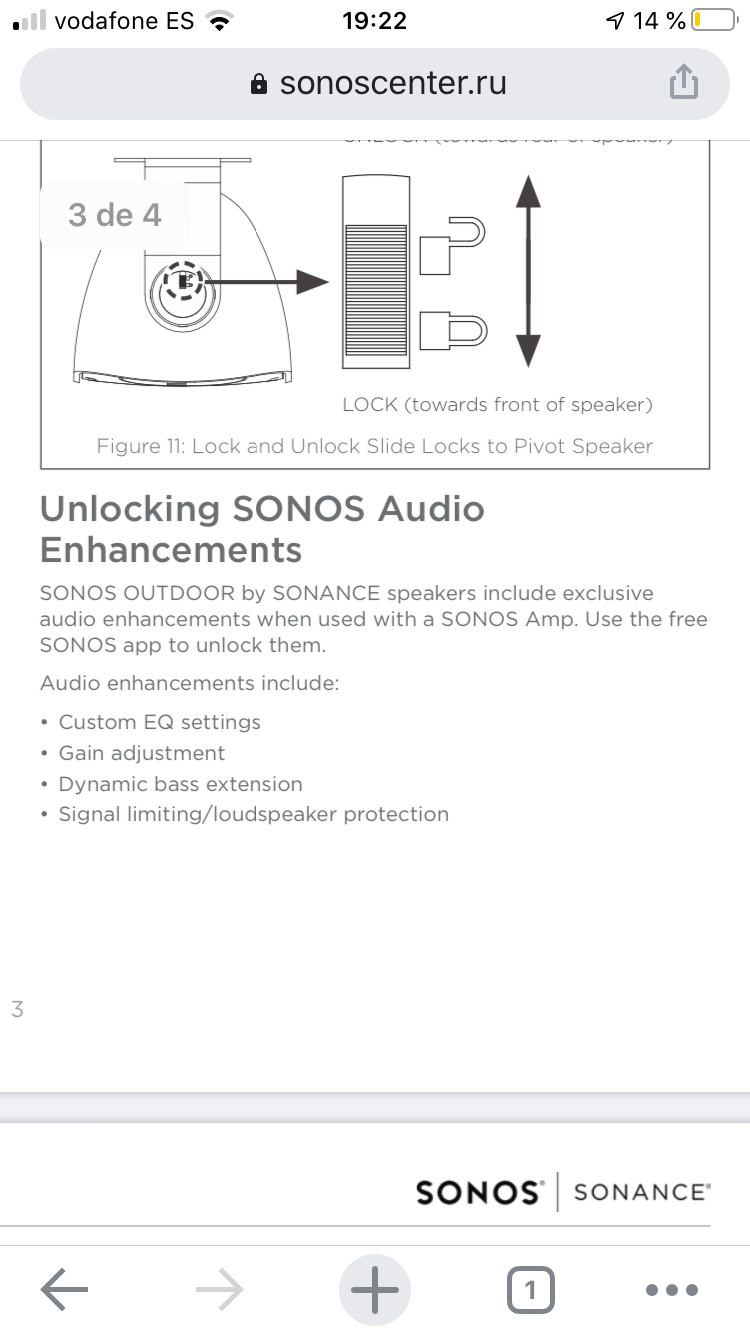
I don’t see a reply to this question. I too purchased a Sonos Amp and Sonance Speakers because of the enhanced compatibility.
Which Sonance speakers? Only the Architectural line of Sonance speakers are compatible with TruePlay, none of the rest of their speakers are.
I don’t see a reply to this question. I too purchased a Sonos Amp and Sonance Speakers because of the enhanced compatibility.
Hi, Bracstar, after months being in contact with Sonos support, no one could give me an answer. I arrived to the conclusion that these enhancements do not exist.
Hi
Welcome to the Sonos community and thanks for reaching out to us. I understand that you are also looking for the same answer. Just as what
I hope this helps.
Please let us know if you still have any further questions or concerns. We are always here to help.
Thanks,
I may have a parallel problem.
sonance landscape (four small speakers) with buried sub using a Sonos amp.
prior app (I believe) has ability to set low pass and adjust sub volume.
new app no longer supports any of this and the sound quality from a bass standpoint is practically in audible even with “EQ base” turned up all the way.
installer from magnolia came by and agrees that the sound quality has depreciated significantly. he confirmed that installation was done per recommendation from sonance and Sonos.
any suggestions?
mike
Hi
Welcome to the Sonos community and thanks for reaching out to us. I understand that it can be frustrating sometimes when previously all worked fine and suddenly it stopped. Let me help you out.
I would like to recommend submitting a diagnostic and contact our technical support team for a more in-depth troubleshooting step or possible product replacement. If you are hearing the difference in-between the upgrade using the same song, this is already worth contacting our technical support team.
Please let us know if you still have any further questions or concerns. We are always here to help.
Thanks,
Enter your username or e-mail address. We'll send you an e-mail with instructions to reset your password.