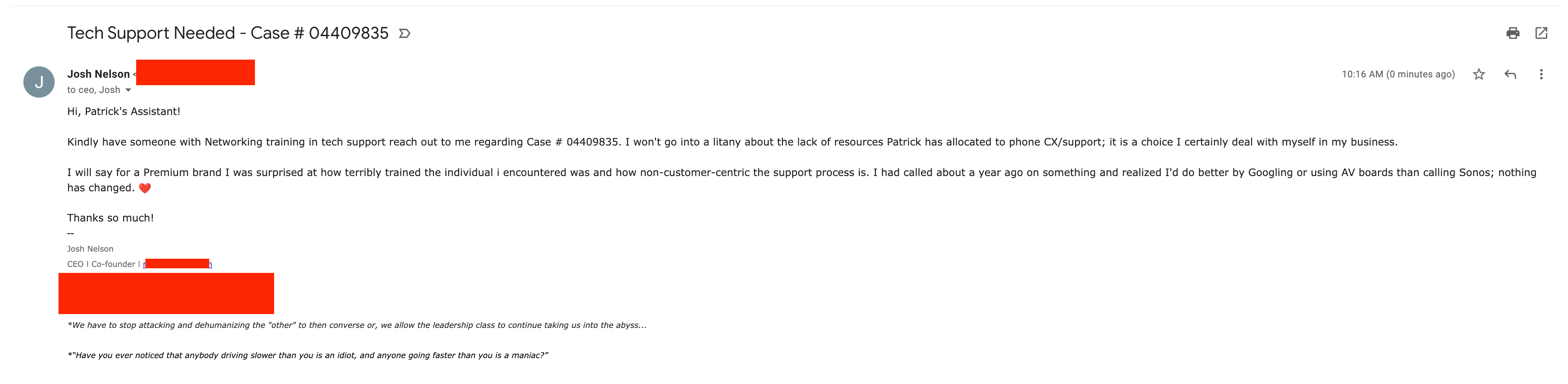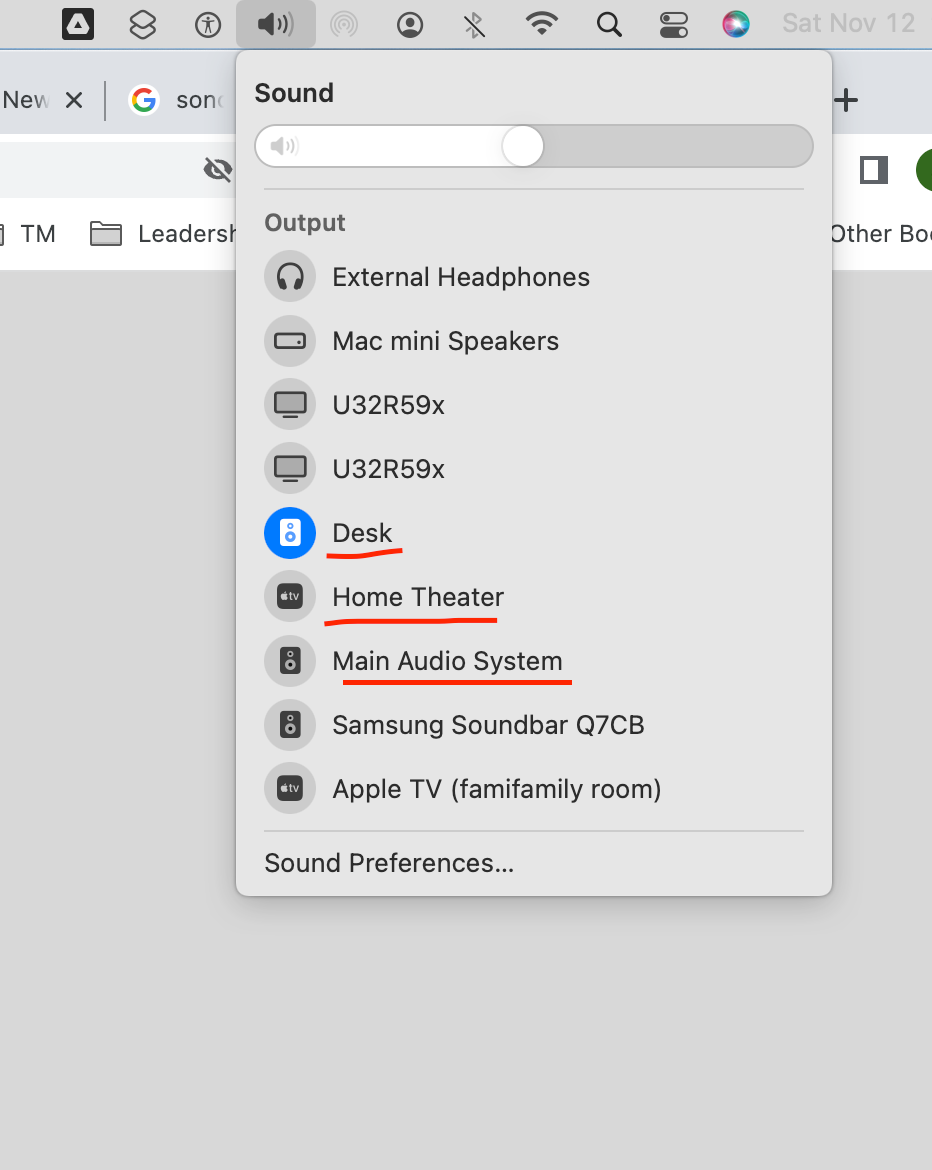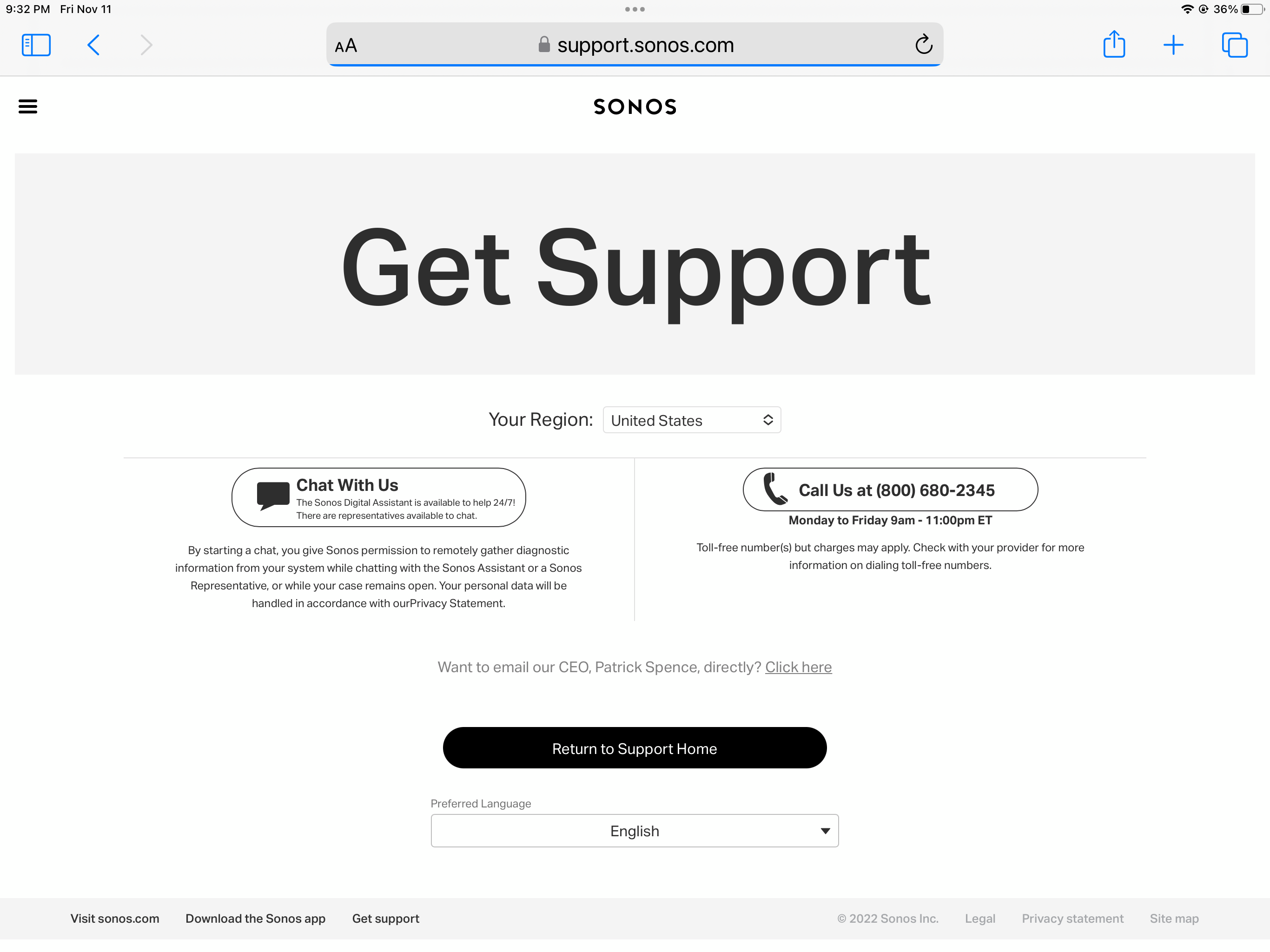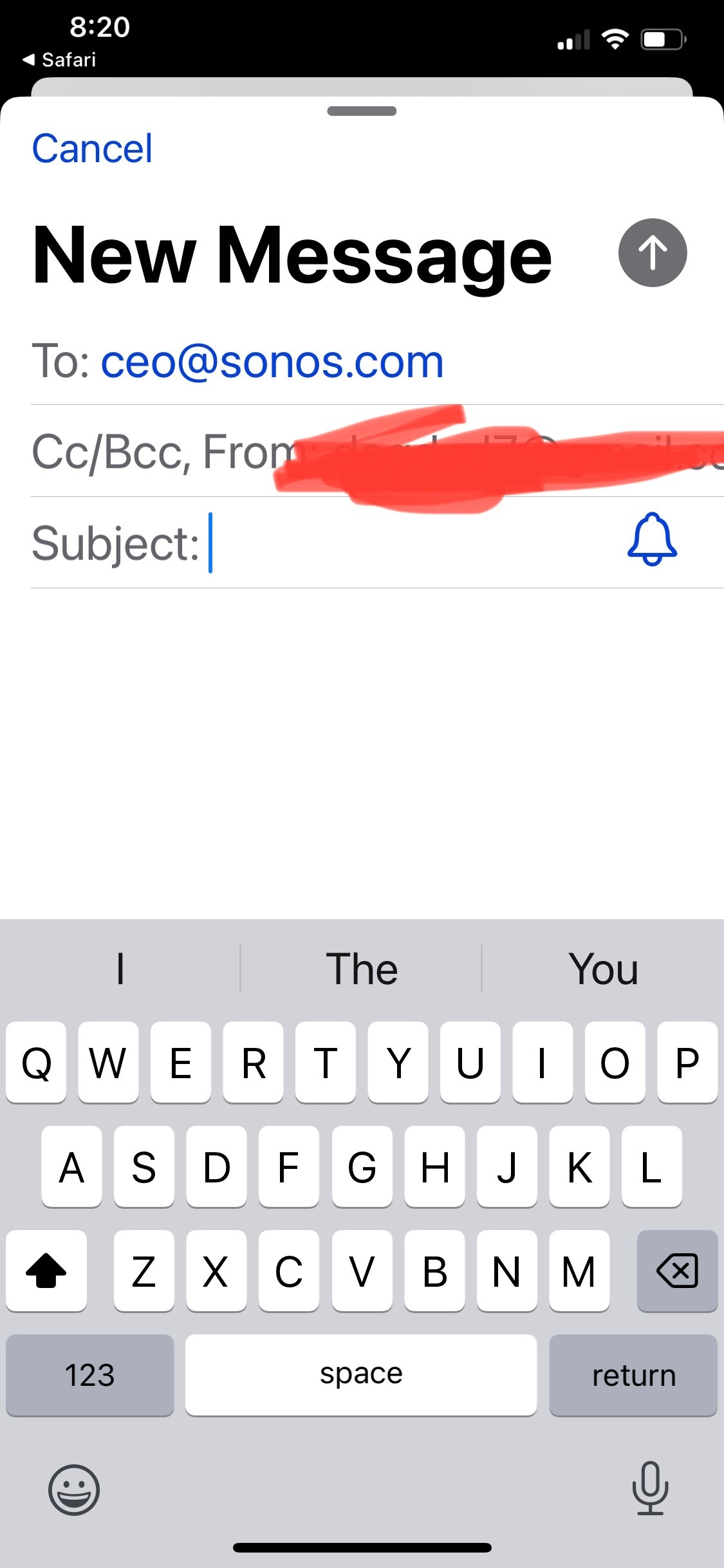Could someone from Sonos, who won’t ask 45 minutes of redundant questions and with no expertise in the necessary networking subject area, please reach out to me to help solve my networking issues in the subject line?
Thanks so much!
Best answer by Ken_Griffiths
View original