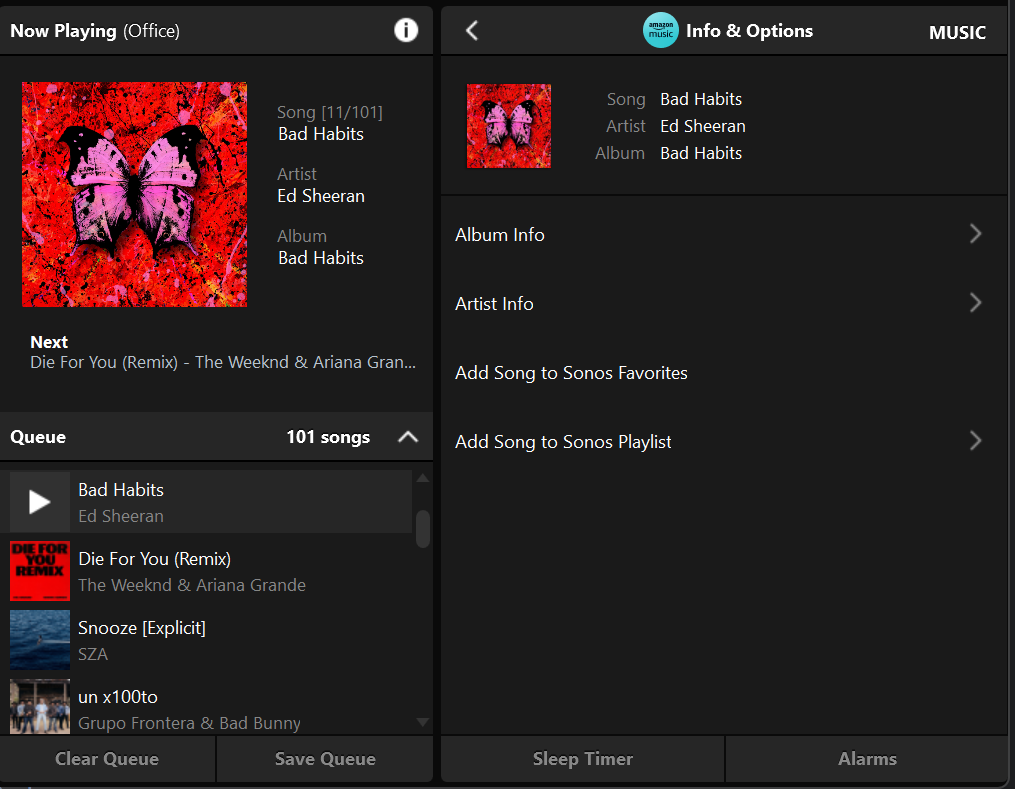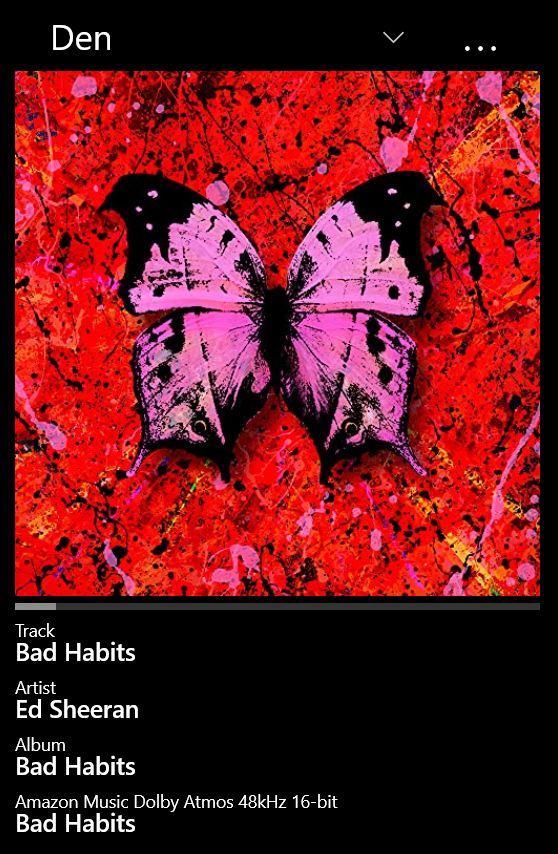S2 PC/Desktop cotroller doesn’t show the music qality like Ultra/HD or Dolby Atmos tag on Now Playing artwork. It has very limited info like the Song/Album artwork, song, artist and album info. It would be nice to know if the song is in DolbyAtmos or standard/HD format on the Desktop app itself. It shows all the info on the mobile app just fine. So wanted to find out if I am missing someting or this is something in the works for upcoming S2 PC app release roadmap?
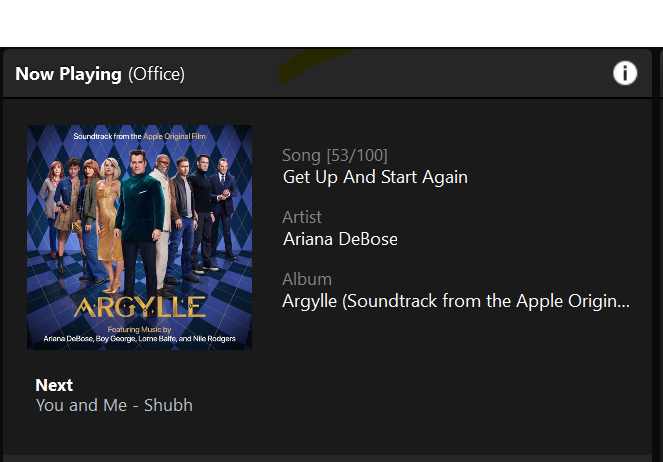
Current system config
SONOS Controller for PC
Ver: 16.1
Sonos OS: S2
Build: 78151030
Thanks.