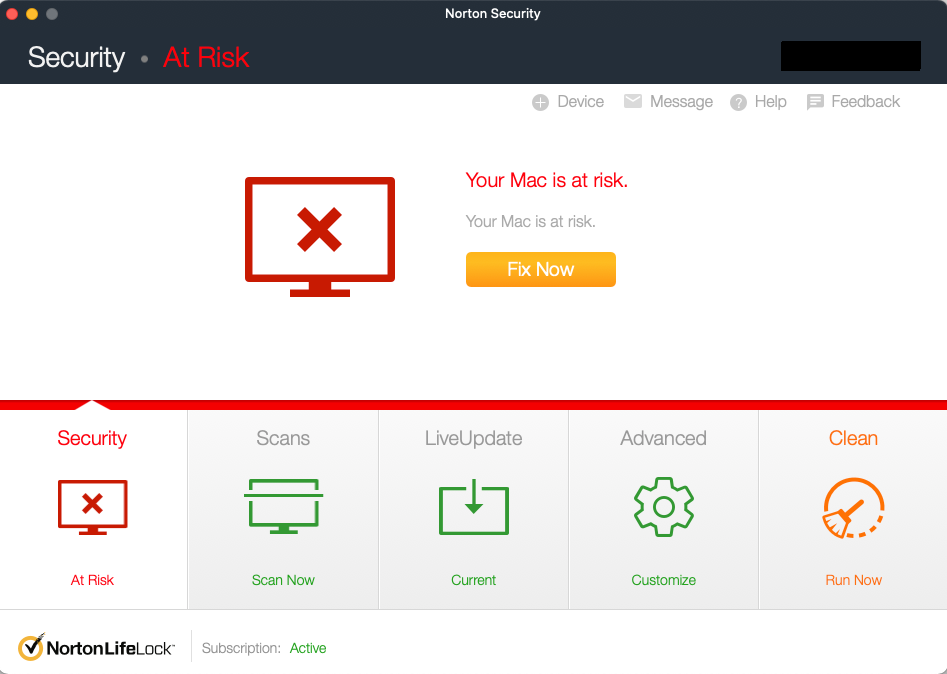I have five Sonos speakers and everything worked beautifully until about a month or so ago. Anytime I want to play any of the music on my iMac hard drive I will get a message that either “music is not encoded properly”, access to music is denied, or if I am able to get something to play it now skips like crazy and is not listenable. I spent two hours with Sonos tech support rebooting routers, computers, and reconfiguring settings only to get to the point where they will look into it and e-mail me if they come up with a solution. I reloaded the app and re-indexed the music library and that didn’t fix anything. BTW, when I play the music from the JRiver software on my computer it has no problems. Also, when I play music from SiriusXM or Pandora through Sonos there are no problems.
I have over 300GB of music on my computer and would love to have the flexibility to play it wherever I want in my house. Sonos gave me that flexibility until recently. I really hope this can be resolved as I have invested a lot of money in this system but I am very close to throwing it all in the trash! Can you tell I’m very frustrated here?!
Best answer by Jsorbello
View original