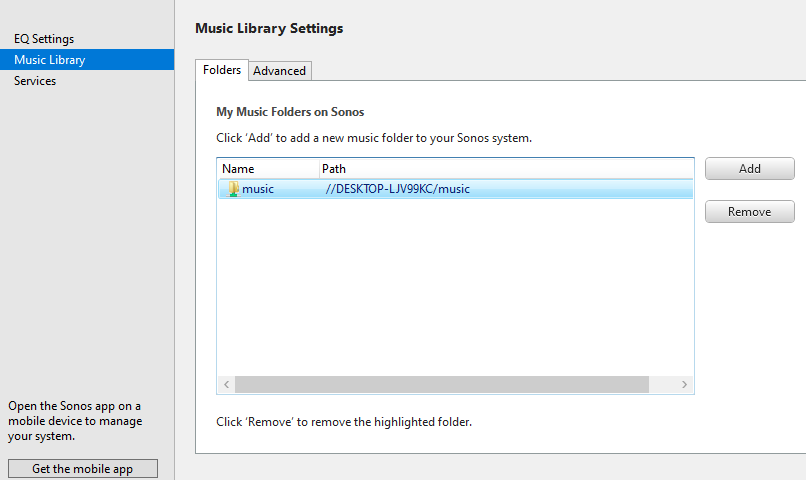Hi,
I’ve been setting up Sonos system, right now only one speaker 8) (Roam SL)
I’ve configured a Windows 10 Pro laptop to have a shared music folder with subdirectories of artist\album.
Using the android sonos app I’ve tried indexing the directory. The app seems to start indexing, but only one album shows up as available. All the files have the same permission level set to “Read”.
(There are 100+ artists)
Has anybody experienced this, or indeed is there a workaround/fix ?
Many thanks
Best answer by kevin higgins
View original