After Update 80.00.20 all devices are Not available.With the old 16er Version everything was Fine.
S2 with sub,Playbar,play3 and move.
the devices are available in my Spotify App.
In Sonos s1app are the devices viewable ….
IOS iPhone 15max pro
After Update 80.00.20 all devices are Not available.With the old 16er Version everything was Fine.
S2 with sub,Playbar,play3 and move.
the devices are available in my Spotify App.
In Sonos s1app are the devices viewable ….
IOS iPhone 15max pro
Guys you should be embarrassed. This is a huge miss.
Not only can I not use Pandora anymore, I can’t even remove it to reset it. This is truly a blast.
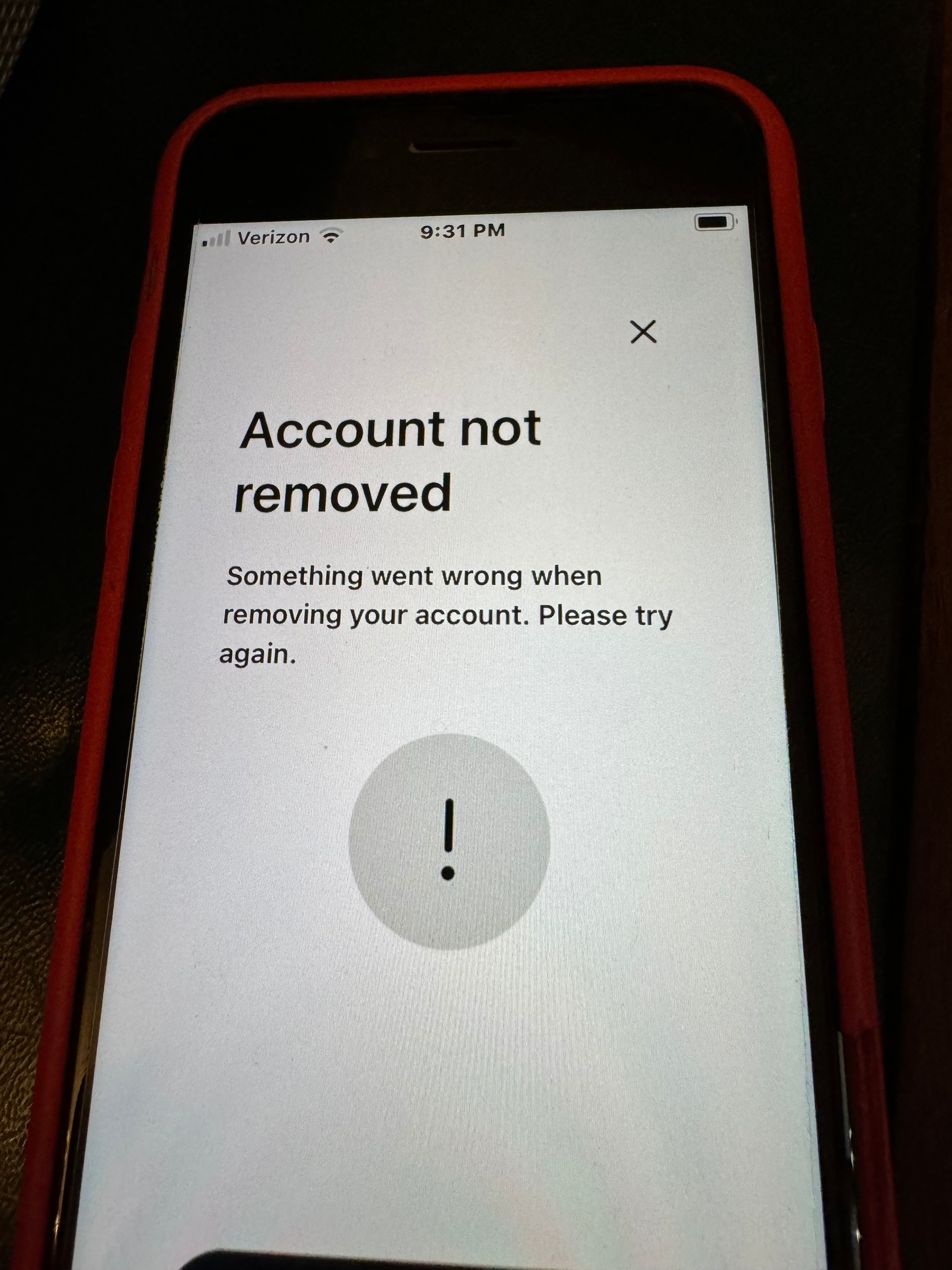
This is the worst app update I’ve ever seen
Yes, the IOS update is a complete shambles.
It’s insistent I play everything through the last set of speakers I used even if I select another set and it seems to be impossible to use my grouped devices any longer so, for example, I can set my Port in a group with a pair of speakers but if I dare to then try and airplay something from my phone to it, it just sends it to the port on its own not the group of port + speakers.
This is the worst update I’ve ever seen for Sonos.
Same problem here, managed to get my play5 and Move to connect. My playbar goes through the whole set up then I get a message saying it may not be visible, unplug the unit and continue from system settings. Doesn’t show up, have to keep resetting the unit and so the same over and over. Still not showing up in my app. I know I bought this playbar years ago at a pretty hefty price. It’s been working till now and I’m not willing to go out and buy another one.
After some more digging I managed to get everything working. I have a playbar, play5 and Move. Follow these steps and see if it helps. Hopefully I can save you the headaches I had. Ensure that if you are using a 5G router, turn off the 5G and use only 2.4Ggz, ensure that the channel mode is set to 802.11/b/g/n and not b/g/n/ax. Once everything is set up and connected, go back and turn on your 5G but leave the 2.4Ggz channel on 802.11/b/g/n. Older Sonos units do not connect to 5G and 2.4 channels with B/g/n/ax. This is Sonos trying to make us purchase new units that are compatible with new routers. I’m sure they can make this work properly if they really want to.
After app update my system stopped working. Tried resetting router and all but can't find the system. It was working fi e before the app update. They broke the system. It is so frustrating.
they really failed with one. With so much focus on paid HD streaming services they lost sight of their core business. The CEO should step down immediately.
If you have a boost, you can check
Seems more like a network issue, rather than an app issue. Try wiring a single Sonos device to your router if you can. Or unplug all Sonos devices from power, then reboot your router. Give the router a couple of minutes to come back up all the way before plugging back in your Sonos.
If neither of those suggestions help, I would recommend that you submit a system diagnostic if you can, and call Sonos Support to discuss the issue your system is experiencing.
There may be information included in the diagnostic that will help Sonos pinpoint the issue and help you find a solution.
When you speak directly to the phone folks, they have tools at their disposal that will allow them to give you advice specific to your network and Sonos system.
I have tried all recommendations. Still unable to connect to my Sonos system (x12 speaker).. This is day 4 of the problem. Wait time to speak to someone on the phone is 60mins. Live chat has me 50th in the queue! Well done Sonos, I honestly don’t think I can continue working this hard to listen to music at home.
After some more digging I managed to get everything working. I have a playbar, play5 and Move. Follow these steps and see if it helps. Hopefully I can save you the headaches I had. Ensure that if you are using a 5G router, turn off the 5G and use only 2.4Ggz, ensure that the channel mode is set to 802.11/b/g/n and not b/g/n/ax. Once everything is set up and connected, go back and turn on your 5G but leave the 2.4Ggz channel on 802.11/b/g/n. Older Sonos units do not connect to 5G and 2.4 channels with B/g/n/ax. This is Sonos trying to make us purchase new units that are compatible with new routers. I’m sure they can make this work properly if they really want to.
Reading this makes me realise I should sell all my Sonos equipment and I have quite a lot, boosts, amps and x12 speakers. I don’t want to work this hard to listen to my music!
The latest update has ruined my system, will
only play on one speaker and continues to revert back to this one speaker no matter what I do. I have spent £1000s and £1000s on SONOS for it all to stop working.
Hit the same issue on my iPhone 15 Pro and this resolved the issue for me:
Disabled iCloud Private Relay
Restarted my Google Nest Wifi Pro network
Relaunched the app and my system was recognized at which point I was immediately prompted with a system update.
My simple system consists of 2 paired Play 1 Speakers Circa 2007 in dining room controlled by S2 operating system from both Mac and iPhone. Prompted to update software when system stopped working I get continuous ‘unexpected error’ ’try again’ message after every attempt, despite rebooting speakers and modem etc as advised. Attempts to re-install S2 fruitless. It seems a great shame to have to give up on Sonos after such long and enjoyable service.
Same problem here. What really add to my frustration is Sonos emails me frequently to order their headphones. Sonos has our contact information and chooses to ignore the problem(s). Why buy anything form a company that seems to ignore its present users?
Same problem here. What really add to my frustration is Sonos emails me frequently to order their headphones. Sonos has our contact information and chooses to ignore the problem(s). Why buy anything form a company that seems to ignore its present users?
I moved all Sonos emails to junk folder problems solved 😊😊
Same issue here. Was just listening in my office 30 min ago. Did the update (iPhone 15) and now all my speakers are gone. Even Alexa won't work. She responds and says she'll play but nothing happens. Sonos has always been a pain in the ass but this app is ridiculous. Please fix this.
It's been over a month how long can it possibly take to revert the software. 3,500 worth of trash in my house... I can't connect like everyone else.
What is a better product than Sonos that functions the same way but actually works? After this update, the system is useless. I’d prefer to just start over with a new system that actually works.
The new app is terrible - we’ve lost functionality that we used - just basic stuff like when changing the volume it told you the number (ie 14) - but now it is just a bar. And my Sonos Move now NEVER works - it might play for 5 seconds and then nothing for 2 days - and yet I can see it in the app - and it says it is playing a song. Never had a problem before.
How this company is still in business ? Previous release was solid working fine and now is a matter of luck. I’m using them in a coffeeshop, what I mistake, I will switch all of them with the first opportunity. Bose all the way, cables all the way, back to basics.
Disable 5ghz in your router settings. Solved all reliability/connection issues for me. App is also faster.
This is absurd. The many Sonos items I have were not cheap - everything worked perfectly before this new app - now I can’t get anything to connect or stay connected. I have to reboot wifi, reboot the app, power cycle speakers - then - maybe - it will connect. Absolutely crap experience. Tried chatting with their support - it takes forever to get a reply. Tried calling their support - it took more than 1 hour to speak to someone who struggled with English. I wish I never updated the app - feel stuck with no path to resolution.
Same problem here, even added a new system. The next time i opened the app...all gone again! ☹️ Spotify can see my system...but the Sonos App keeps losing them. I’m so disappointed.
I am having massive problems after update!! All products have disappeared. I have to find them all and enter passwords manually and re enter WiFi.. keeps failing. This is ridiculous for such expensive products. I had it all set up for tv and now I can't even find the Beam 2 via app.
Please fix this!!! ASAP
Enter your E-mail address. We'll send you an e-mail with instructions to reset your password.