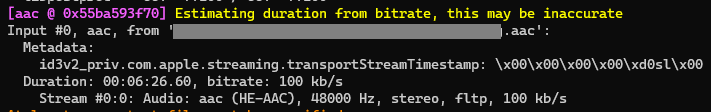Hi @olluz,
You are correct that we support AAC files for Music Library, so I’m not sure why you aren’t able to see your files.
When you add new files or folders, you’ll need to re-index your music library. You may have already tried this, but I don’t see it in your list of troubleshooting steps so this would be the first step.
It’s possible the files you’ve added have DRM protection which is why they aren’t showing. This issue most commonly affects music purchased from iTunes before they switched to DRM-free music however iTunes Match allows you to upgrade your music to a DRM-free version. Otherwise you’ll want to reach out to Apple or whoever you’ve downloaded the files from to check if there is DRM and if there is a DRM free version for your Sonos Music Library.
Lastly, I would check if you have hit the 65,000 track limit for a Sonos Music Library. This limit can be reached by either track count, or by memory usage and the memory limit can be reached prior to 65,000 tracks if there is a large amount of metadata per track. If you have reached the limit, a service such as Plex will allow you to continue adding your own music to Sonos without the 65,000 track limit.
If these steps don’t help, I’d recommend reaching out to our support team for further assistance, as they have the necessary tools to troubleshoot this issue with you.
I hope this helps!